Your cart is currently empty!

Troubleshooting Your 02 TDI Engine with VCDS
Understanding your 02 TDI engine and using VCDS (Vag-Com Diagnostic System) can be a game-changer when it comes to troubleshooting and maintaining your vehicle. This comprehensive guide will equip you with the knowledge and practical tips to effectively diagnose and resolve common issues using the powerful capabilities of VCDS.
Decoding the 02 TDI VCDS Engine: A Comprehensive Guide
The 02 TDI engine, renowned for its fuel efficiency and torque, can sometimes present challenges. Whether you’re a seasoned mechanic or a DIY enthusiast, understanding how to use VCDS with your 02 TDI engine is crucial for accurate diagnosis and repair. This guide dives into the intricacies of using VCDS to unlock the secrets of your 02 TDI.
Common 02 TDI Engine Problems and VCDS Solutions
Several issues plague 02 TDI engines, from faulty sensors to problematic injectors. Using VCDS, you can pinpoint the root cause of these problems. Let’s explore some common issues and how VCDS helps:
- Check Engine Light (CEL): A persistent CEL can indicate various problems. VCDS allows you to read the specific fault codes stored in the engine control unit (ECU), eliminating guesswork.
- Injector Issues: Malfunctioning injectors can lead to poor fuel economy and rough idling. VCDS allows you to perform injector output tests and identify problematic injectors precisely.
- Sensor Malfunctions: Faulty sensors, such as the MAF (Mass Air Flow) or MAP (Manifold Absolute Pressure) sensor, can disrupt engine performance. VCDS enables you to monitor sensor readings in real-time, allowing for accurate diagnosis.
- Glow Plug Problems: Starting issues in cold weather can be traced back to faulty glow plugs. VCDS can perform glow plug circuit tests and identify which glow plugs are not functioning correctly.
 02 TDI VCDS Injector Test – A mechanic using VCDS to test the fuel injectors on an 02 TDI engine, checking for proper fuel delivery and identifying potential issues.
02 TDI VCDS Injector Test – A mechanic using VCDS to test the fuel injectors on an 02 TDI engine, checking for proper fuel delivery and identifying potential issues.
How to Use VCDS with Your 02 TDI Engine: A Step-by-Step Guide
- Connect VCDS: Connect the VCDS interface cable to your vehicle’s OBD-II port and your laptop.
- Launch VCDS Software: Open the VCDS software on your laptop.
- Select Control Module: Choose “Select Control Module” and select the engine control unit for your 02 TDI engine.
- Read Fault Codes: Select “Fault Codes – Read” to retrieve any stored fault codes.
- Analyze Fault Codes: Research the specific fault codes found to understand the potential problems.
- Perform Output Tests: Use the “Output Tests” function to test various components, such as injectors and glow plugs.
- Monitor Sensor Data: Use the “Measuring Blocks” function to view real-time sensor data, enabling you to diagnose sensor malfunctions.
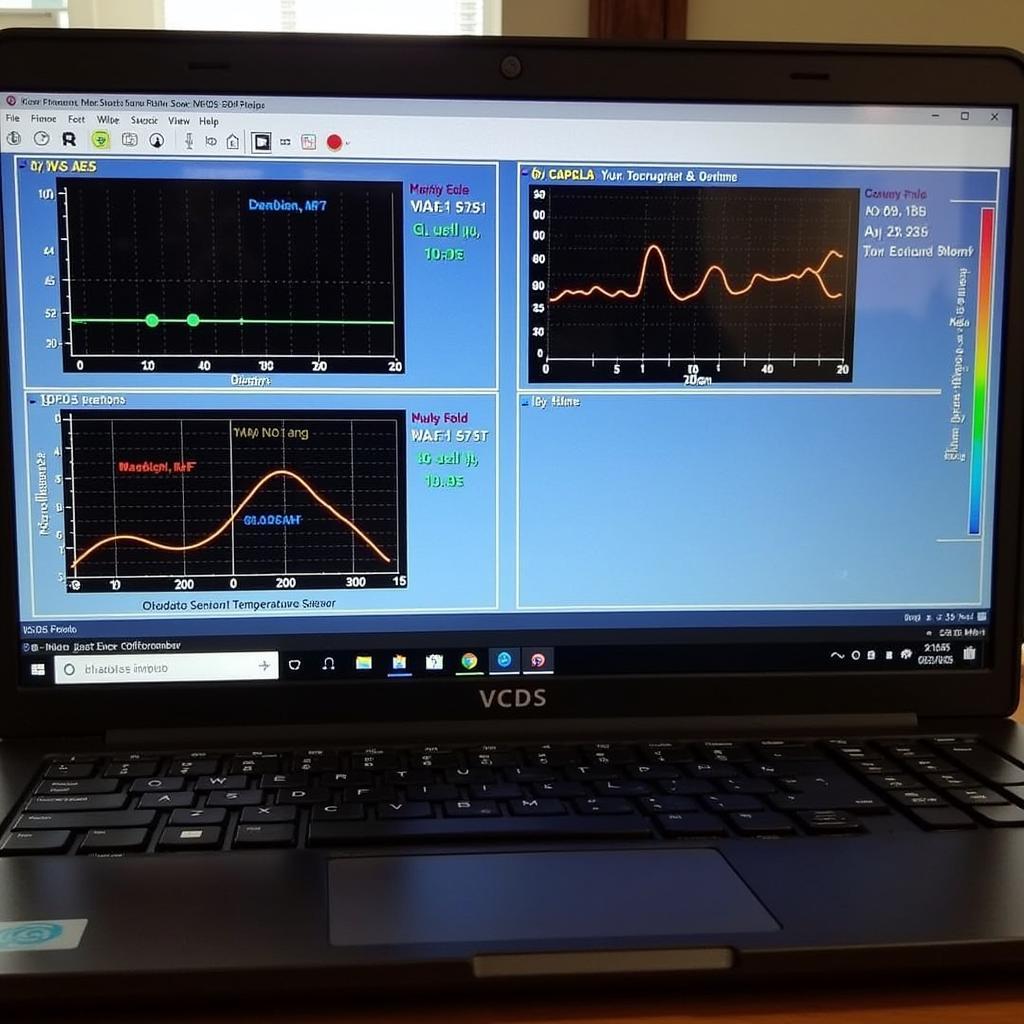 02 TDI VCDS Sensor Monitoring – A laptop screen displaying real-time sensor data from an 02 TDI engine, using VCDS to diagnose potential sensor malfunctions.
02 TDI VCDS Sensor Monitoring – A laptop screen displaying real-time sensor data from an 02 TDI engine, using VCDS to diagnose potential sensor malfunctions.
Why is VCDS Essential for 02 TDI Engine Diagnostics?
VCDS provides access to the inner workings of your 02 TDI engine, allowing for precise diagnostics and targeted repairs. It empowers you to identify problems that generic OBD-II scanners often miss.
“VCDS is an indispensable tool for anyone working on 02 TDI engines. It’s like having a direct line to the brain of your car.” – Hans Mueller, Automotive Diagnostic Specialist
Advanced VCDS Techniques for the 02 TDI Engine
Beyond basic fault code reading, VCDS offers advanced functionalities like data logging and adaptation changes. These features are invaluable for in-depth diagnostics and performance tuning.
Conclusion: Mastering 02 TDI VCDS Engine Diagnostics
Using VCDS with your 02 TDI engine opens a world of diagnostic possibilities. By understanding its functionalities and applying the techniques outlined in this guide, you can confidently troubleshoot and maintain your vehicle. Feel free to connect with us for further assistance or personalized guidance. You can reach us at +1 (641) 206-8880 and our email address: vcdstool@gmail.com or visit our office at 6719 W 70th Ave, Arvada, CO 80003, USA. Also visit vcdstool for more information.
“With VCDS and a bit of knowledge, you can save yourself a lot of time and money on 02 TDI engine repairs.” – Anna Schmidt, Certified Automotive Technician
FAQ
- What is VCDS? VCDS (Vag-Com Diagnostic System) is a specialized diagnostic software and hardware interface for Volkswagen Group vehicles, including Audi, Seat, Skoda, and Volkswagen.
- Why is VCDS better than a generic OBD-II scanner? VCDS offers much deeper access to the vehicle’s systems and allows for more specific diagnostics and control than generic scanners.
- Can I use VCDS on other car brands? VCDS is specifically designed for Volkswagen Group vehicles and is not compatible with other car brands.
- Is VCDS easy to use? With a little practice and the help of resources like this guide, VCDS becomes an intuitive and powerful tool.
- Where can I purchase VCDS? You can purchase genuine VCDS interfaces and software from authorized distributors.
- What are some common 02 TDI VCDS fault codes? Common fault codes include those related to injectors, sensors, and glow plugs. Researching specific codes will provide more detailed information.
- Can I damage my car by using VCDS incorrectly? While unlikely, it is important to follow instructions carefully and avoid making changes to settings you don’t understand.
by
Tags:
Leave a Reply