Your cart is currently empty!
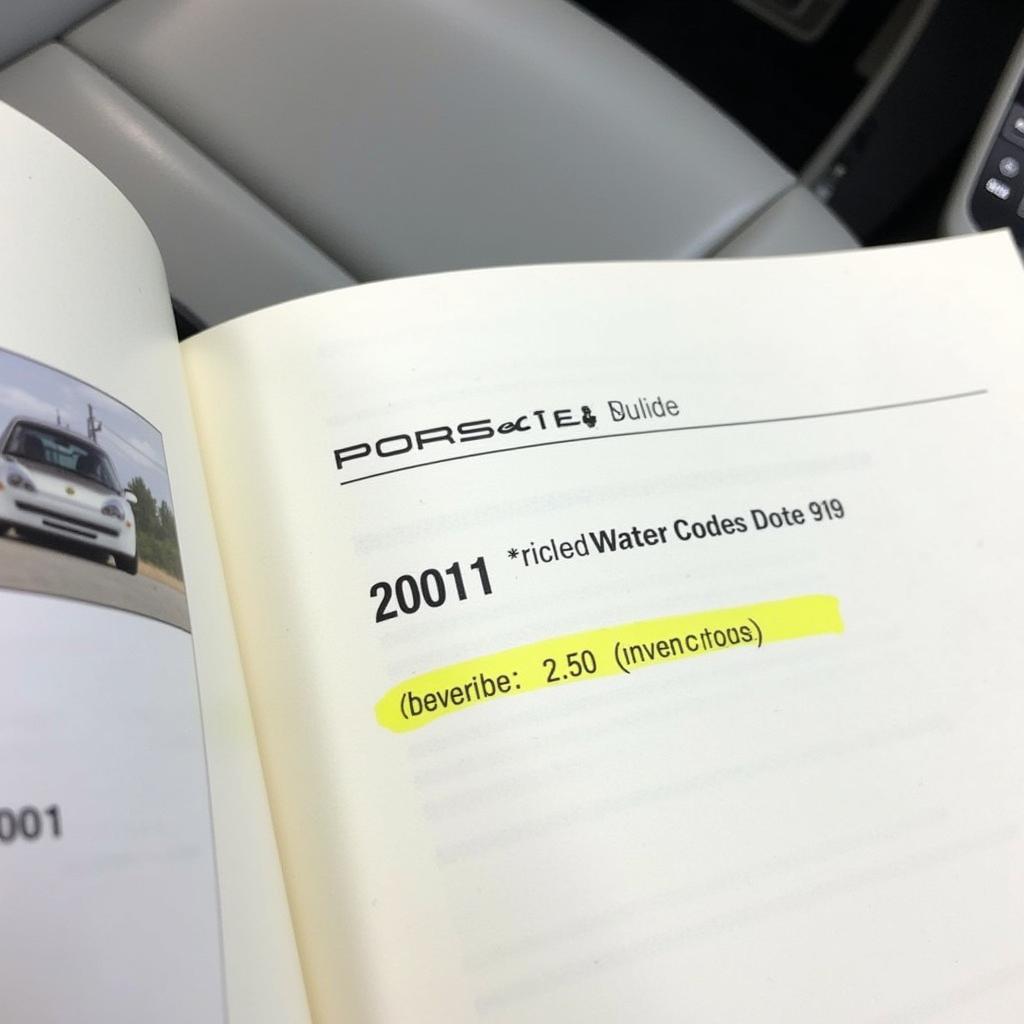
How to Retrieve Your 2001 Porsche 911 Radio Code
Experiencing a dead radio in your 2001 Porsche 911 because you need the radio code? This is a common problem after a battery disconnect or replacement. Don’t worry; retrieving your 2001 Porsche 911 radio code is easier than you might think. Here’s a comprehensive guide to help you get your tunes back on track.
Understanding Why Your Radio Needs a Code
Porsche, like many other car manufacturers, introduced radio codes in the 1990s as an anti-theft measure. When the battery is disconnected, the radio essentially “locks” itself to prevent unauthorized use. The unique code acts like a key, re-linking your radio to your specific vehicle.
Finding Your 2001 Porsche 911 Radio Code
There are a few ways to track down your radio code:
1. Check Your Owner’s Manual
The easiest solution is often right at your fingertips. Your owner’s manual might contain the radio code, usually on a card or sticker.
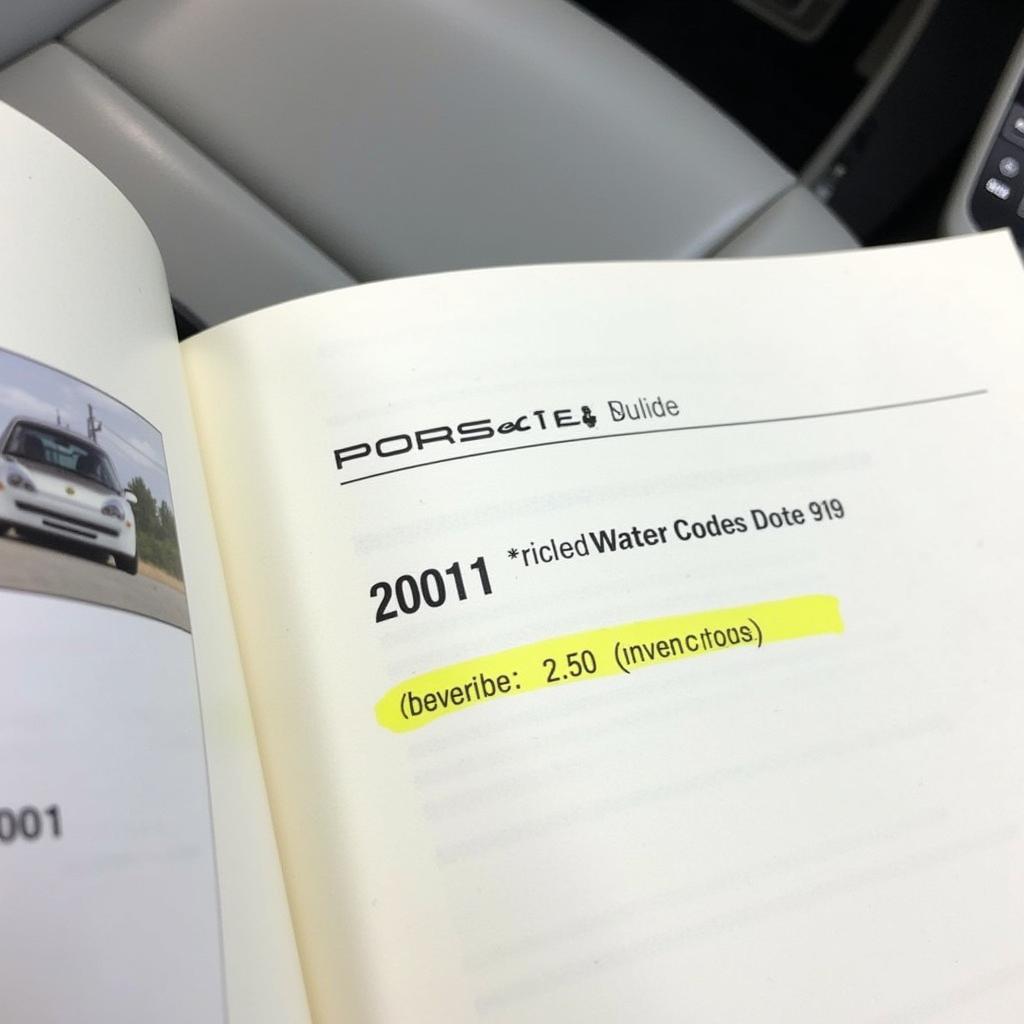 Porsche 911 owner’s manual
Porsche 911 owner’s manual
2. Look for a Sticker in Your Vehicle
Sometimes, manufacturers place stickers containing the radio code in various locations within the vehicle. Common places to check include:
- Glove compartment: Look on the inside walls, top, and bottom of the compartment.
- Trunk: Inspect the spare tire well, side panels, and underneath the carpet.
- Door jambs: Check the driver’s side door jamb for a sticker with the radio code.
3. Contact a Porsche Dealership
If the code is nowhere to be found in your car, your next best option is to contact a Porsche dealership. They can usually provide you with the code by looking up your car’s VIN number. Be prepared to provide proof of ownership.
4. Use an Online Radio Code Service
Several reputable online services specialize in retrieving radio codes. They typically require your car’s VIN number and radio serial number, which you can usually find printed on a label on the radio unit itself.
Entering Your Radio Code
Once you have your code, follow these steps to unlock your radio:
- Turn on the radio. You’ll see “CODE” or a series of dashes on the display.
- Use the preset buttons (1-6) to enter your code. Each button corresponds to a digit (e.g., preset button 1 for the first digit).
- Press the “>” or “SEEK” button to confirm the code. The radio should unlock and resume normal operation.
Note: If you enter the wrong code multiple times, the radio might lock you out temporarily. Refer to your owner’s manual for instructions on dealing with this situation.
Expert Insights
“Many car owners overlook the simple solution of checking the owner’s manual,” says Mark Williams, senior technician at German Auto Solutions. “It’s always the first place I’d recommend looking. You might be surprised what information you can find in there!”
Preventing Future Radio Code Headaches
Once you retrieve your radio code, keep it in a safe and easily accessible place. Consider storing it:
- In your phone’s notes app
- On a piece of paper in your wallet
- With your vehicle registration documents
Conclusion
Retrieving your 2001 Porsche 911 radio code doesn’t have to be a stressful experience. By following these steps, you can be back to enjoying your favorite tunes in no time. Remember to keep your code safe for future use.
Need help with retrieving your 2001 Porsche 911 radio code? We’re here to assist. Contact VCDSTool today at +1 (641) 206-8880 and our email address: vcdstool@gmail.com or visit our office located at 6719 W 70th Ave, Arvada, CO 80003, USA for expert support.
by
Tags:
Leave a Reply