Your cart is currently empty!

Troubleshooting 2005 VW Jetta 1.9: P0101 and P0172 Codes
If your 2005 VW Jetta 1.9 is throwing a P0101 (Mass Air Flow Sensor Circuit Range/Performance Problem) and a P0172 (System Too Rich Bank 1) code, you’re not alone. These are common issues, and understanding how they relate can save you time and money on repairs. This article will guide you through the diagnostic process, helping you pinpoint the root cause and get your Jetta back on the road. Both the P0101 and P0172 codes in a 2005 VW Jetta 1.9 often occur together, indicating a potential connection between the air intake and fuel systems.
Understanding the P0101 Code
The P0101 code points to a problem with the Mass Air Flow (MAF) sensor. This sensor tells the engine control unit (ECU) how much air is entering the engine, which is crucial for determining the correct fuel mixture. A faulty MAF sensor can lead to incorrect fuel delivery, resulting in poor performance, reduced fuel economy, and even stalling.
Common Causes of P0101
- Dirty or damaged MAF sensor
- Vacuum leaks
- Wiring issues to the MAF sensor
- Faulty ECU (less common)
Decoding the P0172 Code
The P0172 code signals a rich fuel mixture in bank 1 (the side of the engine with cylinder 1). This means the engine is receiving too much fuel compared to the amount of air, leading to incomplete combustion and potential damage to the catalytic converter.
Why Does P0172 Occur Alongside P0101?
Often, a malfunctioning MAF sensor underreports the amount of air entering the engine. The ECU, believing there’s less air, compensates by injecting more fuel. This leads to a rich mixture and triggers the P0172 code.
Diagnosing and Fixing P0101 and P0172 in your 2005 VW Jetta 1.9
- Inspect the MAF sensor: Check for dirt, damage, or loose connections. Cleaning the MAF sensor with a specialized cleaner can often resolve the issue.
- Check for vacuum leaks: A vacuum leak can disrupt the air-fuel ratio. Inspect all vacuum hoses and connections for cracks or damage.
- Test the MAF sensor: Use a multimeter to test the sensor’s voltage output. Compare the readings to manufacturer specifications.
- Inspect the wiring: Look for any damaged or corroded wires in the MAF sensor circuit.
- Check fuel pressure: Excessive fuel pressure can also contribute to a rich mixture.
- Inspect the oxygen sensors: Faulty oxygen sensors can mislead the ECU about the air-fuel ratio.
 2005 VW Jetta 1.9 MAF Sensor Location and Cleaning
2005 VW Jetta 1.9 MAF Sensor Location and Cleaning
“A seemingly simple MAF sensor issue can cause a cascade of problems. Always start with the basics and systematically rule out potential causes before replacing parts.” – John Miller, ASE Certified Master Technician
Beyond the Basics: Advanced Diagnostics for Stubborn P0101 and P0172 Codes
Sometimes, the problem might be more complex. Consider these additional factors:
- Fuel injectors: Leaky or clogged fuel injectors can disrupt the fuel delivery.
- Fuel pressure regulator: A faulty regulator can lead to excessive fuel pressure.
- Engine Control Unit (ECU): While less common, a faulty ECU can cause various issues, including incorrect fuel mixture calculations.
“Diagnosing these codes requires a systematic approach. Don’t just throw parts at the problem. Use the proper diagnostic tools and procedures to identify the root cause and avoid unnecessary expenses.” – Maria Sanchez, Automotive Diagnostics Specialist
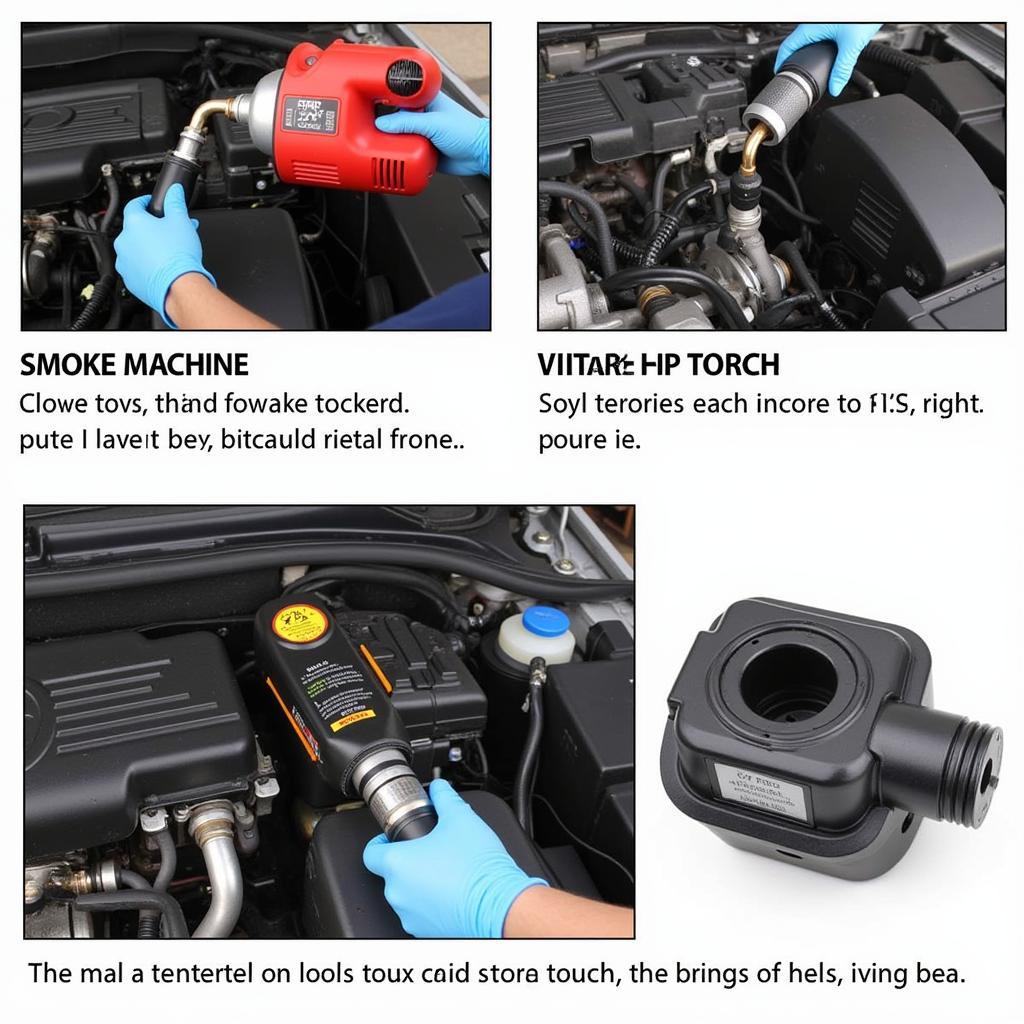 Testing for Vacuum Leaks in a 2005 VW Jetta 1.9
Testing for Vacuum Leaks in a 2005 VW Jetta 1.9
Conclusion: Resolving the 2005 vw jetta 1.9 code p0101 and code p0172
Dealing with the P0101 and P0172 codes in your 2005 VW Jetta 1.9 can seem daunting, but with a systematic approach, you can identify the root cause and get your car running smoothly again. Remember to start with the basics and progressively move towards more advanced diagnostics if necessary. For professional assistance or specialized tools, contact us at VCDSTool at +1 (641) 206-8880 and our email address: vcdstool@gmail.com or visit our office at 6719 W 70th Ave, Arvada, CO 80003, USA.
by
Tags:
Leave a Reply