Your cart is currently empty!
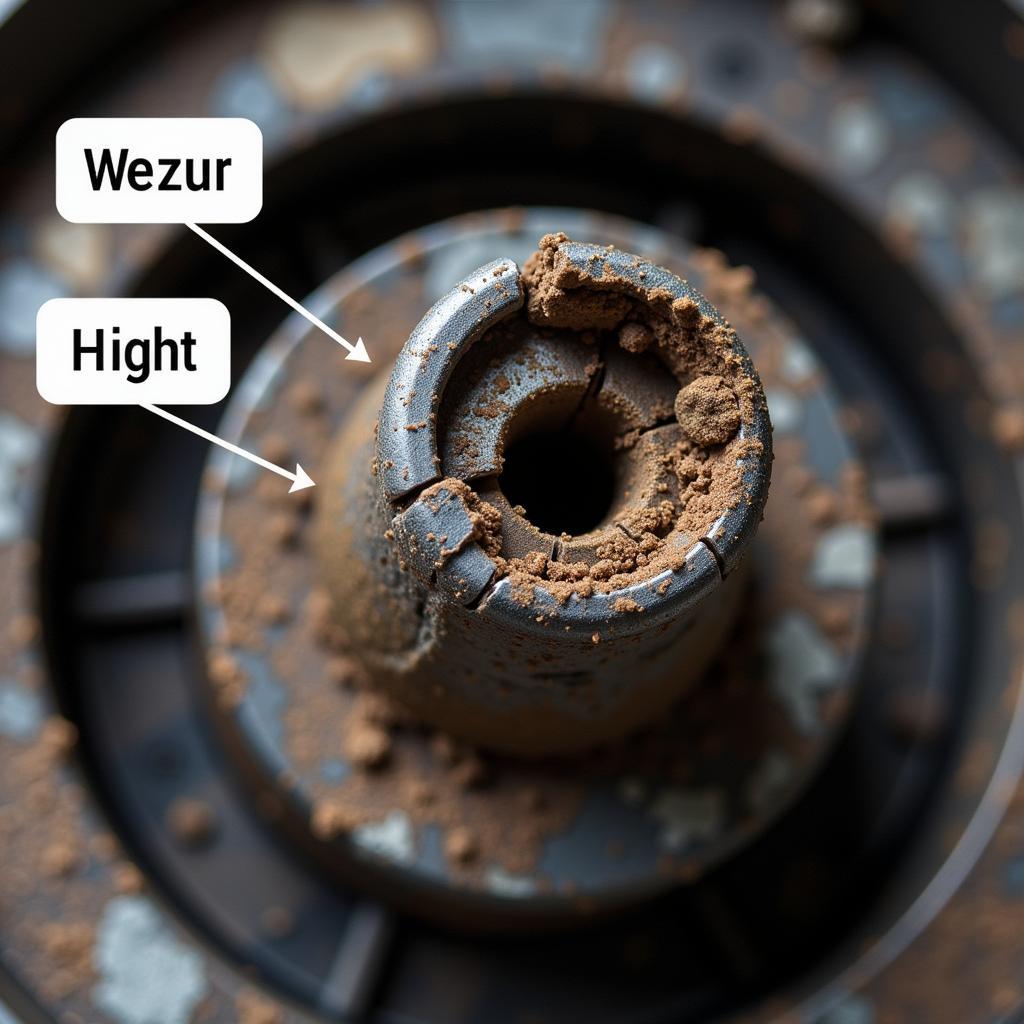
Unraveling the Mystery: 2007 VW Passat 3.6 Code 00020
If you’re a proud owner of a 2007 VW Passat 3.6 and have encountered the cryptic code 00020, you’re not alone. This code, often accompanied by the dreaded check engine light, can be a source of frustration and concern. This comprehensive guide will delve into the intricacies of the 00020 code, providing you with the knowledge and tools to address this issue effectively.
Decoding the 00020 Code: What Does it Mean?
The 00020 code specifically points to a problem with the crankshaft position sensor (CKP) “A” circuit. This sensor plays a crucial role in engine management by relaying information about the crankshaft’s position and rotational speed to the engine control unit (ECU). The ECU then uses this data to regulate ignition timing and fuel injection, ensuring optimal engine performance.
Common Causes of Code 00020
Understanding the potential culprits behind the 00020 code is paramount in resolving the issue effectively. Here are some common causes:
-
Faulty Crankshaft Position Sensor: The CKP sensor itself can wear out or malfunction over time due to exposure to extreme temperatures, vibrations, and debris.
-
Wiring Issues: Damaged, corroded, or loose wiring within the CKP sensor circuit can disrupt the signal transmission between the sensor and the ECU.
-
Damaged Connector: The connector that attaches the CKP sensor to the wiring harness can become loose, corroded, or damaged, impeding the flow of information.
-
Faulty ECU: While less common, a malfunctioning ECU can also trigger the 00020 code, but this should be considered only after exhausting other possibilities.
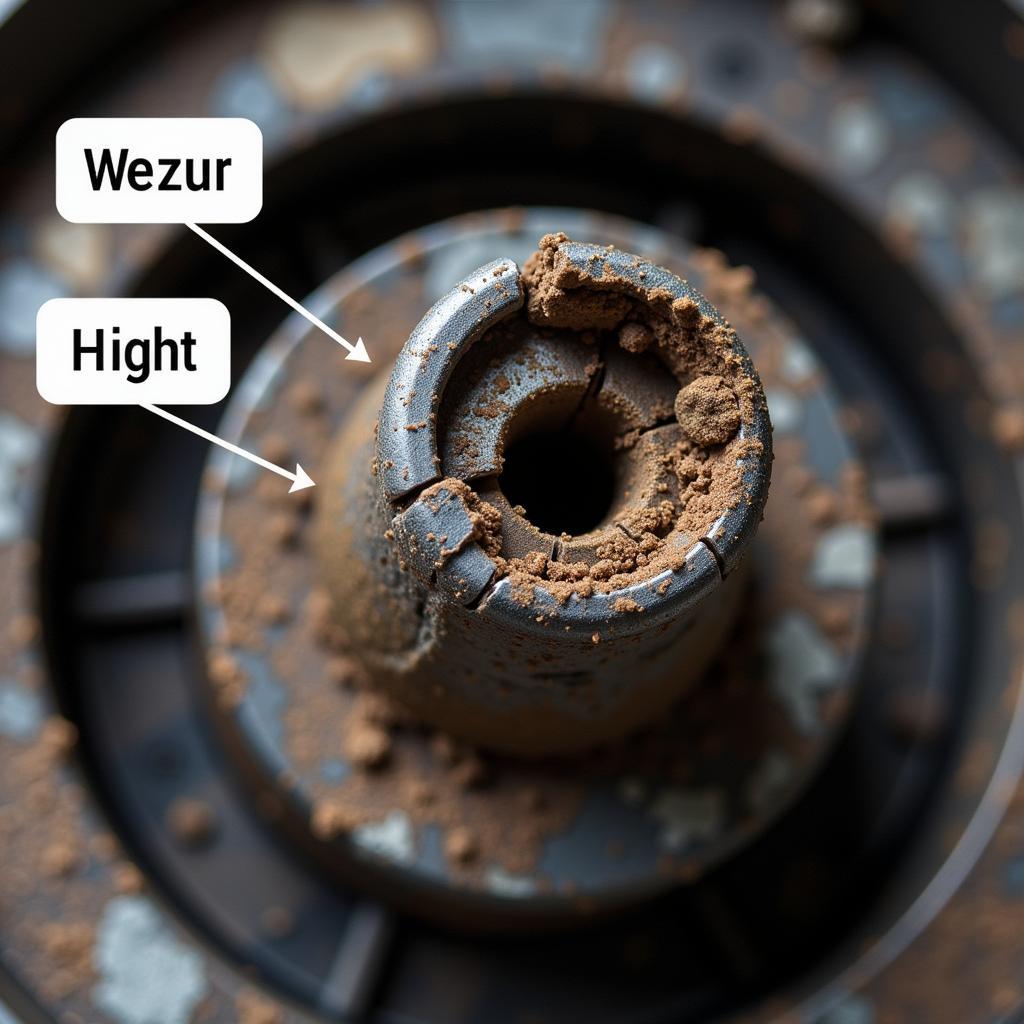 Faulty Crankshaft Position Sensor
Faulty Crankshaft Position Sensor
Troubleshooting and Repairing the 00020 Code
Before diving into repairs, it’s crucial to diagnose the issue accurately. Here’s a step-by-step guide to troubleshoot and fix the 00020 code:
-
Scan for Codes: Start by using an OBD-II scanner to confirm the presence of the 00020 code and check for any other related codes.
-
Visually Inspect the CKP Sensor: Locate the CKP sensor, typically found near the crankshaft pulley, and inspect it for any visible damage, debris, or oil contamination.
-
Check Wiring and Connector: Carefully examine the wiring harness connected to the CKP sensor for any signs of fraying, cuts, burns, or loose connections. Also, inspect the connector for corrosion, damage, or improper seating.
-
Test the CKP Sensor: If no visual issues are detected, use a multimeter to test the CKP sensor’s resistance and voltage output, comparing the readings to manufacturer specifications.
-
Replace Faulty Components: Based on the diagnostic results, replace any faulty components, such as the CKP sensor, wiring harness, or connector. Ensure the new parts meet OEM specifications.
-
Clear the Code and Retest: After completing the repairs, clear the 00020 code using an OBD-II scanner and take your Passat for a test drive to ensure the issue is resolved.
Expert Insights
“Many car owners overlook the importance of regular inspections and maintenance. Early detection of potential issues, such as a worn-out CKP sensor, can save you from costly repairs and headaches down the road.” – John Miller, ASE Certified Master Technician
Conclusion
The 2007 VW Passat 3.6 code 00020, though potentially troublesome, can be effectively addressed with proper diagnosis and repair. By understanding the underlying causes and following the troubleshooting steps outlined in this guide, you can regain control of your Passat’s performance. Remember, regular maintenance and timely inspections can go a long way in preventing future occurrences of the 00020 code.
Need further assistance with your 2007 VW Passat 3.6 or have any automotive concerns? Connect with us at VCDStool for expert advice and top-notch diagnostic tools. Contact us at +1 (641) 206-8880 and our email address: vcdstool@gmail.com or visit our office at 6719 W 70th Ave, Arvada, CO 80003, USA.
by
Tags:
Leave a Reply