Your cart is currently empty!
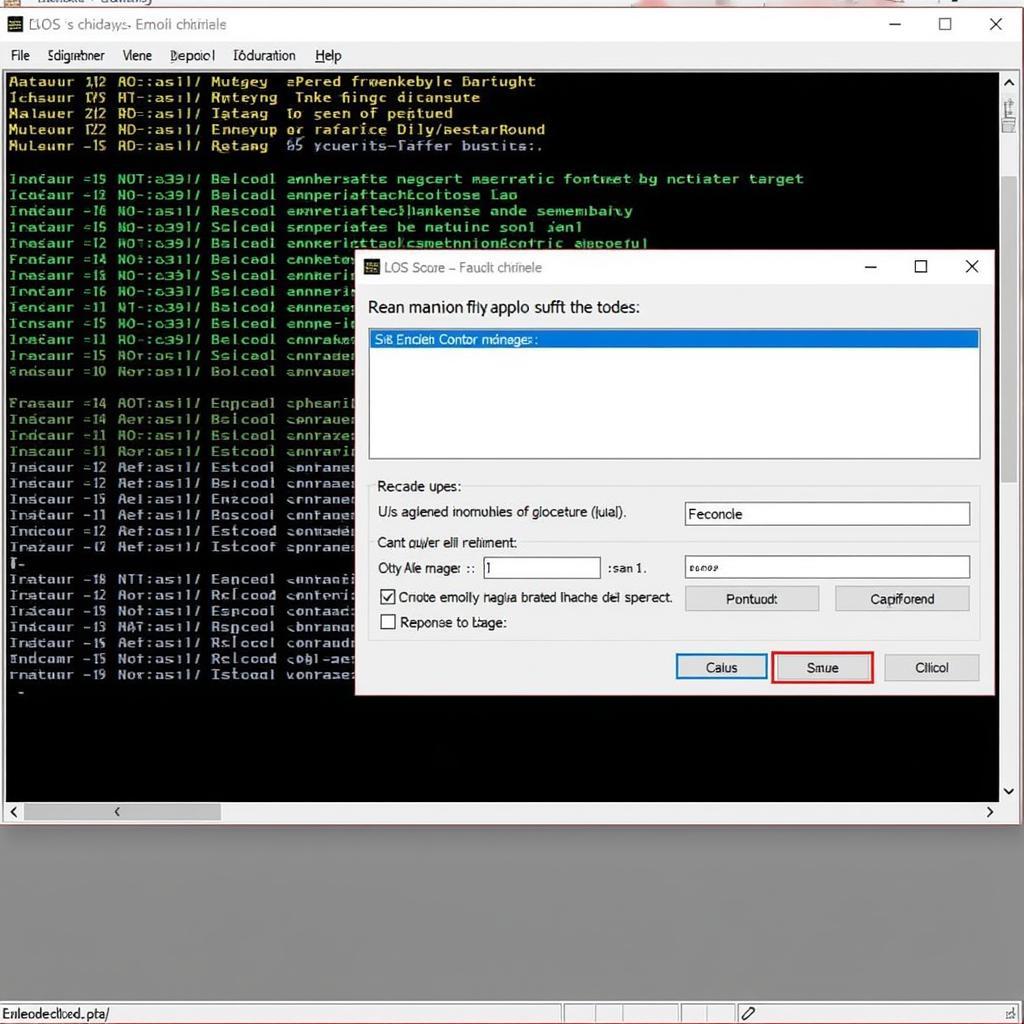
Unleashing Hidden Potential: 2010 Jetta VCDS Hacks
2010 Jetta VCDS hacks offer a world of customization and enhanced control over your vehicle. From tweaking convenience features to unlocking hidden performance potential, VCDS (VAG-COM Diagnostic System) empowers you to truly personalize your driving experience. But what exactly are these hacks, and how can you use them safely and effectively? This comprehensive guide will explore the fascinating world of 2010 Jetta VCDS hacks, offering insights, tips, and practical advice for both DIY enthusiasts and seasoned professionals.
What Can You Achieve with 2010 Jetta VCDS Hacks?
VCDS allows you to access and modify the various control modules within your 2010 Jetta. This opens up a wide array of possibilities, including:
- Customization: Tailor your Jetta’s behavior to your preferences. Adjust lighting options, enable coming/leaving home lights, change the behavior of your windows and locks, and much more.
- Diagnostics: VCDS allows you to read and clear fault codes, helping you pinpoint and troubleshoot issues with your Jetta.
- Performance Tweaks: While not as extensive as with engine tuning, certain VCDS tweaks can improve throttle response and other performance aspects.
- Unlocking Hidden Features: Enable features that were deactivated from the factory, such as needle sweep, lap timer, or hidden menus within the instrument cluster.
Popular 2010 Jetta VCDS Hacks: A Deep Dive
Let’s delve into some of the most popular and useful VCDS tweaks for your 2010 Jetta:
Enabling Coming/Leaving Home Lights
This popular hack automatically activates your headlights for a predetermined duration when you lock or unlock your car, illuminating your path in dark environments.
Adjusting Window Behavior
Want your windows to automatically roll up when you lock the car? VCDS allows you to configure this and other window-related settings.
Changing the Number of Comfort Turns
Control the number of times your turn signal blinks with a simple lane change flick.
Needle Sweep on Startup
Add a touch of flair to your Jetta’s startup sequence with the exciting needle sweep feature, watching your gauges dance to life.
Safety Precautions for Using VCDS
While VCDS offers tremendous potential, it’s essential to proceed with caution.
- Backup Your Current Coding: Before making any changes, back up your current control module coding. This allows you to revert to the original settings if something goes wrong.
- Research Thoroughly: Understand the implications of each tweak before implementing it.
- Start Small: Begin with simple modifications and gradually explore more advanced options as you gain confidence.
- Seek Expert Advice: If you’re unsure about any aspect of VCDS, consult a qualified professional.
“VCDS is a powerful tool, but it’s important to remember that with great power comes great responsibility. Always double-check your coding and proceed with caution,” advises John Smith, a veteran automotive technician with over 20 years of experience.
Getting Started with 2010 Jetta VCDS Hacks
- Acquire a genuine VCDS cable: Beware of counterfeit cables, as they can damage your car’s electronics.
- Download and install the VCDS software.
- Connect the cable to your Jetta’s OBD-II port and your computer.
- Follow the instructions provided with the VCDS software to access and modify the various control modules.
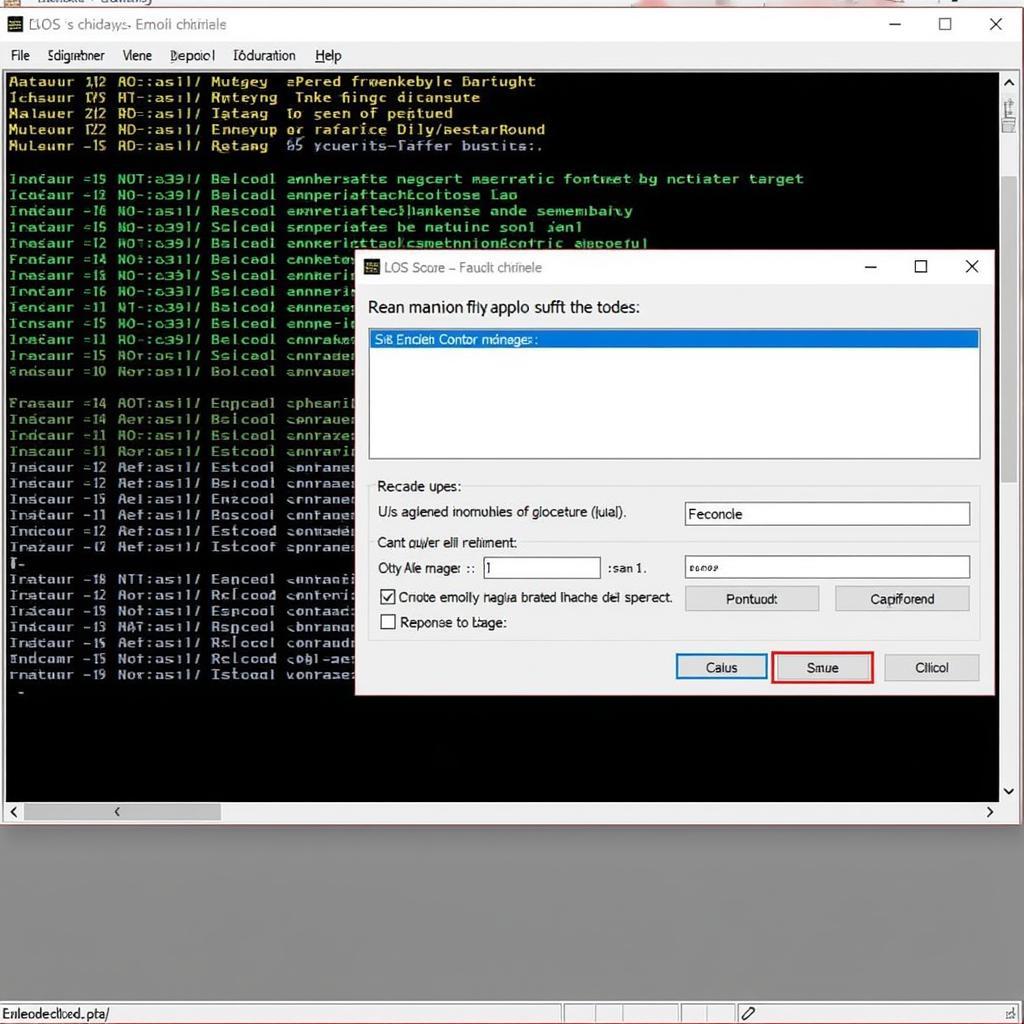 2010 Jetta VCDS Hacks: Utilizing Diagnostic Capabilities
2010 Jetta VCDS Hacks: Utilizing Diagnostic Capabilities
Conclusion: Mastering Your 2010 Jetta with VCDS Hacks
2010 Jetta VCDS hacks provide a gateway to a more personalized and optimized driving experience. By understanding the potential and following safety guidelines, you can unlock hidden features, customize settings, and enhance your Jetta’s performance. For further assistance or to acquire a genuine VCDS cable, contact us at +1 (641) 206-8880 and our email address: vcdstool@gmail.com or visit our office at 6719 W 70th Ave, Arvada, CO 80003, USA. Also, visit vcdstool for more info.
“Start small, research thoroughly, and always back up your coding. This will help ensure a safe and successful VCDS experience,” adds Maria Garcia, a certified automotive electronics specialist.
by
Tags:
Leave a Reply