Your cart is currently empty!

2011 Audi A3 Bluetooth Pairing Code: A Comprehensive Guide
Connecting your phone to your 2011 Audi A3 via Bluetooth should be a breeze. But what happens when you can’t find the pairing code? This guide dives deep into the 2011 Audi A3 bluetooth pairing code process, troubleshooting common issues, and providing expert advice to get you connected seamlessly.
Understanding the 2011 Audi A3 Bluetooth System
Before we delve into troubleshooting, it’s essential to understand how the Bluetooth system in your 2011 Audi A3 works. Unlike some newer cars with fixed pairing codes, the 2011 A3 generally utilizes a variable pairing code. This code is generated by the car’s MMI system and displayed on the screen when you initiate the pairing process. This dynamic code enhances security, making it harder for unauthorized devices to connect.
How to Pair Your Phone with Your 2011 Audi A3
The pairing process is generally straightforward:
- Turn on your car’s ignition: Ensure the car is on, but not necessarily running.
- Activate Bluetooth on your phone: Navigate to your phone’s Bluetooth settings and make sure it’s discoverable.
- Initiate pairing from the MMI: On your Audi’s MMI system, select the “TEL” or “Phone” option. Then, look for “Connect Mobile Device” or a similar option to begin the pairing process.
- Locate the pairing code: The MMI screen should display a unique pairing code. This is the code you will enter on your phone.
- Enter the code on your phone: Your phone should display a list of available Bluetooth devices. Select your Audi A3. You will then be prompted to enter the pairing code displayed on the MMI screen.
- Confirm pairing: Once the code is entered correctly, both your phone and the MMI system should confirm the pairing.
 2011 Audi A3 Bluetooth Pairing Code Displayed on MMI Screen
2011 Audi A3 Bluetooth Pairing Code Displayed on MMI Screen
Troubleshooting 2011 Audi A3 Bluetooth Pairing Issues
Sometimes, things don’t go as planned. Here are some common issues and how to fix them:
Why isn’t my phone finding my 2011 Audi A3?
- Check discoverability: Ensure both your phone and car’s Bluetooth are in discoverable mode.
- Restart devices: A simple restart of both your phone and the MMI system can resolve minor glitches.
- Check compatibility: Ensure your phone is compatible with the Audi A3’s Bluetooth system. Older phones might not be supported.
What if I can’t find the 2011 Audi A3 Bluetooth pairing code?
- Check the MMI screen: The pairing code should be clearly displayed on the MMI screen when you initiate pairing. If it’s not, try restarting the MMI.
- Consult your owner’s manual: Your owner’s manual should have specific instructions and details regarding the Bluetooth system for your model year.
- Contact Audi Support: If you’re still having trouble, reaching out to Audi support might be necessary.
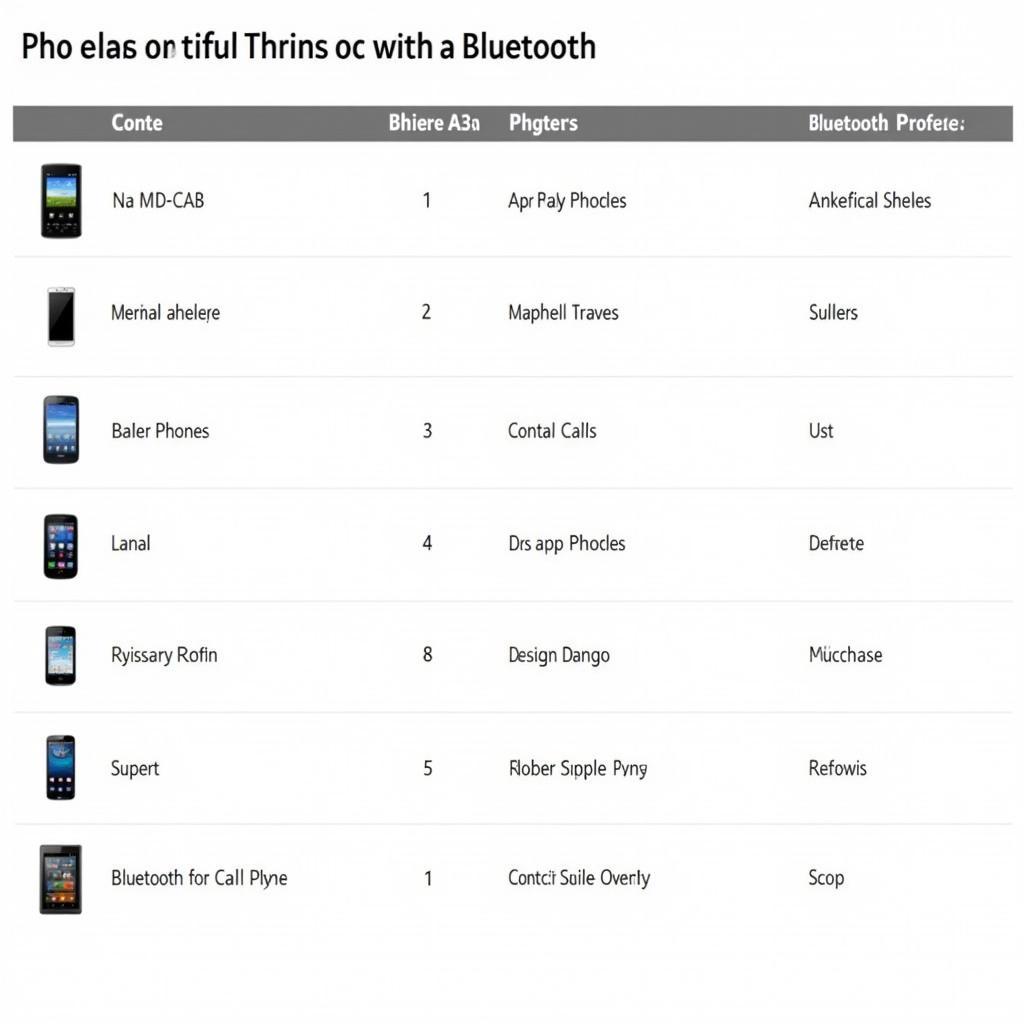 Audi A3 Bluetooth Phone Compatibility List and Supported Profiles
Audi A3 Bluetooth Phone Compatibility List and Supported Profiles
My 2011 Audi A3 Bluetooth keeps disconnecting. What should I do?
- Check for interference: Other electronic devices can interfere with the Bluetooth signal. Try minimizing the use of such devices while connected.
- Update phone software: Outdated phone software can sometimes cause connectivity issues. Ensure your phone is running the latest software version.
- Check your car’s battery: A weak car battery can also affect the stability of the Bluetooth connection.
How do I delete a paired device from my 2011 Audi A3?
Deleting a paired device can sometimes resolve connection issues. Access the Bluetooth menu in your MMI system and locate the option to delete or forget a paired device. Select the device you wish to remove and confirm.
 Audi A3 MMI Bluetooth Menu Showing Option to Delete Paired Device
Audi A3 MMI Bluetooth Menu Showing Option to Delete Paired Device
“Maintaining your car’s software, including the MMI system, is crucial for optimal Bluetooth performance.” – John Miller, Senior Automotive Electrical Engineer
2011 Audi A3 Bluetooth Pairing Code: Getting Connected
Connecting your phone via Bluetooth to your 2011 Audi A3 is essential for hands-free communication and audio streaming. By following the steps outlined in this guide and troubleshooting common issues, you can ensure a smooth and seamless connection. Remember, staying updated with your car’s software and phone’s OS is vital for a consistently reliable Bluetooth experience. If you encounter persistent problems, seeking professional help from qualified technicians is always recommended.
“Regularly deleting unused paired devices from your car’s MMI can help prevent connectivity conflicts and improve Bluetooth performance.” – Maria Sanchez, Automotive Software Specialist
For further assistance or specialized diagnostic and repair services, connect with our team of experts at VCDSTool. You can reach us at +1 (641) 206-8880 and our email address: vcdstool@gmail.com or visit our office at 6719 W 70th Ave, Arvada, CO 80003, USA. We’re here to help you get connected!
FAQ: 2011 Audi A3 Bluetooth Pairing
-
What is the default 2011 Audi A3 Bluetooth pairing code? The 2011 A3 doesn’t have a default code; it generates a unique code for each pairing attempt.
-
Can I pair multiple phones with my 2011 Audi A3? Yes, you can usually store multiple phones, but only one can be actively connected at a time.
-
Does the 2011 Audi A3 support music streaming over Bluetooth? Yes, depending on the specific MMI version and phone compatibility, music streaming should be supported.
-
How do I reset the MMI in my 2011 Audi A3? Consult your owner’s manual for the specific steps, but it usually involves holding specific buttons on the MMI control panel.
-
Why is my 2011 Audi A3 Bluetooth audio quality poor? This could be due to interference, phone compatibility issues, or problems with the car’s audio system.
-
Can I update the Bluetooth software in my 2011 Audi A3? Bluetooth functionality is part of the MMI system. Check with your Audi dealer for available updates.
-
My 2011 Audi A3 Bluetooth isn’t working at all. What should I do? Check the fuse box for a blown fuse related to the MMI system. If the problem persists, contact a qualified technician for diagnosis.
by
Tags:
Leave a Reply