Your cart is currently empty!
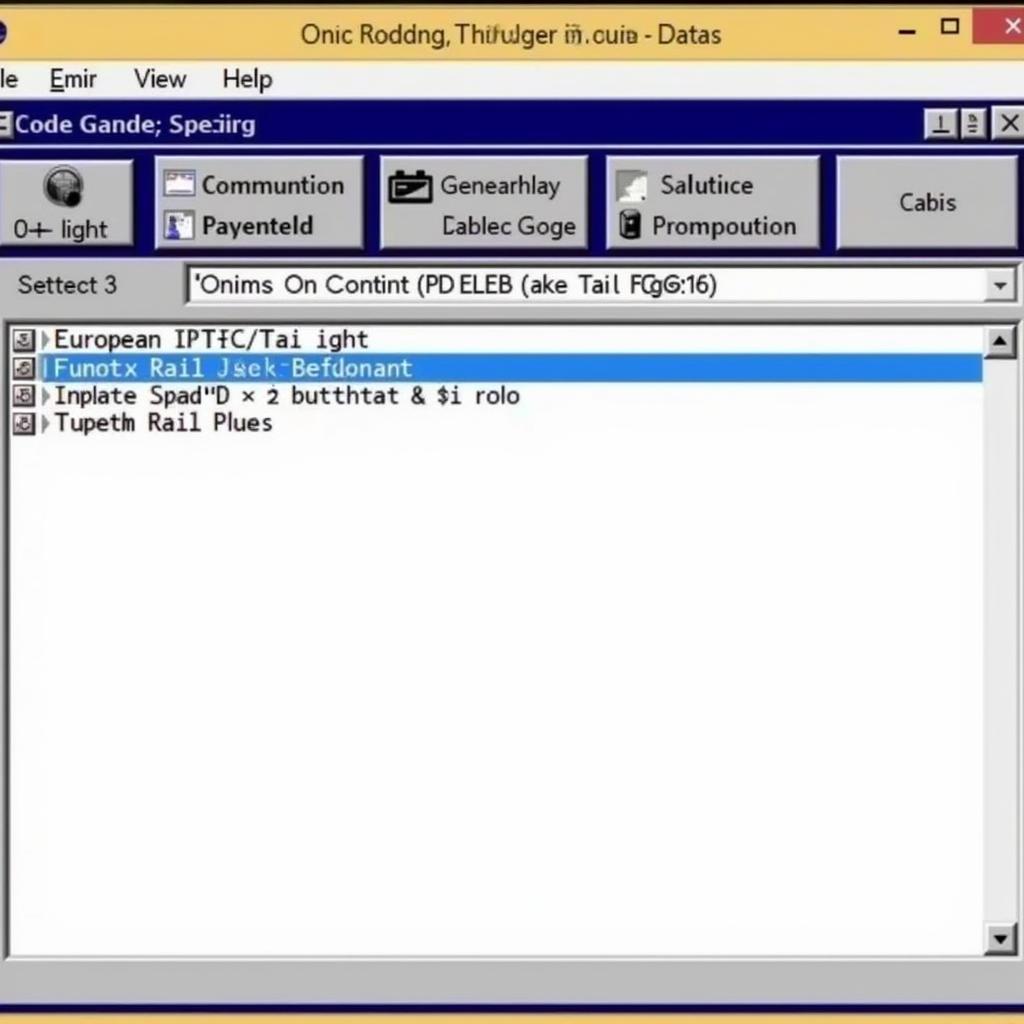
Unleash Your Tiguan’s Potential: Exploring 2018 Tiguan VCDS Mods
Unlocking hidden features and customizing your 2018 Volkswagen Tiguan is easier than you think with VCDS mods. Whether you’re looking for subtle tweaks or significant performance enhancements, VCDS (Vag-Com Diagnostic System) offers a world of possibilities for tailoring your Tiguan to your exact preferences. From adjusting the automatic start/stop function to activating hidden lighting features, we’ll explore the exciting world of 2018 Tiguan VCDS mods and guide you through the process.
What are 2018 Tiguan VCDS Mods and Why Should You Care?
VCDS mods allow you to access and modify the control modules within your Tiguan’s computer system, enabling you to change various settings and activate features that aren’t available through the standard interface. Think of it as unlocking hidden potential within your vehicle. These modifications range from simple convenience tweaks to performance enhancements.
Popular 2018 Tiguan VCDS Tweaks: Comfort and Convenience
Many drivers find the automatic start/stop feature annoying. With VCDS, you can adjust its behavior or disable it completely. Another popular mod is enabling the “coming home” and “leaving home” lighting features, which illuminate the path ahead as you approach or leave your vehicle. Imagine the added safety and convenience this provides!
Enhancing Safety and Visibility with 2018 Tiguan VCDS Mods
VCDS can also enhance safety features. You can adjust the sensitivity of the rain sensor, tweak the automatic locking settings, or even activate the European tail light configuration for increased visibility. These small changes can make a big difference in your driving experience.
Performance Tuning: Unleashing the Power Within Your 2018 Tiguan
While not as extensive as engine tuning, VCDS can offer some performance-related adjustments. For instance, you can modify the throttle response curve for a sportier feel.
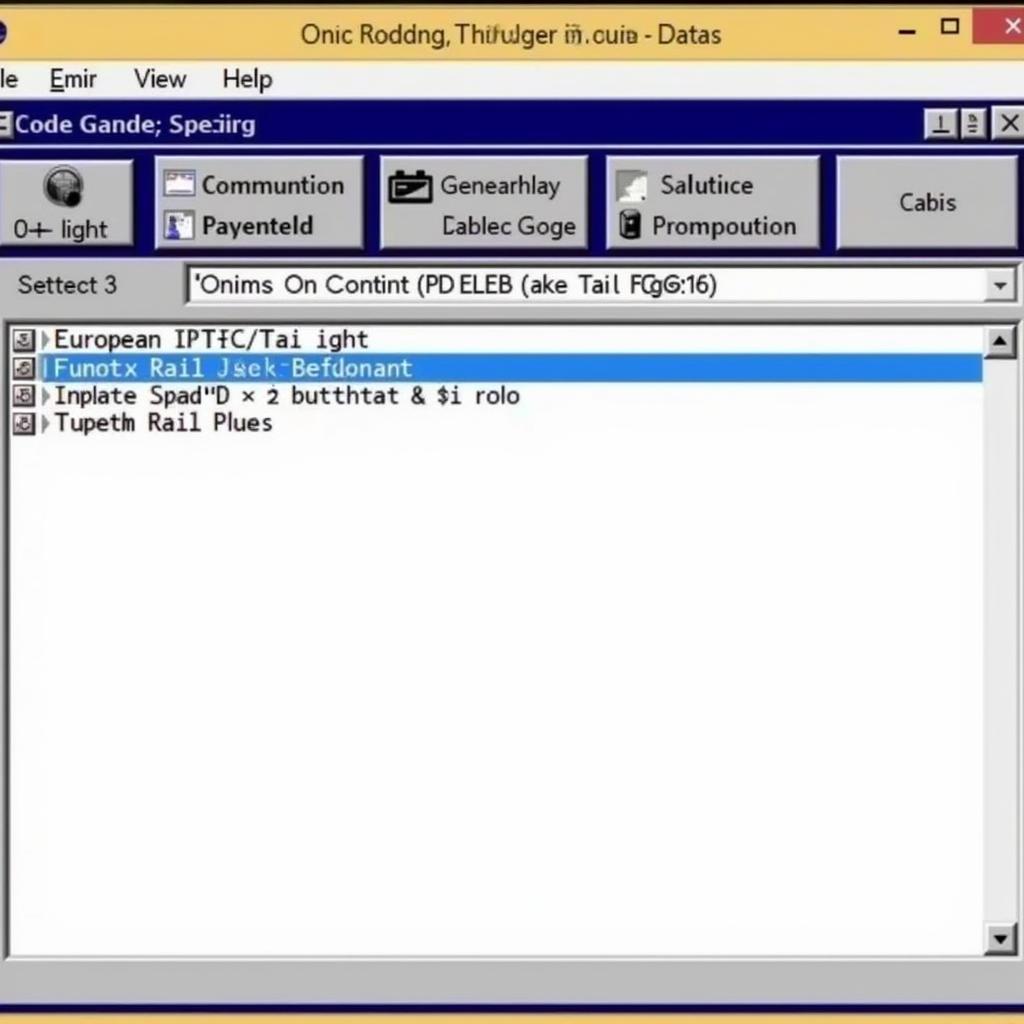 Activating European Tail Light Configuration using VCDS in 2018 Tiguan
Activating European Tail Light Configuration using VCDS in 2018 Tiguan
How to Safely Perform VCDS Mods on Your 2018 Tiguan
Before diving into the world of VCDS mods, it’s crucial to understand the potential risks and take necessary precautions. Always back up your existing coding before making any changes. This allows you to revert to the original settings if anything goes wrong.
Step-by-Step Guide to Using VCDS:
- Acquire the necessary hardware and software: You’ll need a genuine VCDS cable and the latest version of the software.
- Connect the cable: Plug the VCDS cable into your Tiguan’s OBD-II port, usually located under the dashboard.
- Launch the software: Open the VCDS software on your laptop and select the correct model and control module.
- Back up existing coding: Before making any changes, save a copy of the current coding.
- Implement the desired modifications: Carefully enter the new coding values. Double-check each entry to avoid errors.
- Test and verify: After implementing the changes, test the functionality to ensure everything works as expected.
“Always double-check your coding before applying changes. A simple mistake can lead to unexpected behavior,” advises John Miller, Senior Automotive Diagnostic Technician at German Auto Solutions.
Understanding the Risks and Rewards of 2018 Tiguan VCDS Mods
While VCDS mods offer a world of customization options, it’s essential to proceed with caution. Incorrectly modifying certain settings can potentially affect your vehicle’s warranty or even cause malfunctions. “Understanding the implications of each modification is crucial before making any changes,” emphasizes Sarah Chen, Lead Software Engineer specializing in automotive diagnostics.
Conclusion: Maximize Your 2018 Tiguan Experience with VCDS Mods
2018 Tiguan VCDS mods offer an exciting way to personalize and enhance your driving experience. From simple convenience tweaks to safety and performance adjustments, VCDS unlocks hidden potential within your vehicle. However, always remember to proceed with caution and back up your coding before making any changes. Need assistance? Contact us at vcdstool, +1 (641) 206-8880 and our email address: vcdstool@gmail.com, or visit our office at 6719 W 70th Ave, Arvada, CO 80003, USA.
by
Tags:
Leave a Reply