Your cart is currently empty!
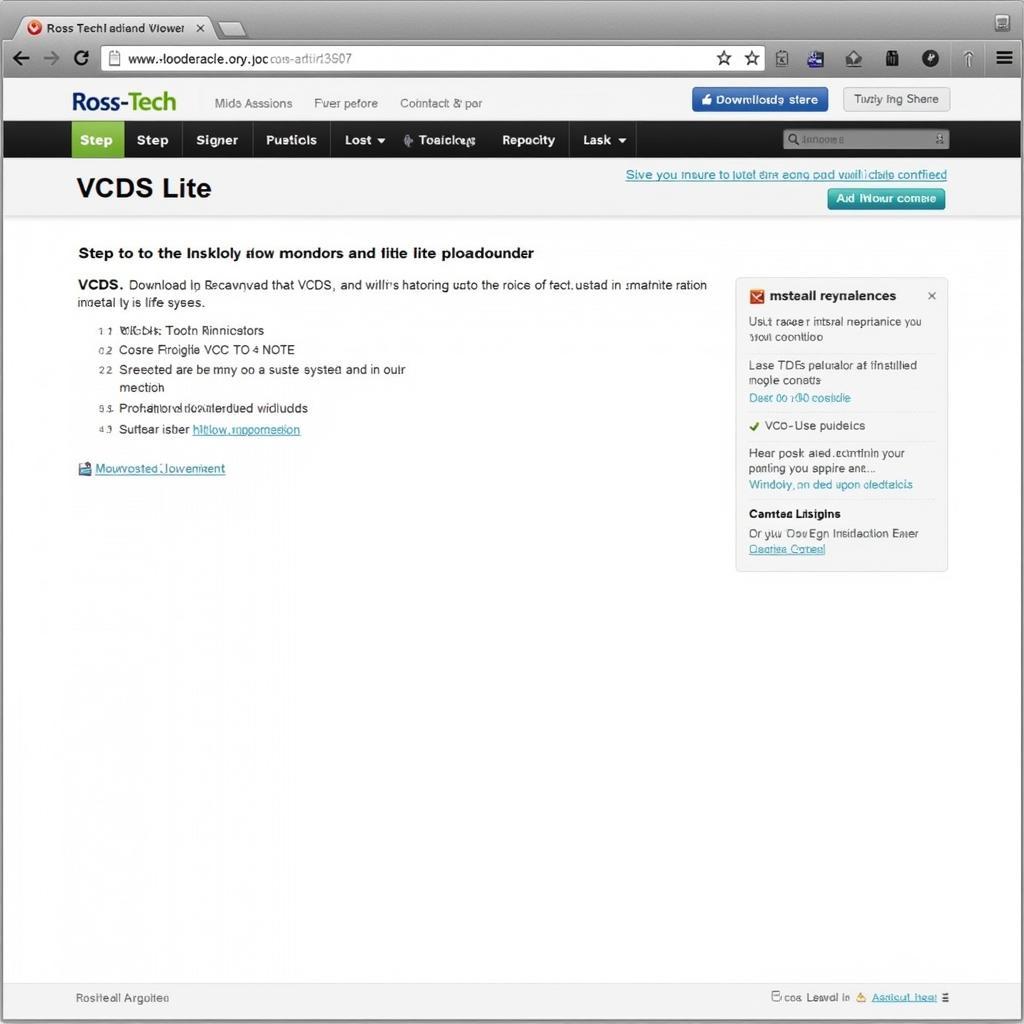
Ross-Tech VCDS Lite Download: The Ultimate Guide
As a car owner, encountering a cryptic dashboard warning light can be both frustrating and concerning. In a world increasingly reliant on complex automotive technology, having the ability to understand and diagnose these issues yourself can be incredibly empowering. This is where the Ross-Tech VCDS Lite download comes in. This powerful software, combined with a compatible cable, can transform your Windows-based computer into a comprehensive diagnostic tool for your Volkswagen Audi Group (VAG) vehicle.
This guide will delve into the world of VCDS Lite, exploring its capabilities, benefits, and how it can help you take control of your car’s maintenance.
What is Ross-Tech VCDS Lite?
VCDS-Lite is the introductory version of the full-featured VCDS software, specifically designed for use with less expensive, third-party communication interfaces. While the full VCDS software requires a genuine Ross-Tech interface, VCDS Lite opens up a world of diagnostics to budget-conscious users.
What can you do with VCDS Lite?
- Read and clear fault codes: Identify the root cause of those pesky warning lights on your dashboard and clear them once the issue is resolved.
- View live data streams: Monitor real-time sensor readings from your car’s various systems, helping you pinpoint potential issues.
- Perform basic settings and adaptations: Fine-tune certain vehicle systems to ensure optimal performance.
- Access control modules: Communicate directly with the various electronic control units (ECUs) in your car, providing a deeper level of diagnostic insight.
Why Choose Ross-Tech VCDS Lite?
There are several reasons why VCDS Lite is an excellent option for VAG vehicle owners:
- Cost-effective: VCDS Lite offers a budget-friendly entry point into the world of professional-grade diagnostics, especially when compared to the expense of visiting a dealership for every issue.
- User-friendly: While powerful, VCDS Lite retains a relatively straightforward interface that is approachable for both novice and experienced users.
- Active community and support: Ross-Tech boasts a vibrant online community and comprehensive documentation, ensuring you have access to ample support and resources.
- Regular updates: Ross-Tech consistently releases software updates, ensuring compatibility with the latest VAG vehicles and addressing any bugs or issues.
Downloading and Installing Ross-Tech VCDS Lite
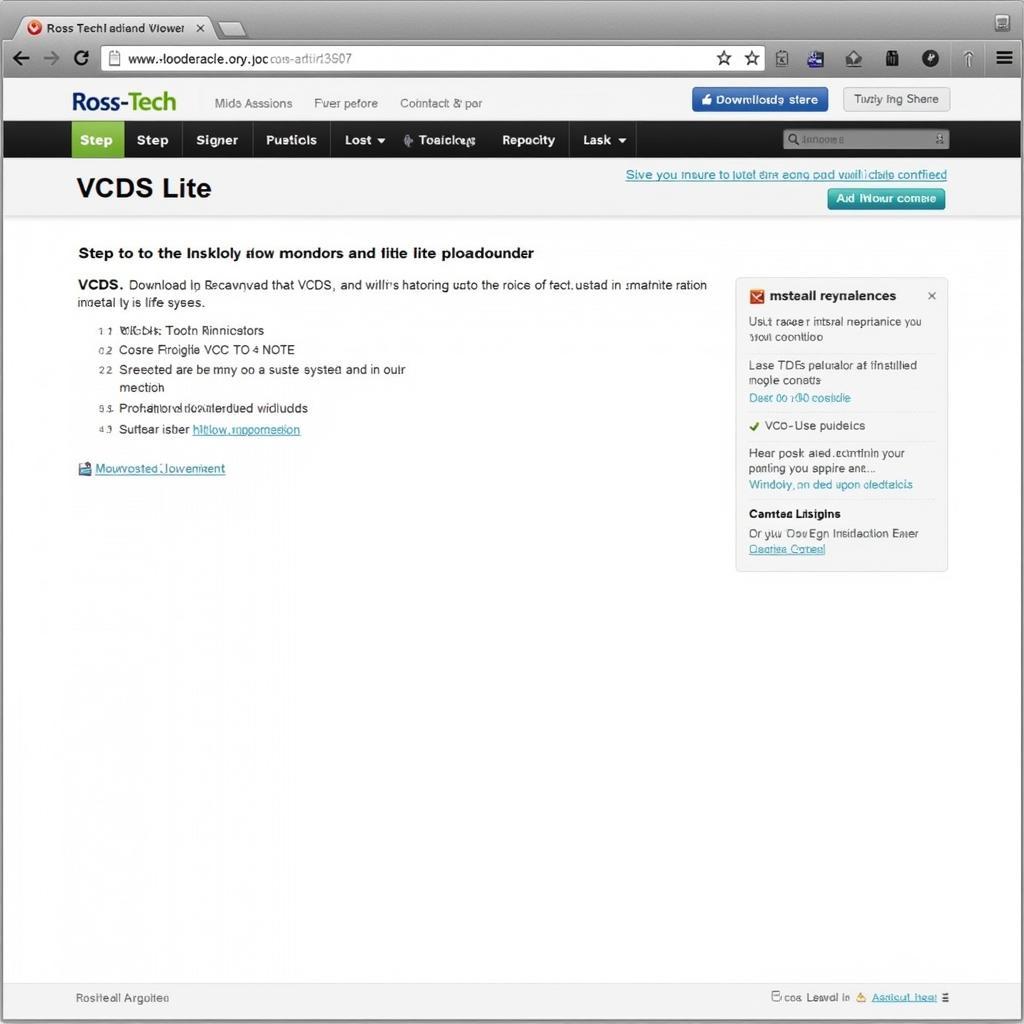 Downloading Ross-Tech VCDS Lite
Downloading Ross-Tech VCDS Lite
Before you begin, it’s important to note that VCDS Lite requires a compatible third-party interface cable to connect your computer to your car’s OBD-II port. These cables can be readily found online.
Here’s a step-by-step guide to downloading and installing VCDS Lite:
- Download the software: Head over to the official Ross-Tech website and navigate to the VCDS Lite download page.
- Install the software: Run the downloaded installation file and follow the on-screen instructions.
- Connect your interface cable: Connect your compatible interface cable to your computer’s USB port and your car’s OBD-II port.
- Launch VCDS Lite: Start the VCDS Lite software and follow any on-screen prompts to complete the setup process.
Getting Started with Ross-Tech VCDS Lite
Once you have VCDS Lite installed and connected to your car, you’ll be greeted with the main interface. From here, you can navigate to various functions and modules depending on your needs.
Here are some common tasks you can perform:
- Scanning for fault codes: Navigate to the “Fault Codes” section, select the relevant control module, and click on “Read.” This will display any stored fault codes, along with their descriptions.
- Clearing fault codes: After addressing the underlying issue, you can clear the fault codes by clicking on “Clear.”
- Viewing live data: Go to the “Measuring Blocks” section, select the desired measuring block group, and click on “Go!” This will display live data streams from various sensors.
- Accessing control modules: The “Select Control Module” option allows you to communicate directly with specific ECUs in your car.
Tips for Using Ross-Tech VCDS Lite Effectively
- Consult the Ross-Tech Wiki: The Ross-Tech website features a comprehensive wiki with detailed information on various functions, fault codes, and procedures.
- Start with basic functions: Familiarize yourself with basic tasks like reading and clearing fault codes before diving into more advanced features.
- Backup your car’s coding: Before making any changes to your car’s coding or adaptations, it’s crucial to back up the original settings. This allows you to revert back if needed.
- Proceed with caution: While VCDS Lite is a powerful tool, it’s essential to exercise caution and avoid making changes you’re not confident with.
“VCDS Lite is a game-changer for VAG owners. It gives you the power to diagnose and address issues yourself, saving you time and money in the long run,” says John Smith, a certified automotive technician with over 15 years of experience. “However, it’s important to remember that this tool should be used responsibly and with proper research.”
Ross-Tech VCDS Lite: A Valuable Tool for Every VAG Owner
The Ross-Tech VCDS Lite download offers an affordable and accessible way for VAG owners to delve into the world of automotive diagnostics. Whether you’re looking to troubleshoot a warning light, monitor your car’s health, or simply gain a deeper understanding of its inner workings, VCDS Lite empowers you to take control of your vehicle’s maintenance.
ross tech downloadable software
“While VCDS Lite may seem daunting at first, its user-friendly interface and vast online resources make it surprisingly approachable, even for beginners,” adds Smith. “The ability to perform your own diagnostics is not only empowering but can also save you significant expenses in the long run.”
Frequently Asked Questions (FAQ)
Q1: What is the difference between VCDS Lite and the full VCDS software?
A: VCDS Lite is the introductory version and requires a third-party interface cable. It offers a subset of the features available in the full VCDS software, which requires a genuine Ross-Tech interface.
Q2: Can I use VCDS Lite on any car?
A: VCDS Lite is specifically designed for Volkswagen Audi Group (VAG) vehicles.
Q3: Where can I find a compatible interface cable?
A: Compatible interface cables can be easily found online from various retailers.
Q4: Is it safe to use VCDS Lite on my car?
A: When used responsibly and with proper research, VCDS Lite is safe to use. Always back up your car’s coding before making any changes.
Q5: What if I need help using VCDS Lite?
A: Ross-Tech offers extensive online documentation, FAQs, and an active user forum. You can also reach out to their customer support for assistance.
Need assistance with your VAG vehicle? Contact VCDStool at +1 (641) 206-8880 and our email address: vcdstool@gmail.com or visit our office located at 6719 W 70th Ave, Arvada, CO 80003, USA. We are here to help you diagnose and resolve any issues!
by
Tags:
Comments
One response to “Ross-Tech VCDS Lite Download: The Ultimate Guide”
[…] Ross-Tech offers Ross-Tech VCDS Lite Download, a streamlined version with limited functionality suitable for basic diagnostics and maintenance […]
Leave a Reply