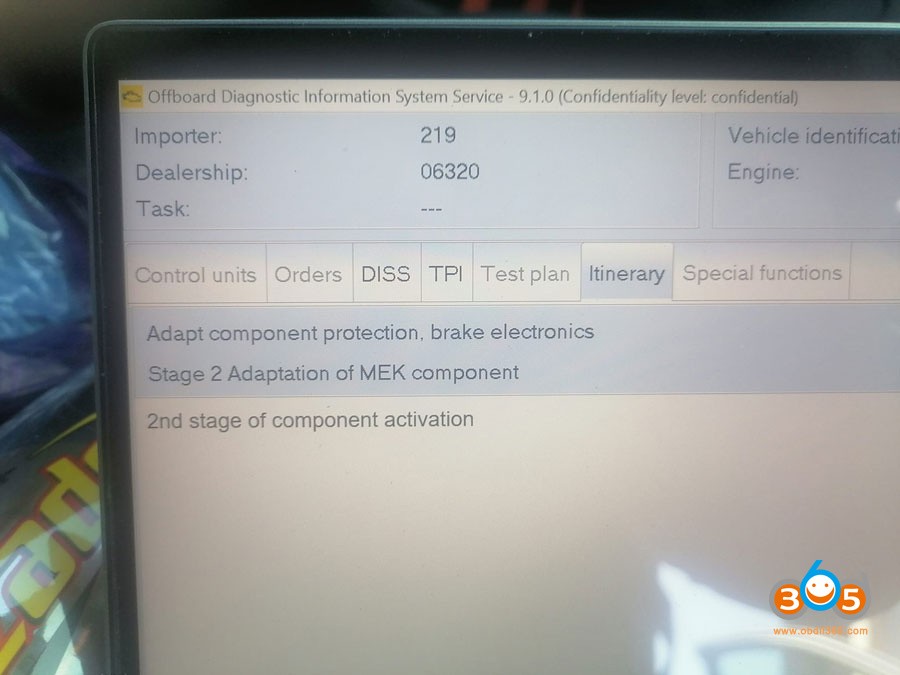Component Protection (CP) in VAG (Volkswagen Audi Group) vehicles can be a real headache for mechanics and car owners. This system, designed to deter theft, often prevents the installation of used or replacement parts without proper authorization. This guide delves into the intricacies of component protection, focusing on its implications for VCDS users and outlining various solutions.
Understanding Component Protection
CP requires control modules to be adapted to a specific vehicle using VAG’s online servers. Introduced in the mid-2000s with models like the Audi A8 and A6, it has evolved through three generations:
- Generation 1: Found in Audi A8 (2003+), A6/Allroad, and Q7 (2004+).
- Generation 2: Implemented in vehicles manufactured between 2008 and 2015.
- Generation 3: Present in vehicles from 2016 onwards.
When a module with CP is replaced, it remains partially or fully inactive until correctly matched to the car. While effective against theft, this system can make repairs and modifications more complex.
Component Protection and VCDS: The Limitations
VCDS (Vag-Com Diagnostic System), a powerful diagnostic tool for VAG vehicles, unfortunately, cannot remove component protection. While VCDS excels at diagnostics, coding, and adaptations, CP removal requires access to VAG’s online servers, a functionality not included in VCDS. This limitation stems from security protocols and VAG’s desire to control the authorization process.
Solutions for Component Protection Removal
Several tools and methods can overcome the limitations of VCDS and facilitate component protection removal:
-
ODIS Online: VAG’s official diagnostic system is the only guaranteed solution for correctly removing CP. It requires a J2534 compatible interface (e.g., VAS5054A, VXDIAG VCX SE 6154, CarDAQ-M) and a valid online account with GeKo access. ODIS Offline does not have CP removal capabilities.
-
AVDI Abrites: With the VN002 and VN017 licenses, AVDI offers extensive CP removal functionality, covering a wide range of VAG models and generations. VN002 handles Generation 1 and some Generation 2 vehicles, often requiring data from the donor vehicle’s gateway module. VN017 provides online capabilities for vehicles from 2010 to 2017, simplifying the process and expanding coverage. Specific procedures vary depending on the vehicle and module.
-
Other Tools (Limited Success): Tools like Xhorse VVDI2 have shown success with older VAG models (pre-2009/2008), but their effectiveness diminishes with newer vehicles. Autel IM600 also offered CP removal, but this functionality has been removed from newer models like the IM608 and Ultra. FVDI/SVCI can also remove component protection, but these tools are discontinued or nearing discontinuation.
Choosing the Right Solution
For reliable and comprehensive component protection removal, ODIS Online with a valid GeKo account is the recommended solution. While AVDI Abrites offers a powerful alternative, it often requires specialized knowledge and access to donor vehicle data. Other tools might work for older models, but their limitations with newer vehicles make them less viable.
Conclusion
Component protection is a critical aspect of VAG vehicle security, presenting challenges when replacing or installing used modules. While VCDS does not offer CP removal, solutions like ODIS Online and AVDI Abrites provide pathways to overcome this hurdle. Understanding the nuances of component protection and available tools is essential for successfully navigating repairs and modifications in VAG vehicles.