Your cart is currently empty!
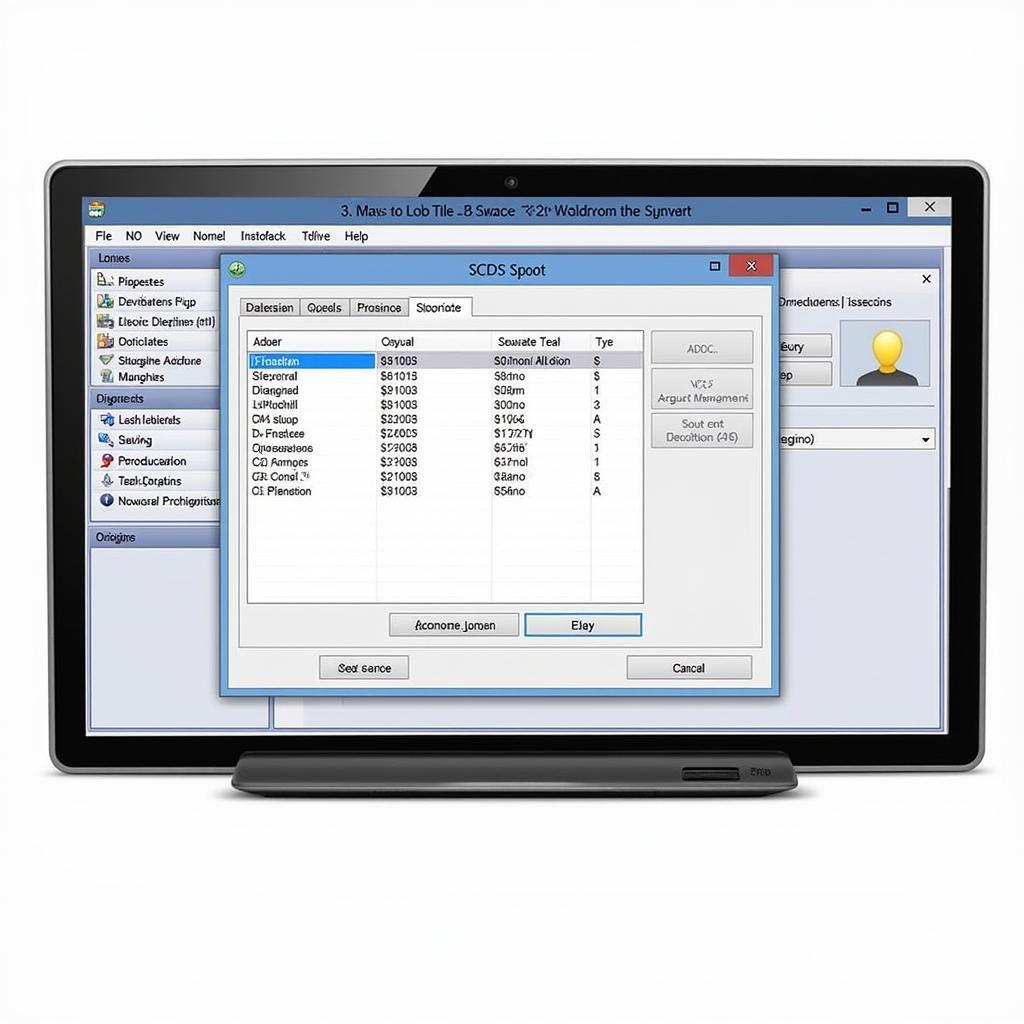
Troubleshooting Audi A4 TPMS Issues with Ross-Tech
Experiencing a stubborn tire pressure monitoring system (TPMS) light on your Audi A4? You’re not alone. While this system is crucial for safety and fuel efficiency, it can sometimes throw a wrench in your day with false alarms or persistent warnings. This guide, coupled with the power of Ross-Tech diagnostic tools, will empower you to tackle those pesky TPMS issues head-on.
Understanding Your Audi A4 TPMS
Before we dive into diagnostics, it’s crucial to understand how your Audi A4’s TPMS functions. This system utilizes sensors within each wheel to constantly monitor tire pressure and temperature. Any deviations from the pre-set parameters trigger the TPMS warning light on your dashboard.
There are two primary types of TPMS systems:
- Direct TPMS: This system, standard on most modern Audi A4s, uses individual sensors within each tire valve stem to directly measure pressure and transmit data wirelessly to your car’s ECU.
- Indirect TPMS: This system, less common in recent Audi A4 models, relies on the wheel speed sensors from your Anti-lock Braking System (ABS). Variations in wheel rotational speed, often caused by underinflation, are used to indirectly detect pressure changes.
Why Ross-Tech is Your TPMS Troubleshooting Ally
Ross-Tech, renowned for its VCDS (VAG-COM Diagnostic System) interface and software, provides an invaluable tool for diagnosing and resolving TPMS issues in your Audi A4. Here’s why:
- In-Depth Diagnostics: Unlike generic OBD-II scanners, Ross-Tech’s VCDS delves deeper into your Audi A4’s control modules, including the TPMS module. This access grants you a granular view of fault codes, live data streams from individual sensors, and the ability to perform specific system tests.
- Cost-Effective Solution: A trip to the dealership for TPMS diagnostics can be costly. Investing in a ross-tech compatible cable and the VCDS software offers a one-time cost that pays for itself with the first successful DIY repair.
- User-Friendly Interface: While powerful, VCDS doesn’t require you to be a tech whiz. The software boasts a user-friendly interface that guides you through the diagnostic process with clear instructions and helpful resources.
Common Audi A4 TPMS Issues and How to Solve Them
Here are some common TPMS issues you might encounter in your Audi A4, along with troubleshooting steps:
1. TPMS Light Stays On After Tire Inflation
Possible Causes:
- TPMS sensor battery failure
- Sensor malfunction
- Faulty TPMS control module
- System needs to be reset after tire inflation
Troubleshooting Steps:
- Check Tire Pressure: Ensure all tires are inflated to the recommended pressure listed on the driver’s side door jamb.
- Reset TPMS System: Refer to your owner’s manual for the specific reset procedure, which usually involves driving at a certain speed for a set duration.
- Scan for Fault Codes: Connect your Ross-Tech cable and use VCDS to scan the TPMS module for any stored fault codes. These codes provide valuable clues about the root cause.
- Inspect Sensors (if applicable): If fault codes point to a specific sensor, visually inspect it for damage or corrosion.
- Consult a Professional: For persistent issues, especially those related to the TPMS control module, seeking professional assistance is recommended.
2. TPMS Light Intermittently Turns On and Off
Possible Causes:
- Fluctuating temperatures
- Borderline low tire pressure
- Loose or damaged sensor
Troubleshooting Steps:
- Monitor Tire Pressure: Closely monitor tire pressure, especially during significant temperature changes.
- Check Sensor Connection: Inspect the sensors for any looseness or damage, particularly after tire rotations or replacements.
- Use VCDS for Live Data: Connect your Ross-Tech cable and utilize VCDS to observe live data from individual TPMS sensors. This can help identify a sensor with intermittent signal issues.
3. TPMS Light Flashes and Then Stays On
Possible Causes:
- Faulty TPMS control module
- Wiring harness issues
- System malfunction
Troubleshooting Steps:
- Scan for Fault Codes: Connect your Ross-Tech cable and use VCDS to thoroughly scan the TPMS module for any stored fault codes.
- Check Wiring Harness: Inspect the wiring harness connected to the TPMS control module for any damage or loose connections.
- Seek Professional Diagnosis: This behavior often indicates a more significant issue, and seeking professional diagnostics is advisable.
Expert Insight
“Many drivers underestimate the power they hold in diagnosing and even resolving car issues. Using a tool like Ross-Tech’s VCDS empowers you to delve into the intricacies of your vehicle, including the TPMS. It’s like having a mechanic in your pocket!” – David Miller, Automotive Electronics Engineer
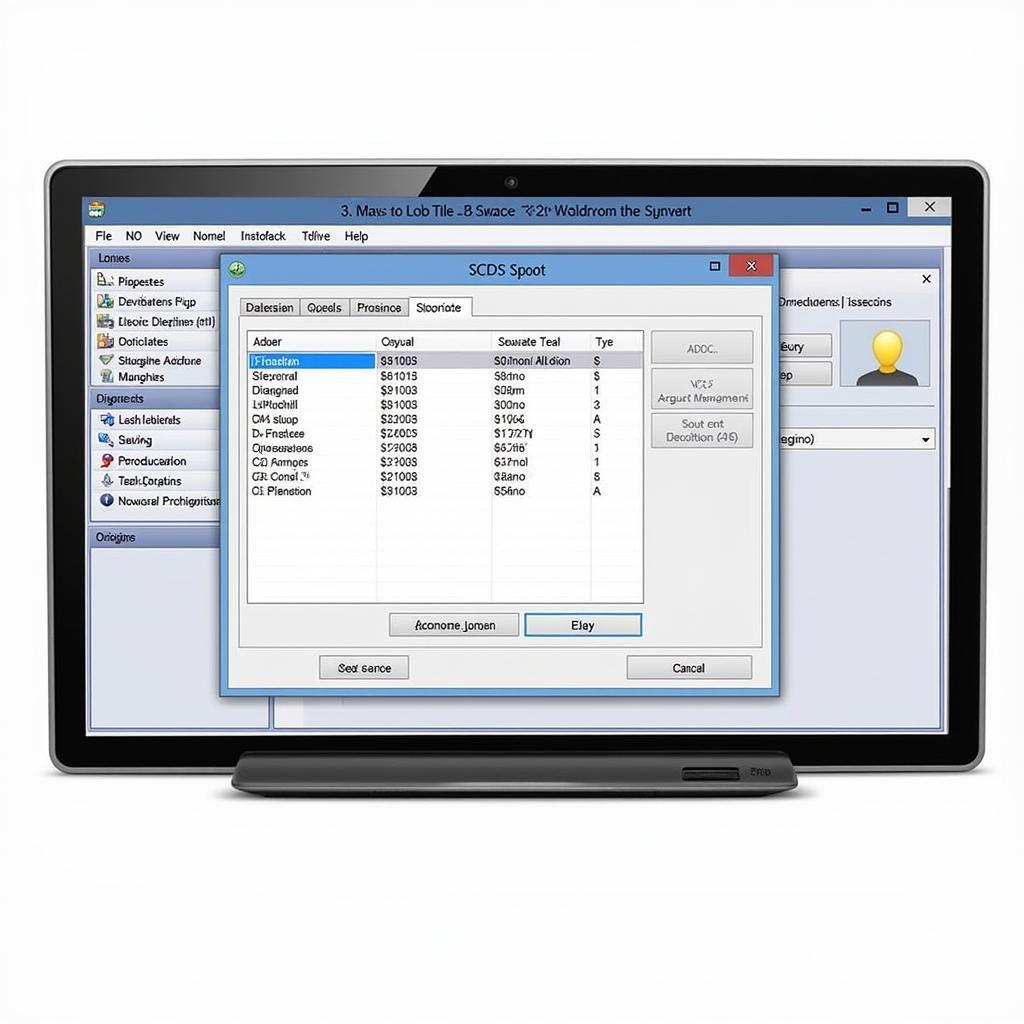 Screenshot of Ross-Tech VCDS Software
Screenshot of Ross-Tech VCDS Software
Conclusion
Don’t let TPMS issues deflate your driving experience. With the right tools and knowledge, you can conquer them head-on. Arm yourself with a Ross-Tech compatible cable and the VCDS software, and transform from a frustrated driver into a confident troubleshooter. Remember, regular maintenance and timely attention to warning signs go a long way in ensuring a smooth and safe journey. Need further assistance? Contact the experts at VCDSTool at +1 (641) 206-8880 and our email address: vcdstool@gmail.com or visit our office at 6719 W 70th Ave, Arvada, CO 80003, USA.
by
Tags:
Comments
One response to “Troubleshooting Audi A4 TPMS Issues with Ross-Tech”
[…] the nuances of TPMS systems and utilizing appropriate diagnostic tools is crucial. The “TPMS Audi A4 Ross Tech” guide offers valuable insights into using Ross-Tech solutions for TPMS diagnostics on these […]
Leave a Reply