Your cart is currently empty!

Demystifying VAG COM for Audi A4 B8: A Guide to VCDS-Lite
The Audi A4 B8, a popular choice for its performance and luxury, can sometimes throw a curveball with unexpected electrical issues. That’s where a VAG COM, specifically VCDS-Lite, comes in handy. This software, paired with a compatible cable, allows you to tap into your car’s computer and unlock a treasure trove of diagnostic information.
What is VAG COM and Why Do You Need It for Your Audi A4 B8?
VAG COM, or VAS (Vehicle Self-Diagnosis), is a generic term for diagnostic software used on vehicles from the Volkswagen Audi Group, including your Audi A4 B8. Think of it as a direct line of communication to your car’s brain, allowing you to read and clear fault codes, tweak settings, and perform various tests.
VCDS-Lite, a lighter version of the full-fledged VCDS software, is a popular choice for Audi A4 B8 owners. While it offers limited functionality compared to its bigger brother, it’s more than capable of handling common diagnostic and maintenance tasks.
 Audi A4 B8 Diagnostic Port
Audi A4 B8 Diagnostic Port
Getting Started with VCDS-Lite on Your Audi A4 B8
Using VCDS-Lite might seem intimidating at first, but it’s surprisingly user-friendly. Here’s a step-by-step guide:
- Obtain a VCDS-Lite cable: These cables, readily available online, act as the bridge between your laptop and your car’s OBD-II port.
- Download and install the VCDS-Lite software: The software is available for free from the Ross-Tech website, the developers of VCDS.
- Connect your laptop and car: Turn your ignition to the ON position (do not start the engine) and connect the VCDS-Lite cable to your laptop’s USB port and your car’s OBD-II port.
- Launch VCDS-Lite and select your car’s model: Choose “Audi” and then “A4 (8K)” to connect to your A4 B8’s system.
- Start exploring: You can now navigate through various control modules, read and clear fault codes, and access a wealth of information about your car’s systems.
Common Audi A4 B8 Issues You Can Diagnose with VAG COM (VCDS-Lite)
Here are some common gremlins that plague the Audi A4 B8 and how VCDS-Lite can help you identify them:
- Check Engine Light: VCDS-Lite allows you to pinpoint the exact reason behind that dreaded check engine light, be it a faulty oxygen sensor or a loose gas cap.
- Airbag Warning Light: Diagnose issues with your airbag system, such as faulty sensors or wiring problems.
- ABS/ESP Issues: Identify problems with your ABS or ESP systems, ensuring optimal safety on the road.
- Electrical Gremlins: Troubleshoot electrical issues like faulty window regulators or malfunctioning central locking systems.
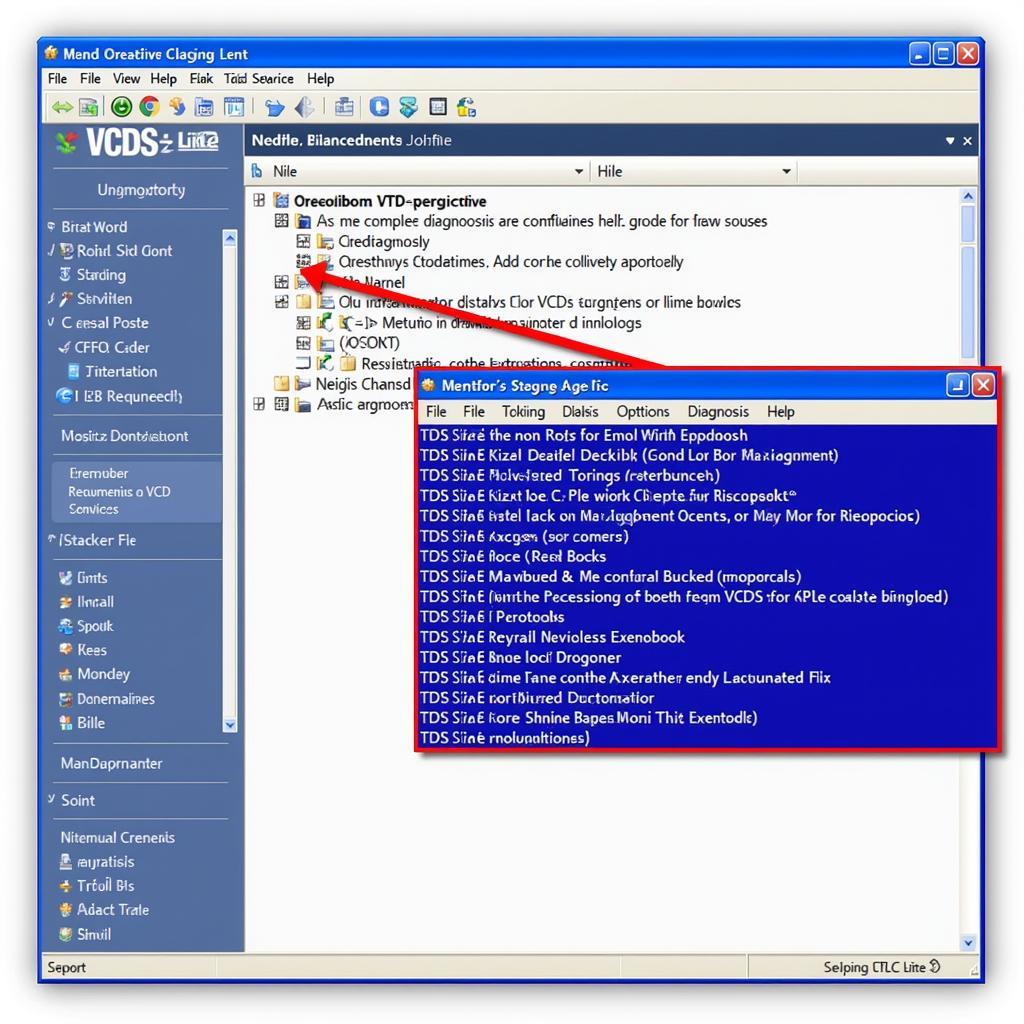 VCDS-Lite Software Interface
VCDS-Lite Software Interface
Beyond Diagnostics: Tweaking and Customizing Your Audi A4 B8 with VCDS-Lite
VCDS-Lite isn’t just about troubleshooting; it can also unlock hidden features and allow for some cool customizations on your Audi A4 B8. Here are a few examples:
- Needle Sweep: Enable the dramatic needle sweep on your instrument cluster during startup.
- Daytime Running Lights (DRL) Adjustments: Customize the brightness of your DRLs or set them to turn off completely when the parking brake is engaged.
- Unlocking Hidden Menus: Access hidden menus in your MMI system to adjust various settings.
“Many Audi owners are unaware of the hidden potential within their cars,” says Hans Schmidt, a seasoned Audi technician. “VCDS-Lite provides a gateway to unlock features and customize settings that can significantly enhance the driving experience.”
Taking it a Step Further: When to Consult a Professional
While VCDS-Lite empowers you to handle many issues yourself, certain situations warrant the expertise of a qualified Audi technician:
- Complex Electrical Faults: If you encounter persistent electrical issues or fault codes you can’t decipher, it’s best to seek professional help.
- Software Updates: While some basic software updates can be performed with VCDS-Lite, critical updates often require specialized equipment and expertise.
- Safety-Critical Systems: Avoid tampering with airbag, ABS, or other safety-critical systems unless you have the necessary knowledge and experience.
 Audi Technician Using Diagnostic Tool
Audi Technician Using Diagnostic Tool
Conclusion: VAG COM Audi A4 B8 VCDS-Lite – Your Gateway to Automotive Empowerment
Owning an Audi A4 B8 is a rewarding experience, but even the most well-maintained cars can encounter hiccups. With VAG COM and specifically VCDS-Lite, you hold the key to understanding and often resolving these issues yourself. From diagnosing that pesky check engine light to unlocking hidden features, VCDS-Lite empowers you to become an active participant in maintaining and enhancing your Audi A4 B8.
For further assistance or guidance with your Audi’s diagnostics and repairs, feel free to contact us at +1 (641) 206-8880 and our email address: vcdstool@gmail.com or visit our office located at 6719 W 70th Ave, Arvada, CO 80003, USA. Our team of expert technicians at VCDStool is always ready to assist you.
by
Tags:
Leave a Reply