Your cart is currently empty!
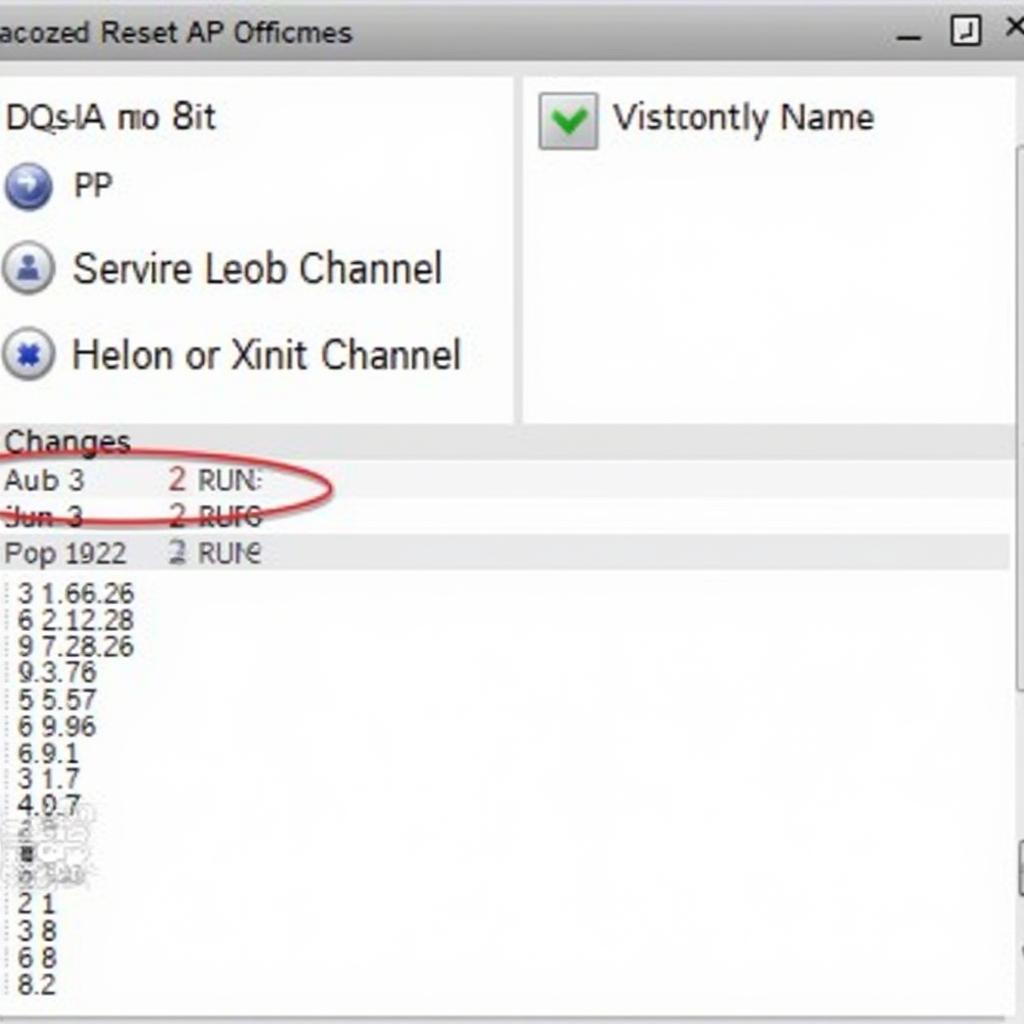
Resetting Your Audi A3 8P Service Reminder with VCDS
Owning an Audi A3 8P is a joy, but even the most reliable vehicles require regular maintenance. After completing a service, it’s essential to reset the service reminder to ensure you stay on track with your car’s needs. While you can take your car to a dealership or mechanic, using a VCDS (VAG-COM Diagnostic System) tool allows you to easily reset the service reminder yourself. This article provides a step-by-step guide on how to use “audi a3 8p service zurücksetzen vcds” to reset your Audi A3 8P’s service light right from your garage.
Understanding the Importance of Service Reminders
Before delving into the “audi a3 8p service zurücksetzen vcds” process, it’s crucial to understand why service reminders exist. These reminders aren’t just arbitrary notifications; they’re your car’s way of telling you it needs attention. Ignoring these reminders can lead to neglected maintenance, potentially causing minor issues to escalate into significant (and expensive) problems down the road.
What You Need to Reset Your Audi A3 8P Service Reminder
To reset your Audi A3 8P’s service reminder using VCDS, you’ll need the following:
- A Windows-based laptop: VCDS software runs on Windows operating systems.
- A compatible VCDS cable: This cable connects your laptop to your car’s OBD-II port, allowing communication between the software and your car’s computer.
- VCDS Software: You’ll need a licensed copy of the VCDS software to access your car’s systems.
Step-by-Step Guide to Resetting Your Audi A3 8P Service Reminder Using VCDS
Here’s a detailed guide on how to reset the service reminder on your Audi A3 8P using VCDS:
- Connect your laptop and VCDS cable: Plug the VCDS cable into your laptop’s USB port and the other end into your Audi A3 8P’s OBD-II port, typically located under the dashboard on the driver’s side.
- Turn on your car’s ignition: Turn the ignition to the “on” position but don’t start the engine. This powers up the car’s electronics, allowing the VCDS software to communicate with the car’s computer.
- Launch the VCDS software: Open the VCDS software on your laptop. Once launched, the software will automatically detect the VCDS cable and establish a connection with your car.
- Select “Select Control Module”: From the main menu, choose the “Select Control Module” option.
- Choose the relevant control module: Depending on your specific Audi A3 8P model year (2004-2013), select the corresponding control module:
- For models up to 2009 (MY 2010): Choose “17 – Instruments.”
- For models from 2010 (MY 2011) onwards: Choose “09 – Central Electrics.”
- Go to “Adaptation”: Within the selected control module, navigate to the “Adaptation” section.
- Select the correct channel:
- For models up to 2009 (MY 2010): Choose channel “Service Interval.”
- For models from 2010 (MY 2011) onwards: Choose channel “SIA Reset.”
- Reset the service reminder: With the correct channel selected, input the value “00000” to reset the service reminder.
- Save the changes: Click “Do It!” to confirm and save the changes you made.
- Exit VCDS and disconnect: After saving, exit the VCDS software and disconnect the cable from both your car and laptop.
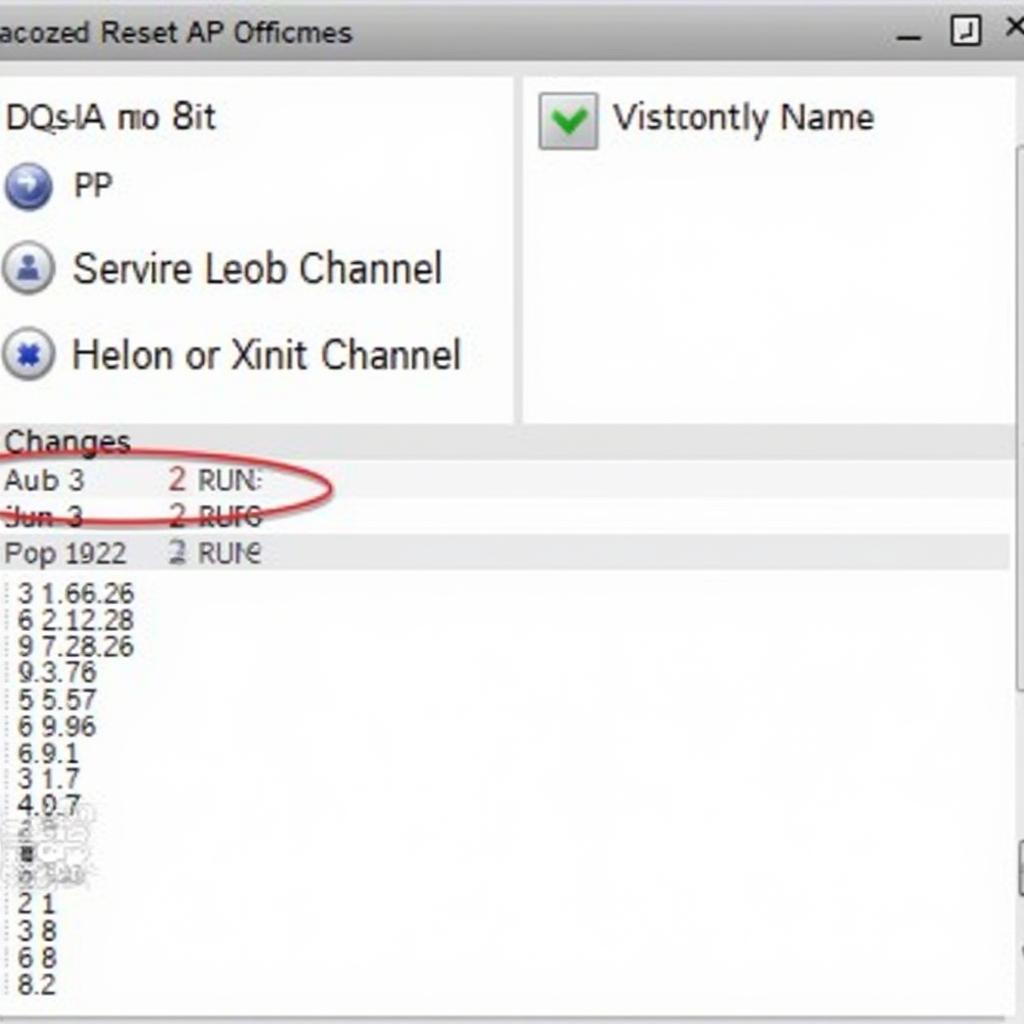 VCDS Software Interface for Service Reset
VCDS Software Interface for Service Reset
Common Issues and Troubleshooting Tips
While resetting your Audi A3 8P’s service reminder with VCDS is generally straightforward, you might encounter some issues. Here are common problems and their solutions:
- VCDS doesn’t connect to your car: Ensure the cable is properly connected to both your laptop and car. Check your laptop’s device manager to confirm it recognizes the VCDS cable.
- Software shows error messages: Double-check that you’re using a licensed version of the VCDS software and that it’s updated to the latest version. Refer to the software’s documentation or support forums for specific error code solutions.
- Service reminder doesn’t reset: Verify that you selected the correct control module and adaptation channel for your specific model year. Ensure you input the correct value (“00000”) and saved the changes.
Conclusion
Resetting the service reminder on your Audi A3 8P using “audi a3 8p service zurücksetzen vcds” is an achievable task for those comfortable with a bit of DIY. However, if you’re uncertain about any step or encounter persistent issues, it’s always best to consult a qualified mechanic or Audi specialist.
Need help resetting your Audi A3 8P service reminder or have any questions? Contact us at +1 (641) 206-8880 and our email address: vcdstool@gmail.com or visit our office at 6719 W 70th Ave, Arvada, CO 80003, USA. We’re happy to assist!
by
Tags:
Leave a Reply