Your cart is currently empty!
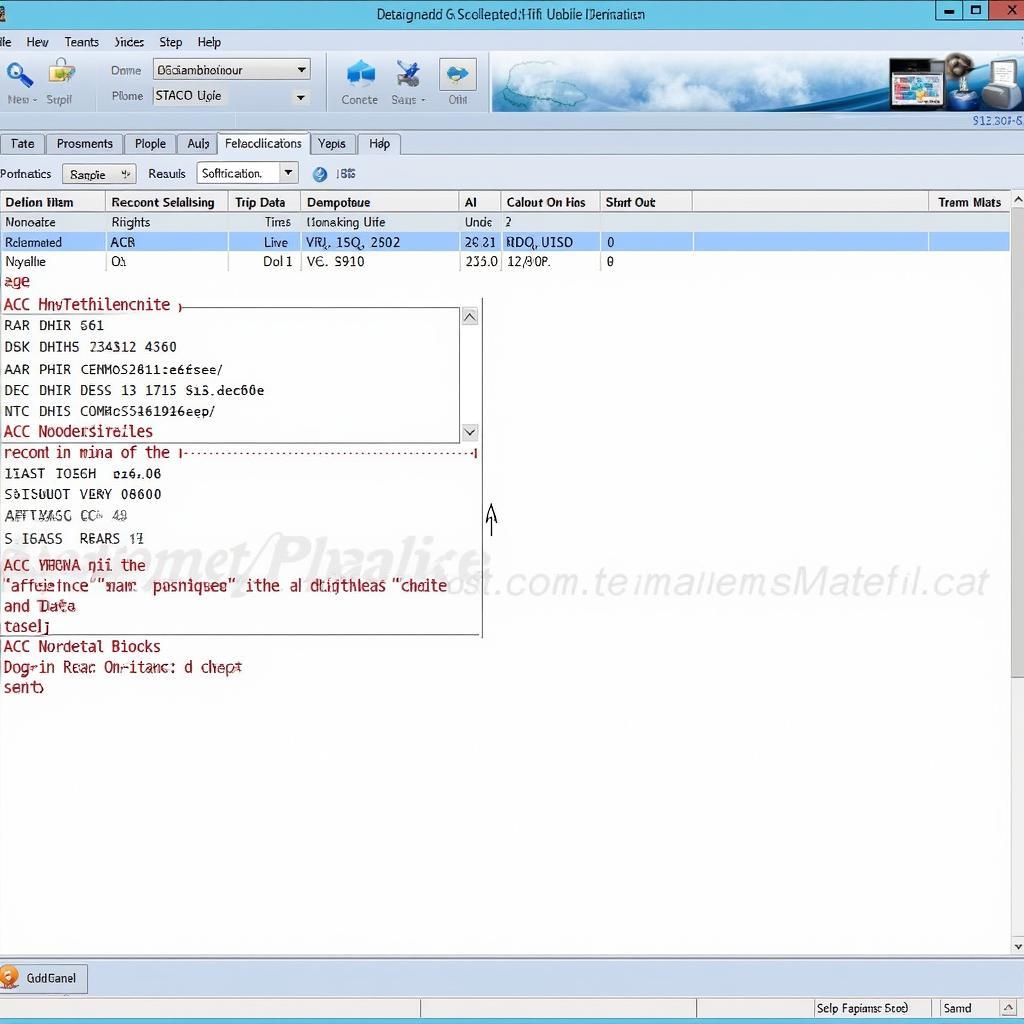
VCDS 18.2 Download Deutsch: Your Complete Guide
Looking to download the German version of VCDS 18.2? You’ve come to the right place! This comprehensive guide covers everything you need to know about VCDS 18.2 Deutsch download, installation, and usage. Whether you’re a seasoned mechanic or a car enthusiast looking to delve into DIY diagnostics, we’ll equip you with the knowledge to navigate the world of VCDS like a pro.
What is VCDS 18.2 Deutsch?
VCDS (Vag-Com Diagnostic System) is a powerful software that allows you to communicate with the computers in your Volkswagen, Audi, Seat, Skoda, and Bentley vehicles. The 18.2 Deutsch version caters specifically to German-speaking users, offering a familiar interface and comprehensive support in the German language.
Why Download VCDS 18.2 Deutsch?
There are many reasons why you might want to download VCDS 18.2 Deutsch:
- Diagnose Engine Codes: Easily identify and understand those pesky check engine lights, often saving you a trip to the mechanic.
- Customize Car Settings: Unlock hidden features and personalize your driving experience with advanced settings adjustments.
- Perform Maintenance Resets: Reset service reminders and adapt new components like batteries and brake pads.
- Access Live Data: Monitor your car’s performance in real-time with live data streams from various sensors.
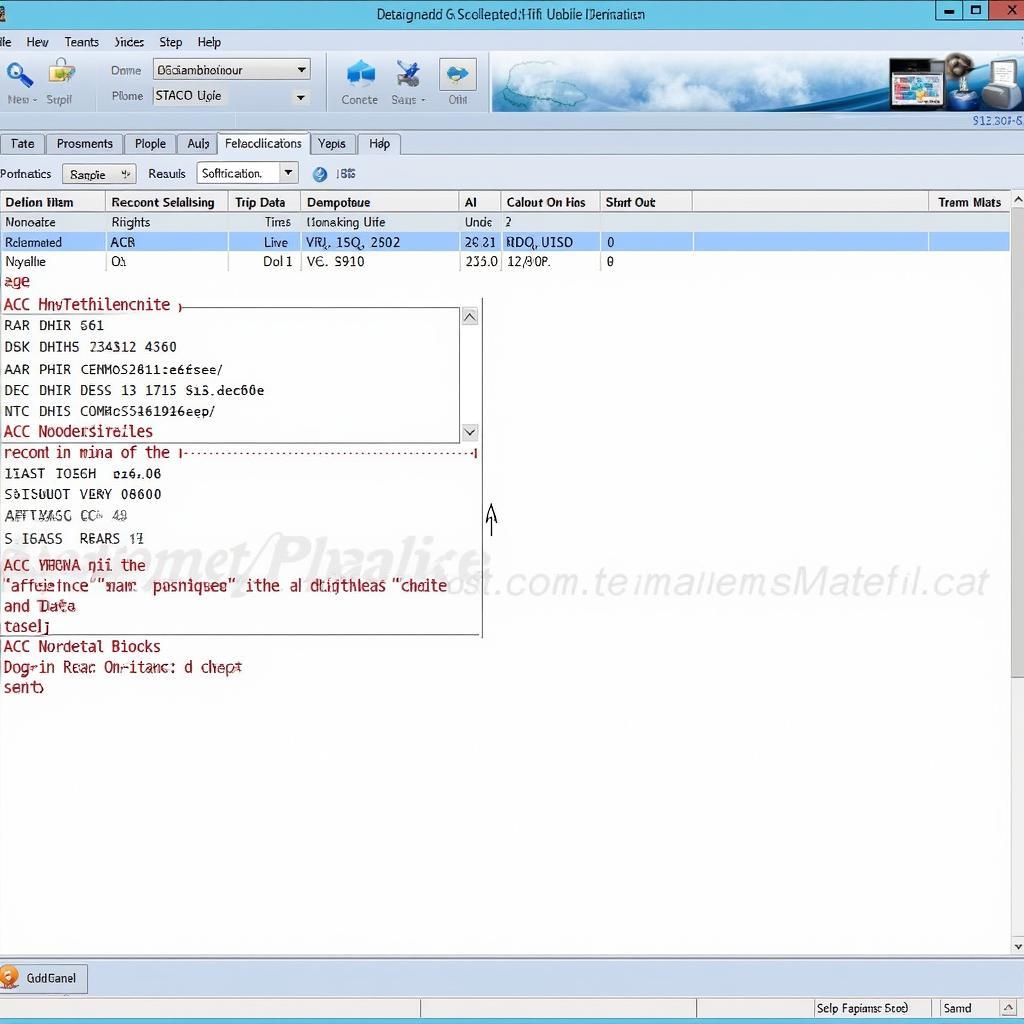 VCDS Diagnostics Software
VCDS Diagnostics Software
Where to Download VCDS 18.2 Deutsch
Finding a legitimate source for your VCDS software is crucial. To ensure safety and authenticity, always download VCDS 18.2 Deutsch from authorized distributors. This protects your computer from malware and guarantees you’re getting a fully functional version of the software.
A Reliable Source: vcds hex+can software
System Requirements for VCDS 18.2 Deutsch
Before you hit that download button, ensure your computer meets the following system requirements:
- Operating System: Windows 7, 8, 10, or 11 (32-bit or 64-bit)
- RAM: 1GB or more
- Hard Drive Space: 2GB of free space
- USB Port: A free USB port for the diagnostic interface
Installing VCDS 18.2 Deutsch
Once you’ve downloaded the software, the installation process is straightforward:
- Extract the downloaded file.
- Run the setup file as administrator.
- Follow the on-screen instructions.
- Connect your VCDS interface cable to your computer.
- Launch the VCDS software.
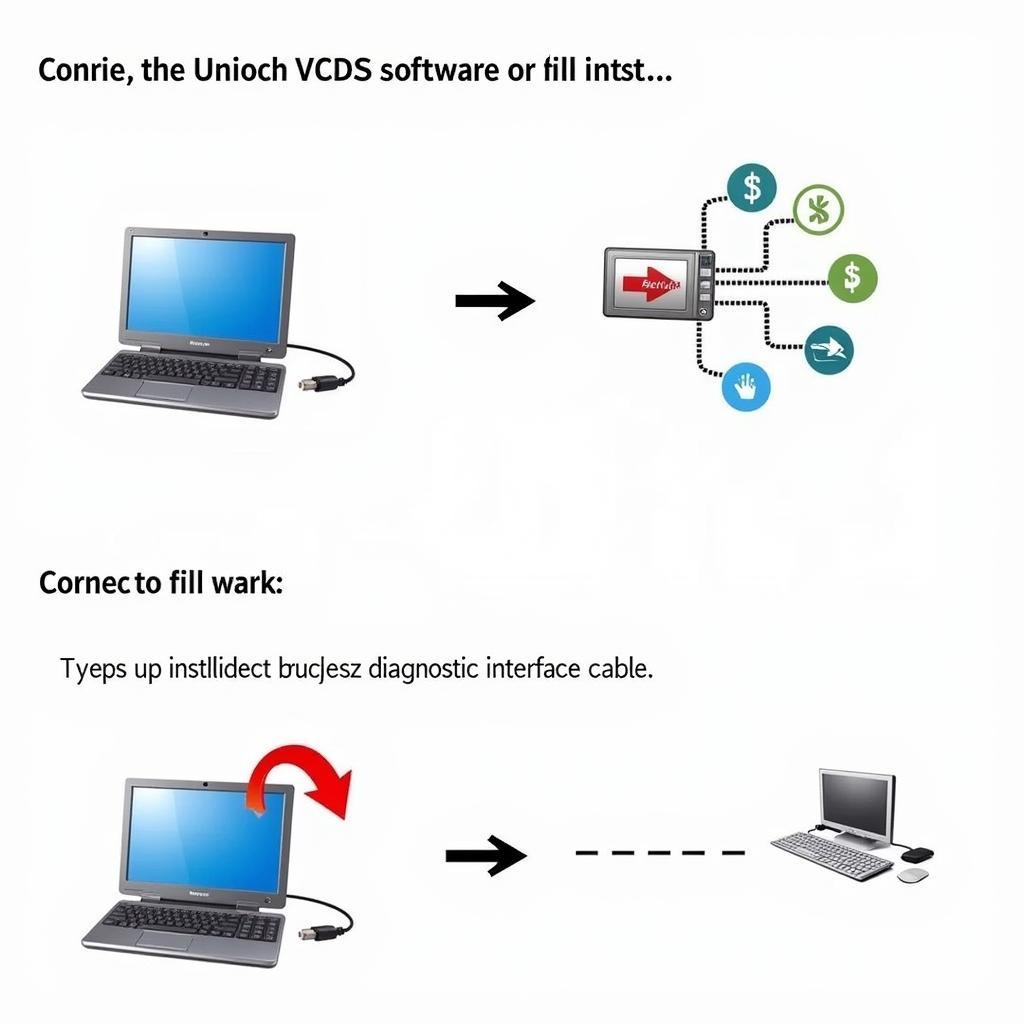 Installing VCDS Software
Installing VCDS Software
Using VCDS 18.2 Deutsch
After installation, you’re ready to start diagnosing and customizing your vehicle.
- Connect your VCDS interface to your car’s OBD-II port.
- Turn on the ignition (engine doesn’t need to be running).
- Launch the VCDS software and select your car’s model.
- Begin exploring the various modules and functions.
Safety First:
Remember, while VCDS offers incredible power to tweak and tune, it’s crucial to proceed with caution. Altering certain settings without proper knowledge could potentially impact your vehicle’s performance or safety.
Common VCDS 18.2 Deutsch Uses:
- Reading and Clearing Fault Codes: Identify and clear DTCs from various control modules like engine, transmission, airbags, and ABS.
- Adjusting Throttle Body Alignment: Improve throttle response and fuel economy by recalibrating the throttle body.
- Enabling/Disabling Convenience Features: Activate features like daytime running lights, automatic locking, and coming-home lights.
- Performing Service Resets: Reset service interval reminders after an oil change or inspection.
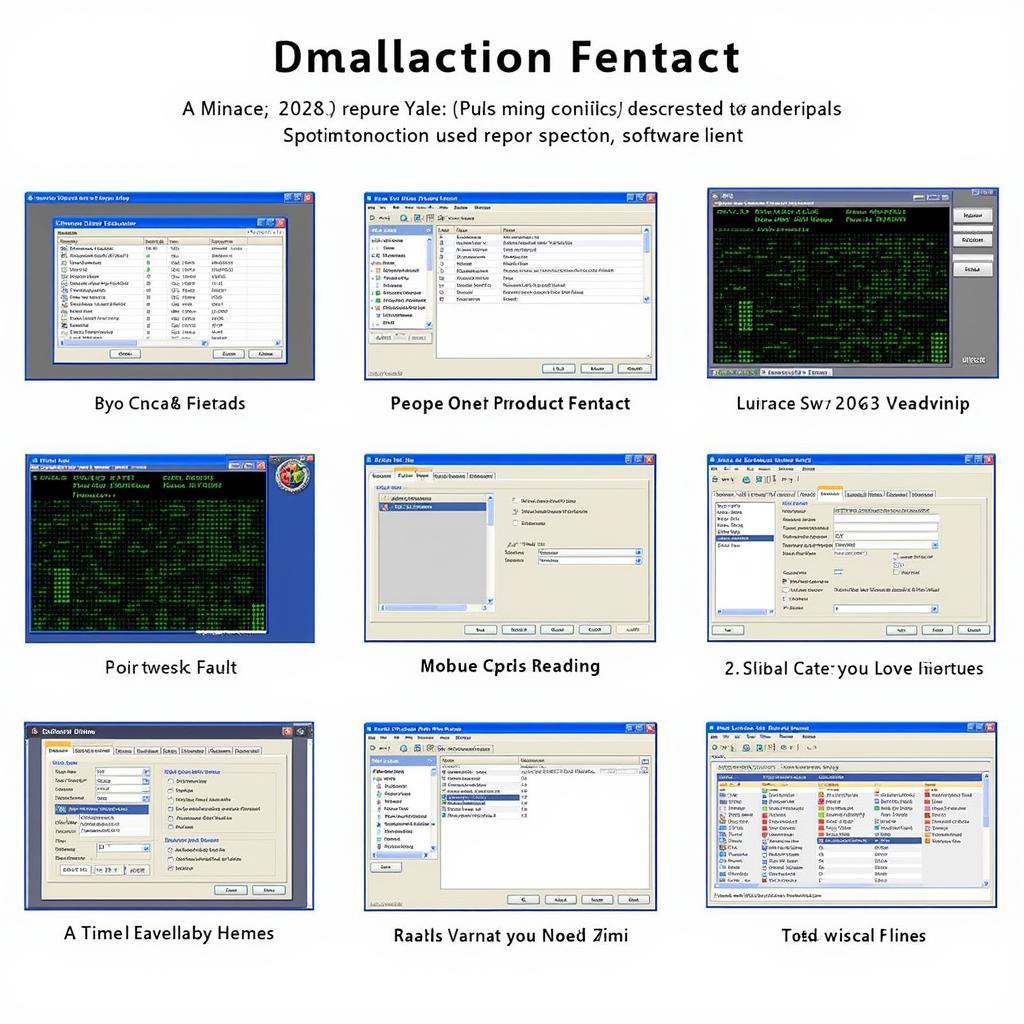 VCDS Software Features
VCDS Software Features
Expert Insight
“VCDS is an indispensable tool for anyone serious about working on VAG vehicles. The 18.2 Deutsch version makes it even more accessible for German speakers, providing a wealth of information and functionality in their native language,” says Hans Schmidt, a veteran automotive technician from Munich. “Being able to understand the software and diagnostic outputs in detail makes all the difference in accurately diagnosing and fixing problems.”
VCDS 18.2 Download Deutsch: FAQs
Q: Is the VCDS 18.2 Deutsch download free?
A: While trial versions might be available, full functionality typically requires purchasing a license.
Q: Can I use VCDS on multiple cars?
A: Yes, you can use VCDS on any compatible VAG vehicle.
Q: Do I need an internet connection to use VCDS?
A: An internet connection is generally not required to use the software, however, it is recommended for software updates and accessing online resources.
Q: Is VCDS compatible with Apple computers?
A: VCDS is primarily designed for Windows operating systems.
Q: What is the difference between VCDS and other diagnostic tools?
A: VCDS is specifically designed for VAG vehicles and offers a depth of functionality and control unmatched by generic OBD-II scanners.
Conclusion
VCDS 18.2 Deutsch empowers car owners and mechanics alike to delve deeper into their vehicles’ inner workings. From simple diagnostics to advanced coding, the possibilities are vast. Remember to source your download from a reputable provider like vcds hex+can software to ensure a safe and authentic experience.
Need expert assistance with VCDS? Contact us at +1 (641) 206-8880 and our email address: vcdstool@gmail.com or visit our office at 6719 W 70th Ave, Arvada, CO 80003, USA. We’re here to help you navigate the world of automotive diagnostics with confidence!
by
Tags:
Comments
One response to “VCDS 18.2 Download Deutsch: Your Complete Guide”
[…] to always download VCDS from trusted sources like VCDS 18.2 download deutsch or VCDS 12.10 deutsch download to ensure the authenticity and reliability of the software. Need […]
Leave a Reply