Your cart is currently empty!
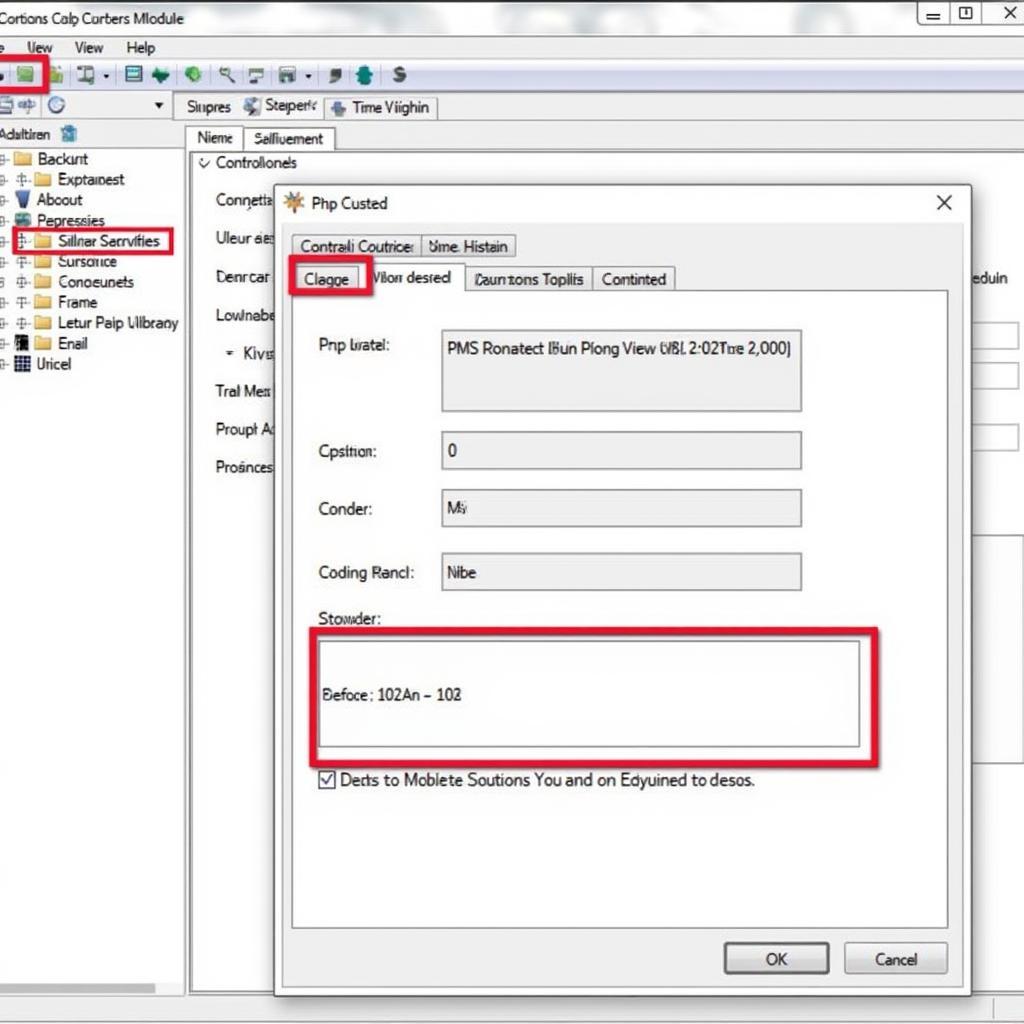
Demystifying VCDS Coding: A Comprehensive Guide to Unlocking Your Car’s Potential
VCDS coding, also known as VAG-COM coding, can seem like a daunting task for many car owners. This intricate process involves communicating with your vehicle’s control modules to customize settings, activate hidden features, and even diagnose certain issues. While the technicalities might appear complex, this guide will break down VCDS coding into digestible parts, empowering you to unleash your car’s true capabilities.
What is VCDS Coding?
Imagine your car’s computer system as a network of modules, each governing specific functions like lighting, comfort, and safety. VCDS coding allows you to access and modify these modules using a specialized software and cable interface. Think of it as rewriting lines of code to unlock hidden potential or tailor your driving experience.
Why Should You Consider VCDS Coding?
VCDS coding goes beyond simple car modifications. It offers a level of personalization and control previously only accessible to manufacturers. Here are just a few benefits:
- Customization: Tailor your car’s behavior to your liking – adjust automatic locking, change the intensity of your daytime running lights, or enable convenience features like automatic window closing.
- Feature Activation: Unlock hidden features that weren’t initially activated in your region or trim level. This could include needle sweeps on the instrument cluster, cornering lights, or even advanced safety features.
- Troubleshooting: VCDS coding can aid in diagnosing specific problems by reading fault codes and analyzing live data from your car’s modules, potentially saving you a trip to the mechanic.
Essential Tools for VCDS Coding
Before embarking on your VCDS coding journey, you’ll need the right tools:
- VCDS Software: This software, developed by Ross-Tech, serves as the interface between your computer and your car’s control modules.
- VCDS Cable: A specialized cable connects your computer’s USB port to your car’s OBD-II port, enabling communication between the two.
Getting Started with VCDS Coding
1. Safety First: Always disconnect your car’s battery before connecting the VCDS cable to prevent potential electrical issues.
2. Connect and Launch: Connect the VCDS cable to your car’s OBD-II port and your computer. Then, launch the VCDS software.
3. Establish Connection: Select the correct communication protocol for your car model within the VCDS software to establish a connection.
4. Navigate to Control Modules: Once connected, you can browse through the various control modules available for modification.
5. Select Coding Function: Each module has a “Coding” function where you can access and modify the code.
6. Backup Existing Code: Before making any changes, always back up your car’s existing code. This ensures you can revert to the original settings if needed.
7. Enter New Coding Values: Carefully input the new coding values you’ve researched or obtained from reliable sources.
8. Verify and Save: Double-check the entered values and save the changes to the module.
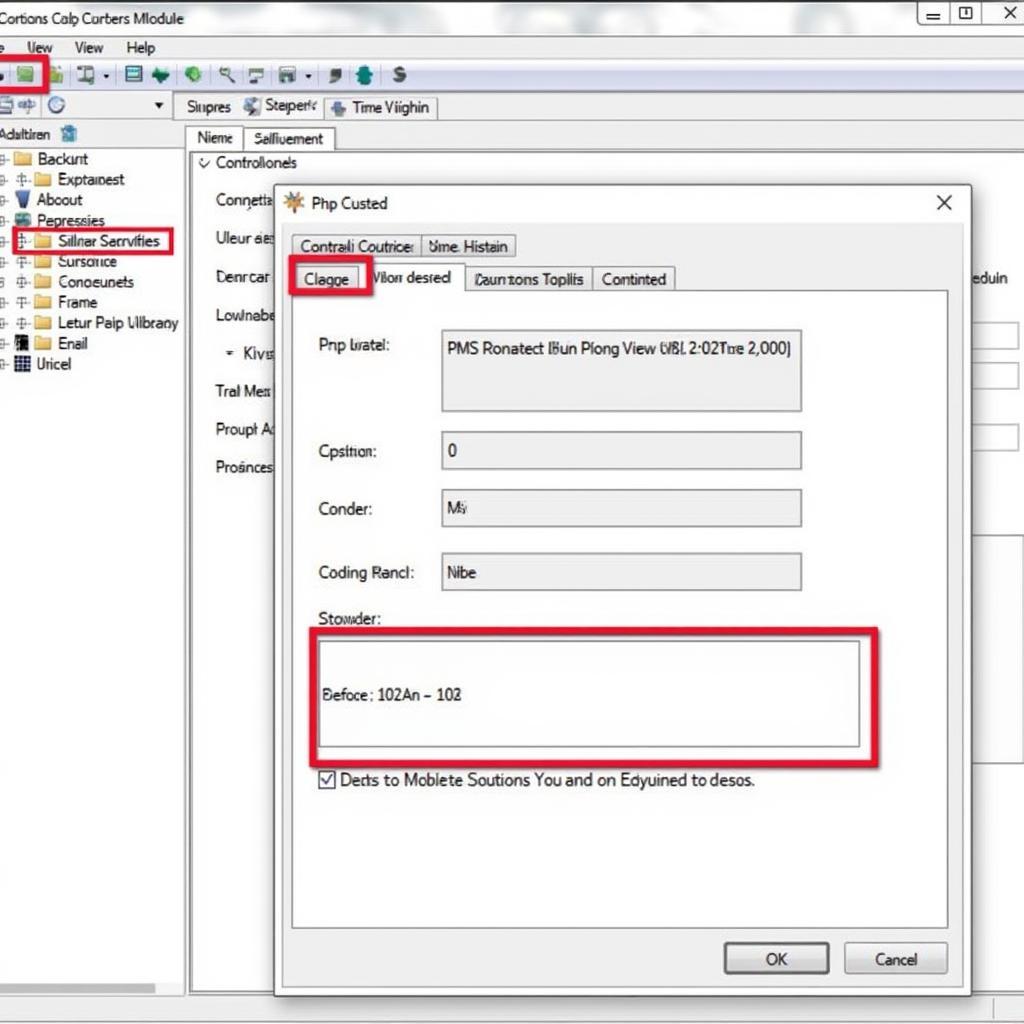 VCDS Coding Interface
VCDS Coding Interface
Common VCDS Coding Modifications
1. Lighting Adjustments:
- Enable/disable daytime running lights (DRLs)
- Adjust DRL brightness
- Enable coming-home and leaving-home lighting functions
2. Comfort and Convenience:
- Enable automatic window closing with the key fob
- Adjust automatic door locking/unlocking settings
- Enable/disable seatbelt warnings
3. Gauge Cluster Tweaks:
- Activate needle sweeps on startup
- Display digital speed on the multifunction display
- Enable lap timer function
4. Safety Enhancements:
- Enable automatic emergency braking warnings
- Adjust sensitivity of parking sensors
“Remember, VCDS coding should be approached with caution. Always research thoroughly and double-check coding values before implementation. Incorrect coding can potentially affect your car’s functionality.” – John Miller, Senior Automotive Electronics Engineer.
Tips for Safe and Successful VCDS Coding
- Research is Key: Thoroughly research the specific coding changes you wish to implement for your car model. Online forums and dedicated VCDS coding communities can be valuable resources.
- Start Small: Begin with simple modifications to gain confidence and familiarity with the process.
- Note Original Settings: Always record your car’s original coding values before making any changes. This ensures you can easily revert if needed.
- Consult Experts: If unsure about a particular coding change or encounter difficulties, don’t hesitate to seek assistance from experienced VCDS coders or automotive professionals.
Conclusion
VCDS coding unlocks a world of customization and control over your vehicle, allowing you to personalize your driving experience and potentially enhance its functionality. By understanding the basics, researching diligently, and proceeding with caution, you can harness the power of VCDS coding to transform your car into the machine you’ve always envisioned.
For expert guidance on VCDS coding and to acquire high-quality VCDS tools, contact us at +1 (641) 206-8880 and our email address: vcdstool@gmail.com or visit our office at 6719 W 70th Ave, Arvada, CO 80003, USA.
by
Tags:
Leave a Reply