Your cart is currently empty!

Audi A4 B7 Service Reset VCDS: A Comprehensive Guide
Owning an Audi A4 B7 is a joy, but even the most reliable cars need regular servicing. When the dreaded service light pops up on your dashboard, knowing how to reset it using VCDS can save you time and money. This guide provides a detailed walkthrough on how to perform an Audi A4 B7 service reset using VCDS, empowering you to take control of your car’s maintenance.
 Audi A4 B7 Service Light
Audi A4 B7 Service Light
Understanding the Importance of Regular Servicing
Regular servicing is crucial for keeping your Audi A4 B7 running smoothly and safely. Oil changes, filter replacements, and routine inspections ensure that your car operates at peak performance and help identify potential problems before they escalate into costly repairs.
While a trip to the dealership might seem like the easiest option for service resets, using VCDS provides a cost-effective and convenient alternative.
What is VCDS and Why Use it for Service Reset?
VCDS (VAG-COM Diagnostic System) is a diagnostic and reprogramming software designed specifically for Volkswagen Audi Group (VAG) vehicles. It acts as a direct interface to your car’s onboard computer, allowing you to access and modify various settings, including service intervals.
Here’s why VCDS is a valuable tool for Audi A4 B7 owners:
- Cost-Effective: DIY service resets eliminate the need for dealership visits, saving you money on labor costs.
- Flexibility: VCDS empowers you to perform service resets at your convenience, without having to schedule appointments.
- Advanced Diagnostics: Beyond service resets, VCDS enables in-depth diagnostics, allowing you to identify and troubleshoot potential issues with your Audi A4 B7.
 Audi A4 B7 Connected to VCDS Interface
Audi A4 B7 Connected to VCDS Interface
Step-by-Step Guide to Audi A4 B7 Service Reset with VCDS
Before you begin, ensure you have the following:
- A laptop with a working USB port
- A compatible VCDS interface cable
- VCDS software installed on your laptop
Once you have the necessary tools, follow these steps:
- Connect VCDS to Your Audi A4 B7: Connect the VCDS interface cable to your laptop’s USB port and the OBD-II port located under the dashboard on the driver’s side of your Audi A4 B7.
- Turn on the Ignition: Turn the ignition to the “On” position, but do not start the engine.
- Launch VCDS Software: Open the VCDS software on your laptop.
- Select Control Module: From the main menu, select “Select Control Module.”
- Choose Instrument Cluster: Select “17 – Instrument Cluster.”
- Access Adaptation: Click on “Adaptation – 10.”
- Select Service Reset Channel: Locate and select the appropriate service reset channel for your specific Audi A4 B7 model and engine type.
- Enter New Service Interval: Input the new service interval values according to your car’s maintenance schedule.
- Save and Exit: Click “Save” (the tick icon) to save the new settings, followed by “Done, Go Back,” and “Close Controller.”
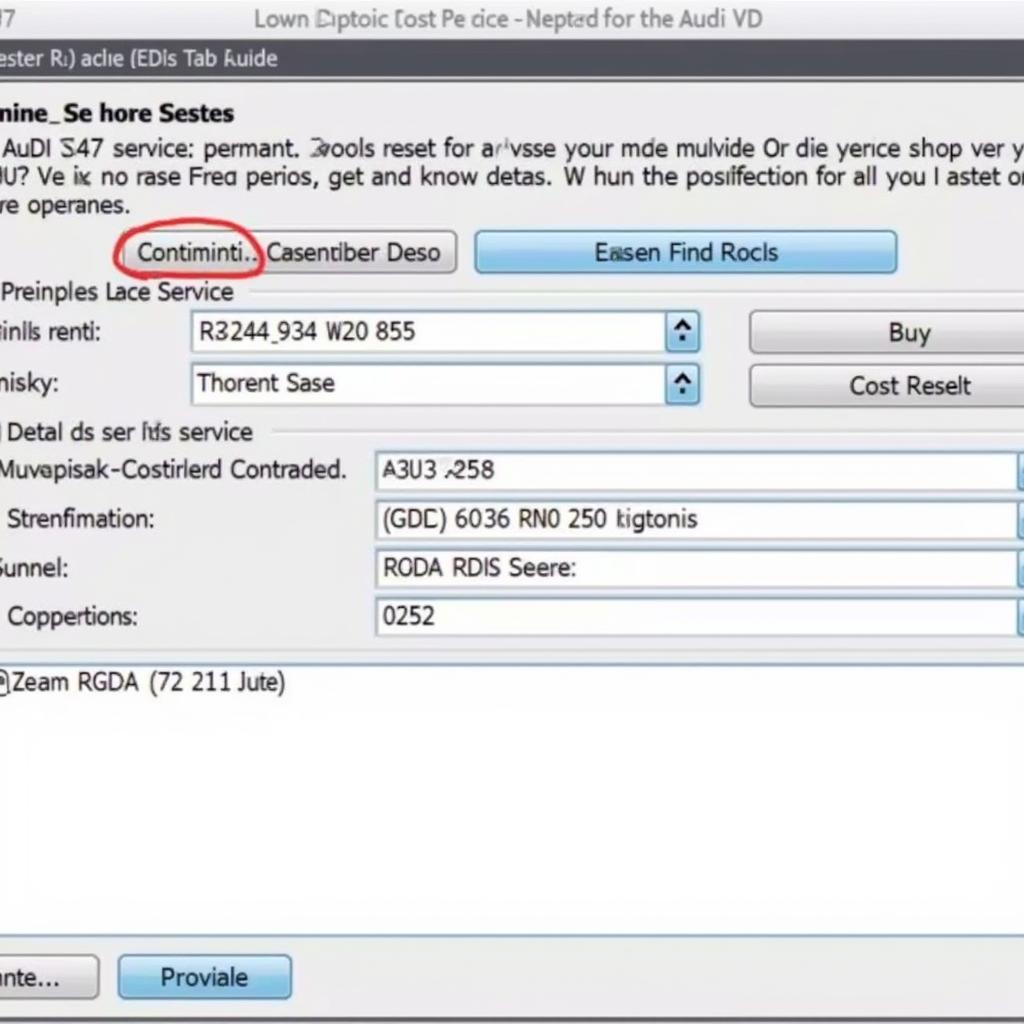 VCDS Software Interface Service Reset
VCDS Software Interface Service Reset
Troubleshooting Tips
If you encounter any issues during the service reset process, consider these troubleshooting tips:
- Verify Connections: Ensure that the VCDS interface cable is securely connected to both your laptop and your car’s OBD-II port.
- Check Software Version: Confirm that you are using the latest version of the VCDS software, as older versions might have compatibility issues.
- Consult Online Forums: Online Audi or VCDS forums can be valuable resources for finding solutions to specific error codes or problems you might encounter.
Conclusion
Mastering the art of the Audi A4 B7 service reset with VCDS empowers you to take control of your car’s maintenance, saving you time and money. While the process might seem daunting at first, this step-by-step guide provides you with the knowledge and confidence to perform the reset successfully.
Remember to always refer to your car’s owner’s manual for recommended service intervals and consult with a qualified mechanic if you encounter any uncertainties or complex issues.
For any assistance or guidance with VCDS for your Audi Q7, feel free to contact us at +1 (641) 206-8880 and our email address: vcdstool@gmail.com or visit our office at 6719 W 70th Ave, Arvada, CO 80003, USA. You can also explore more about VCDS applications on our website, such as VCDS Audi Q7 4M or learn about Audi Q7 VCDS functionalities.
by
Tags:
Leave a Reply