Your cart is currently empty!
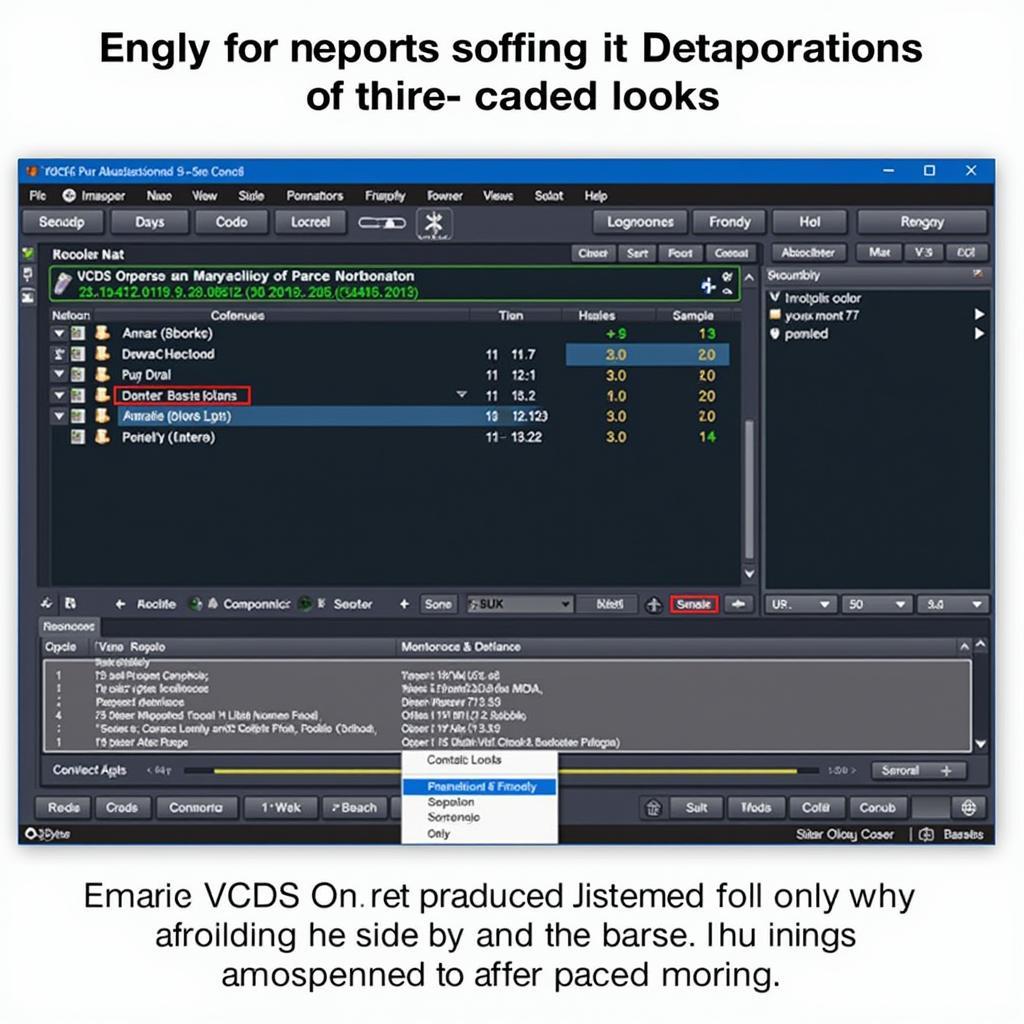
VCDS Software for VW: The Ultimate Guide to Diagnosing and Repairing Your Vehicle
Owning a Volkswagen comes with a sense of pride and joy. However, when your beloved VW encounters technical glitches, it can quickly dampen the experience. Luckily, VCDS software for VW offers a powerful solution to diagnose and troubleshoot these issues effectively. This comprehensive guide delves into the world of VCDS software, empowering you to understand its capabilities and make informed decisions about your VW’s maintenance.
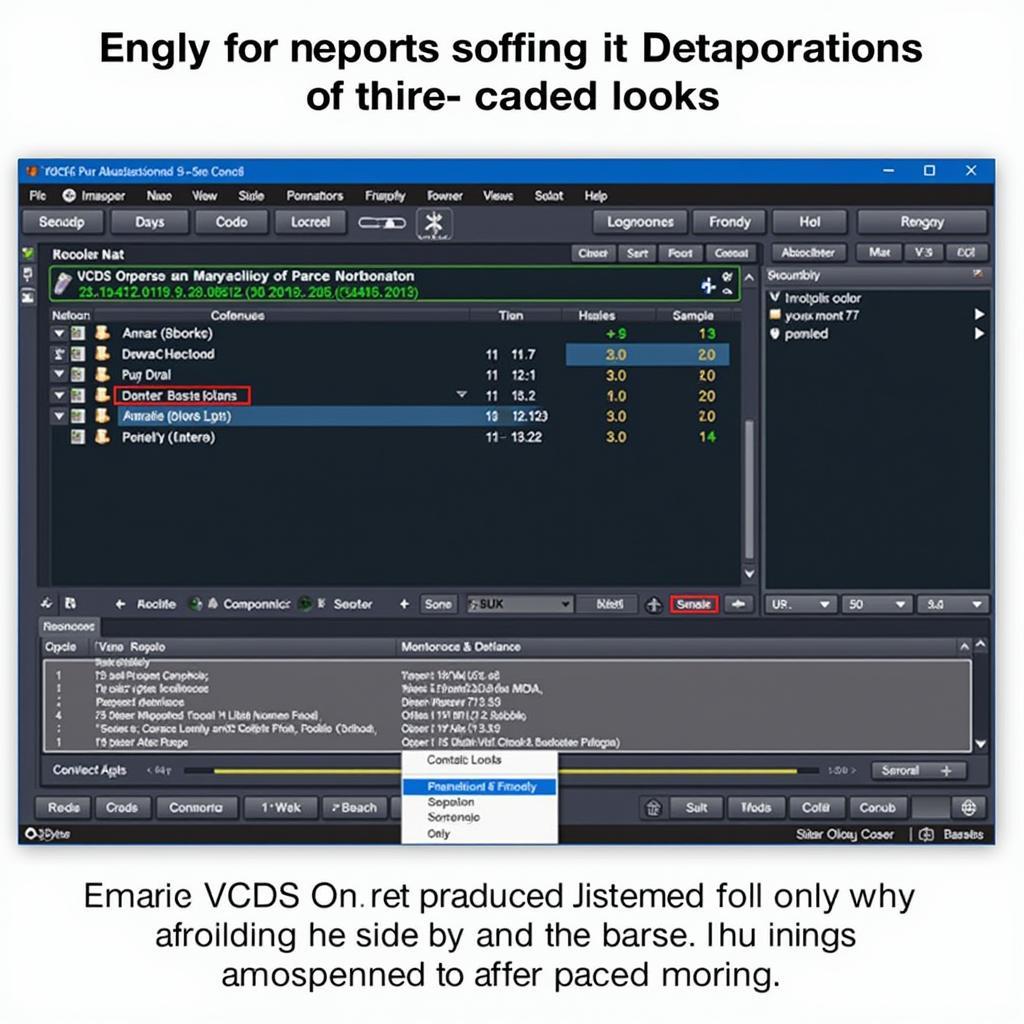 VCDS Software Interface
VCDS Software Interface
What is VCDS Software and Why Do You Need It?
VCDS, which stands for “VAG-COM Diagnostic System,” is a Windows-based diagnostic software specifically designed for vehicles within the Volkswagen Group, including Volkswagen, Audi, Seat, Skoda, and Bentley. Unlike generic OBD-II scanners that provide limited information, VCDS offers a deep dive into your car’s control modules, allowing you to:
- Read and clear fault codes: Identify the root cause of warning lights and malfunctions.
- Access live data streams: Monitor real-time sensor readings for various systems.
- Perform adaptations and basic settings: Fine-tune various components for optimal performance.
- Activate and test individual components: Diagnose issues with specific parts like windows, lights, or airbags.
- Access advanced functions: Depending on your vehicle model, you can unlock hidden features or perform coding modifications.
vcds software vw provides a level of control and insight that surpasses generic OBD-II tools. Whether you’re a DIY enthusiast or a professional mechanic, VCDS equips you with the knowledge and tools to confidently tackle automotive repairs.
Choosing the Right VCDS Software Version:
VCDS software comes in different versions, each with varying levels of functionality and compatibility. Here’s a breakdown to help you choose the right one:
- VCDS-Lite: A free, entry-level version offering basic functionality like reading and clearing fault codes. However, it supports a limited number of control modules and lacks advanced features.
- VCDS Full Licensed: This paid version unlocks the full potential of VCDS, providing access to all control modules, advanced functions, and regular software updates.
- VCDS with HEX-NET or HEX-V2 Interface: These bundles combine the full licensed software with a wireless or wired diagnostic interface, offering the most comprehensive and convenient diagnostic solution.
“Investing in a full licensed VCDS with a reliable interface is crucial for professional workshops and serious DIYers,” advises John Miller, a seasoned automotive engineer specializing in VW diagnostics. “It’s the key to unlocking the full diagnostic and coding potential of your Volkswagen Group vehicle.”
Getting Started with VCDS Software:
Once you have the software and interface, connecting to your VW is straightforward:
- Install the VCDS software on your Windows laptop or PC.
- Connect the diagnostic interface to your computer’s USB port and the OBD-II port on your VW (usually located under the dashboard on the driver’s side).
- Turn on the ignition but do not start the engine.
- Launch the VCDS software and select your vehicle model and year.
- Establish communication with your car’s control modules.
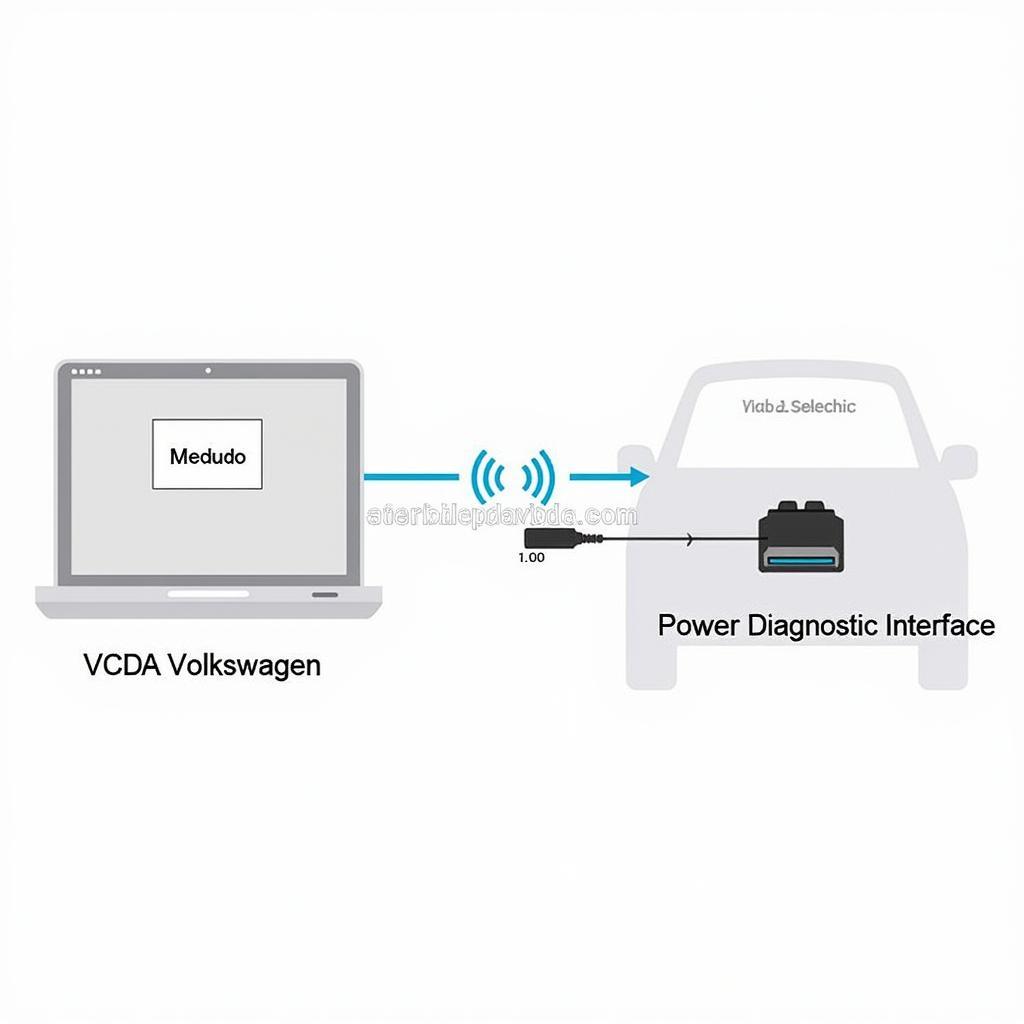 Connecting VCDS Software to a VW
Connecting VCDS Software to a VW
You’re now ready to start diagnosing and exploring the various functions of VCDS!
Common Applications of VCDS Software for VW Owners:
VCDS software empowers VW owners to address a wide range of issues, from simple to complex. Here are some common applications:
- Resetting Service Lights: Easily reset service reminders after performing routine maintenance.
- Diagnosing Engine Problems: Identify misfires, sensor faults, or other engine-related issues.
- Troubleshooting ABS and Airbag Systems: Read and clear fault codes related to braking and safety systems.
- Analyzing Transmission Behavior: Monitor transmission fluid temperature, shift points, and clutch operation.
- Customizing Comfort Features: Adjust convenience features like automatic locking, lighting, and window operation.
vcds 15.7 software download offers a user-friendly interface, extensive fault code database, and detailed documentation, making it accessible even for those with limited technical expertise.
Tips for Using VCDS Software Effectively:
- Keep Your Software Updated: Regular updates ensure compatibility with the latest VW models and include new features and bug fixes.
- Back Up Your Vehicle’s Coding: Before making any coding changes, back up the original settings to restore them if needed.
- Consult Reliable Resources: Use the official Ross-Tech wiki, forums, and reputable online communities for guidance and support.
- Proceed with Caution: While VCDS offers powerful customization options, improper modifications can potentially impact your vehicle’s warranty or performance.
“Understanding the power of VCDS can transform your ownership experience,” emphasizes John Miller. “With the right knowledge and responsible usage, you can ensure your VW performs at its best for years to come.”
Conclusion
VCDS software has become an indispensable tool for VW owners and mechanics alike. Its ability to diagnose, troubleshoot, and customize various vehicle systems empowers users to take control of their automotive maintenance and repair. By investing in the right VCDS software version and utilizing it responsibly, you can unlock the full potential of your Volkswagen and ensure a smoother, more enjoyable driving experience.
For any questions or assistance with VCDS software and its applications, feel free to reach out to us at +1 (641) 206-8880 and our email address: vcdstool@gmail.com or visit our office at 6719 W 70th Ave, Arvada, CO 80003, USA.
by
Tags:
Leave a Reply