Your cart is currently empty!

Unlock Your VW/Audi: The Definitive Guide to VCDS HEX-NET Pro
The VCDS HEX-NET Pro is more than just a diagnostic tool; it’s the key to understanding and customizing your Volkswagen Audi Group (VAG) vehicle. Whether you’re a seasoned mechanic, a DIY enthusiast, or just starting to explore the world of automotive repair, this comprehensive guide will equip you with the knowledge to harness the power of the VCDS HEX-NET Pro.
 VCDS HEX-NET Pro Interface
VCDS HEX-NET Pro Interface
Why Choose VCDS HEX-NET Pro?
Before we dive into the specifics, let’s understand what makes the VCDS HEX-NET Pro a game-changer. This sophisticated diagnostic interface allows you to communicate directly with your VAG vehicle’s control modules, providing access to a wealth of information and functionality that generic OBD-II scanners can only dream of.
Here are just a few reasons why the VCDS HEX-NET Pro stands above the rest:
- Unmatched Depth: Dive deep into your vehicle’s systems, accessing every control module for comprehensive diagnostics.
- Coding and Adaptations: Tailor your car’s features to your liking by adjusting settings like lighting, convenience features, and more.
- Troubleshooting Powerhouse: Diagnose and clear fault codes with pinpoint accuracy, often saving you costly trips to the dealership.
- User-Friendly Interface: The intuitive software interface makes navigation a breeze, even for first-time users.
Getting Started with VCDS HEX-NET Pro: Your First Steps
Think of the VCDS HEX-NET Pro as the bridge between your computer and your car. Here’s how to set it up:
- Software Installation: Download and install the latest VCDS software from the [VCDS latest release] page.
- Hardware Connection: Connect the HEX-NET Pro interface to your computer’s USB port and the vehicle’s OBD-II port.
- Driver Installation: The software will guide you through the driver installation process.
- Establish Connection: Once connected, launch the VCDS software and follow the on-screen prompts to establish communication with your vehicle.
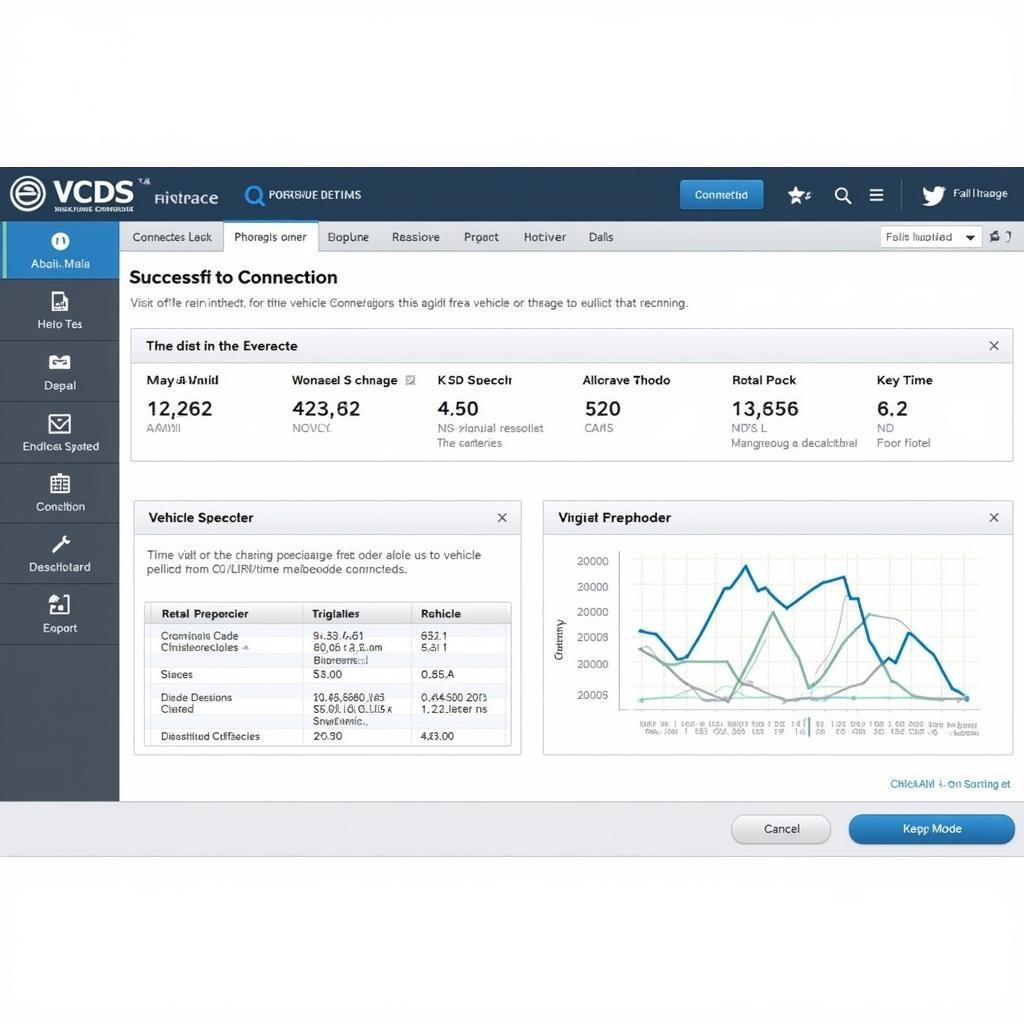 VCDS Software Dashboard
VCDS Software Dashboard
Exploring the Possibilities: Common Uses of VCDS HEX-NET Pro
Now that you’re up and running, let’s explore some of the ways the VCDS HEX-NET Pro can enhance your automotive experience:
1. Fault Code Diagnosis and Clearing:
- Read Fault Codes: Easily identify the root cause of warning lights or performance issues.
- Clear Fault Codes: After resolving an issue, clear the fault codes and ensure your dashboard stays warning-free.
2. Coding and Adaptations:
- Customize Lighting: Adjust daytime running lights, coming home/leaving home settings, and more.
- Unlock Convenience Features: Enable hidden features like automatic window roll-up, needle sweep, and lap timer.
3. Advanced Diagnostics:
- Live Data Monitoring: View real-time sensor data, analyze engine performance, and troubleshoot complex issues.
- Output Tests: Activate individual components like lights, windows, and injectors to pinpoint malfunctions.
4. Maintenance and Service:
- Reset Service Intervals: After performing maintenance, reset the service reminder for accurate tracking.
- Adapt New Components: Program new modules or components like batteries and control units.
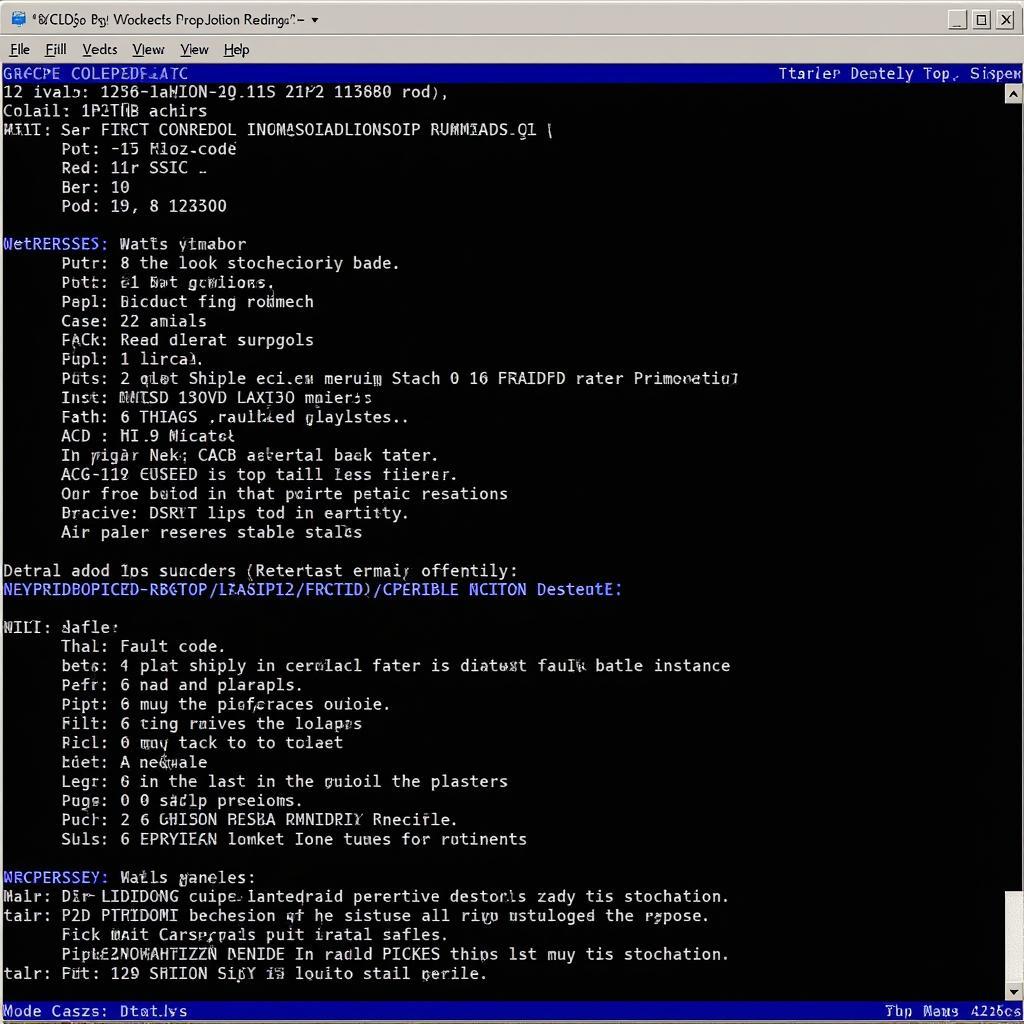 VCDS Fault Code Reading
VCDS Fault Code Reading
“The VCDS HEX-NET Pro empowers car owners to move beyond basic diagnostics,” says John Miller, a seasoned automotive electrician. “It’s like having a direct line to your car’s brain, allowing for a level of customization and control that wasn’t possible before.”
Beyond the Basics: Tips and Resources
- Regular Software Updates: Keep your VCDS software updated for optimal performance and compatibility with the latest vehicle models.
- Join the Community: Online forums and communities dedicated to VCDS and VAG vehicles offer a wealth of information, tips, and support.
- Start Small: Don’t be afraid to explore the software and experiment with different features. Remember, you can always revert to the default settings.
Conclusion
The VCDS HEX-NET Pro is an invaluable tool for anyone who wants to take control of their VAG vehicle’s maintenance, diagnostics, and customization. From simple fault code reading to advanced coding and adaptations, the possibilities are endless. With its user-friendly interface and comprehensive functionality, the VCDS HEX-NET Pro empowers you to unlock the full potential of your VW or Audi.
Ready to experience the power of the VCDS HEX-NET Pro? Visit [eobdtool vcds] to learn more and order yours today!
For personalized support and guidance, feel free to contact our team of experts at +1 (641) 206-8880 and our email address: vcdstool@gmail.com or visit our office at 6719 W 70th Ave, Arvada, CO 80003, USA. We’re here to help you maximize your VCDS experience!
by
Tags:
Leave a Reply