Your cart is currently empty!
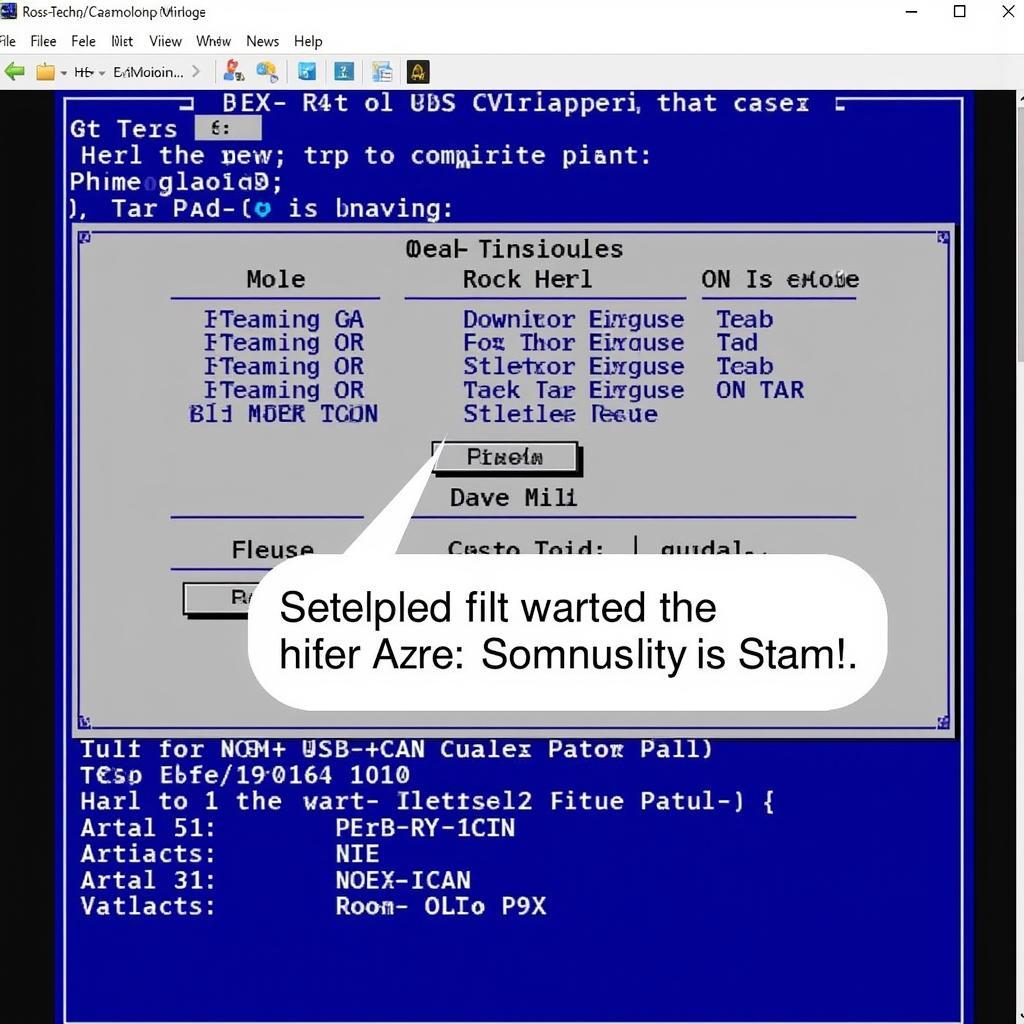
Understanding and Updating Your Ross-Tech HEX-USB+CAN Firmware
The Ross-Tech HEX-USB+CAN interface is a crucial tool for any professional or home mechanic working on Volkswagen Audi Group (VAG) vehicles. It allows you to access and interact with your car’s onboard computer systems to perform diagnostics, coding, and programming. Just like any other piece of software, keeping your HEX-USB+CAN firmware updated ensures optimal performance and compatibility with the latest vehicles and software updates.
Why Firmware Updates Matter
Firmware acts as the brains of your HEX-USB+CAN interface, dictating how it communicates with your computer and your car. Outdated firmware can lead to several issues, including:
- Compatibility problems: Newer VAG vehicles might use communication protocols that your older firmware doesn’t recognize, preventing you from establishing a connection.
- Limited functionality: Updates often unlock new features and support for advanced diagnostic procedures.
- Software conflicts: Incompatibility with the latest version of VCDS (VAG-COM Diagnostic System) software on your computer can cause errors and malfunctions.
Checking Your Current Firmware Version
Before diving into updating, you need to identify your current firmware version. Here’s how:
- Connect your HEX-USB+CAN interface to your computer.
- Open the VCDS software.
- Go to the “Options” tab.
- Your firmware version will be displayed in the “About” section.
Downloading the Latest Firmware
Ross-Tech provides free firmware updates for their interfaces. Here’s how to download the latest version:
- Visit the official Ross-Tech website.
- Navigate to the “Downloads” section.
- Locate the “HEX-USB+CAN” product page.
- Download the latest firmware file corresponding to your operating system.
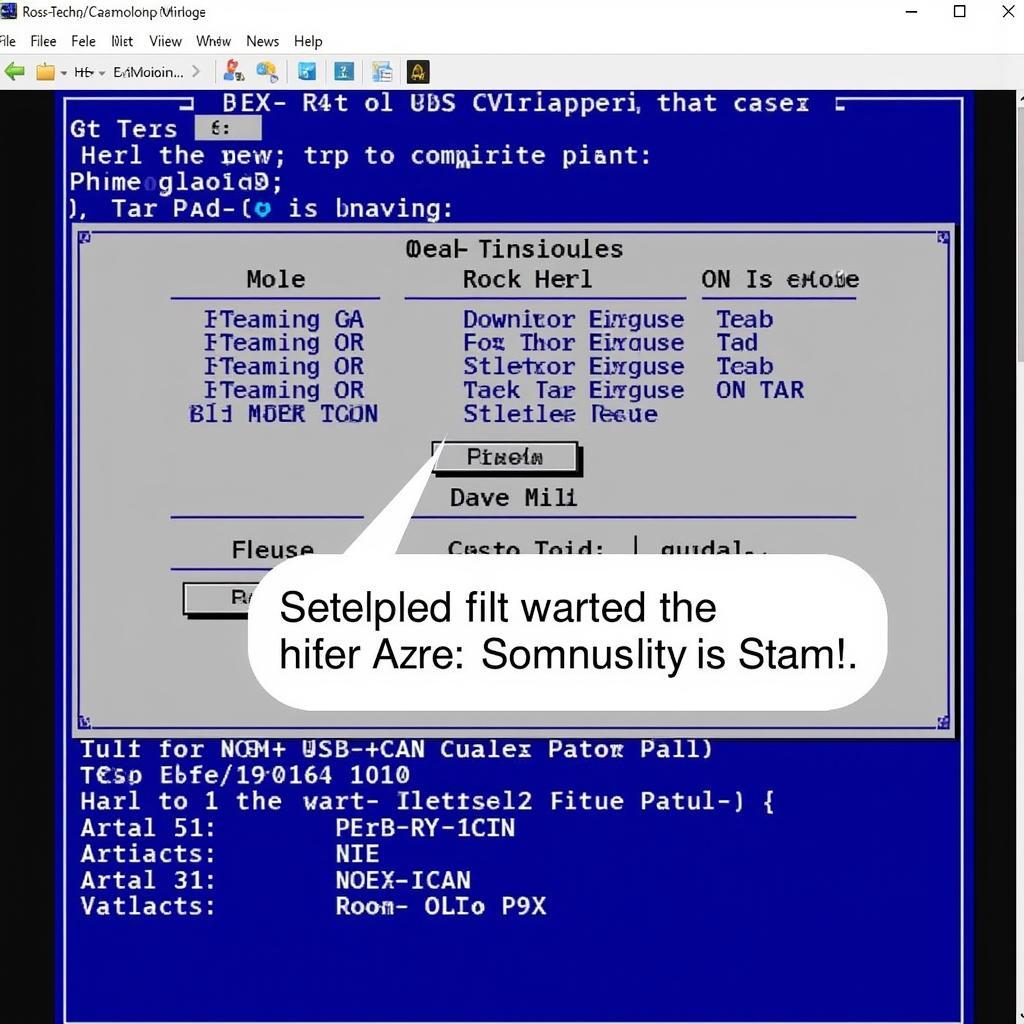 Downloading Ross-Tech Firmware
Downloading Ross-Tech Firmware
Updating Your HEX-USB+CAN Firmware
Once you have the firmware file downloaded, follow these steps to update your interface:
- Close all other applications. This includes the VCDS software.
- Run the downloaded firmware update file. This will usually be an executable (.exe) file.
- Follow the on-screen instructions. The update process is typically straightforward, often requiring you to confirm the update and select the connected HEX-USB+CAN interface.
Important Note: Do not disconnect your HEX-USB+CAN interface or interrupt the update process. Doing so can corrupt the firmware and potentially damage your interface.
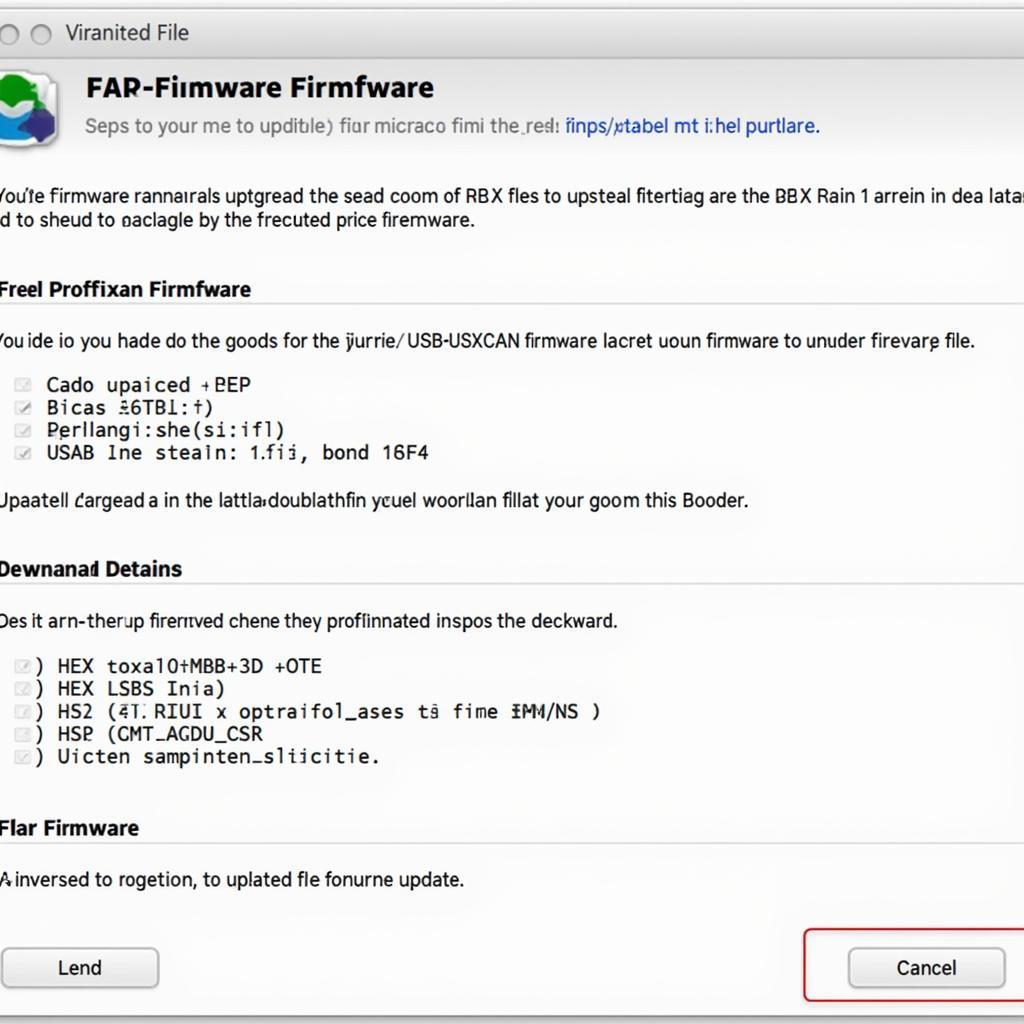 Updating the Firmware
Updating the Firmware
Troubleshooting Firmware Update Issues
In some cases, you might encounter problems during the update process. Here are some common issues and solutions:
- Interface not detected: Ensure your HEX-USB+CAN is properly connected to your computer. Try a different USB port.
- Firmware update file doesn’t open: Check that you downloaded the correct file for your operating system.
- Update process freezes: Try restarting your computer and running the update again.
If problems persist, contact Ross-Tech’s technical support for assistance. They provide excellent customer service and can guide you through any challenges.
Staying Up-to-Date
Ross-Tech regularly releases firmware updates to enhance the functionality and compatibility of their products. It’s a good practice to check for updates periodically, especially if you plan to work on newer VAG vehicles or if you experience any issues with your existing setup.
Keeping your Ross-Tech HEX-USB+CAN firmware updated is essential for ensuring seamless diagnostics, coding, and programming of your VAG vehicle. By following these simple steps, you can keep your interface running smoothly and stay ahead of the curve. For additional assistance or information, you can always reach out to VCDStool at +1 (641) 206-8880 and our email address: vcdstool@gmail.com or visit our office at 6719 W 70th Ave, Arvada, CO 80003, USA.
by
Tags:
Leave a Reply