Your cart is currently empty!
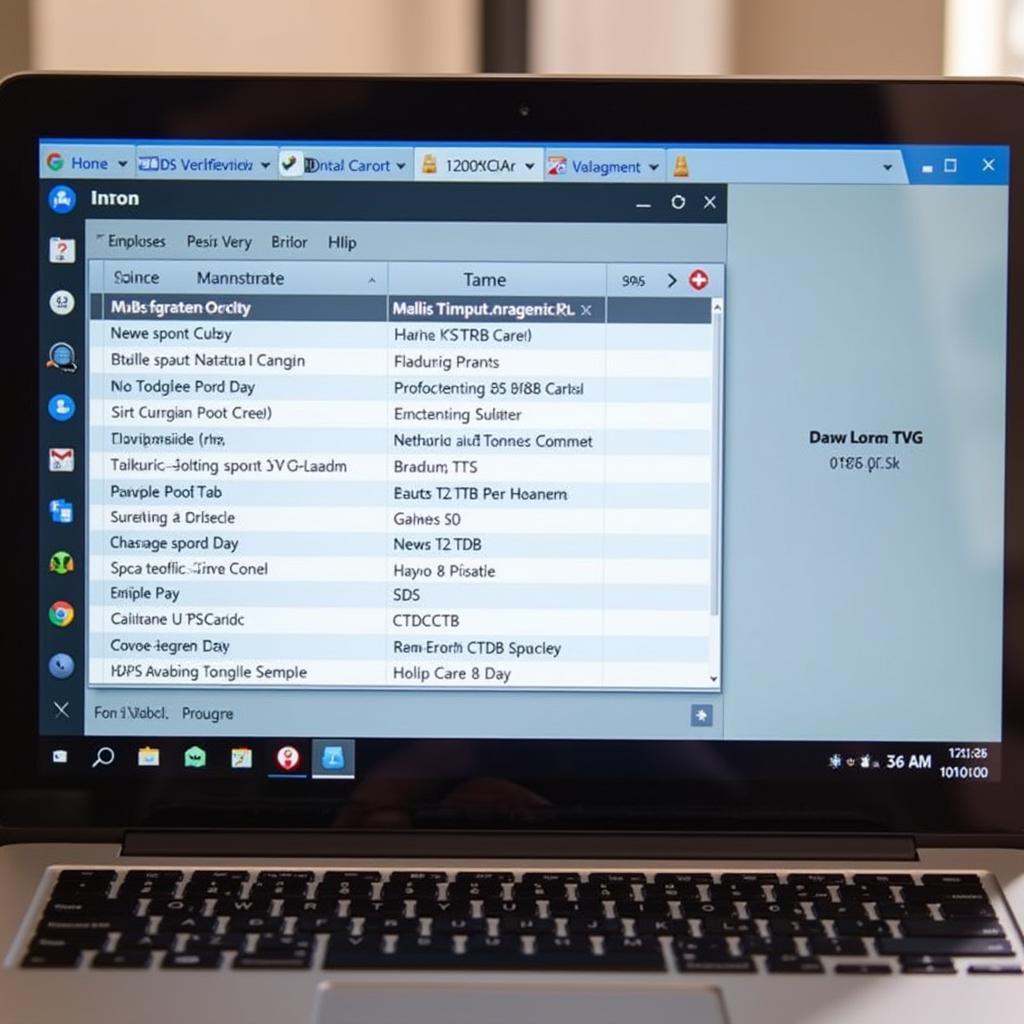
Unlocking Hidden Potential: Exploring 2010 Audi Q5 VCDS Mods
The 2010 Audi Q5 is a marvel of German engineering, but even the most sophisticated machines can benefit from a little customization. This is where VCDS mods come in, offering a way for Q5 owners to unlock hidden features, enhance performance, and personalize their driving experience. This article delves into the world of 2010 Audi Q5 VCDS mods, providing a comprehensive guide for enthusiasts and curious owners alike.
Understanding VCDS and its Capabilities
VCDS, which stands for “VAG-COM Diagnostic System,” is a powerful software tool that allows users to communicate with the control modules in Volkswagen Audi Group (VAG) vehicles. Think of it as a direct line to your Q5’s brain, enabling you to access and modify settings that are typically inaccessible through conventional means.
What can you do with VCDS Mods on a 2010 Audi Q5?
The possibilities are surprisingly vast. Some popular 2010 Audi Q5 VCDS mods include:
- Needle Sweep: Impress your passengers with a dramatic gauge sweep upon startup.
- Convenience Closing/Opening Windows: Control all four windows with your key fob for easy ventilation.
- Daytime Running Lights (DRL) Customization: Tailor your DRL settings, including brightness and behavior.
- Disable Seatbelt Chime: While safety is paramount, some find the seatbelt chime intrusive.
- Unlock Hidden Menu: Access a hidden menu in your instrument cluster to monitor various vehicle parameters.
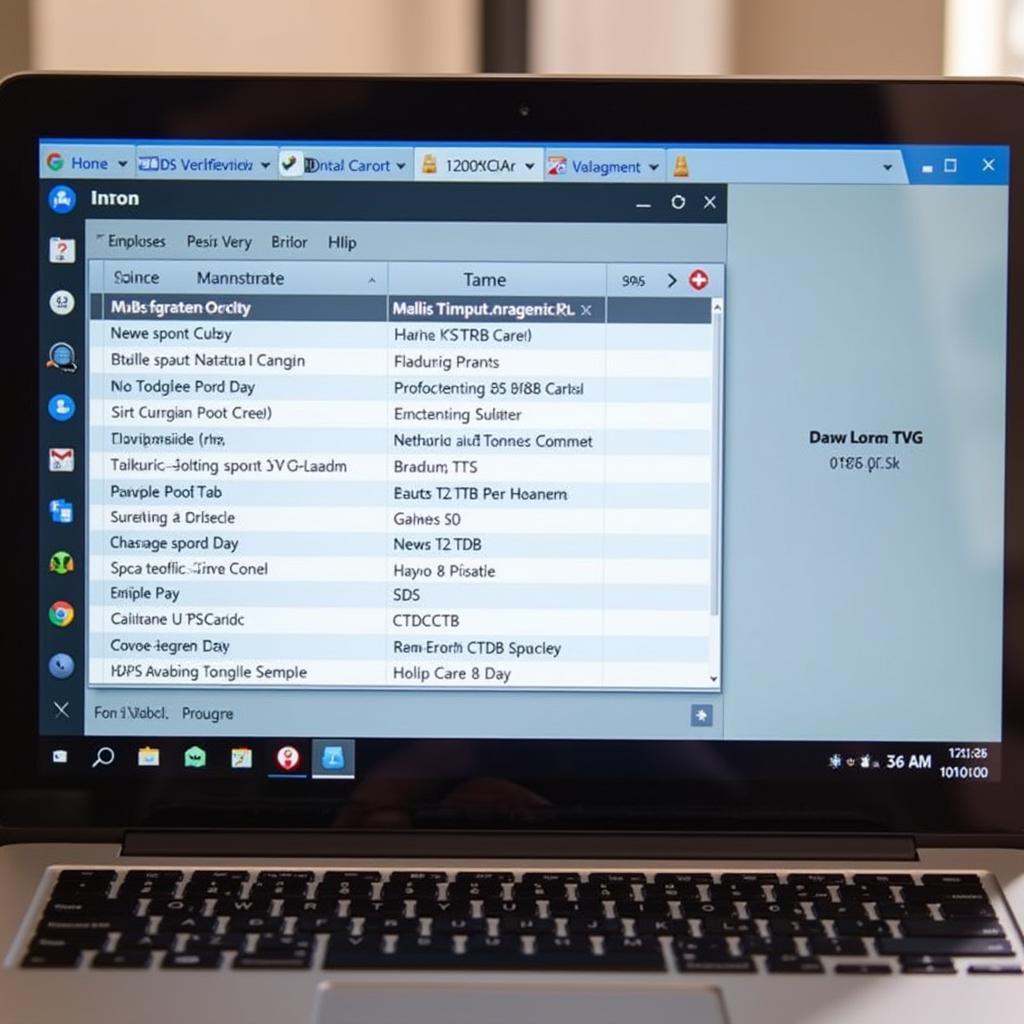 VCDS Software Interface
VCDS Software Interface
Before You Begin: Essential Precautions
Before diving into the world of VCDS mods, it’s crucial to prioritize safety and understand the potential risks:
- Research is Key: Thoroughly research any mod before implementing it. Understand its purpose, potential effects, and any associated risks.
- Back Up Your Existing Settings: Before making any changes, always create a backup of your current control module settings. This will allow you to revert to the original configuration if needed.
- Proceed with Caution: Even seemingly simple modifications can have unintended consequences. Proceed cautiously and make changes incrementally.
Popular 2010 Audi Q5 VCDS Mods: A Step-by-Step Guide
Let’s walk through a couple of popular VCDS modifications:
Enabling Needle Sweep
- Connect and Launch: Connect your VCDS cable to your computer’s USB port and the car’s OBD-II port. Launch the VCDS software.
- Select Control Module: Select “Select Control Module” from the main menu.
- Choose Instrument Cluster: Navigate to “17-Instruments” and click “Coding – 07.”
- Modify Byte 1: Locate “Byte 1” within the coding screen.
- Enable Needle Sweep: Change the value in Byte 1 to “01” to activate needle sweep.
Enabling Convenience Window Closing/Opening
- Access Central Convenience Module: Within the “Select Control Module” menu, choose “46-Central Conv.”
- Coding – 07: Click on “Coding – 07.”
- Byte 4: Locate “Byte 4” in the coding screen.
- Activate Convenience Closing: Check the box for “Comfort Operation of Window Regulator via Remote Control Key” to enable the feature.
Seeking Expert Assistance
While VCDS mods offer exciting possibilities, it’s essential to acknowledge that they come with inherent risks. If you’re uncertain about any aspect of the process or encounter difficulties, seeking professional assistance is strongly advised.
Our team of Audi experts at [Your Company Name] is here to help. We specialize in VCDS coding and can assist with:
- Safe and Reliable Mod Implementation: We ensure mods are implemented correctly to avoid potential issues.
- Custom Coding Solutions: We can tailor VCDS modifications to your specific preferences and requirements.
- Troubleshooting and Support: If you encounter any problems, our team is here to provide expert guidance and support.
Contact us today at +1 (641) 206-8880 and our email address: vcdstool@gmail.com or visit our office located at 6719 W 70th Ave, Arvada, CO 80003, USA. Let us help you unleash the full potential of your 2010 Audi Q5 with safe and expertly executed VCDS mods.
Frequently Asked Questions about 2010 Audi Q5 VCDS Mods
1. Is it safe to modify my 2010 Audi Q5 with VCDS?
While VCDS modifications are generally safe when performed correctly, there are inherent risks involved in altering your vehicle’s software. It’s crucial to research thoroughly, proceed cautiously, and seek expert assistance if needed.
2. Will VCDS mods void my warranty?
It depends on the specific modification and your warranty terms. Some modifications may be covered, while others could potentially void certain aspects of your warranty.
3. Can I reverse VCDS mods if I’m not satisfied?
Yes, most VCDS modifications are reversible. Always back up your original coding before making any changes to ensure you can revert to the default settings if desired.
4. What are the most popular 2010 Audi Q5 VCDS mods?
Popular modifications include needle sweep, convenience window closing/opening, daytime running light customization, disabling the seatbelt chime, and accessing the hidden menu in the instrument cluster.
5. Where can I find reliable information about 2010 Audi Q5 VCDS mods?
Reputable online forums dedicated to Audi vehicles, as well as professional VCDS coding services, are excellent resources for information and support.
by
Tags:
Comments
One response to “Unlocking Hidden Potential: Exploring 2010 Audi Q5 VCDS Mods”
[…] 2010 Audi Q5 VCDS Mods […]
Leave a Reply