Your cart is currently empty!
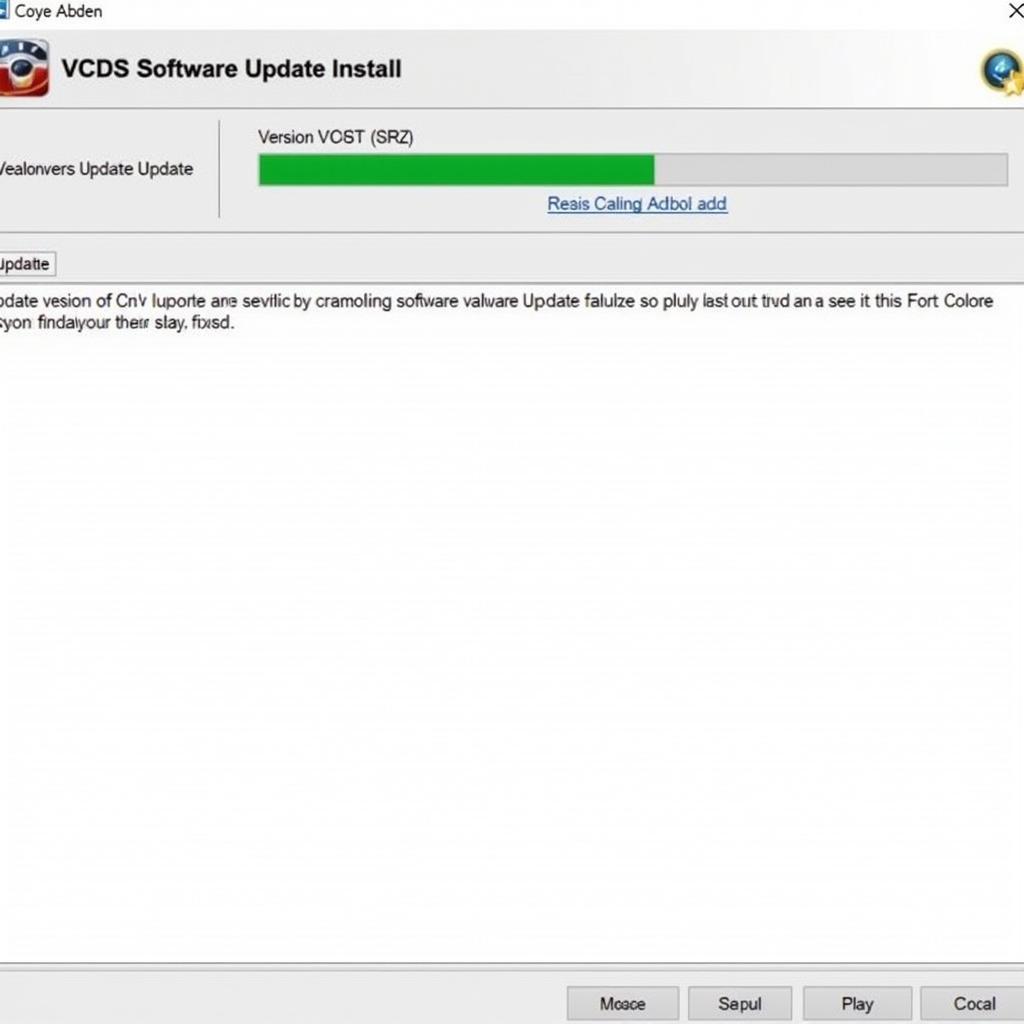
Mastering VCDS HEX NET Update: A Comprehensive Guide
The VCDS HEX NET interface is an indispensable tool for any professional or home mechanic working on VAG (Volkswagen Audi Group) vehicles. Keeping your VCDS HEX NET software updated ensures you have access to the latest features, bug fixes, and vehicle compatibility. This guide will walk you through the process of performing a VCDS HEX NET update, providing tips and addressing common questions.
Why Update Your VCDS HEX NET?
Just like any software, regular updates are vital for optimal performance. A VCDS HEX NET update offers several benefits:
- New Vehicle Compatibility: Manufacturers constantly release new models and updates. Regular updates ensure your VCDS software can communicate with the latest vehicles.
- Bug Fixes and Improvements: Each update addresses known software glitches and often introduces performance enhancements for a smoother user experience.
- Access to New Features: VCDS developers continually add new functionalities and coding options. Updates unlock these, expanding your diagnostic and customization capabilities.
How to Perform a VCDS HEX NET Update
Before you begin, ensure you have a stable internet connection and have the VCDS HEX NET interface connected to your computer.
-
Download the Latest Software: Visit the official Ross-Tech website and navigate to the downloads section. Locate the latest version of the VCDS software compatible with your operating system.
-
Run the Installer: Once downloaded, locate the installer file (usually an .exe for Windows or .dmg for macOS). Double-click the file to run the installation wizard.
-
Follow the On-Screen Instructions: The installer will guide you through the update process. This typically involves agreeing to terms of service and selecting an installation directory.
-
Connect Your HEX NET Interface: If prompted, connect your VCDS HEX NET interface to your computer using the provided USB cable.
-
Complete the Update: The software will automatically detect your interface and update the firmware. Do not disconnect the interface during this process.
-
Verify the Update: Once complete, launch the VCDS software. Check the “About” section to confirm the update was successful and you are running the latest version.
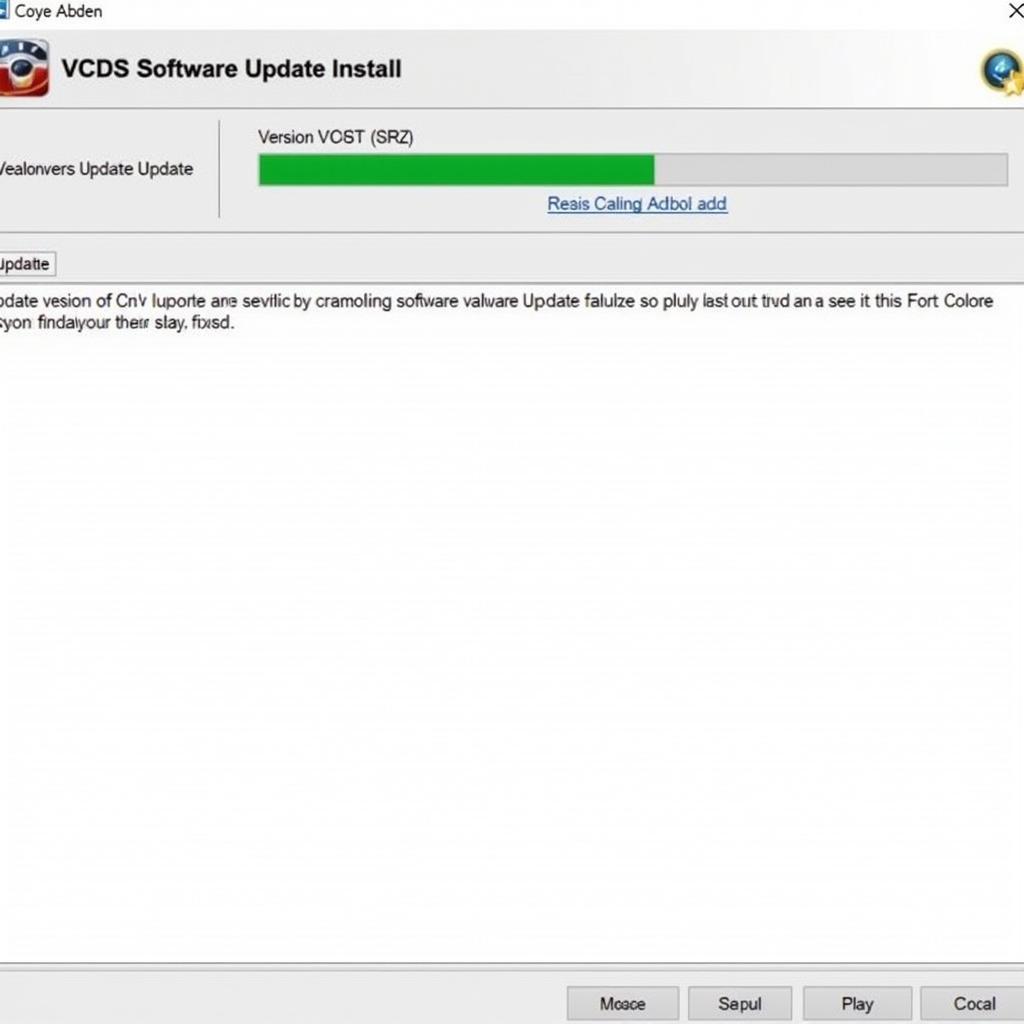 VCDS Software Update Screen
VCDS Software Update Screen
Troubleshooting Common Update Issues
While generally straightforward, some users experience hiccups during the VCDS HEX NET update process. Here are common issues and solutions:
-
“Interface Not Found” Error: This typically occurs if the interface isn’t properly connected or drivers are outdated. Ensure the USB cable is secure and consider reinstalling the interface drivers.
-
Update Freezes or Fails: A disrupted internet connection is often the culprit. Check your connection, restart your computer, and try again.
-
Software Behaves Erratically After Update: This could indicate a corrupt installation. Try uninstalling the VCDS software entirely, downloading a fresh copy from the Ross-Tech website, and reinstalling.
VCDS HEX NET Update: FAQs
Q: How often should I update my VCDS HEX NET?
A: Ross-Tech recommends checking for updates at least every six months. However, updating more frequently, especially before working on newer vehicles, is good practice.
Q: Can I use my VCDS HEX NET while the update is in progress?
A: No, using the interface during an update can interrupt the process and potentially corrupt the software. Ensure the update is complete before using your VCDS HEX NET.
Q: What if I encounter an issue not listed here?
A: Ross-Tech provides excellent customer support. Visit their website’s support section for detailed troubleshooting guides, FAQs, and contact information.
vcds new key adaptation is a valuable feature, but only one of many offered by the VCDS software.
Conclusion
Keeping your VCDS HEX NET software up-to-date is essential for any serious VAG vehicle enthusiast or professional. It ensures compatibility, optimal performance, and unlocks the full potential of your diagnostic tool. By following the steps outlined in this guide, you can confidently update your VCDS HEX NET and leverage its powerful features for all your vehicle maintenance and customization needs. For specialized tasks like immobilizer-related functions, consider exploring resources on VCDS immobilizer disable.
Need help with a VCDS procedure or have a question? Contact VCDStool at +1 (641) 206-8880 and our email address: vcdstool@gmail.com or visit our office at 6719 W 70th Ave, Arvada, CO 80003, USA. We’re here to help you get the most out of your VCDS system.
by
Tags:
Leave a Reply