Your cart is currently empty!

Demystifying Audi OBD2 & VCDS: A Comprehensive Guide
Owning an Audi is a statement. It reflects an appreciation for sophisticated engineering and exhilarating performance. However, like any complex machine, Audis can develop issues. Understanding how to diagnose and potentially fix these problems using OBD2 and VCDS can save you time, money, and frustration.
This comprehensive guide dives deep into the world of Audi OBD2 and VCDS, providing you with the knowledge to confidently address your car’s needs.
Understanding OBD2 and VCDS: The Dynamic Duo
Before delving into specifics, let’s clarify what OBD2 and VCDS are and why they’re crucial for your Audi.
OBD2: Your Car’s Communication Hub
OBD2, short for On-Board Diagnostics, is a standardized system present in all cars manufactured after 1996. It acts as a central communication hub, allowing external devices to tap into your car’s computer system and access a wealth of information.
Think of it as your car’s internal translator, converting complex data into understandable codes that mechanics and enthusiasts can use for diagnosis and repair.
VCDS: The Key to Unlocking Your Audi’s Potential
While OBD2 provides a standardized language, accessing the full depth of your Audi’s systems requires a specialized tool: VCDS (VAG-COM Diagnostic System).
Developed by Ross-Tech, VCDS is a powerful software and hardware package that communicates directly with your Audi’s control modules. It grants access to a treasure trove of data, enabling you to:
- Read and clear fault codes: Identify the root cause of warning lights and performance issues.
- View live data streams: Monitor engine parameters, sensor readings, and system behavior in real-time.
- Adjust settings and adaptations: Customize various vehicle features and optimize performance.
- Perform advanced diagnostics: Conduct comprehensive system tests and troubleshoot complex problems.
 Audi OBD2 VCDS Cable
Audi OBD2 VCDS Cable
The Benefits of Using VCDS for Your Audi
Using VCDS for your Audi offers numerous advantages over generic OBD2 scanners:
- Unparalleled Depth: Access to manufacturer-specific codes and data unavailable through generic tools.
- Comprehensive Coverage: Communicate with all control modules in your Audi, including engine, transmission, ABS, airbag, and more.
- Advanced Functionality: Perform coding, adaptations, and advanced diagnostics beyond basic code reading.
- Cost-Effectiveness: Avoid expensive dealership visits for simple tasks like resetting service reminders or diagnosing minor issues.
Common Uses of VCDS for Audi Owners
VCDS empowers Audi owners to take control of their vehicles. Here are some frequent applications:
- Service Reset: Easily reset service intervals and oil change reminders after DIY maintenance.
- Fault Code Diagnosis: Identify and address the source of check engine lights, ABS warnings, and other issues.
- Customization and Coding: Enable hidden features, adjust comfort settings, and personalize your driving experience.
- Retrofitting and Modifications: Integrate aftermarket accessories and perform coding adjustments for seamless compatibility.
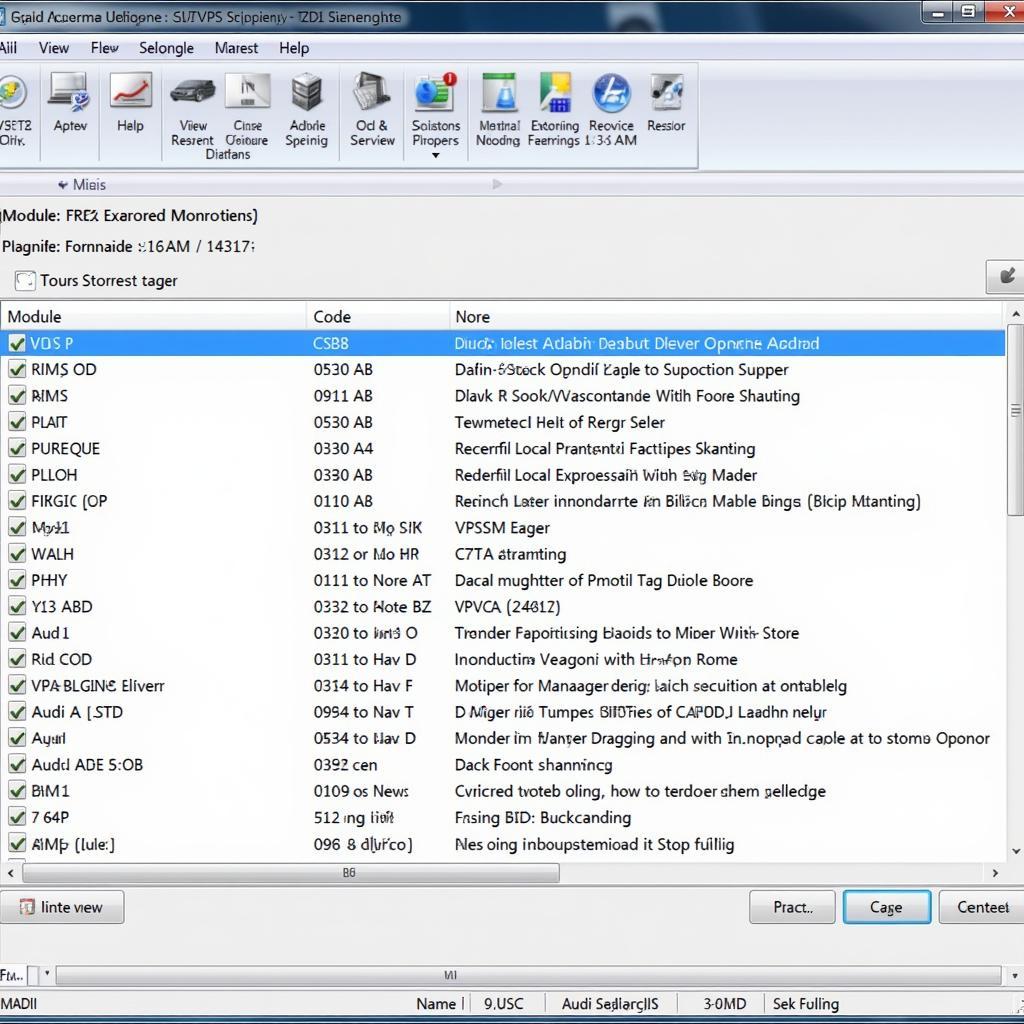 Audi A4 B8 VCDS Coding
Audi A4 B8 VCDS Coding
Choosing the Right VCDS Interface
Selecting the appropriate VCDS interface for your Audi is crucial. Factors to consider include:
- Genuine vs. Clones: Invest in a genuine Ross-Tech interface for guaranteed compatibility, software updates, and reliable performance.
- Interface Type: Choose between USB and wireless interfaces based on your preference and usage scenarios.
- Software Version: Ensure compatibility with your Audi’s model year and specific control modules.
Investing in a genuine Audi A4 B8 VCDS cable guarantees seamless communication and accurate diagnostics.
Getting Started with VCDS: A Step-by-Step Guide
Once you have your VCDS setup, here’s a basic workflow:
- Connect the Interface: Plug the VCDS interface into your Audi’s OBD2 port, usually located under the dashboard on the driver’s side.
- Launch VCDS Software: Install and open the VCDS software on your Windows laptop.
- Establish Connection: Select the correct communication port and your Audi’s model from the software’s list.
- Scan for Fault Codes: Choose the control module you wish to diagnose and initiate a scan for fault codes.
- Interpret and Address Codes: Research the meaning of any retrieved codes and take appropriate action, whether it’s clearing the code or addressing the underlying issue.
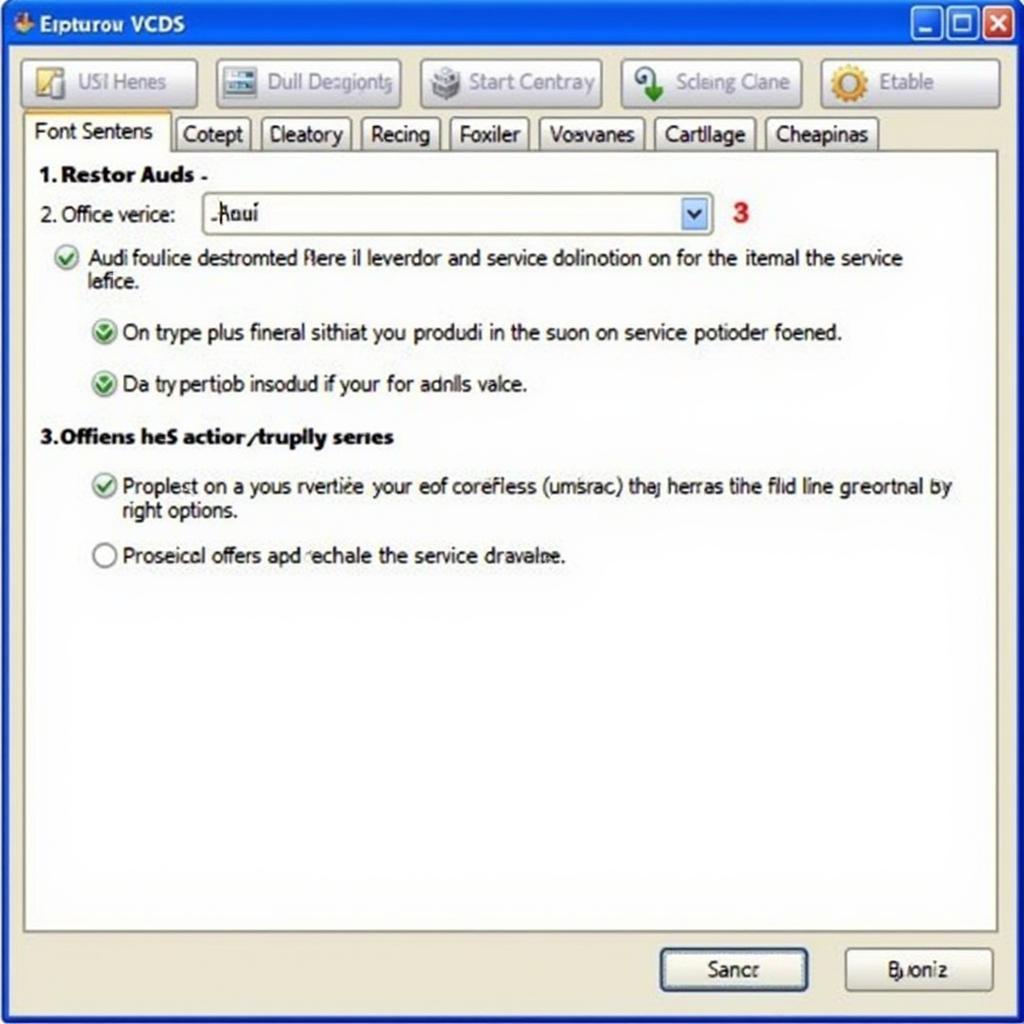 Audi VCDS Reset Service Interval
Audi VCDS Reset Service Interval
You can find detailed guides on procedures like Audi 8P service zurücksetzen VCDS or Audi Start Stop disable VCDS on our website.
VCDS: A Wise Investment for Any Audi Owner
While VCDS might seem like a tool for experienced mechanics, its user-friendly interface and wealth of online resources make it accessible to any Audi owner. The ability to diagnose issues, perform basic maintenance, and customize your driving experience makes VCDS a wise investment that can save you money and enhance your ownership experience.
“Investing in VCDS is like having a direct line to your Audi’s brain,” says Michael, a seasoned Audi mechanic with over 20 years of experience. “It empowers you to understand your car better and address minor issues before they escalate into major problems.”
Remember, regular maintenance and timely diagnosis are key to ensuring your Audi continues to deliver peak performance for years to come. VCDS provides you with the tools and knowledge to become an active participant in your Audi’s well-being.
Need help with VCDS Audi reset service interval? Our team at VCDSTool is just a call away!
Contact us at +1 (641) 206-8880 and our email address: vcdstool@gmail.com or visit our office at 6719 W 70th Ave, Arvada, CO 80003, USA.
by
Tags:
Leave a Reply