Your cart is currently empty!

VCDS VW Software Download: Your Complete Guide to Diagnostics and Repairs
Finding reliable VCDS VW software download options is crucial for any VW owner, mechanic, or enthusiast looking to delve deeper into their vehicle’s diagnostics. This software, often referred to as VAG-COM, provides a gateway into your VW’s intricate systems, allowing you to read and clear fault codes, customize settings, and perform advanced troubleshooting.
Understanding the Power of VCDS VW Software
Imagine having the ability to communicate directly with your VW’s computer system, deciphering the cryptic codes it throws your way, and even tweaking settings to optimize performance. That’s precisely what VCDS software empowers you to do.
This software suite acts as a bridge between your Windows-based computer and your VW’s onboard diagnostic port (OBD-II). By translating the complex data streams flowing through your vehicle’s electronic control units (ECUs), VCDS presents a user-friendly interface to diagnose and address a wide range of issues.
Why Choose VCDS for Your VW?
While generic OBD-II scanners offer a basic level of diagnostic functionality, VCDS goes several steps further, providing a depth of access and control that’s unparalleled in the aftermarket world. Here are just a few reasons why VCDS has become an indispensable tool for VW owners and professionals alike:
- Comprehensive Fault Code Reading and Clearing: VCDS not only retrieves generic OBD-II codes but delves deeper into VW-specific fault codes, providing detailed descriptions and potential causes for more accurate diagnoses.
- Advanced Measuring Blocks: Monitor real-time data streams from various sensors and components, including engine speed, coolant temperature, air mass flow, and more. This feature is invaluable for troubleshooting performance issues or monitoring system health.
- Customization and Coding: Unlock hidden features, tailor settings to your preferences, and personalize your VW’s behavior. This includes adjusting lighting options, enabling comfort features, and fine-tuning performance parameters.
- Output Tests and Actuator Diagnostics: Initiate targeted tests of individual components like injectors, solenoids, and motors to pinpoint faulty parts and streamline repairs.
 VCDS Diagnostics in Action
VCDS Diagnostics in Action
Choosing the Right VCDS Interface
To utilize the power of VCDS, you’ll need a compatible hardware interface that connects your computer to your VW’s OBD-II port. These interfaces come in various forms, from budget-friendly options to professional-grade tools. Consider your needs and budget when making your selection:
- Entry-Level Interfaces: Ideal for occasional DIY use, these interfaces offer basic functionality at an affordable price. However, they may lack certain advanced features or have limitations on the number of VINs they can support.
- Mid-Range Interfaces: Striking a balance between price and performance, these interfaces provide a wider range of features and often come with unlimited VIN support, making them suitable for enthusiasts and small workshops.
- Professional-Grade Interfaces: Designed for high-volume use in professional settings, these interfaces boast the fastest communication speeds, most robust construction, and comprehensive feature sets.
“Investing in a reliable VCDS interface is crucial for accurate diagnostics. For DIY users, a mid-range option often provides the best value, while professionals should consider a professional-grade interface for its durability and advanced capabilities.” – John Miller, Automotive Diagnostic Technician
Downloading and Installing VCDS Software
Once you’ve acquired a compatible VCDS interface, you’ll need to download and install the software on your Windows computer. Follow these general steps:
- Visit the Official VCDS Website: Head to the official Ross-Tech website, the developers of VCDS software.
- Locate the Downloads Section: Find the section dedicated to software downloads, usually prominently displayed on the website.
- Select the Appropriate Version: Choose the software version compatible with your operating system (Windows 7, 8, 10, or 11) and your VCDS interface.
- Download and Install: Download the software installer and follow the on-screen instructions to complete the installation process.
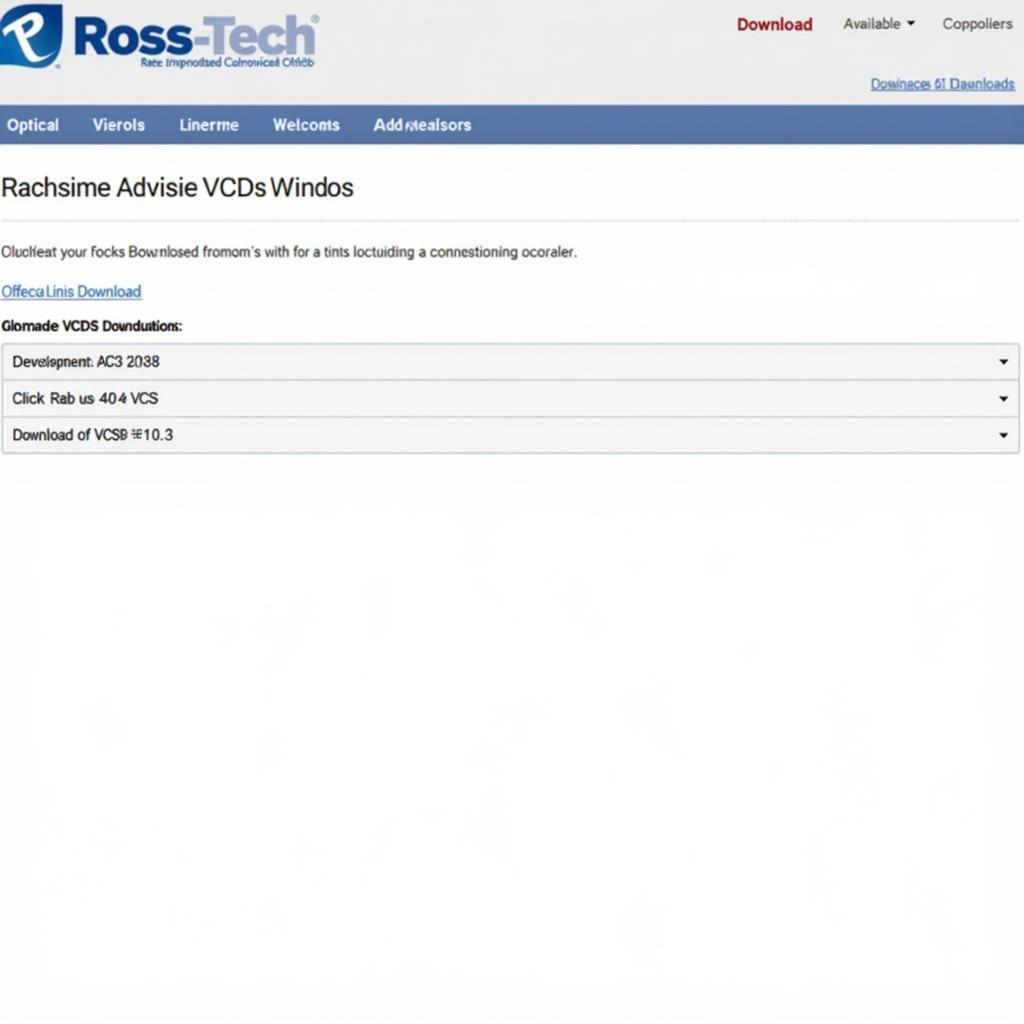 VCDS Software Download Page
VCDS Software Download Page
Getting Started with VCDS: Basic Diagnostics
With VCDS installed, you’re ready to start exploring your VW’s inner workings. Here’s a simple guide to performing basic diagnostics:
- Connect the Interface: Connect your VCDS interface to your computer’s USB port and the OBD-II port located under your VW’s dashboard (usually near the steering column).
- Turn on the Ignition: Turn your VW’s ignition to the “on” position (do not start the engine).
- Launch VCDS Software: Open the VCDS software on your computer.
- Select Control Module: Choose the relevant control module for the system you want to diagnose (e.g., Engine, Transmission, Airbags).
- Read Fault Codes: Click on the “Fault Codes” button to retrieve any stored fault codes.
- Interpret Fault Codes: Use the provided descriptions and online resources to understand the meaning of the fault codes.
- Clear Fault Codes: Once you’ve addressed the underlying issues, use the “Clear Fault Codes” function to reset the codes.
Conclusion
Having access to reliable VCDS VW software download options is akin to owning a master key that unlocks the secrets within your VW. From basic diagnostics to advanced coding, this powerful software empowers you to take control of your vehicle’s maintenance and personalize your driving experience.
Remember to always refer to your vehicle’s service manual and proceed with caution when making any modifications or adjustments using VCDS. If you have any questions or need assistance, feel free to connect with our team of experts at +1 (641) 206-8880 and our email address: vcdstool@gmail.com or visit our office located at 6719 W 70th Ave, Arvada, CO 80003, USA. We’re here to help you get the most out of your VW.
by
Tags:
Comments
One response to “VCDS VW Software Download: Your Complete Guide to Diagnostics and Repairs”
[…] vcds vw software download is essentially a powerful diagnostic and programming tool designed specifically for Volkswagen Audi Group (VAG) vehicles. It allows you to access, read, and clear fault codes stored in your vehicle’s various control modules, providing invaluable insights into the health of your car’s systems. […]
Leave a Reply