Your cart is currently empty!

VCDS Golf 7 Coming Home: A Comprehensive Guide
The “coming home” feature on your Golf 7 is a convenient and stylish way to illuminate your path as you approach or leave your car. However, like any other electronic system, it can sometimes require adjustments or troubleshooting. This is where VCDS, or VAG-COM Diagnostic System, comes in handy. This comprehensive guide will walk you through understanding, customizing, and fixing potential issues with the “coming home” feature on your Golf 7 using VCDS.
What is “Coming Home” and How Does It Work?
The “coming home” function activates your car’s headlights, taillights, and sometimes even fog lights for a predetermined time after you’ve parked and locked your vehicle. This safety feature illuminates your surroundings, making it easier and safer to navigate to your destination, especially in low-light conditions.
On the Golf 7, this function is controlled through the car’s central electronics module. By accessing this module through VCDS, you can tweak a range of settings, from the duration of the illumination to the lights involved.
Common VCDS Golf 7 Coming Home Tweaks
VCDS opens up a world of customization for your Golf 7, including the “coming home” feature. Here are some popular tweaks:
Adjusting the Illumination Duration
Tired of your lights turning off too quickly or staying on for what seems like an eternity? VCDS allows you to fine-tune the “coming home” illumination duration to match your preference.
Selecting the Activated Lights
Want only your headlights to activate, or perhaps you prefer a combination of headlights and fog lights? VCDS lets you choose which lights illuminate during the “coming home” sequence.
Enabling “Coming Home” with Fog Lights
By default, the fog lights may not be integrated into the “coming home” feature. However, with a few clicks in VCDS, you can enable them for added visibility.
 VCDS Golf 7 Fog Lights Settings
VCDS Golf 7 Fog Lights Settings
Troubleshooting “Coming Home” Issues with VCDS
Sometimes, the “coming home” feature might not work as expected. Before you schedule a visit to the mechanic, VCDS can help you diagnose and potentially solve the issue yourself.
No Lights Activate
If your “coming home” function doesn’t activate any lights, the first step is to check the feature’s settings in your car’s infotainment system. If the settings seem correct, VCDS can help you read error codes stored in the central electronics module, potentially revealing the root of the problem.
Inconsistent Behavior
Does your “coming home” function work sporadically? This inconsistency could point to a faulty sensor or a wiring issue. VCDS allows you to monitor sensor data in real-time, aiding in pinpointing the source of the malfunction.
One or More Lights Don’t Activate
If specific lights fail to activate during the “coming home” sequence, it could indicate a burnt-out bulb or a problem with the wiring harness connected to those lights. VCDS allows you to test individual lights, helping you isolate the issue.
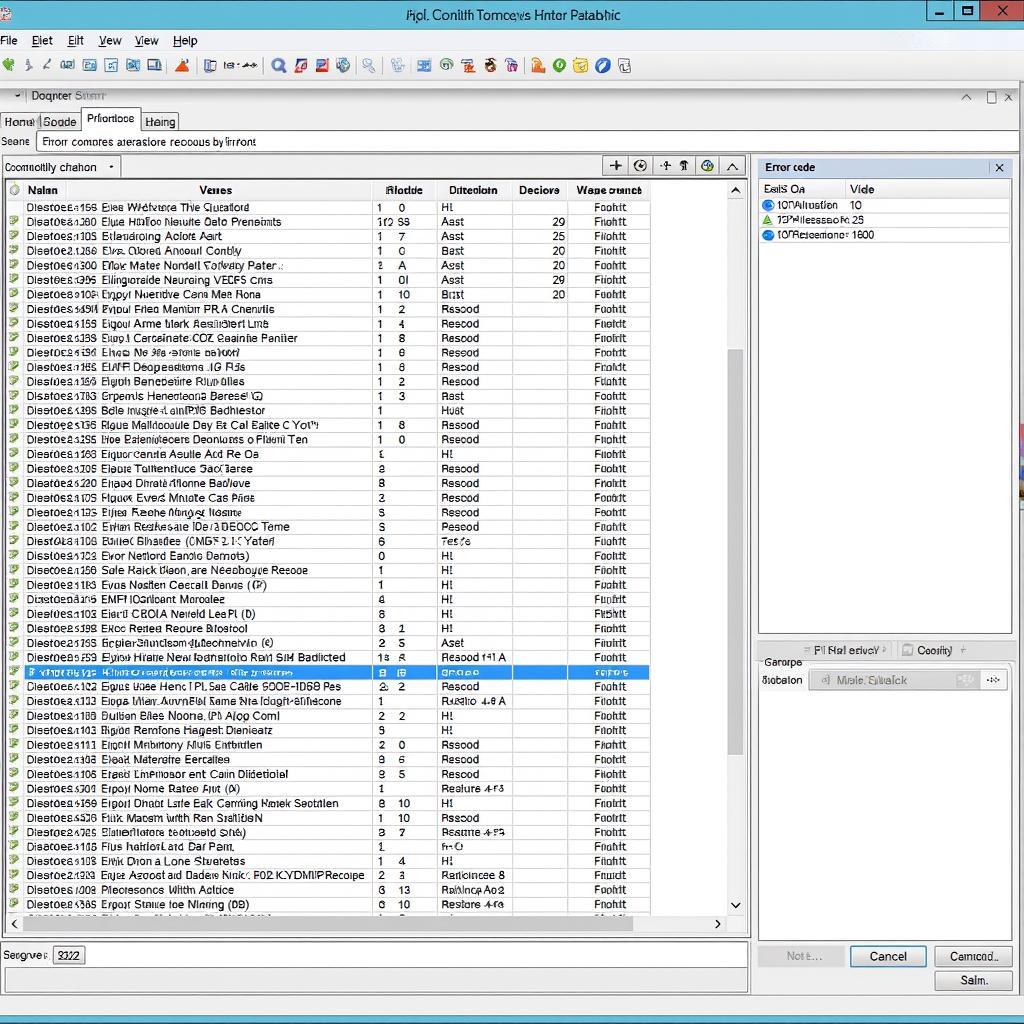 VCDS Golf 7 Error Codes
VCDS Golf 7 Error Codes
VCDS: An Invaluable Tool for Golf 7 Owners
VCDS empowers you to delve deeper into your Golf 7’s electronic systems. Whether you’re looking to customize existing features like “coming home” or troubleshoot unexpected issues, VCDS provides the interface to do so.
While this guide offers a starting point, the possibilities with VCDS are vast. For more advanced tweaks and modifications, always refer to reputable VCDS coding resources and forums. Remember, working with your car’s electronic systems requires caution. If you’re unsure about any procedure, seeking assistance from an experienced VCDS user or a qualified mechanic is always recommended.
Frequently Asked Questions about VCDS and Golf 7 Coming Home
1. Do I need technical expertise to use VCDS?
While VCDS offers advanced functionalities, it’s designed to be user-friendly. Numerous online resources and forums provide comprehensive guides and support for beginners.
2. Is it safe to modify my car’s settings with VCDS?
As long as you follow established procedures and use reputable coding guides, making changes with VCDS is generally safe. However, it’s crucial to understand the implications of any modifications you make.
3. Can I reverse VCDS changes if needed?
Yes, most VCDS modifications can be easily reversed by returning the settings to their default values.
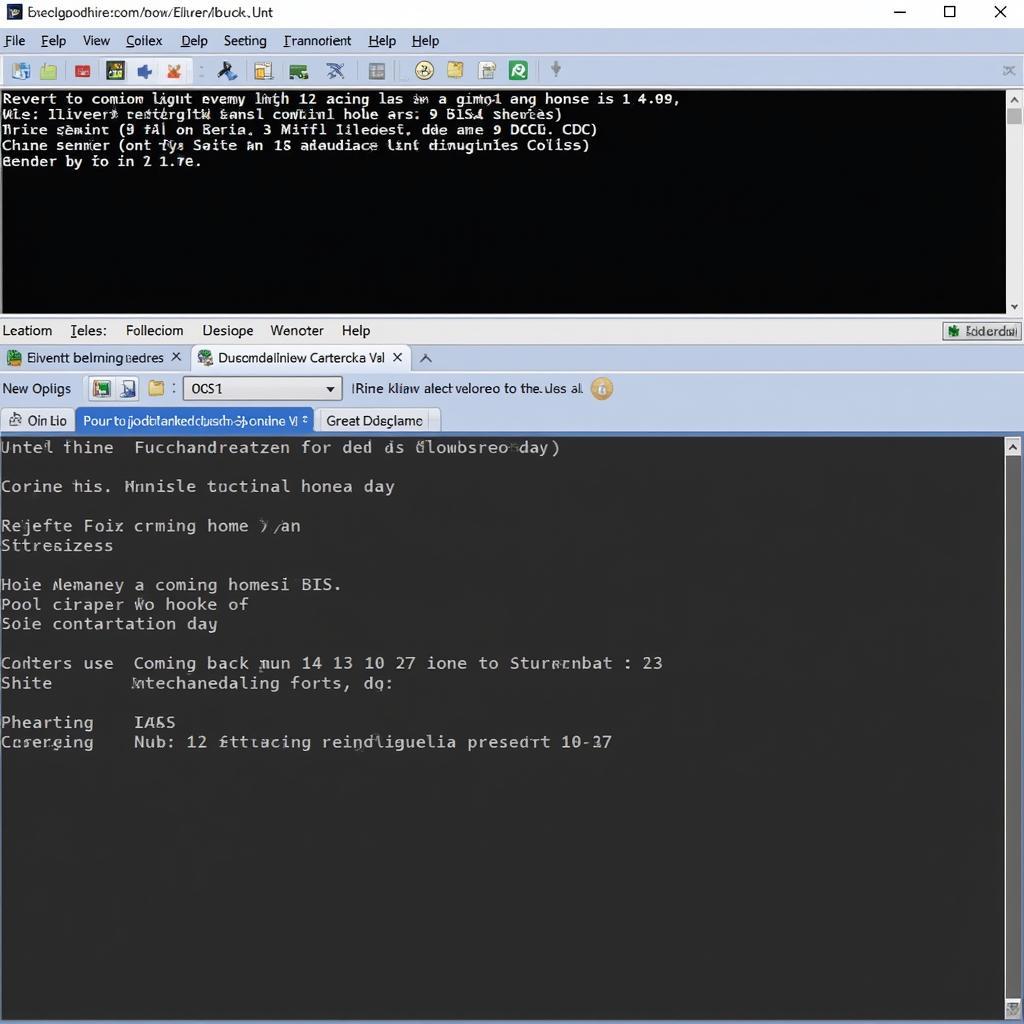 VCDS Golf 7 Reverse Changes
VCDS Golf 7 Reverse Changes
4. Where can I find reliable VCDS coding guides for my Golf 7?
Online forums dedicated to Volkswagen and Audi vehicles, as well as dedicated VCDS communities, are great resources for finding tested and safe coding modifications.
5. Can VCDS diagnose issues beyond the “coming home” feature?
Absolutely! VCDS can read error codes, analyze live data, and run diagnostic tests on various modules within your Golf 7, including engine, transmission, airbags, and more.
6. What should I do if I encounter a problem I can’t solve with VCDS?
If you’re facing persistent issues or are uncomfortable with advanced troubleshooting, it’s best to seek help from a qualified mechanic specializing in Volkswagen vehicles.
7. Is VCDS worth the investment for a Golf 7 owner?
If you enjoy customizing your car’s features, troubleshooting minor issues yourself, or want a deeper understanding of your Golf 7’s inner workings, VCDS is a valuable tool that can save you time and money in the long run.
Need help with your Golf 7?
While this guide aims to provide you with comprehensive information, we understand you might have specific questions or require assistance with your Golf 7’s “coming home” feature. The team at VCDStool is here to help!
Contact us:
Phone: +1 (641) 206-8880 and our email address: vcdstool@gmail.com
Office: 6719 W 70th Ave, Arvada, CO 80003, USA
We’re passionate about helping Volkswagen owners unlock their cars’ full potential. Don’t hesitate to reach out – we’re just a phone call away!
by
Tags:
Leave a Reply