Your cart is currently empty!

How to Reset Audi Service Interval with VCDS
Resetting your Audi service interval light might seem daunting, but with the right tool and guidance, it’s a manageable task. This article dives into how to use VCDS (Vag-Com Diagnostic System) to reset the service reminder on your Audi.
Understanding Audi Service Intervals
Audi service intervals are essentially reminders that pop up on your dashboard, prompting you to schedule maintenance for your car. These intervals are based on mileage or time, whichever comes first. When the specified limit is reached, the service light illuminates, reminding you that your Audi is due for a service.
Why Reset the Service Interval with VCDS?
While you can always take your Audi to a dealership or service center to have the service interval reset, using VCDS offers several advantages:
- Cost-effectiveness: Save on potentially expensive service fees.
- Convenience: Reset the interval at your convenience, without scheduling an appointment.
- Control: Gain a deeper understanding of your vehicle’s systems.
What You Need
Before starting the reset process, ensure you have the following:
- VCDS Interface: A genuine Ross-Tech VCDS interface cable.
- Laptop: With the VCDS software installed.
- OBD-II Cable: To connect the VCDS interface to your Audi’s OBD-II port.
How to Reset Audi Service Interval Using VCDS: A Step-by-Step Guide
Follow these steps to reset your Audi service interval using VCDS:
- Connect: Connect the VCDS interface to your laptop and then to your Audi’s OBD-II port, usually located under the dashboard on the driver’s side.
- Ignition On: Turn your Audi’s ignition on but do not start the engine.
- Launch VCDS: Open the VCDS software on your laptop.
- Select Control Module: From the main menu, select “Select Control Module.”
- Choose Instrument Cluster: Navigate to and select “13-Instrument Cluster.”
- Adaptation: Click on “Adaptation – 10.”
- Select Channel: Locate and choose the appropriate channel for your specific Audi model and service interval type (e.g., oil change, inspection).
- Note: The correct channel varies between models. Refer to the VCDS software documentation or online resources for the right channel for your Audi.
- Read & Save: Read the current value in the channel and save it for reference.
- Enter New Value: Enter the new value to reset the service interval. Typically, this is “0” for a full reset.
10 Test & Confirm: Click “Test” to verify the new value, and then click “Save” to confirm the reset.
11 Check Instrument Cluster: Check your instrument cluster to confirm the service light has been successfully reset.
Common Issues and Troubleshooting
While resetting the service interval with VCDS is generally straightforward, you might encounter a few hiccups:
- Connection Problems: Ensure the VCDS interface and OBD-II cable are securely connected.
- Incorrect Channel Selection: Double-check that you’ve chosen the correct adaptation channel for your Audi model and service type.
- Software Compatibility: Confirm your VCDS software version is compatible with your Audi’s model year.
 Audi Service Light Dashboard
Audi Service Light Dashboard
Beyond Resetting: Additional VCDS Capabilities
VCDS offers a plethora of other functionalities besides resetting service intervals, such as:
- Reading and clearing fault codes
- Activating and deactivating various vehicle features
- Adjusting and customizing settings
- Monitoring live data streams
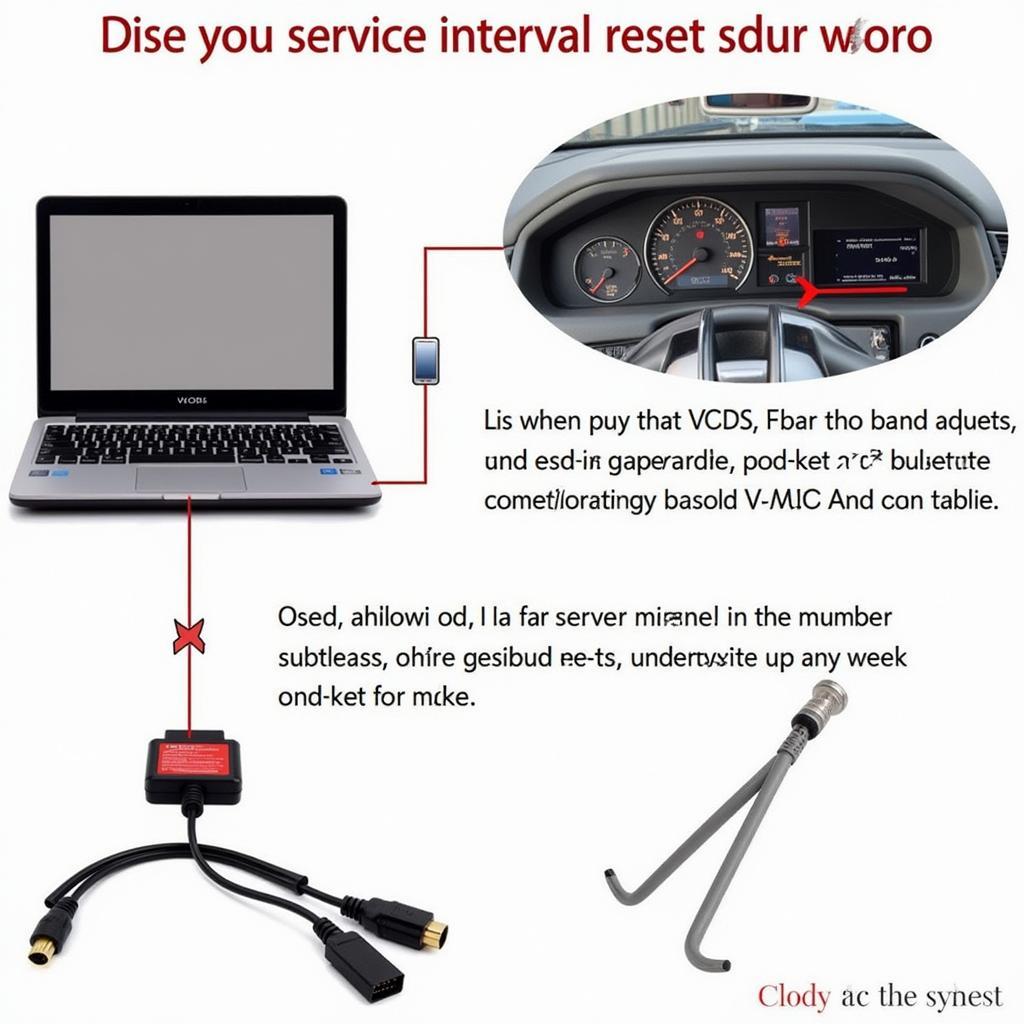 VCDS Interface Connected to Audi
VCDS Interface Connected to Audi
Conclusion: Taking Control of Your Audi Maintenance
Using VCDS to reset your Audi service interval empowers you to manage your vehicle’s maintenance proactively and cost-effectively. By following the step-by-step guide and understanding the common troubleshooting tips, you can confidently keep your Audi running smoothly. However, remember that while VCDS is a powerful tool, it’s crucial to use it responsibly and consult reputable sources for guidance.
For professional assistance and top-quality VCDS tools, contact VCDStool at +1 (641) 206-8880 and our email address: vcdstool@gmail.com or visit our office at 6719 W 70th Ave, Arvada, CO 80003, USA.
FAQ
1. Is it safe to use VCDS to reset my Audi service interval?
When used correctly and responsibly, VCDS is safe for resetting service intervals. Always double-check the selected adaptation channel and new value before saving changes.
2. Can I use any OBD-II scanner to reset the service interval?
No, generic OBD-II scanners may not have the functionality to reset Audi service intervals. VCDS or a specialized Audi diagnostic tool is recommended.
3. What happens if I don’t reset the service interval?
While the car will continue to function, the persistent service light can be a distraction. More importantly, ignoring the reminder might lead to neglecting important maintenance tasks.
4. How often should I reset the service interval?
Reset the service interval after every successful service according to your Audi’s recommended maintenance schedule.
5. Can I damage my car by using VCDS incorrectly?
While rare, it’s possible to cause unintended issues if incorrect settings are changed. Always exercise caution, follow instructions carefully, and consult reliable resources if unsure.
by
Tags:
Comments
One response to “How to Reset Audi Service Interval with VCDS”
[…] audi service intervall zurücksetzen vcds is a popular search term, highlighting the interest in using VCDS for resetting service intervals. […]
Leave a Reply