Your cart is currently empty!
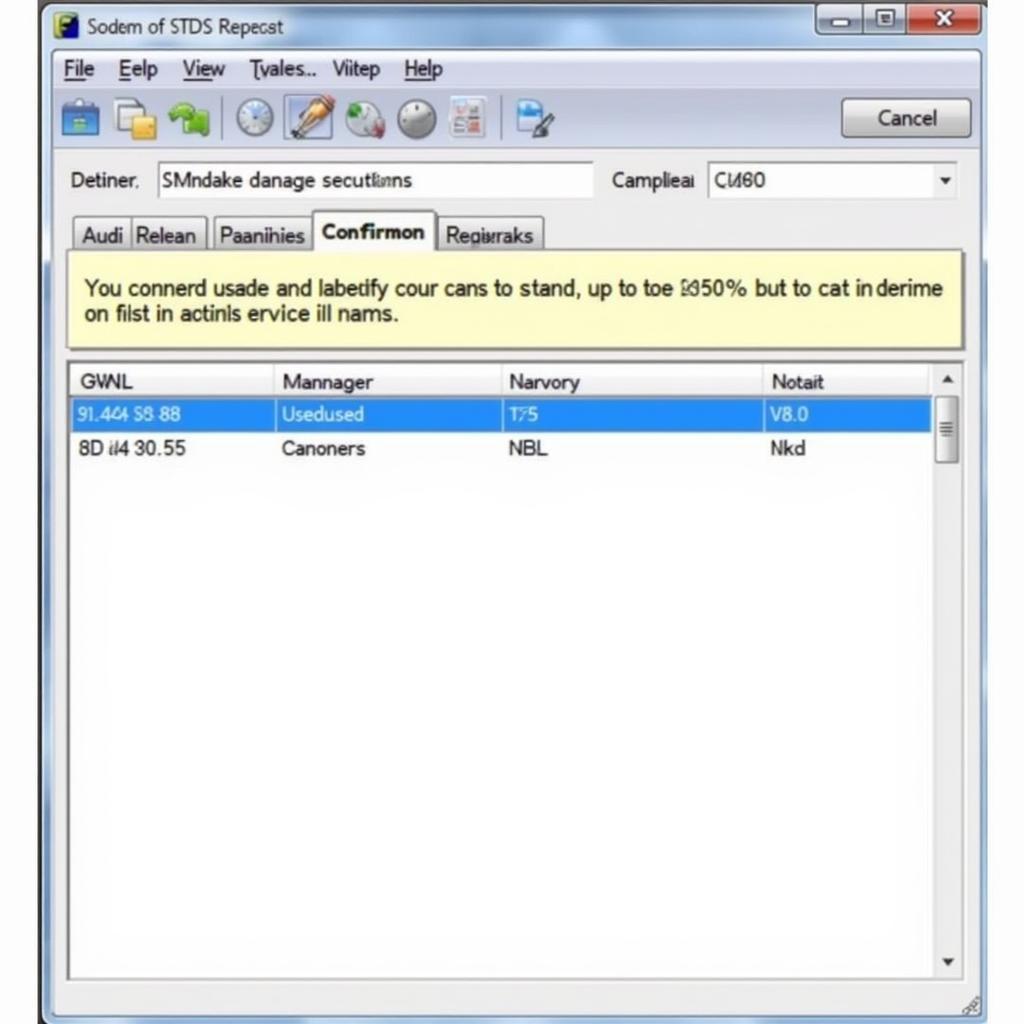
How to Reset Service Due on Audi A4 B8 with VCDS
Owning an Audi A4 B8 is a joy, but even the most reliable vehicles require regular maintenance. When that pesky “Service Due” light pops up on your dashboard, you might feel a sense of dread. But worry no more! This guide will walk you through how to reset the service light on your Audi A4 B8 using a VCDS, saving you a potentially pricey trip to the dealership.
Understanding the Audi A4 B8 Service Interval
Before we delve into the reset process, let’s understand the different service intervals for the Audi A4 B8. Audi typically recommends two main service intervals:
- Oil Service: This service is usually required every 10,000 miles or 1 year, whichever comes first. It includes an oil change, oil filter replacement, and a general inspection of your vehicle.
- Inspection Service: This more comprehensive service is typically due every 20,000 miles or 2 years. It includes everything in the oil service plus additional checks on brakes, fluids, filters, and other crucial components.
What is VCDS and Why Do You Need It?
VCDS, formerly known as VAG-COM, stands for “VAG” (Volkswagen Audi Group) “Communication Diagnostic System”. This powerful software, along with a Audi B8 VCDS cable, allows you to communicate directly with your Audi A4 B8’s onboard computer. It’s a must-have tool for any DIY enthusiast or Audi owner looking to perform advanced diagnostics and maintenance tasks, including resetting the service reminder.
Step-by-Step Guide to Reset Service Due Audi A4 B8 VCDS
Now, let’s get down to the business of resetting that “Service Due” light. Here’s a detailed step-by-step guide:
- Connect the VCDS Cable: Plug the VCDS cable into your laptop and then into the OBD-II port of your Audi A4 B8.
- Start the Software: Launch the VCDS software on your laptop.
- Select Control Module: From the main menu, select “Select Control Module”.
- Choose Instrument Cluster: Go to “17-Instruments” and then click on “Coding – 07”.
- Reset the Service Interval: Locate the “Service Interval” or “SRI Reset” option. The exact wording might vary slightly depending on your VCDS version.
- Confirm Reset: A warning message might appear, asking you to confirm the reset. Double-check that you have performed the necessary service and then click “Yes” or “Do It” to confirm.
- Verify Success: After the reset, turn off the ignition, wait a few moments, and then turn it back on. The “Service Due” light should now be gone.
Important Notes:
- Correct Procedure: Ensure you are following the correct service reset procedure for your specific Audi A4 B8 model year and engine code. Refer to your owner’s manual or a reputable online forum for this information.
- Alternative Method: In some cases, you might be able to reset the service reminder using a combination of buttons on your instrument cluster. However, these methods can be model-specific and less reliable than using VCDS.
- Professional Assistance: If you’re uncomfortable performing these steps yourself, don’t hesitate to seek professional help from a qualified mechanic or Audi dealership.
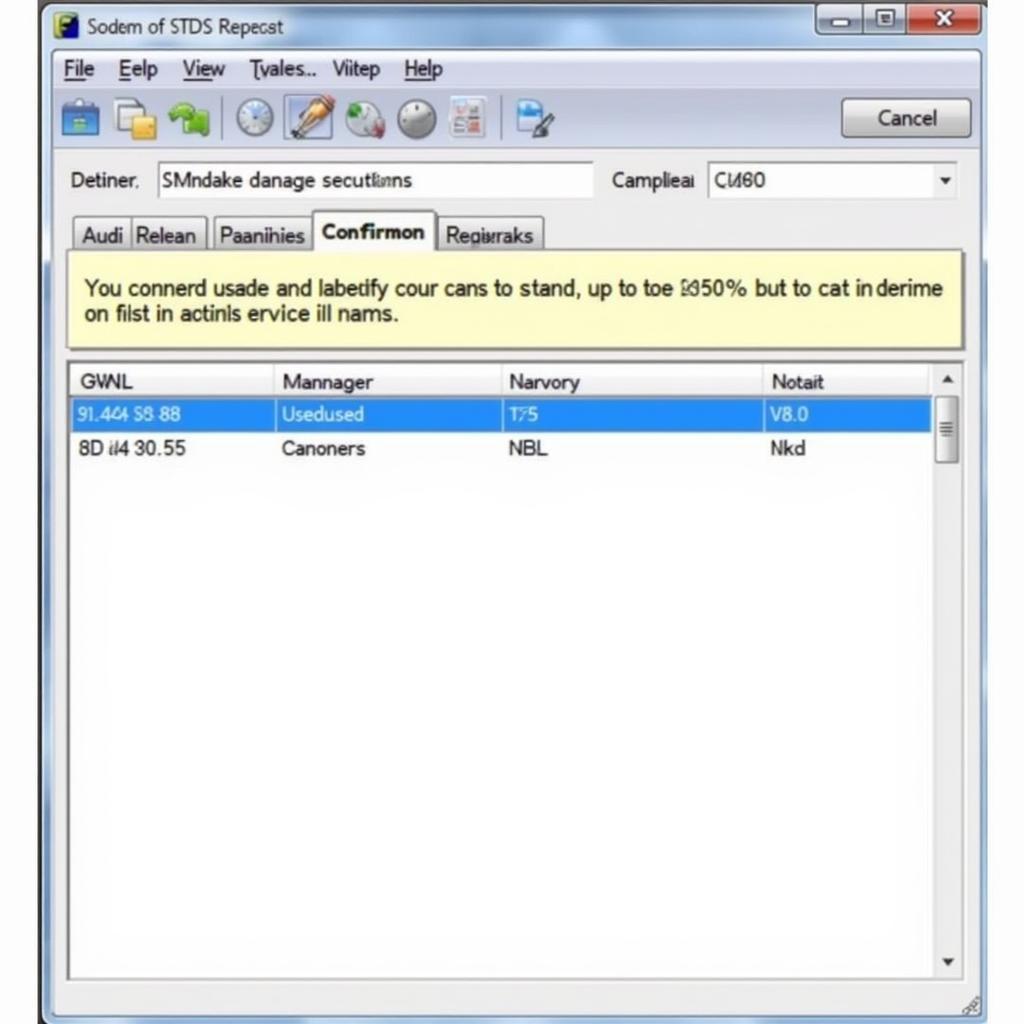 VCDS Service Reset Confirmation
VCDS Service Reset Confirmation
Benefits of Using VCDS for Service Reset
While a trip to the dealership might seem like the easiest solution, learning to reset the service due on your Audi A4 B8 with VCDS offers several advantages:
- Cost Savings: You’ll save money on diagnostic fees and labor costs typically associated with dealership visits.
- Convenience: Reset the service light at your convenience, in your own garage, and on your own time.
- Empowerment: Gain a deeper understanding of your vehicle’s systems and take control of its maintenance.
“I always encourage Audi owners to familiarize themselves with VCDS,” says master technician, Michael Schmidt. “It’s a valuable tool for diagnosing and resolving minor issues, ultimately saving you time and money in the long run.”
Reset Service Due Audi A4 B8 VCDS: FAQs
Here are answers to some frequently asked questions about resetting the service due light on an Audi A4 B8 with VCDS:
1. Can I reset the service light without VCDS?
While some models offer button combinations for a reset, they can be unreliable. VCDS offers the most accurate and consistent solution. For alternative methods without VCDS, you can check out this guide: audi a4 b8 service due reset without vcds.
2. Will resetting the service light void my warranty?
No, resetting the service light itself will not void your warranty. However, it’s crucial to perform the recommended maintenance to maintain your warranty coverage.
3. Can I use VCDS for other tasks?
Absolutely! VCDS is a versatile tool for various diagnostics, customizations, and advanced settings adjustments.
4. Is using VCDS safe for my car?
When used correctly, VCDS is perfectly safe for your Audi A4 B8. However, it’s essential to follow instructions carefully and avoid making changes to settings you’re unfamiliar with.
5. What if the “Service Due” light comes back on?
If the light reappears immediately after resetting, it might indicate an underlying issue that requires further diagnosis.
Take Control of Your Audi A4 B8 Maintenance
Resetting the “Service Due” light on your Audi A4 B8 with VCDS is a straightforward process that empowers you to take control of your vehicle’s maintenance. By following this comprehensive guide, you can confidently tackle this task and save yourself time and money.
Need more assistance with your Audi or interested in learning more about VCDS and its capabilities? Contact VCDsTool at +1 (641) 206-8880 and our email address: vcdstool@gmail.com or visit our office at 6719 W 70th Ave, Arvada, CO 80003, USA. We’re here to help! You can also find more information about resetting the service light on your Audi A4 B8 with VCDS here: service due audi a4 b8 vcds or audi a4 service due reset vcds.
by
Tags:
Comments
2 responses to “How to Reset Service Due on Audi A4 B8 with VCDS”
[…] reset service due audi a4 b8 vcds is a common task for the VCDS. […]
[…] reset service due audi a4 b8 vcds […]
Leave a Reply