Your cart is currently empty!

Auto Folding Mirrors A6 C6 VCDS: A Complete Guide to Activation and Troubleshooting
The Audi A6 C6 is renowned for its luxurious features and cutting-edge technology, and one such feature that enhances both convenience and aesthetics is the auto-folding mirrors. This feature, which allows the side mirrors to automatically fold in when the car is locked and unfold when unlocked, not only adds a touch of sophistication but also provides practical benefits like protecting your mirrors from accidental damage in tight spaces. However, enabling and troubleshooting this feature often requires the use of VCDS, a diagnostic and configuration tool. This comprehensive guide delves into the world of “auto folding mirrors A6 C6 VCDS,” providing you with the knowledge and steps to activate, customize, and troubleshoot this feature.
Understanding Auto-Folding Mirrors and VCDS
Before we dive into the how-to, let’s clarify what auto-folding mirrors and VCDS are and why they are relevant to your Audi A6 C6.
What are Auto-Folding Mirrors?
Auto-folding mirrors, as the name suggests, are side mirrors that can automatically fold inwards and outwards. This feature is not just about adding a cool factor to your car; it offers several practical advantages:
- Increased Safety: Folded mirrors reduce the vehicle’s width, making it easier to maneuver in tight spaces and reducing the risk of collisions.
- Enhanced Security: When folded, the mirrors are less vulnerable to vandalism or accidental damage, especially in crowded parking lots.
- Improved Visibility: In some cases, folded mirrors can enhance the driver’s rearward visibility, especially when reversing.
What is VCDS?
VCDS, which stands for “VAG-COM Diagnostic System,” is a powerful software tool used to diagnose and modify the settings of vehicles within the Volkswagen Audi Group (VAG), including your Audi A6 C6. Think of it as a direct line of communication with your car’s computer, allowing you to access and tweak settings that are typically inaccessible through the car’s dashboard interface.
 Audi A6 C6 with Folding Mirrors
Audi A6 C6 with Folding Mirrors
Activating Auto-Folding Mirrors on Your A6 C6 Using VCDS
While some Audi A6 C6 models come with auto-folding mirrors activated from the factory, others require VCDS to enable this feature. Here’s a step-by-step guide on how to do it:
- Connect Your Laptop to Your Car: Using the appropriate VCDS cable, connect your laptop to your Audi A6 C6’s OBD-II port, which is usually located under the dashboard on the driver’s side.
- Launch VCDS Software: Open the VCDS software on your laptop. Ensure you have the correct version compatible with your car model.
- Select Control Module: From the main menu, choose “Select Control Module.”
- Navigate to the Comfort System: Select “46 – Comfort System” from the list of control modules.
- Access Coding: Click on “Coding – 07.”
- Long Coding Helper: Use the “Long Coding Helper” to easily navigate through the various coding options.
- Locate Byte 4: Look for the section labeled “Byte 4.”
- Activate Auto-Folding: Within Byte 4, you’ll find checkboxes for various mirror functions. Check the box corresponding to “Folding Mirrors via Remote Control” or a similar description.
- Save the Changes: Click on “Do It!” or “Exit” to save the new coding to your car’s comfort system.
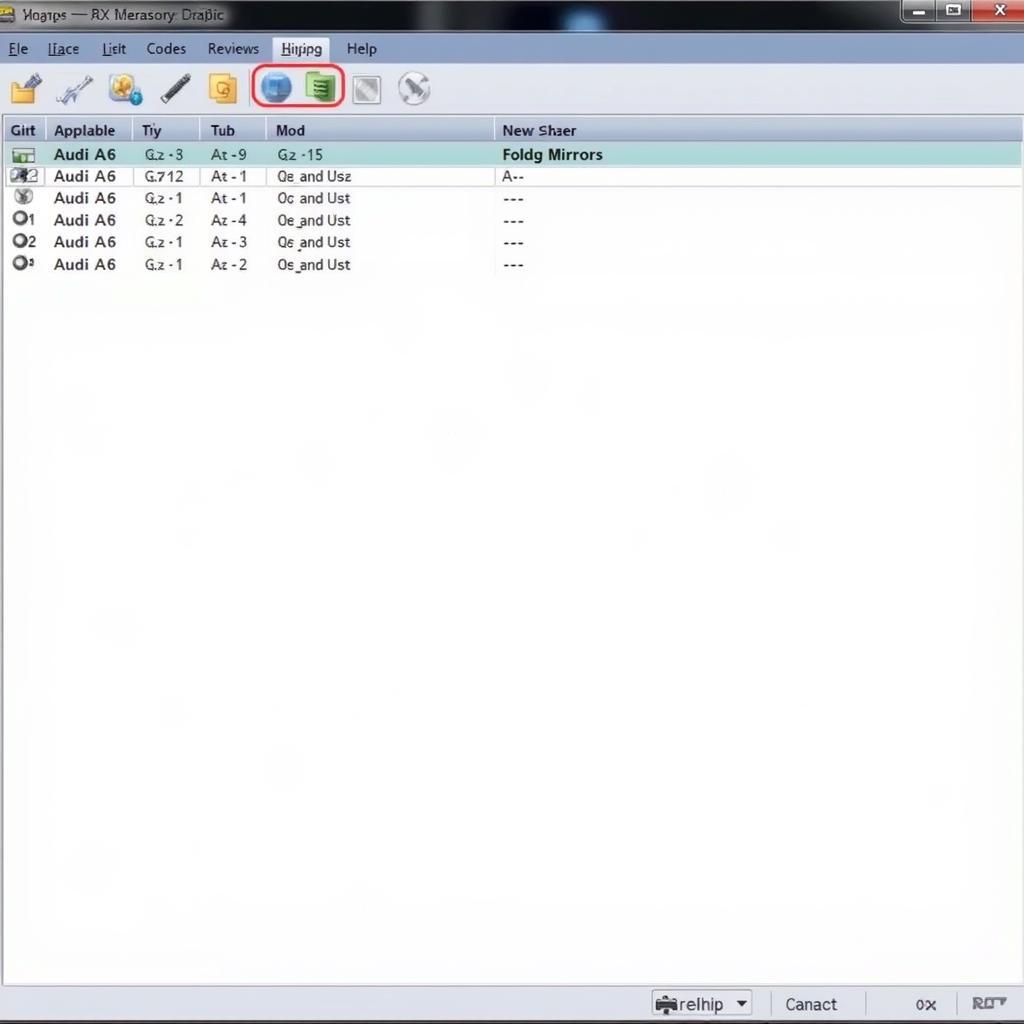 VCDS Interface for Audi A6
VCDS Interface for Audi A6
Important Note: Before making any changes with VCDS, it’s crucial to back up your existing coding. This ensures that you can revert to the original settings in case of any errors or unexpected behavior.
Customization Options for Auto-Folding Mirrors
VCDS unlocks a range of customization options, allowing you to fine-tune the auto-folding mirror feature to your liking. Here are some popular customizations:
- Folding Duration: You can adjust how long the mirrors take to fold or unfold.
- Folding Angle: Customize the angle at which the mirrors fold.
- Unfold on Door Open: Configure the mirrors to automatically unfold when you unlock the car or open the driver’s door.
Troubleshooting Common Auto-Folding Mirror Issues
While generally reliable, auto-folding mirrors can occasionally experience issues. Here are some common problems and how to troubleshoot them:
1. Mirrors Not Folding or Unfolding
- Check Fuse: Inspect the fuse related to the power mirror system. A blown fuse could be the culprit.
- Inspect Wiring and Connections: Examine the wiring harness and connections to the mirror motors for any damage or loose connections.
- Mirror Motor Malfunction: A malfunctioning mirror motor might require replacement.
2. Mirrors Folding or Unfolding Erratically
- Software Glitch: Try disconnecting the car battery for a few minutes to reset the comfort system.
- Faulty Door Lock Module: A faulty door lock module can send incorrect signals to the mirror control unit.
3. Mirrors Making Grinding Noises
- Obstruction: Check for any debris or obstructions hindering the mirror’s movement.
- Lubrication: Lubricate the mirror hinges and moving parts.
 Audi A6 C6 Mirror Motor
Audi A6 C6 Mirror Motor
Conclusion: Enhance Your Audi A6 C6 Experience with Auto-Folding Mirrors
Auto-folding mirrors, especially when customized to your preferences using VCDS, enhance both the convenience and style of your Audi A6 C6. While activating and customizing this feature requires some technical know-how, the benefits far outweigh the effort.
If you’re looking for expert assistance with activating, customizing, or troubleshooting auto-folding mirrors on your Audi A6 C6 using VCDS, don’t hesitate to contact us. Our team of experienced technicians is here to help you unleash the full potential of your vehicle. You can reach us at +1 (641) 206-8880 and our email address: vcdstool@gmail.com or visit our office at 6719 W 70th Ave, Arvada, CO 80003, USA.
by
Tags:
Leave a Reply