Your cart is currently empty!
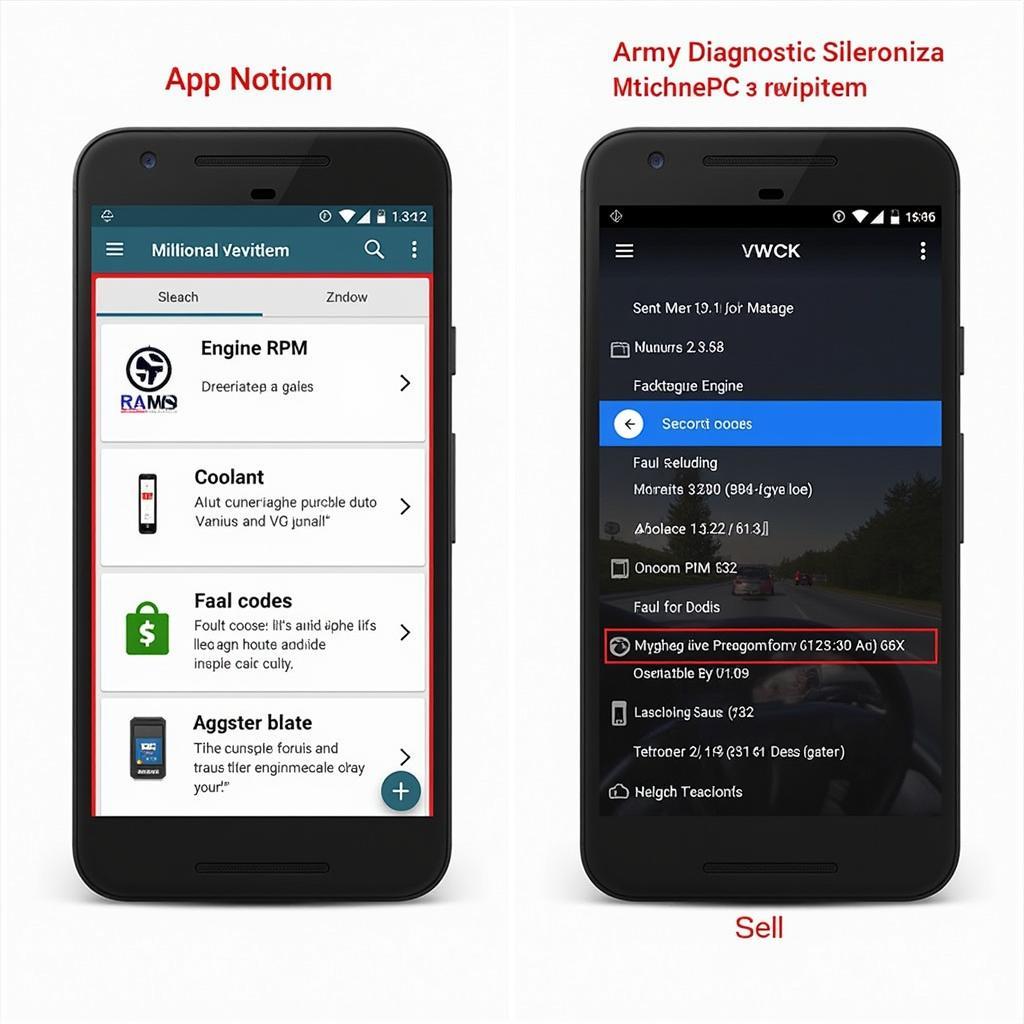
Unleash the Power: Your Guide to Android VAG COM
The world of automotive diagnostics has taken a giant leap forward with the introduction of Android VAG COM. No longer confined to bulky, expensive standalone devices, the power to diagnose and troubleshoot your Volkswagen Audi Group (VAG) vehicle is now at your fingertips, literally. But with this new wave of technology comes questions, and we’re here to provide the answers. This comprehensive guide will demystify Android VAG COM, exploring its capabilities, benefits, and how it can become your go-to solution for keeping your VAG vehicle running smoothly.
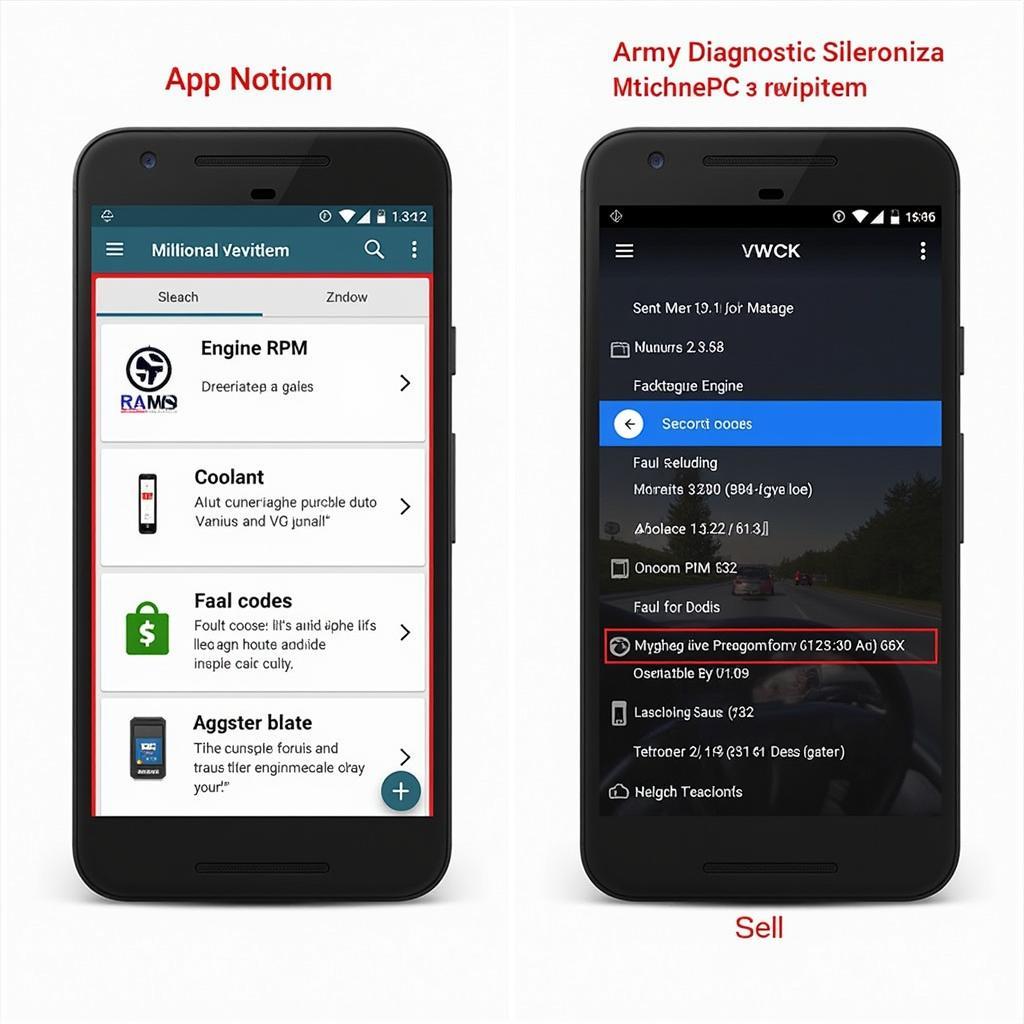 Android VAG COM App Screenshot
Android VAG COM App Screenshot
Understanding the Basics: What is Android VAG COM?
“VAG COM,” often referred to as VCDS (VAG-COM Diagnostic System), is a software and hardware combination used to communicate with the onboard computer systems of VAG vehicles. These vehicles, including popular makes like Volkswagen, Audi, Seat, and Skoda, utilize a specific communication protocol that requires specialized tools for access.
Traditionally, this access was limited to expensive, dedicated hardware devices. However, the advent of Android VAG COM has revolutionized the process. Now, all you need is an Android device, a compatible OBD2 Bluetooth adapter, and a vag com on android tablet to unlock a world of diagnostic possibilities.
Why Choose Android VAG COM?
The benefits of opting for an Android-based solution are multifold:
- Cost-Effective: Say goodbye to hefty investments in standalone diagnostic tools. Android VAG COM offers a significantly more affordable alternative, especially for DIY enthusiasts and small workshop owners.
- Convenience: Carry your diagnostic tool in your pocket! With your trusty Android device always at hand, you can diagnose issues anytime, anywhere.
- User-Friendly Interface: Most Android VAG COM apps boast intuitive interfaces, making them accessible for both novice and seasoned users.
- Regular Updates: Benefit from continuous software updates, ensuring compatibility with the latest VAG vehicle models and features.
 Connecting Android Device to Car with Bluetooth Adapter
Connecting Android Device to Car with Bluetooth Adapter
Getting Started: Choosing the Right Tools
- Select a Reliable OBD2 Bluetooth Adapter: Not all adapters are created equal. It’s crucial to choose a high-quality adapter that ensures stable communication between your Android device and your car’s ECU (Electronic Control Unit).
- Download a Reputable Android VAG COM App: Explore the Google Play Store for highly-rated apps with a proven track record. Factors to consider include user reviews, features offered (basic code reading vs. advanced functionalities), and compatibility with your specific VAG model. A helpful resource for finding the best vag-com obd2 scanner app android can save you time and effort.
- Installation and Pairing: The process is generally straightforward. Install the app on your Android device and follow the on-screen instructions to pair it with your OBD2 adapter via Bluetooth.
Unlocking the Power: What Can You Do with Android VAG COM?
With the right setup, Android VAG COM becomes your gateway to a wealth of information about your VAG vehicle:
- Read and Clear Fault Codes: Identify the root cause of warning lights on your dashboard. Retrieve detailed fault code descriptions and clear them once the issue is resolved.
- Access Live Data: Monitor real-time sensor readings such as engine RPM, coolant temperature, oxygen sensor values, and more. This feature is invaluable for diagnosing intermittent issues and monitoring vehicle performance.
- Perform Actuator Tests: Test individual components like solenoids, relays, and actuators to pinpoint malfunctioning parts.
- Access Advanced Functionalities: Depending on the app and your vehicle model, you might have access to coding features, allowing you to customize certain vehicle settings.
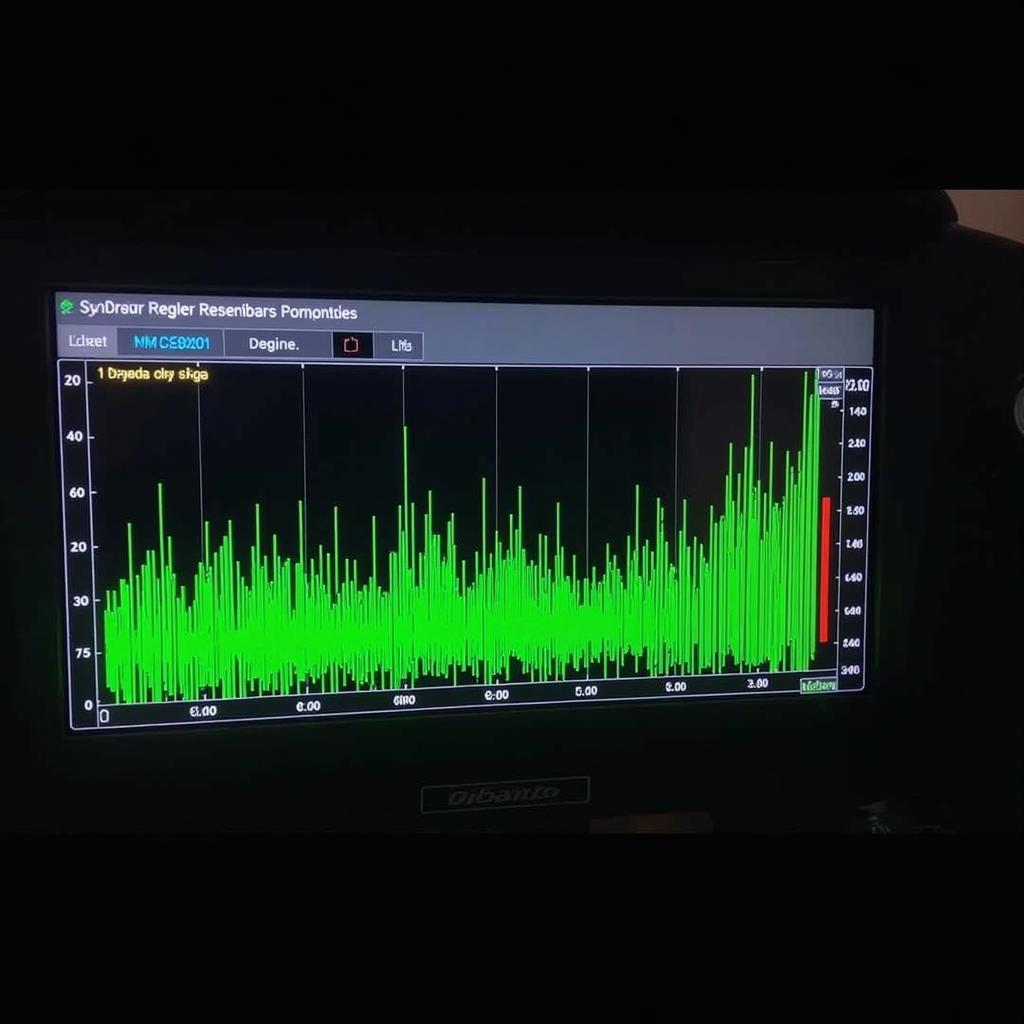 Live Data Display on Android VAG COM
Live Data Display on Android VAG COM
A Word of Caution
While incredibly powerful, it’s important to remember that Android VAG COM should be used responsibly.
“Think of it as a surgeon’s scalpel – incredibly effective in the right hands, but potentially harmful if misused,” says automotive electronics expert, Dr. Emily Carter. “Always double-check before making any changes to your vehicle’s settings, and if in doubt, consult a qualified mechanic.”
Expanding Your Horizons: Beyond the Basics
For those seeking even greater depth and functionality, several options exist:
- Advanced Android Apps: Explore apps with advanced functionalities like module coding, adaptations, and long coding, allowing for in-depth customization and diagnostics.
- Third-Party Software: Some users opt to run full-fledged Windows-based VAG COM software on their Android devices using remote desktop applications. This method requires technical expertise but unlocks the full potential of VAG COM on an Android platform.
Troubleshooting Tips
Encountering hiccups? Here are a few pointers:
- Connectivity Issues: Ensure Bluetooth is enabled on your device and the adapter is properly paired. Try restarting both devices or re-pairing them.
- App Compatibility: Double-check that the app you’re using is compatible with your specific VAG model year and engine code.
- Adapter Quality: A faulty or incompatible adapter can lead to communication errors. Invest in a reputable adapter.
- Software Updates: Ensure both your Android OS and the VAG COM app are up-to-date.
Conclusion
Android VAG COM provides an accessible, affordable, and powerful way to take control of your VAG vehicle’s diagnostics and maintenance. From simple code reading to advanced functionalities, the possibilities are vast. Embrace the technology, and unlock a new level of automotive ownership.
Need help finding the right programa vag com para android or want to learn more about reading vag-com codes with android bluetooth obdii scanner? We’re here to help! Contact VCDStool at +1 (641) 206-8880 and our email address: vcdstool@gmail.com or visit our office located at 6719 W 70th Ave, Arvada, CO 80003, USA.
FAQ
- Will any OBD2 Bluetooth adapter work with Android VAG COM? Not necessarily. Look for adapters specifically marketed as compatible with VAG vehicles and VAG COM software.
- Can I use Android VAG COM on other car brands? Android VAG COM is specifically designed for VAG vehicles (Volkswagen, Audi, Seat, Skoda). While some apps might offer limited OBD2 generic functionality for other brands, the full feature set is tailored for VAG vehicles.
- Is it safe to use Android VAG COM for coding and adaptations? Proceed with caution. While the ability to customize settings is enticing, incorrect coding can potentially impact your vehicle’s functionality. Always double-check information and seek expert guidance if needed.
- What if I can’t find my specific VAG model in the app’s compatibility list? Contact the app developer directly or consult online forums for your specific VAG model. New models and updates are constantly being added.
- Can I use a wired OBD2 adapter with Android VAG COM? Some apps might support wired connections via USB OTG (On-The-Go) cables, but Bluetooth connections are generally preferred for their convenience and wider compatibility.
by
Tags:
Comments
2 responses to “Unleash the Power: Your Guide to Android VAG COM”
[…] are the days of relying solely on expensive, dedicated standalone devices for such tasks. With the android vag com, the power to diagnose and understand your VAG vehicle is literally at your […]
[…] the world of Android VAG COM apps can feel overwhelming. Keep these factors in […]
Leave a Reply