Your cart is currently empty!

VCDS Clear All Fault Codes: A Comprehensive Guide
The ability to “VCDS clear all fault codes” is a valuable tool for any car owner or mechanic. This guide will explore what VCDS is, how to use it to clear fault codes, and important safety precautions to keep in mind. Whether you’re a DIY enthusiast or a seasoned professional, understanding how to properly diagnose and address your vehicle’s fault codes can save you time, money, and unnecessary headaches.
 VCDS Interface
VCDS Interface
What is VCDS and Why Is It Important?
VCDS, which stands for “VAG-COM Diagnostic System,” is a powerful diagnostic software that allows you to communicate with the computers in your Volkswagen Audi Group (VAG) vehicle. This includes brands such as Volkswagen, Audi, Seat, Skoda, and Bentley. Think of it as a direct line to your car’s brain, allowing you to read and clear fault codes, make coding changes, and access a wealth of diagnostic information.
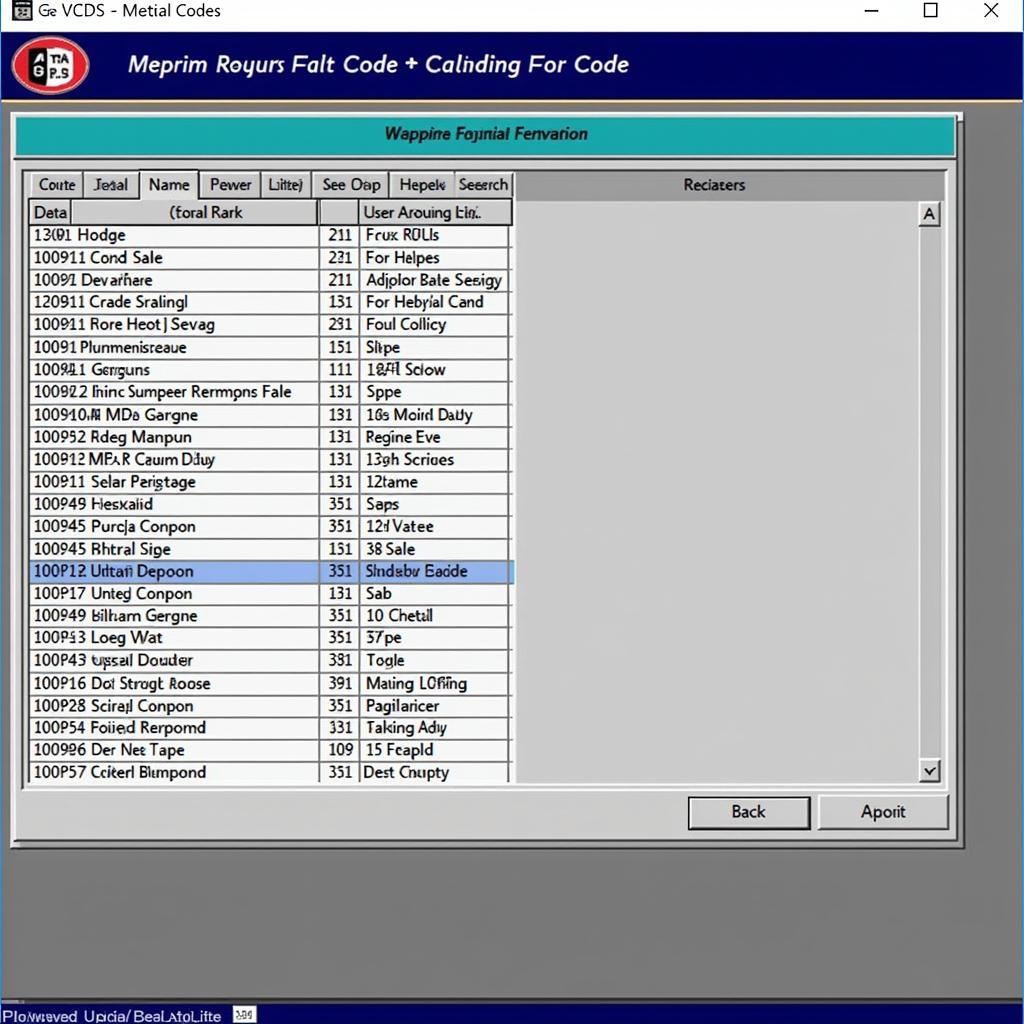 VCDS Software Screenshot
VCDS Software Screenshot
Why is the ability to “VCDS clear all fault codes” so important? When your car experiences an issue, it logs a fault code in its computer system. This code acts as a digital breadcrumb trail, pointing you towards the potential source of the problem. By reading and understanding these codes, you can diagnose issues accurately and prevent minor problems from escalating into major (and expensive) repairs.
How to Clear All Fault Codes with VCDS
Clearing fault codes with VCDS is a straightforward process, but it’s crucial to remember that simply erasing the codes doesn’t magically fix the underlying issue. Here’s a step-by-step guide:
- Connect your VCDS interface to your vehicle’s OBD-II port. This port is typically located under the dashboard on the driver’s side.
- Turn on the ignition but don’t start the engine. This powers up the car’s computer systems.
- Launch the VCDS software on your computer.
- Select the correct module for the system you want to diagnose. This could be the engine, transmission, airbags, etc.
- Go to the “Fault Codes” section.
- Click on “Clear All Fault Codes.” The software will confirm whether the codes have been successfully cleared.
When Should You Clear Fault Codes?
Clearing fault codes is useful after you’ve completed a repair and want to confirm the issue is resolved. It’s also helpful for resetting the check engine light after addressing minor problems like a loose gas cap. However, avoid clearing codes before taking your car to a mechanic for diagnosis, as this can erase valuable information they need to identify the problem.
VCDS: More Than Just Clearing Codes
While the ability to “VCDS clear all fault codes” is incredibly useful, VCDS offers a vast array of other functions:
- Code new battery VCDS: Register a new battery with your car’s system for optimal performance.
- VCDS scans: Perform comprehensive scans of your vehicle’s systems to identify potential problems.
- VCDS Windows coding: Customize various settings within your vehicle, such as comfort features or lighting options.
- Skoda Octavia 3 VCDS codes: Access specific fault codes and information related to the Skoda Octavia 3 model.
 Mechanic Using VCDS
Mechanic Using VCDS
“Using VCDS is like having an X-ray vision into your car’s health,” says John Smith, a senior automotive engineer at XYZ Automotive. “It empowers car owners and mechanics alike to understand and address issues with greater precision and efficiency.”
Safety Precautions
While VCDS is generally safe to use, it’s essential to exercise caution:
- Use a genuine VCDS interface: Counterfeit interfaces can damage your car’s electronics.
- Double-check module selections: Selecting the wrong module can lead to unintended consequences.
- Avoid making coding changes unless you’re confident in your understanding: Improper coding can disrupt your vehicle’s systems.
Conclusion
Mastering the ability to “VCDS clear all fault codes” is a valuable asset for any car owner or mechanic. It provides a window into your vehicle’s inner workings, allowing you to diagnose issues accurately and keep your car running smoothly. Remember to always prioritize safety and consult a qualified mechanic if you encounter complex problems.
Need help with VCDS or have any automotive questions? Contact us at +1 (641) 206-8880 and our email address: vcdstool@gmail.com or visit our office at 6719 W 70th Ave, Arvada, CO 80003, USA. We’re here to help!
FAQs
1. Does VCDS work on all car makes and models?
No, VCDS is specifically designed for Volkswagen Audi Group (VAG) vehicles.
2. Can I damage my car by using VCDS?
While generally safe, using counterfeit interfaces or making incorrect coding changes can potentially harm your car’s electronics.
3. Is VCDS suitable for beginners?
Yes, VCDS is user-friendly, but it’s crucial to start with basic functions and gradually explore more advanced features.
4. Does VCDS work on Mercedes?
No, VCDS is specifically designed for VAG vehicles and is not compatible with Mercedes-Benz vehicles.
5. Where can I purchase a genuine VCDS interface?
You can purchase a genuine VCDS interface from authorized dealers or reputable online retailers.
by
Tags:
Leave a Reply