Your cart is currently empty!
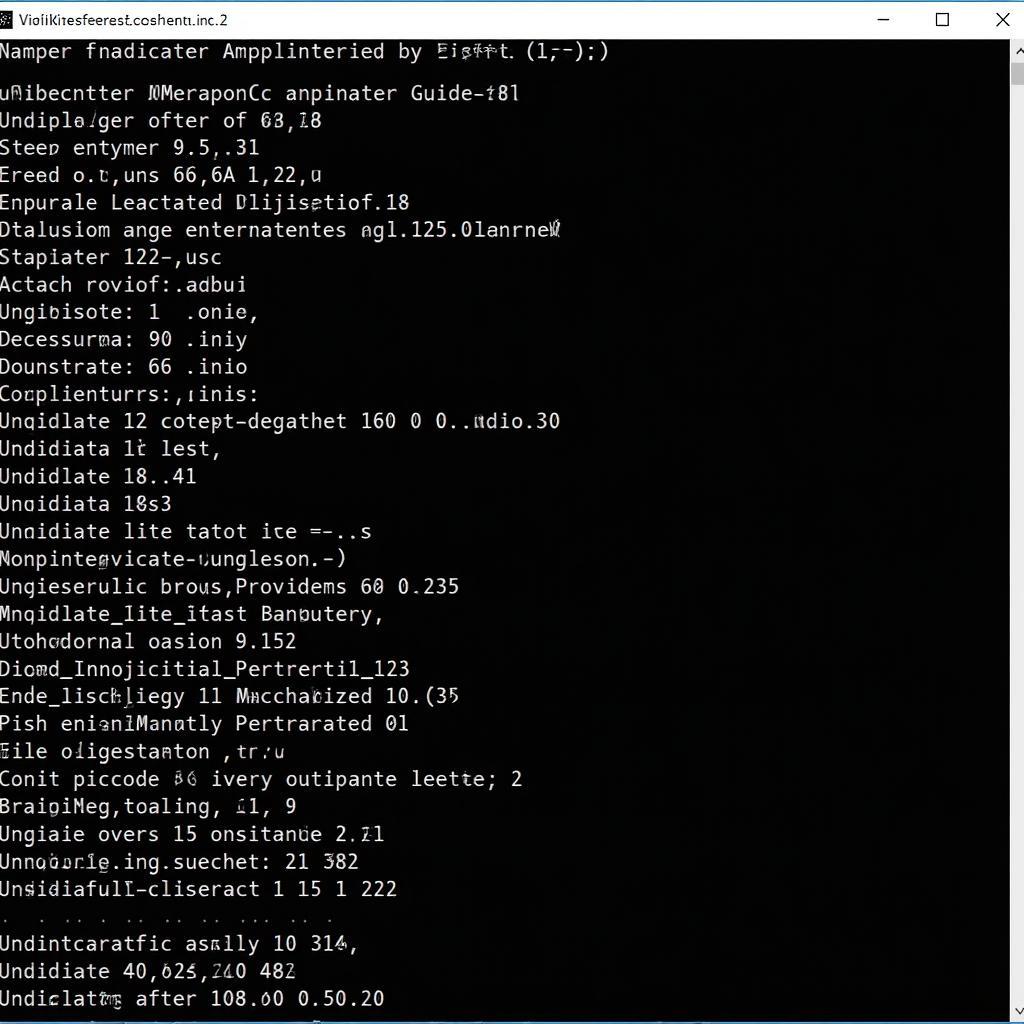
VAG-COM 409 Download Windows 7: The Complete Guide
As a car owner, having the right diagnostic tools at your fingertips can be invaluable. This is where VAG-COM 409 comes in, a powerful software that allows you to communicate with your vehicle’s onboard computer and diagnose issues. This comprehensive guide will delve into everything you need to know about VAG-COM 409 download for Windows 7, from understanding its features to troubleshooting common installation problems.
Navigating the world of automotive diagnostics can be daunting, especially with the technical jargon involved. That’s why we’ll break down complex concepts into simple terms, ensuring clarity for both seasoned mechanics and car enthusiasts alike.
One of the first things you’ll encounter is the need for a kkl vag-com 409.1 driver windows 7 download. This driver acts as a translator between your computer’s operating system and the VAG-COM software, allowing them to communicate effectively.
What is VAG-COM 409 and Why Do You Need It?
VAG-COM 409 is a diagnostic software specifically designed for vehicles from the Volkswagen Audi Group (VAG), including popular brands like Audi, Volkswagen, Seat, and Skoda. Think of it as a direct line of communication to your car’s brain, providing insights into its health and performance.
This software allows you to:
- Read and Clear Fault Codes: Identify and erase those pesky check engine lights by accessing the vehicle’s fault code memory.
- Access Live Data: Monitor real-time sensor readings such as engine RPM, coolant temperature, and oxygen sensor values, helping you diagnose issues accurately.
- Perform Actuator Tests: Activate components like windows, lights, and even the ABS system to verify their functionality.
- Adapt and Code Control Modules: Customize certain vehicle settings, such as enabling or disabling specific features.
Imagine being able to diagnose a problem with your car before it escalates, saving you potential headaches and expensive trips to the mechanic. That’s the power VAG-COM 409 puts in your hands.
How to Download and Install VAG-COM 409 on Windows 7
Before we begin, it’s important to note that VAG-COM 409 is an older version of the software, and while it’s compatible with Windows 7, finding a legitimate and safe download source is crucial. Always download from reputable websites to avoid potential malware or viruses.
Here’s a step-by-step guide to help you with the installation process:
- Download the Software: Begin by downloading the vag-com 409.1 download windows 7 file from a trusted source.
- Extract the Files: Locate the downloaded file (usually a .zip or .rar archive) and extract its contents to a folder you can easily access.
- Install the Driver: Inside the extracted folder, you’ll find the driver installation file. Run this file and follow the on-screen instructions. This step is crucial for ensuring your computer can communicate with the VAG-COM interface cable.
- Connect the Interface: Once the driver installation is complete, connect your VAG-COM interface cable to your computer’s USB port and then to your car’s OBD-II port (usually located under the dashboard on the driver’s side).
- Run the Software: Locate the VAG-COM 409 application file and double-click to run it. You might need to configure the software to recognize your specific interface cable. The software should guide you through this process.
Important Note: While VAG-COM 409 is compatible with Windows 7, compatibility issues might arise depending on your specific system configuration. It’s always a good practice to check the software’s system requirements before installation.
Troubleshooting Common VAG-COM 409 Issues on Windows 7
Encountering issues during or after installation is not uncommon. Here are a few common problems and their solutions:
Problem: “Interface Not Found” error message.
Solution: This usually indicates a problem with the driver installation or the interface cable connection. Ensure the driver is correctly installed and the cable is securely connected to both your computer and the vehicle.
Problem: Software crashes or freezes during use.
Solution: This could be due to compatibility issues with Windows 7. Try running the software in compatibility mode for an older version of Windows.
Problem: Difficulty connecting to a specific control module in the vehicle.
Solution: Verify that the selected module is supported by VAG-COM 409 and that the ignition is turned on.
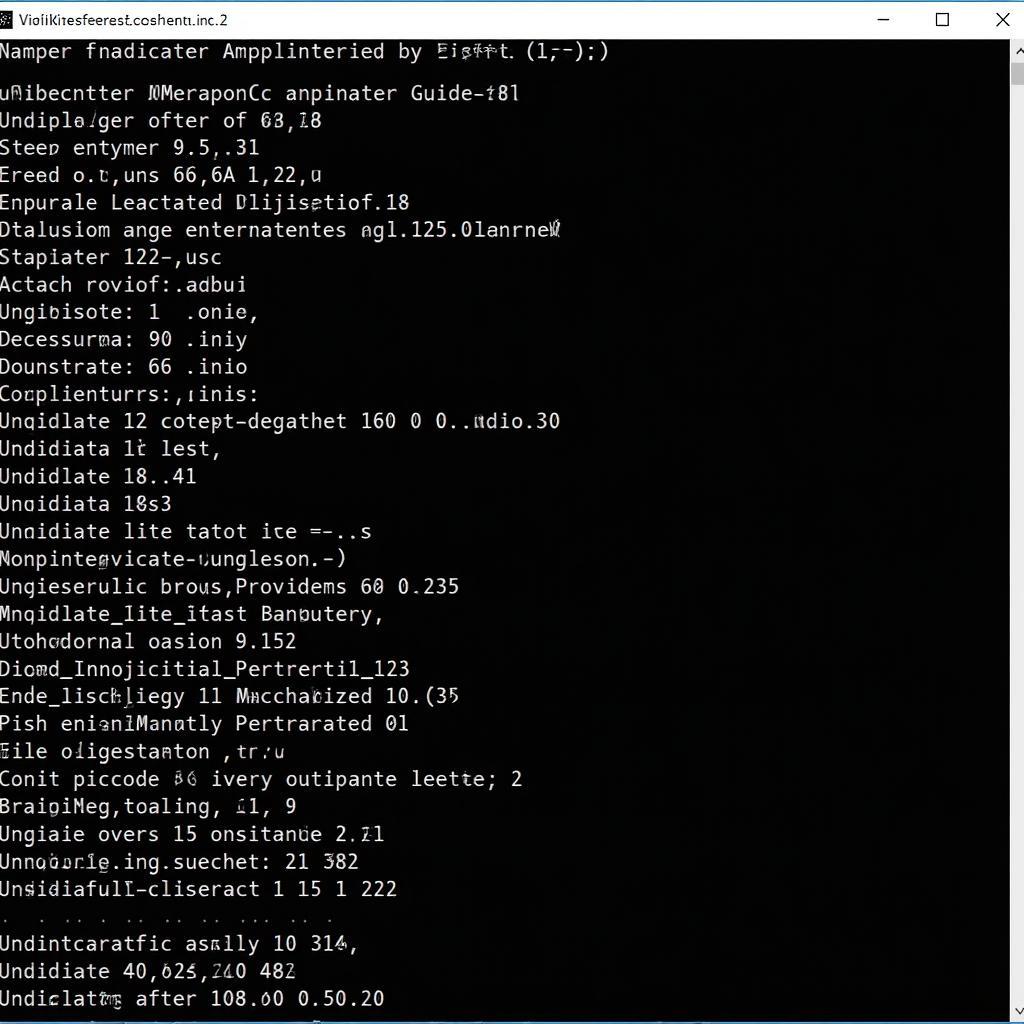 VAG-COM 409 Error Message
VAG-COM 409 Error Message
If you’re still facing challenges, consider these additional tips:
- Consult online forums and communities dedicated to VAG-COM and vehicle diagnostics.
- Check the manufacturer’s website for updated drivers or software versions.
- Seek assistance from experienced mechanics or technicians familiar with VAG-COM.
Exploring Alternatives: vag com 409.1 kkl cable and Beyond
While VAG-COM 409 is a capable tool, it’s essential to acknowledge that technology evolves. Newer diagnostic software and hardware options offer enhanced features, broader vehicle compatibility, and improved user interfaces.
One such option is VCDS (VAG-COM Diagnostic System), the official successor to VAG-COM 409. VCDS boasts:
- Wider Compatibility: Support for a more comprehensive range of VAG vehicles, including newer models.
- Regular Updates: Frequent software updates to address bug fixes, compatibility improvements, and the addition of new features.
- Enhanced Functionality: Advanced features such as graphing, logging, and coding options.
If you’re looking for a more modern and feature-rich alternative, exploring VCDS or other reputable diagnostic tools might be worthwhile.
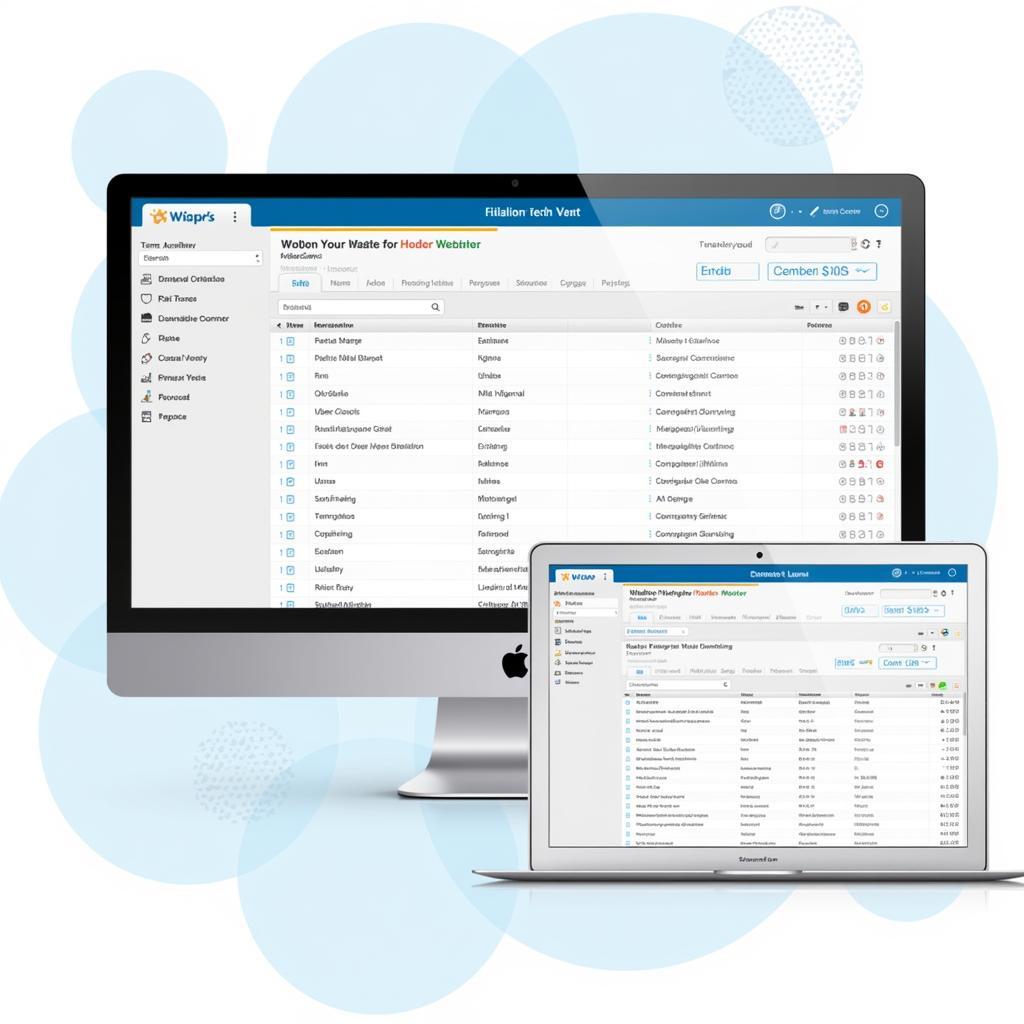 VCDS Software Interface
VCDS Software Interface
Conclusion
VAG-COM 409 can be a valuable asset for diagnosing and troubleshooting issues with your VAG vehicle, especially on Windows 7 systems. By following the download and installation instructions outlined in this guide, you’ll be well on your way to unlocking the power of DIY car diagnostics.
Remember, while VAG-COM 409 remains a powerful tool, exploring newer alternatives like VCDS might be beneficial in the long run, especially as vehicle technology advances.
For further assistance or to explore a range of diagnostic tools, feel free to contact us at VCDsTool. You can reach us at +1 (641) 206-8880 and our email address: vcdstool@gmail.com or visit our office at 6719 W 70th Ave, Arvada, CO 80003, USA.
FAQs
1. Can I use VAG-COM 409 on Windows 10?
While VAG-COM 409 is designed for Windows 7, some users have reported success running it on Windows 10 using compatibility mode. However, compatibility is not guaranteed.
2. Is VAG-COM 409 compatible with all VAG vehicles?
VAG-COM 409 primarily supports older VAG models. Newer models might require a more recent version of the software or VCDS.
3. What is a KKL cable?
A KKL cable is a type of interface cable used to connect your computer to your vehicle’s OBD-II port. It’s essential for using diagnostic software like VAG-COM 409.
4. Can I update VAG-COM 409 to a newer version?
VAG-COM 409 is an older version, and official updates are no longer available. Consider upgrading to VCDS for the latest features and compatibility.
5. What is the difference between VAG-COM and VCDS?
VCDS is the official successor to VAG-COM, offering wider compatibility, regular updates, and enhanced features.
by
Tags:
Comments
One response to “VAG-COM 409 Download Windows 7: The Complete Guide”
[…] vag-com 409 download windows 7 is readily available online, but it’s crucial to download it from a trusted source to avoid malware or compatibility issues. […]
Leave a Reply