Your cart is currently empty!

Troubleshooting VAG-COM HEX-CAN USB Driver Issues
The VAG-COM HEX-CAN USB interface is an indispensable tool for diagnosing and maintaining Volkswagen Audi Group (VAG) vehicles. However, like any piece of hardware reliant on software, driver issues can occasionally arise. This comprehensive guide will help car owners, repair shop proprietors, and automotive technicians troubleshoot and resolve common problems encountered with the VAG COM HEX CAN USB driver, ensuring a smooth and successful diagnostic experience.
 VAG-COM Cable Connected to Car and Laptop
VAG-COM Cable Connected to Car and Laptop
Understanding the VAG-COM HEX-CAN USB Driver
The VAG COM HEX CAN USB driver acts as a translator between your computer’s operating system (OS) and the VAG-COM interface cable. Without the proper driver installed, your computer won’t recognize the interface, making communication with your VAG vehicle impossible.
Common Driver Issues and Solutions
Here’s a breakdown of frequently encountered driver problems and their respective solutions:
1. Driver Installation Failure
Problem: The driver fails to install, often accompanied by error messages.
Solution:
- Compatibility: Ensure driver compatibility with your OS (Windows, Mac). Download the correct driver version from a trusted source like the official website associated with your [cable vag-com hex-usb-can 12.12.1].
- Antivirus Interference: Temporarily disable your antivirus software during installation, as it might mistakenly flag the driver as malicious.
- Administrator Privileges: Right-click the driver installation file and select “Run as administrator” to ensure proper permissions.
2. “Device Not Recognized” Error
Problem: Windows fails to recognize the connected VAG-COM interface.
Solution:
- Cable and Port Check: Verify the interface cable is securely connected to both your computer and the vehicle’s OBD-II port. Try a different USB port on your computer.
- Device Manager: Open Device Manager. Look for any yellow exclamation marks next to unknown devices. Right-click and “Update Driver Software.”
- Driver Reinstallation: Uninstall the existing driver, unplug the interface, restart your computer, and reinstall the driver.
3. Communication Errors
Problem: The software can’t establish communication with the vehicle, even with the driver seemingly installed.
Solution:
- Latency Settings: Open Device Manager, locate the VAG-COM interface under “Ports (COM & LPT),” right-click > Properties > Port Settings tab > Advanced button. Set Latency Timer to “1.”
- Firewall Exception: Ensure your firewall (Windows Firewall or third-party) isn’t blocking the VAG-COM software’s communication.
- Cable Integrity: Inspect the cable for any physical damage. A damaged cable can disrupt communication.
 Inspecting VAG-COM Cable
Inspecting VAG-COM Cable
4. Outdated Driver
Problem: An outdated driver can lead to compatibility issues and reduced functionality.
Solution:
- Driver Update: Regularly check for driver updates on the manufacturer’s website.
- Automatic Updates (Windows): Enable automatic driver updates in your Windows settings for hassle-free updates.
Tips for a Smooth Experience
- Reputable Source: Always download drivers from reputable sources like the official [vcds vag com obdii] website or trusted vendors to avoid malware.
- Read Instructions: Before installing any driver, carefully read the accompanying instructions provided by the manufacturer.
- System Restore Point: Create a system restore point before making any driver changes. This allows you to revert to a previous state if problems arise.
“Keeping your VAG-COM driver updated is crucial for optimal performance,” advises John Smith, Senior Automotive Diagnostics Technician at XYZ Auto. “It ensures you’re leveraging the latest features and bug fixes.”
Frequently Asked Questions (FAQ)
1. Can I use the VAG-COM interface on multiple computers?
Yes, you can use the same interface on different computers. However, you’ll likely need to install the appropriate driver on each computer.
2. My VAG-COM software is outdated. Do I need to update the driver too?
While not always mandatory, it’s best practice to keep both the software and driver up-to-date for optimal compatibility and performance.
3. I have an older VAG vehicle. Is the VAG-COM HEX-CAN USB compatible?
The HEX-CAN USB interface generally supports a wide range of VAG vehicles. However, very old models might require a different cable, such as a [vag com 409.1 kkl cable].
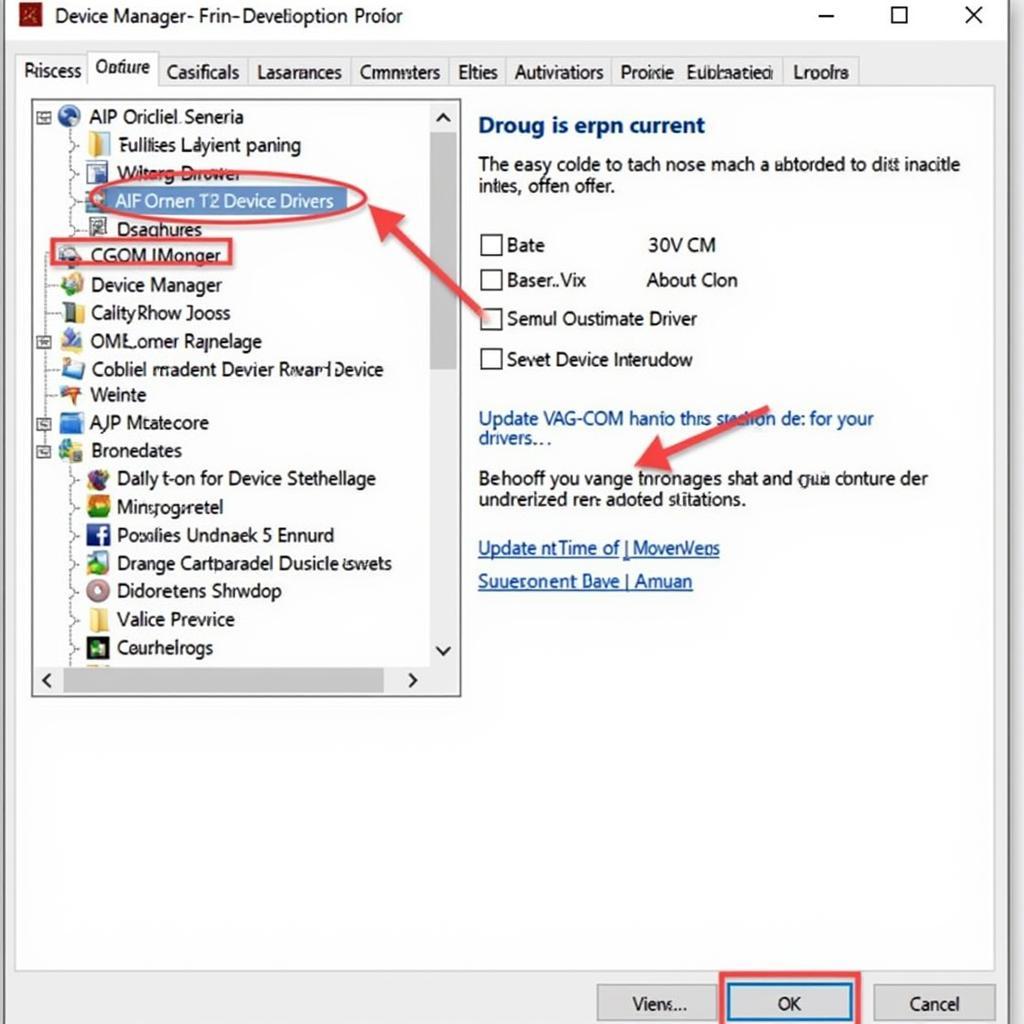 Updating VAG-COM Drivers
Updating VAG-COM Drivers
Conclusion
Resolving VAG-COM HEX-CAN USB driver issues is often straightforward with the right approach. By understanding common problems and their solutions, you can ensure your diagnostic tool is always ready to help you maintain and troubleshoot your VAG vehicle effectively. For personalized support and access to high-quality VAG-COM cables, consider visiting [drl via vag com] for expert assistance.
If you need further assistance, our team at VCDSTool is ready to help. Contact us at +1 (641) 206-8880 and our email address: vcdstool@gmail.com or visit our office at 6719 W 70th Ave, Arvada, CO 80003, USA. We provide support and resources for all your VAG-COM needs. You can also learn more about [vag com and windows 10] compatibility on our website.
by
Tags:
Comments
One response to “Troubleshooting VAG-COM HEX-CAN USB Driver Issues”
[…] the on-screen instructions. If you’re using Windows 10, you might need to download a specific vag com hex can usb driver for […]
Leave a Reply