Your cart is currently empty!
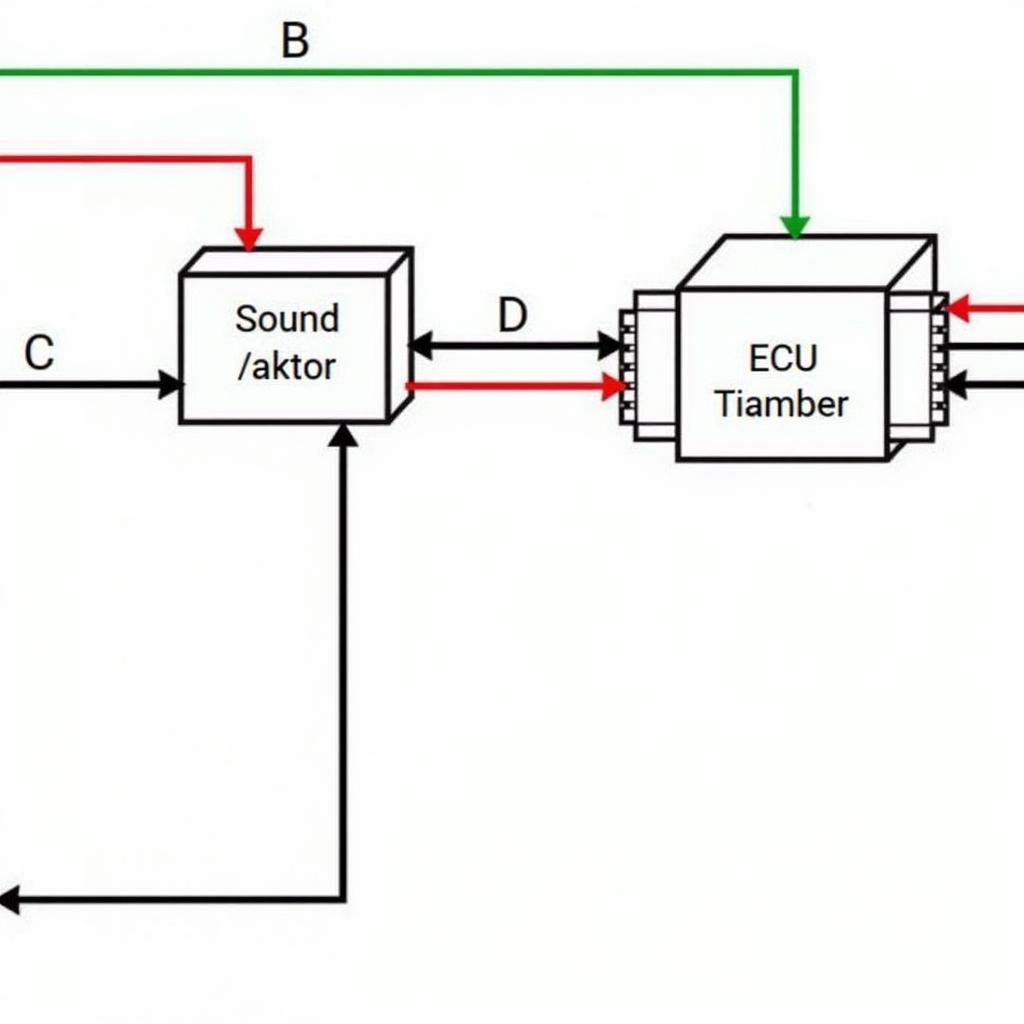
Soundaktor VCDS: The Ultimate Guide to Enhance Your Driving Experience
The soundaktor is a device found in some cars that enhances the engine noise inside the cabin, adding a sporty feel to the driving experience. With VCDS, you can modify the soundaktor settings to your liking, making your drive even more enjoyable. This guide will walk you through everything you need to know about soundaktor VCDS coding, from understanding the basics to troubleshooting common issues.
What is Soundaktor and How Does it Work?
Many modern cars, particularly those with turbocharged engines, have sound insulation that muffles the engine’s roar. While this provides a quieter cabin, some drivers miss the visceral thrill of a powerful engine. This is where the soundaktor comes in.
The soundaktor is essentially a speaker or resonator connected to the engine’s intake system or firewall. It receives signals from the car’s ECU (Engine Control Unit) and vibrates to produce a synthesized engine sound, amplifying and tailoring the existing engine noise to create a sportier, more aggressive sound inside the cabin.
Why Use VCDS for Soundaktor Modifications?
While some cars might offer limited soundaktor control through the infotainment system, VCDS (VAG-COM Diagnostic System) provides more comprehensive access to the car’s ECU, allowing for detailed customization. With VCDS, you can:
- Adjust Soundaktor Volume: Fine-tune the intensity of the enhanced engine sound to your preference.
- Change Sound Characteristics: Some VCDS tweaks allow you to modify the soundaktor’s frequency response, giving you a deeper, throatier growl or a higher-pitched, sportier tone.
- Disable Soundaktor Completely: If you prefer a quieter cabin or want to experience the natural engine sound, VCDS lets you completely turn off the soundaktor.
- Enable Soundaktor in Different Driving Modes: You can program the soundaktor to activate only in specific driving modes like “Sport” while remaining off in “Comfort” or “Eco” modes.
Soundaktor VCDS Coding: A Step-by-Step Guide
Before you begin, you will need a VCDS cable and software compatible with your car model.
-
Connect VCDS to Your Car: Connect the VCDS cable to your car’s OBD-II port and your computer.
-
Launch VCDS Software and Select Control Module: Turn on the ignition but do not start the engine. Open the VCDS software and select the appropriate control module for your car model. This is usually labeled as “Engine” or “01-Engine.”
-
Navigate to Adaptation: Within the control module, go to “Adaptation – 10.”
-
Locate Soundaktor Channel: Look for a channel related to “Soundaktor,” “Engine Sound,” or “Sound Enhancement.” The specific channel name might vary depending on your car model.
-
Modify Soundaktor Settings:
- To adjust volume, decrease the value for a quieter sound and increase it for a louder sound.
- To disable the soundaktor completely, set the value to 0.
- Other channels might control sound characteristics, offering options to modify the sound profile.
-
Test and Save: After making the desired changes, click on “Test” to hear the modified sound. If satisfied, click “Save” to store the new settings in your car’s ECU.
Remember to note down the original values before making any changes. This will allow you to revert to the default settings if needed.
Troubleshooting Common Soundaktor Issues with VCDS
Here are some common soundaktor-related problems and how VCDS can help diagnose or fix them:
- No Sound from Soundaktor: VCDS can check if the soundaktor is receiving power and signals from the ECU. If not, there might be a wiring issue or a faulty soundaktor unit.
- Distorted or Crackling Sound: This could indicate a problem with the soundaktor itself or the wiring harness. VCDS can help pinpoint the source of the issue.
- Soundaktor Not Working in Certain Driving Modes: Verify if the VCDS coding for different driving modes is set up correctly.
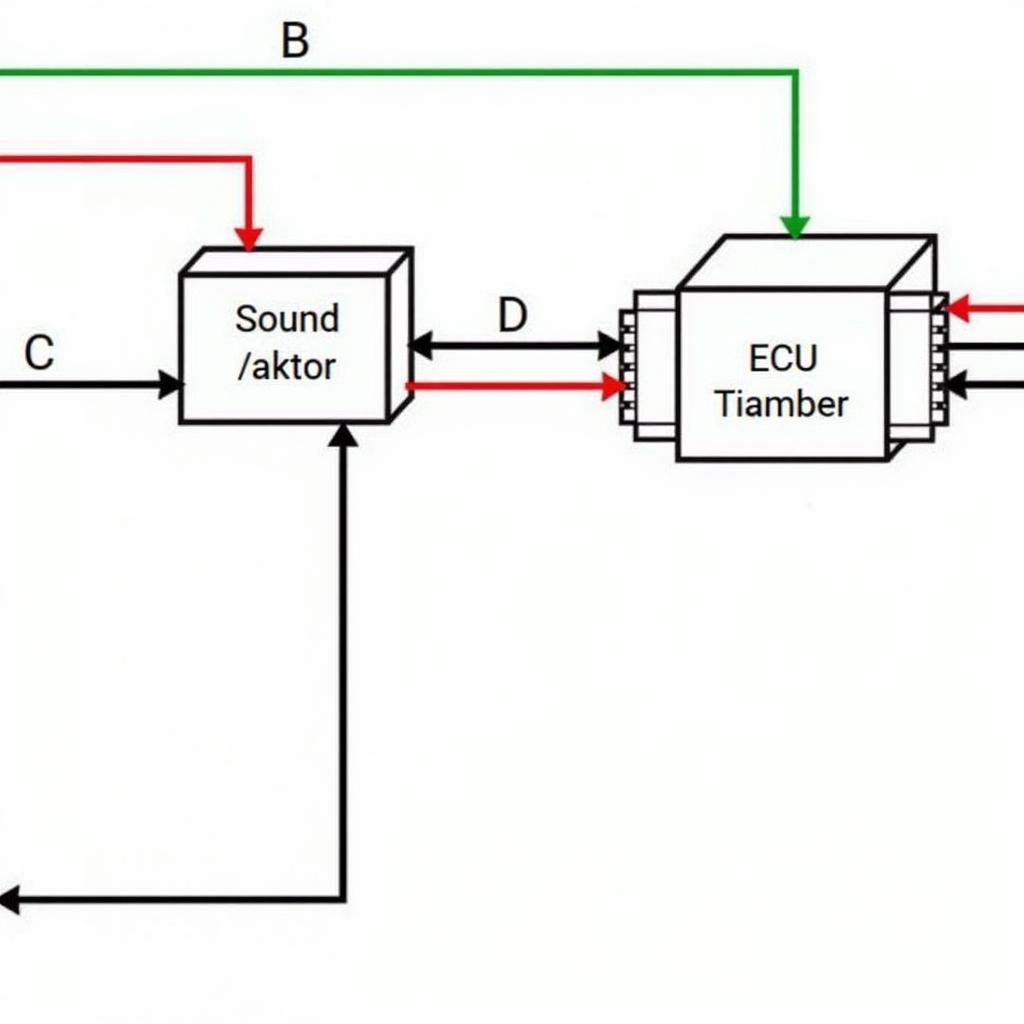 Soundaktor Wiring Diagram
Soundaktor Wiring Diagram
Expert Insights on Soundaktor VCDS Coding
“VCDS is an invaluable tool for anyone looking to customize their driving experience,” says Mark Johnson, a seasoned automotive electronics engineer with over 15 years of experience. “With soundaktor modifications, you are not just changing a setting; you are personalizing your interaction with the car. It allows for a deeper connection between driver and machine.”
Conclusion
Soundaktor VCDS coding offers a simple yet effective way to tailor your car’s engine sound to your preferences. Whether you crave a more exhilarating driving experience or prefer a quieter cabin, VCDS provides the tools to customize your soundaktor settings with precision. Remember to always back up your original settings and proceed with caution, especially if you are new to VCDS. For further assistance or if you encounter any issues, our team at VCDStool is always ready to help. Contact us at +1 (641) 206-8880 and our email address: vcdstool@gmail.com or visit our office located at 6719 W 70th Ave, Arvada, CO 80003, USA.
Frequently Asked Questions
1. Is VCDS coding safe for my car?
When used correctly, VCDS coding is generally safe. However, it’s crucial to follow instructions carefully and back up your original settings before making changes.
2. Can I damage my soundaktor with incorrect VCDS coding?
While unlikely, incorrect coding could potentially damage the soundaktor or related components. Always double-check the coding values and proceed cautiously.
3. What are some other popular VCDS tweaks for my car?
VCDS opens up a world of customization options! Popular tweaks include enabling hidden features, adjusting comfort settings, and modifying lighting configurations. For specific tweaks related to your Volkswagen, check out these resources on mk6 gti vcds mods, gti vcds coding, and mk7 golf gti vcds tweaks.
4. Can I reverse VCDS changes if I don’t like them?
Yes, you can revert to the original settings by reloading the backup you created before making any changes.
5. Where can I find reliable VCDS coding guides for my car model?
Our website, VCDStool, offers comprehensive guides and resources for various car models and VCDS modifications. Explore our articles on vcds mods mk7 and vcds tweaks mk7 to learn more about customizing your car’s features.
by
Tags:
Leave a Reply