Your cart is currently empty!
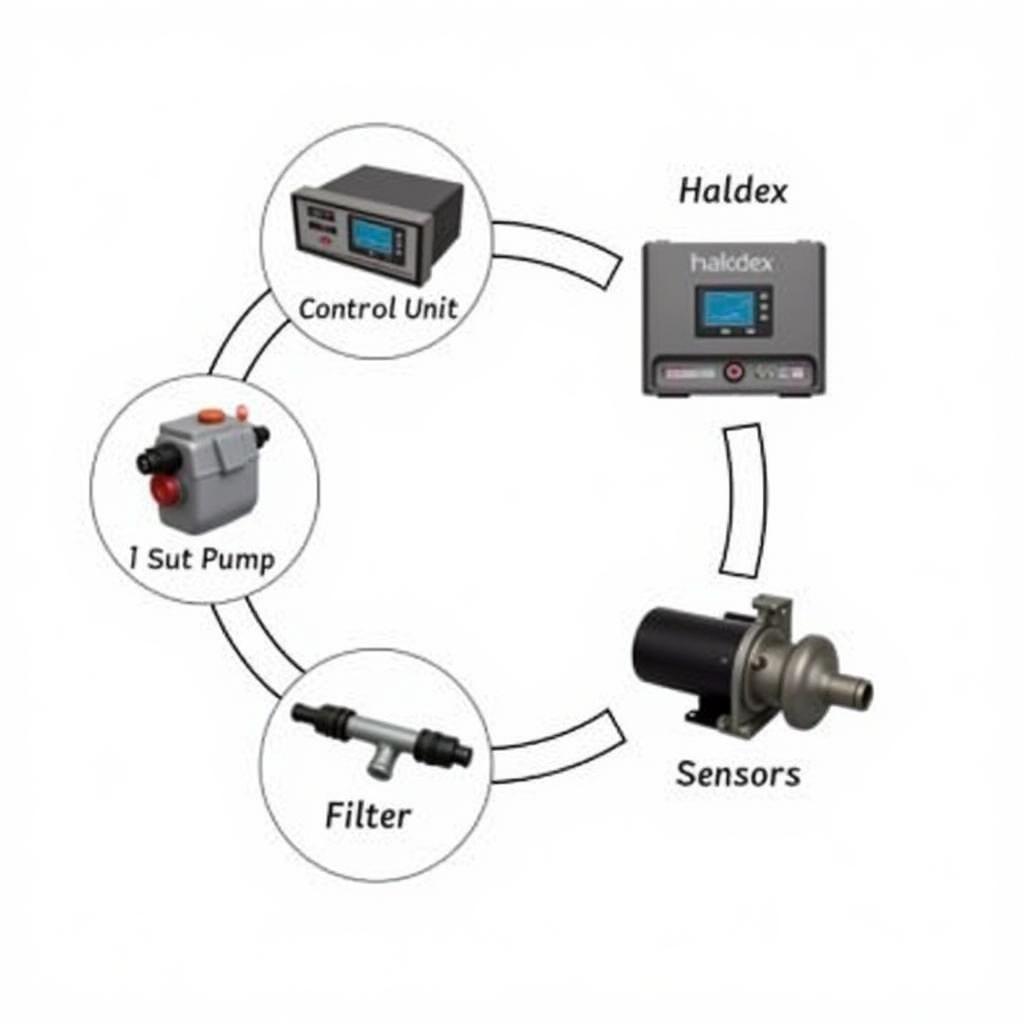
VCDS Haldex Reset: A Comprehensive Guide
The term “VCDS Haldex reset” often pops up when discussing Audi and Volkswagen vehicles equipped with Haldex all-wheel drive systems. But what exactly does it mean, and why is it important? This guide delves into the intricacies of the VCDS Haldex reset, providing car owners, repair shop owners, and automotive technicians with the knowledge to understand and address related issues.
Understanding the Haldex System and the Need for a VCDS Reset
Before we dive into the reset process, it’s crucial to understand the system itself. The Haldex system is a type of all-wheel drive system that seamlessly transfers power between the front and rear axles depending on traction needs. Unlike traditional AWD systems that are always engaged, the Haldex system primarily operates in front-wheel drive for optimal fuel efficiency. When the system detects a loss of traction in the front wheels, it can instantly engage the rear axle, providing superior handling and stability.
The Haldex system relies on a control unit that receives data from various sensors to determine when and how much power to send to the rear wheels. Over time, this control unit can accumulate data and adapt to driving habits, potentially leading to performance issues. This is where a VCDS reset comes in.
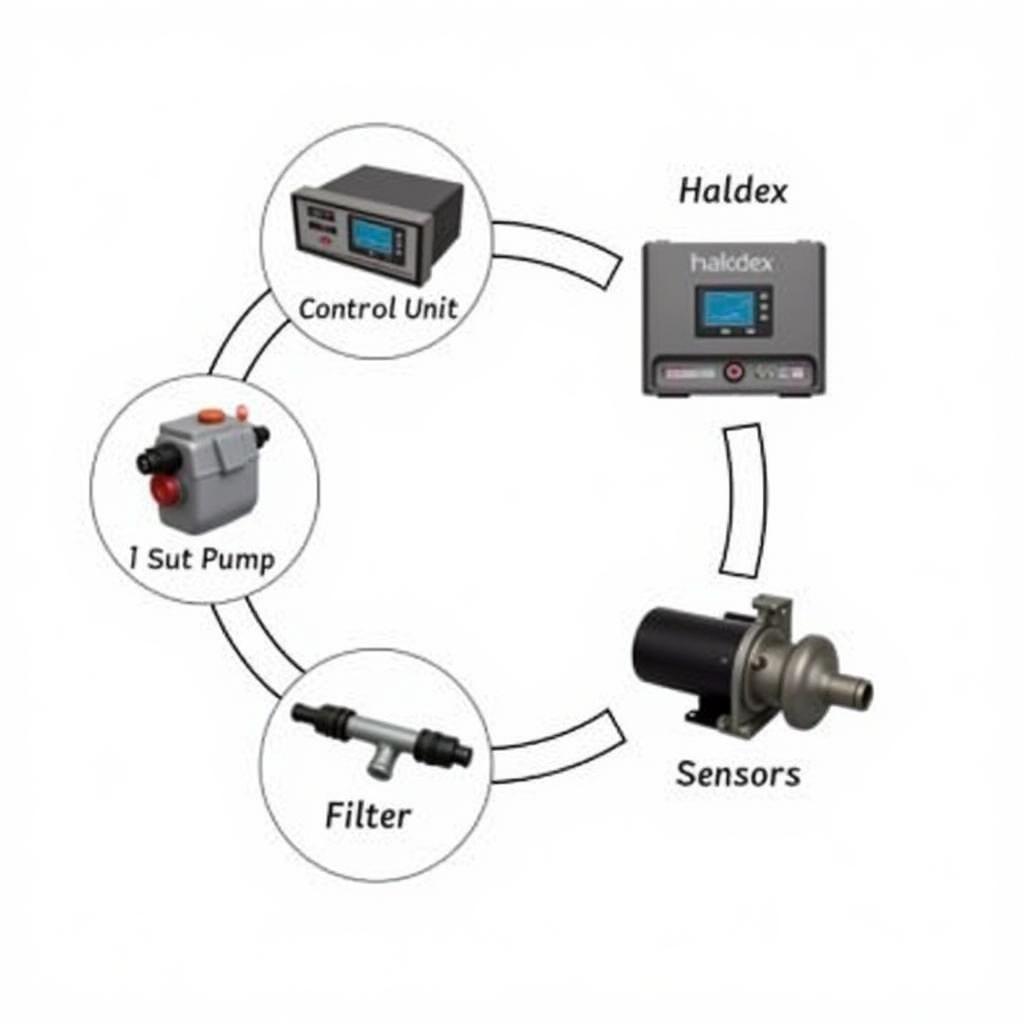 Haldex System Components
Haldex System Components
What is a VCDS Haldex Reset?
VCDS, which stands for “VAG-COM Diagnostic System”, is a powerful diagnostic tool used for Audi and Volkswagen vehicles. It allows access to the car’s various control modules, including the Haldex control unit. A VCDS Haldex reset involves using the VCDS software to clear the learned data in the Haldex control unit and restore it to factory settings.
When Is a VCDS Haldex Reset Necessary?
A VCDS Haldex reset is often necessary in the following situations:
- Fluid and Filter Change: After servicing the Haldex system, which includes changing the fluid and filter, a reset is essential to recalibrate the system and ensure optimal performance.
- Error Codes: If the Haldex control unit detects a problem, it will log an error code. Performing a VCDS reset can sometimes clear these codes and potentially resolve underlying issues.
- Performance Issues: If you notice sluggish acceleration, decreased traction, or unusual behavior from your all-wheel drive system, a VCDS reset might help restore proper functionality.
- Software Updates: After a software update to the Haldex control unit, a reset helps ensure the new software integrates smoothly with the existing system.
Performing a VCDS Haldex Reset: A Step-by-Step Guide
Before you proceed, it is highly recommended to have some experience working with VCDS. If you’re not comfortable with the process, consult a qualified automotive technician.
Materials Needed:
- A Windows-based laptop
- A genuine VCDS interface cable
- VCDS software (latest version recommended)
Steps:
- Connect Your Laptop and Vehicle: Connect the VCDS interface cable to your laptop’s USB port and the vehicle’s OBD-II port.
- Launch the VCDS Software: Open the VCDS software on your laptop and allow it to establish communication with your vehicle.
- Select “Control Module”: From the main menu, select “Select Control Module.”
- Choose “Haldex”: Locate and choose the control module labeled “Haldex.”
- Basic Settings: Go to “Basic Settings.”
- Reset Procedure: Follow the on-screen prompts to initiate the reset procedure. This usually involves inputting specific values or selecting the reset option.
- Clear Fault Codes: Once the reset is complete, navigate to the “Fault Codes” section and clear any stored codes.
- Test Drive: It is crucial to take your vehicle for a test drive after the reset to ensure the Haldex system is functioning correctly.
Common Issues and Troubleshooting
While the VCDS Haldex reset is generally straightforward, you might encounter issues. Here are a few common problems and how to address them:
- Communication Errors: If the VCDS software fails to communicate with your vehicle, double-check the connection between the interface cable, laptop, and OBD-II port. Ensure you’re using a genuine VCDS cable.
- Incorrect Procedure: Following the correct reset procedure for your specific Haldex generation is crucial. Refer to the VCDS software documentation or your vehicle’s service manual for the exact steps.
- Persistent Error Codes: If error codes reappear after the reset, it indicates a potential problem with the Haldex system itself. Further diagnostics will be needed to identify and repair the issue.
“The Haldex system is a sophisticated piece of engineering,” says Mark Schmidt, a senior automotive technician with over 20 years of experience. “While a VCDS reset can resolve many common issues, it’s essential to remember that it’s not a magic bullet. If you continue to experience problems, a qualified technician should diagnose the system to identify and address the root cause.”
Best Practices for Maintaining Your Haldex System
To ensure the longevity and optimal performance of your Haldex all-wheel drive system, consider these best practices:
- Regular Fluid and Filter Changes: Adhere to the manufacturer’s recommended service intervals for Haldex fluid and filter changes. This is crucial for maintaining proper lubrication and preventing premature wear of internal components.
- Avoid Harsh Driving: While the Haldex system is designed to handle demanding driving situations, consistently subjecting it to harsh launches and aggressive driving can accelerate wear and tear.
- Address Issues Promptly: If you notice any unusual noises, vibrations, or performance issues related to your all-wheel drive system, address them promptly. Ignoring minor problems can often lead to more significant and costly repairs down the line.
Conclusion
A VCDS Haldex reset is a valuable tool for maintaining and troubleshooting Audi and Volkswagen vehicles equipped with the Haldex all-wheel drive system. By understanding the system, the reset procedure, and common issues, you can ensure optimal performance, handling, and longevity.
If you’re facing challenges with your Haldex system or have questions about the VCDS reset process, don’t hesitate to contact us at VCDStool. Our team of experts is ready to assist you. You can reach us at +1 (641) 206-8880 and our email address: vcdstool@gmail.com or visit our office at 6719 W 70th Ave, Arvada, CO 80003, USA.
by
Tags:
Comments
2 responses to “VCDS Haldex Reset: A Comprehensive Guide”
[…] vcds haldex reset […]
[…] some cases, a simple VCDS Haldex reset can resolve minor issues and restore your Haldex system to its optimal state. This procedure […]
Leave a Reply