Your cart is currently empty!
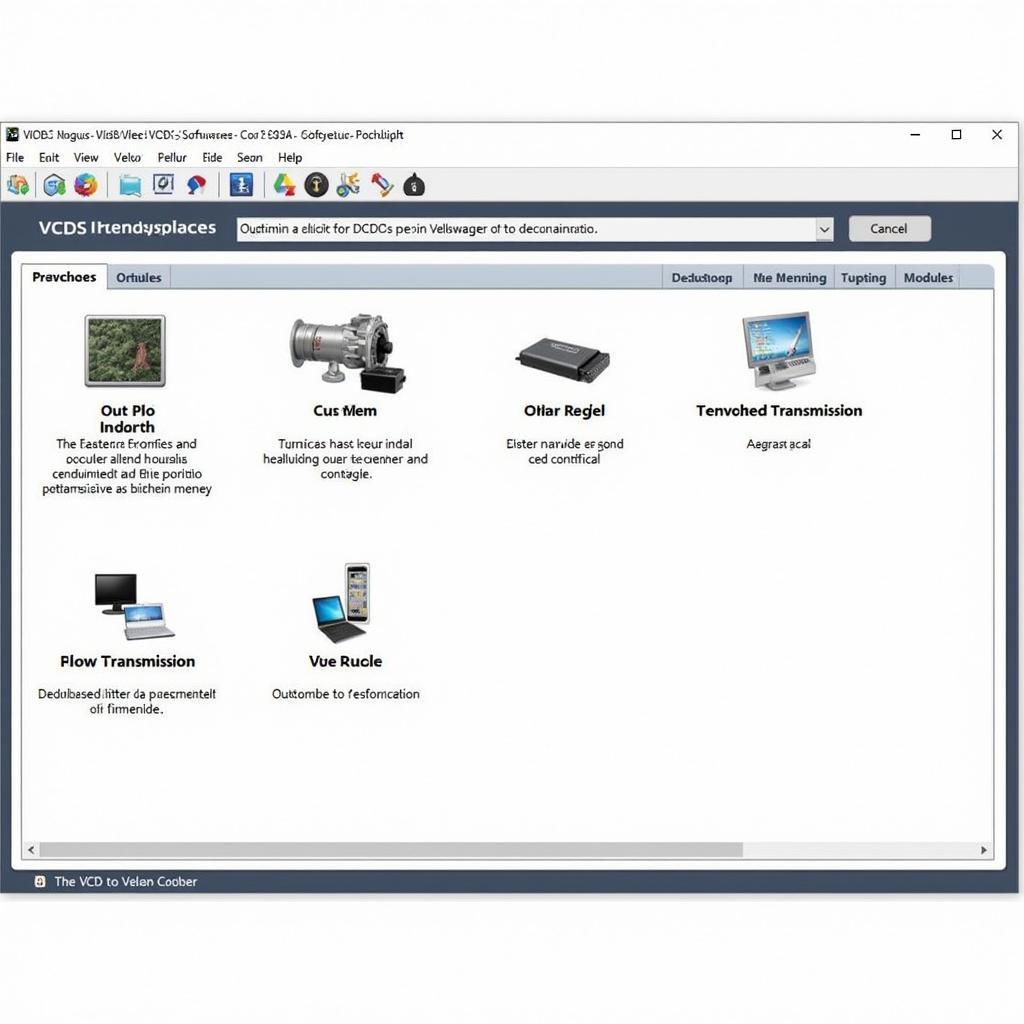
Mastering DSG Adaptation with VCDS: A Comprehensive Guide
DSG adaptation with VCDS is a process that allows you to fine-tune the behavior of your Direct-Shift Gearbox (DSG) transmission. Whether you’re experiencing rough shifting, clutch engagement issues, or simply want to optimize your DSG’s performance, VCDS (Vag-Com Diagnostic System) provides the tools you need. This comprehensive guide will delve into the intricacies of DSG adaptation, empowering you to understand and address common issues.
Understanding DSG and Its Quirks
The DSG transmission, renowned for its lightning-fast gear changes and improved fuel efficiency, operates on a dual-clutch system. Unlike conventional automatic transmissions that rely on torque converters, DSG utilizes two clutches to pre-select the next gear, facilitating seamless and rapid gear changes.
However, the complexity of the DSG system can sometimes lead to issues like:
- Rough Shifting: Jerky or abrupt gear changes, particularly during acceleration or deceleration.
- Clutch Engagement Problems: Difficulty engaging gears, slipping clutches, or shuddering sensations.
- Adaptive Learning Issues: The DSG’s adaptive learning capability, while designed to optimize shifting patterns, can sometimes lead to undesirable behavior.
Why Choose VCDS for DSG Adaptation?
VCDS, a powerful diagnostic and modification tool for VAG (Volkswagen Audi Group) vehicles, offers a direct gateway into your DSG’s control module. While other OBD-II scanners might provide basic fault code reading, VCDS empowers you with:
- In-depth Diagnostics: Access and interpret a wide range of DSG-specific fault codes, providing detailed insights into underlying issues.
- Adaptation Adjustment: Modify adaptation values that control clutch engagement points, shift points, and other critical parameters.
- Real-time Monitoring: Observe live data streams from various DSG sensors, allowing you to analyze transmission behavior in real-time.
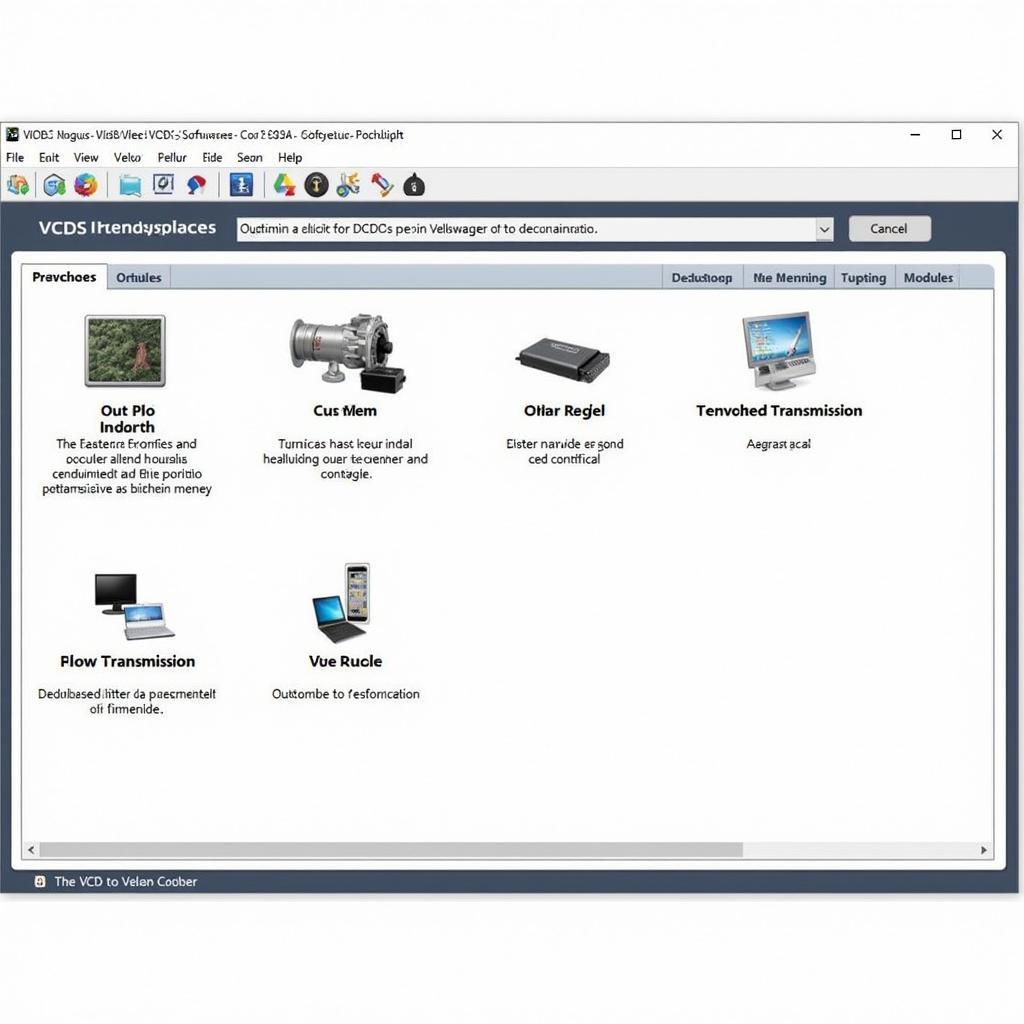 VCDS Software Interface
VCDS Software Interface
Performing DSG Adaptation with VCDS: A Step-by-Step Guide
Before you begin, ensure you have a genuine VCDS system and a compatible laptop.
Step 1: Establish Connection and Vehicle Identification
- Connect your VCDS interface to your vehicle’s OBD-II port and power on the ignition.
- Launch the VCDS software on your laptop and establish communication with your vehicle.
- Select the correct model, year, and engine code for accurate identification.
Step 2: Accessing the DSG Control Module
- Navigate to the “Select Control Module” section within VCDS.
- Choose “Transmission” or “Automatic Transmission” from the list of available modules.
Step 3: Basic Setting Procedure
- Within the DSG control module, locate and select “Basic Settings.”
- Follow the on-screen prompts meticulously. This procedure helps calibrate the transmission’s basic functions.
- Important: Ensure the vehicle is on a level surface and the parking brake is engaged.
Step 4: Adaption Channels
- After completing the Basic Settings, navigate to the “Adaptation” section.
- Here, you’ll find a list of adaptation channels, each corresponding to a specific DSG parameter.
Step 5: Modifying Adaptation Values
- Exercise Caution: Modifying adaptation values without proper understanding can have adverse effects on your transmission.
- Consult reputable sources or seek guidance from experienced individuals for recommended values or adjustments specific to your vehicle and desired outcome.
Step 6: Saving and Verifying
- Once you’ve made the desired adjustments, save the changes within VCDS.
- Clear any fault codes that might have been stored during the process.
- Take your vehicle for a test drive to observe the changes and ensure smooth operation.
Common DSG Adaptation Issues and Solutions
1. Harsh 1st to 2nd Gear Shift:
- Possible Cause: Incorrect clutch adaptation values.
- Solution: Adjust the clutch adaptation channels to fine-tune the engagement points.
2. Delayed Gear Engagement:
- Possible Cause: Worn clutch packs or hydraulic issues.
- Solution: While VCDS can help diagnose this, mechanical inspection and potential component replacement might be necessary.
3. Shuddering During Acceleration:
- Possible Cause: Contaminated transmission fluid or failing clutches.
- Solution: Consider a transmission fluid flush and inspection of the clutch packs.
Expert Insights
“DSG adaptation should be approached with caution. While minor adjustments can improve drivability, significant deviations from factory settings can lead to unexpected consequences. Always back up your original adaptation values before making any changes.” – John Miller, Senior Automotive Technician, specializing in VAG vehicles.
Conclusion
Mastering DSG adaptation with VCDS empowers you to unlock the full potential of your DSG transmission. By understanding the intricacies of adaptation channels and employing a cautious approach, you can address common issues, optimize shifting behavior, and enhance your overall driving experience. However, remember that while VCDS is a powerful tool, seeking professional help is recommended for complex issues or if you’re unsure about any procedure.
Need further assistance with DSG adaptation or other automotive needs? Contact us at +1 (641) 206-8880 and our email address: vcdstool@gmail.com or visit our office at 6719 W 70th Ave, Arvada, CO 80003, USA. Our team of experts is ready to help.
by
Tags:
Leave a Reply