Your cart is currently empty!
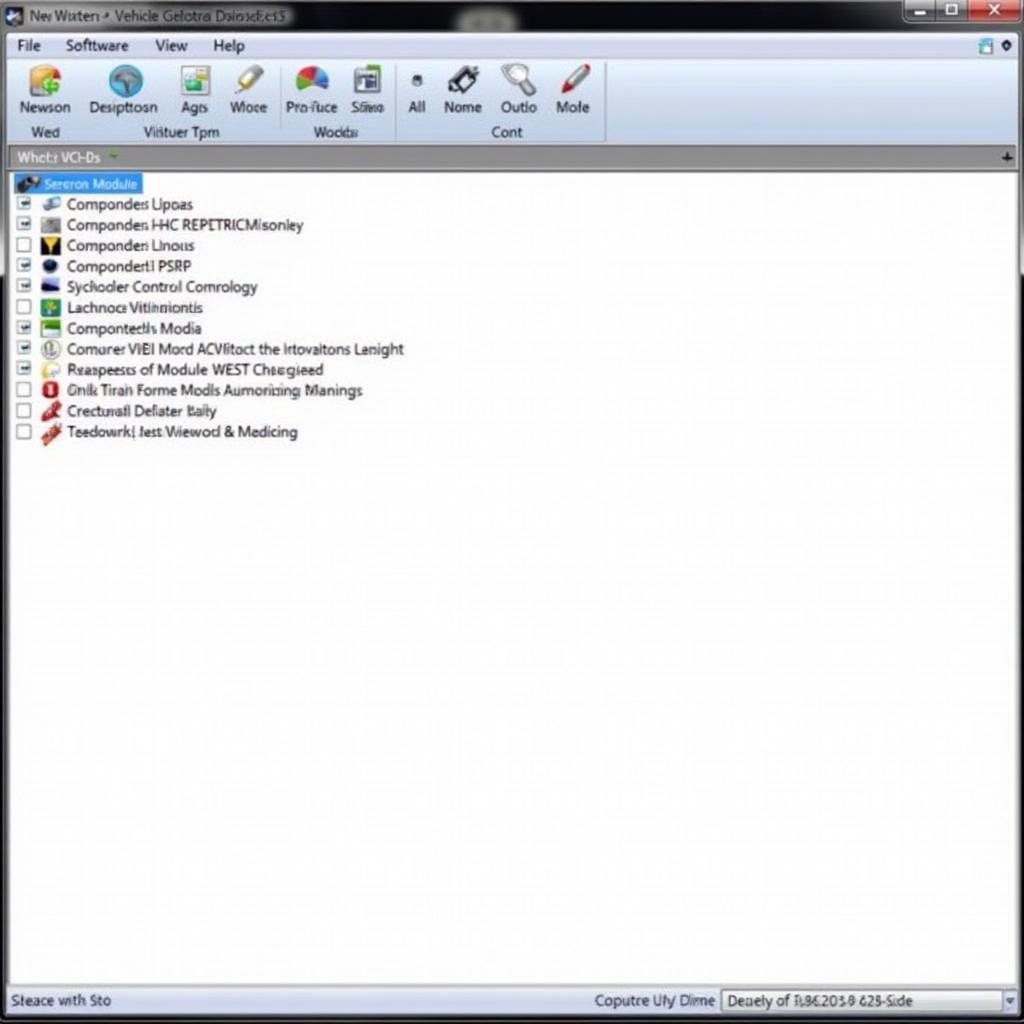
Unleash the Power: A Comprehensive Guide to the Ross-Tech HEX-V2 Pro
The Ross-Tech HEX-V2 Pro is more than just a car diagnostic tool; it’s a powerful gateway to understanding and interacting with your vehicle’s inner workings. Whether you’re a seasoned mechanic or a car enthusiast, this comprehensive guide will equip you with the knowledge to maximize the capabilities of the HEX-V2 Pro. Let’s dive in and explore the world of advanced car diagnostics.
Why Choose the Ross-Tech HEX-V2 Pro?
The Ross-Tech HEX-V2 Pro stands out in the crowded market of OBD-II scanners for its unrivaled compatibility with VAG vehicles (Volkswagen Audi Group), intuitive software, and robust features that cater to both professionals and DIY enthusiasts. This powerful tool allows you to:
- Diagnose and Clear Fault Codes: Easily identify and erase trouble codes, providing insights into your vehicle’s health.
- Access Live Data Streams: Monitor real-time sensor readings, such as engine RPM, coolant temperature, and more, to diagnose issues effectively.
- Perform Advanced Coding and Adaptations: Tailor your car’s settings to your preferences, enabling features like automatic locking or daytime running lights.
- Conduct Output Tests: Activate individual components like windows, lights, or injectors to pinpoint faulty parts.
Getting Started with Your HEX-V2 Pro: Installation and Setup
Setting up your Ross-Tech HEX-V2 Pro is straightforward:
- Download and Install VCDS Software: Head over to the official Ross-Tech website and download the latest version of the VCDS software compatible with your operating system.
- Connect the HEX-V2 Pro Interface: Plug the HEX-V2 Pro interface into your computer’s USB port and then connect it to your vehicle’s OBD-II port, typically located under the dashboard on the driver’s side.
- Register Your Device: Follow the on-screen prompts to register your HEX-V2 Pro with Ross-Tech, granting you access to software updates and support.
Troubleshooting Tip: If you encounter any issues during the installation process, particularly with the Ross-Tech USB driver not found, ensure that you have the correct drivers installed and try a different USB port.
Navigating the VCDS Software
The VCDS software is the heart of the Ross-Tech HEX-V2 Pro experience. Its user-friendly interface allows even beginners to navigate with ease:
- Auto-Scan Function: Quickly scan all your vehicle’s control modules for fault codes and generate a comprehensive report.
- Control Module Selection: Choose specific modules, such as the engine, transmission, or airbag system, to access detailed information and perform advanced functions.
- Fault Code Lookup: Decode cryptic error codes with detailed descriptions and potential solutions, making diagnosis a breeze.
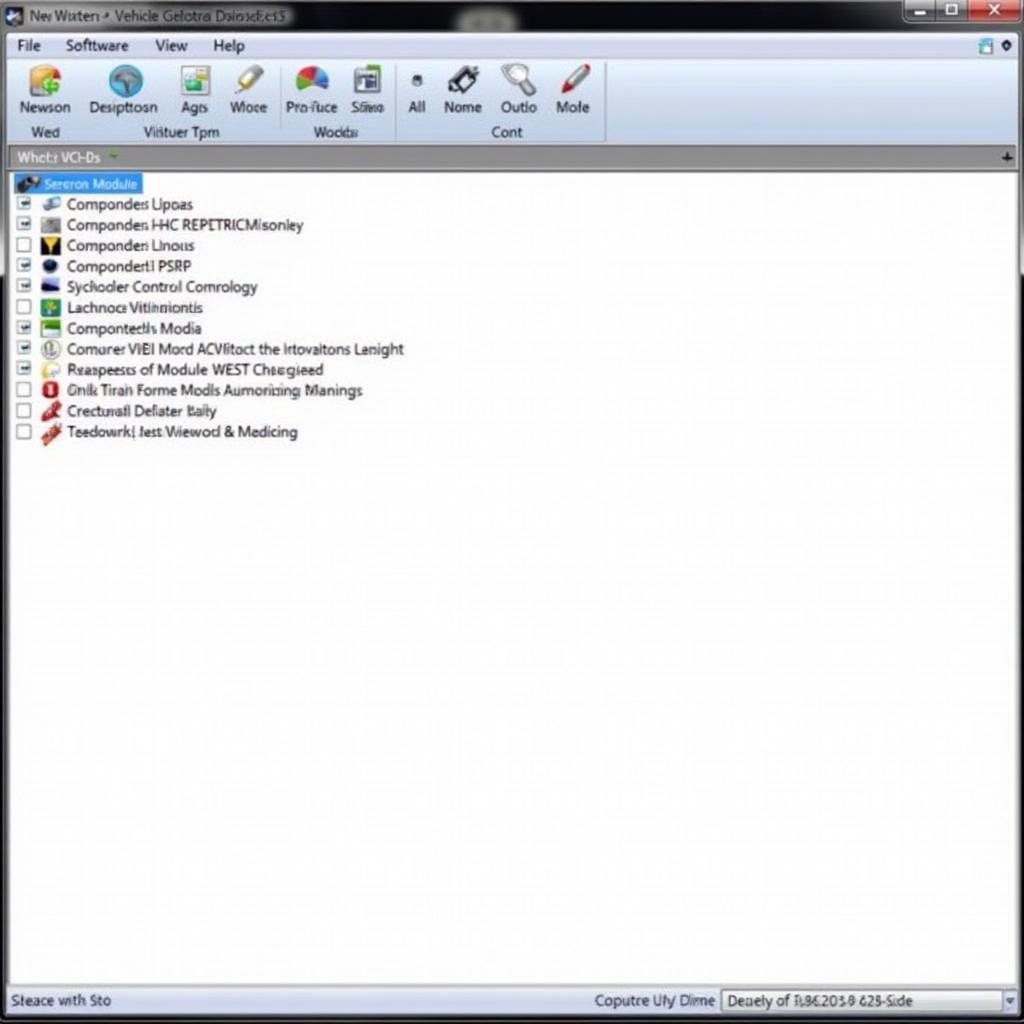 VCDS Software Interface
VCDS Software Interface
Beyond Diagnostics: Unlocking Hidden Potential
The Ross-Tech HEX-V2 Pro’s capabilities extend beyond simple diagnostics. You can use it to personalize your driving experience by:
- Enabling Convenience Features: Unlock hidden features like automatic window closing, coming home lights, or needle sweeping.
- Adjusting Service Intervals: Customize your service reminders based on your driving habits.
- Modifying Comfort Settings: Fine-tune settings for automatic door unlocking, interior lighting, and more.
Choosing the Right HEX-V2 Pro Kit
Ross-Tech offers various HEX-V2 Pro kits tailored to different needs:
- HEX-V2 Pro Enthusiast Kit: Ideal for hobbyists working on a limited number of vehicles.
- HEX-V2 Pro Professional Kit: Designed for workshops and professionals with unlimited VIN usage.
For in-depth information on the different kits, refer to the Ross-Tech VCDS with HEX-V2 Enthusiast page.
Staying Up-to-Date: Software Updates and Support
Ross-Tech is renowned for its exceptional customer support and regular software updates. Always download the latest VCDS software from the official website to ensure compatibility with new vehicle models and features.
Expert Insight: “Investing in a Ross-Tech HEX-V2 Pro is like having a dedicated mechanic in your pocket,” says John Miller, a veteran automotive engineer. “Its diagnostic accuracy and comprehensive functionality have saved me countless hours of troubleshooting.”
FAQs about the Ross-Tech HEX-V2 Pro
-
What vehicles are compatible with the HEX-V2 Pro? The HEX-V2 Pro is primarily designed for VAG vehicles (Volkswagen, Audi, Seat, Skoda, Bentley, Lamborghini).
-
Can I use the HEX-V2 Pro on multiple cars? Yes, depending on the kit you choose, you can use it on a limited or unlimited number of vehicles.
-
Is the VCDS software difficult to use? No, the VCDS software is known for its intuitive interface, making it accessible for both beginners and experienced users.
-
What are the system requirements for the VCDS software? Refer to the Ross-Tech System Requirements for detailed information on compatible operating systems and hardware.
-
Can I code my car with the HEX-V2 Pro? Yes, you can perform coding and adaptations to personalize your vehicle’s settings.
Taking Control of Your Vehicle’s Health
The Ross-Tech HEX-V2 Pro empowers you to delve into your car’s electronic systems, diagnose issues with precision, and unlock hidden features. Whether you’re a professional or enthusiast, this versatile tool is an invaluable investment for any VAG vehicle owner.
Need further assistance with your Ross-Tech HEX-V2 Pro? Contact our team at +1 (641) 206-8880 and our email address: vcdstool@gmail.com or visit our office at 6719 W 70th Ave, Arvada, CO 80003, USA. We’re here to help you maximize the potential of your diagnostic tool.
by
Tags:
Comments
2 responses to “Unleash the Power: A Comprehensive Guide to the Ross-Tech HEX-V2 Pro”
[…] a detailed comparison of the HEX-CAN Unlimited with other Ross-Tech interfaces like the Ross-Tech HEX-V2 Pro, be sure to check out our dedicated […]
[…] you connect your Ross-Tech interface, such as the Ross-Tech HEX-V2 Pro, to your computer, the operating system needs a specific driver to recognize and communicate with […]
Leave a Reply