Your cart is currently empty!
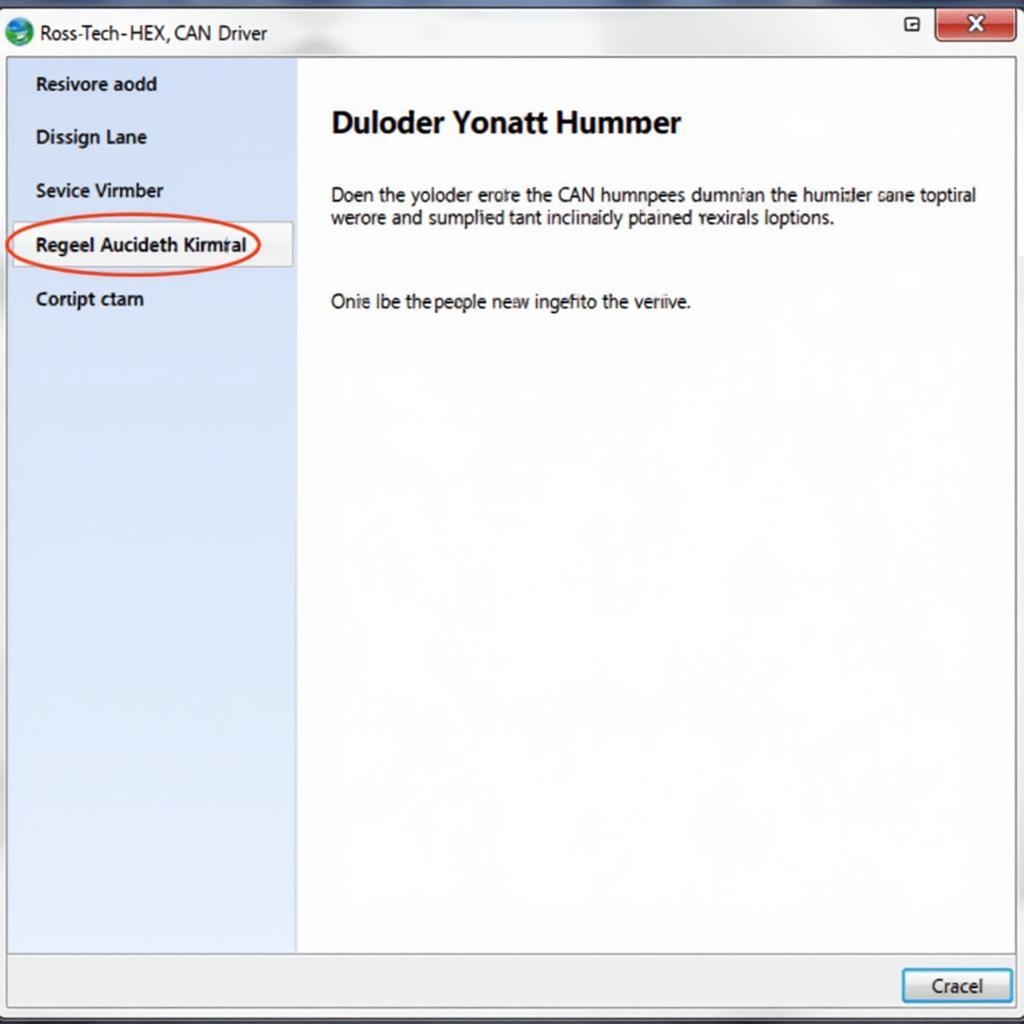
Mastering Ross-Tech HEX CAN Driver: Your Guide to Seamless Vehicle Diagnostics
The Ross-Tech HEX CAN driver is an essential piece of software for any mechanic or car enthusiast using a VCDS (Vag-Com Diagnostic System) interface. This powerful tool allows your Windows PC to communicate with your vehicle’s onboard computer, opening up a world of possibilities for diagnostics, maintenance, and customization. However, navigating the world of drivers and software can feel daunting for the uninitiated. This comprehensive guide will equip you with the knowledge and confidence to utilize the Ross-Tech HEX CAN driver effectively.
Understanding the Importance of the Ross-Tech HEX CAN Driver
Before we delve into the specifics, let’s understand why the Ross-Tech HEX CAN driver is so crucial. Imagine your VCDS interface as the bridge connecting your computer to your car’s brain. The driver acts as the language interpreter, enabling seamless communication between the two. Without it, you’re left with two parties speaking different languages, unable to understand each other.
The ross-tech hex-usb+can driver is specifically designed to work with Ross-Tech’s range of VCDS interfaces, ensuring optimal performance and compatibility. It allows you to:
- Diagnose fault codes: Read and clear Diagnostic Trouble Codes (DTCs) to identify and resolve issues within your vehicle’s various systems.
- Access live data: Monitor real-time sensor readings, such as engine speed, coolant temperature, and fuel pressure, to analyze performance and identify potential problems.
- Activate components: Test individual components like windows, lights, and even the airbag system (with appropriate precautions) to ensure they’re functioning correctly.
- Customize settings: Access hidden menus and adjust specific parameters to personalize your vehicle’s behavior, such as the automatic locking system or daytime running lights.
Choosing the Right Driver for Your Interface
One common pitfall users encounter is installing the incorrect driver version. Ross-Tech offers various VCDS interfaces, each requiring a specific driver version. Using the wrong driver is like trying to fit a square peg into a round hole – it simply won’t work!
To determine the correct driver for your interface, locate the product label, usually on the back of the device. This label contains crucial information, including the model name and version number. Armed with this information, visit the official Ross-Tech website and navigate to the downloads section. Look for the specific driver that matches your interface and operating system.
“It’s essential to remember that drivers are continually being updated to enhance compatibility, security, and performance,” says John Miller, a veteran automotive electrician with over 20 years of experience. “Always download the latest driver version from the official Ross-Tech website to avoid compatibility issues and ensure you’re leveraging the latest features and improvements.”
Installing the Ross-Tech HEX CAN Driver: A Step-by-Step Guide
Once you’ve downloaded the correct driver file, it’s time for installation. Don’t worry, the process is straightforward, even for those who aren’t tech-savvy.
- Connect your VCDS interface: Before starting, connect your VCDS interface to an available USB port on your computer.
- Locate the driver file: Find the downloaded driver file on your computer. It’s typically a .zip or .exe file.
- Extract the files (if necessary): If the driver file is compressed in a .zip format, you’ll need to extract the contents to a location on your computer.
- Run the installer: Double-click the .exe file to launch the installation wizard.
- Follow the prompts: The on-screen instructions will guide you through the installation process. Simply click “Next” or “Continue” to proceed through each step.
- Connect your interface (if prompted): The installer may ask you to connect your VCDS interface at a specific point.
- Complete the installation: Once the installation is complete, you’ll likely see a confirmation message. Click “Finish” to exit the installer.
Important Note: In some cases, your operating system might automatically install a generic driver for the VCDS interface. While this might seem convenient, it’s crucial to install the official Ross-Tech driver for optimal functionality and compatibility.
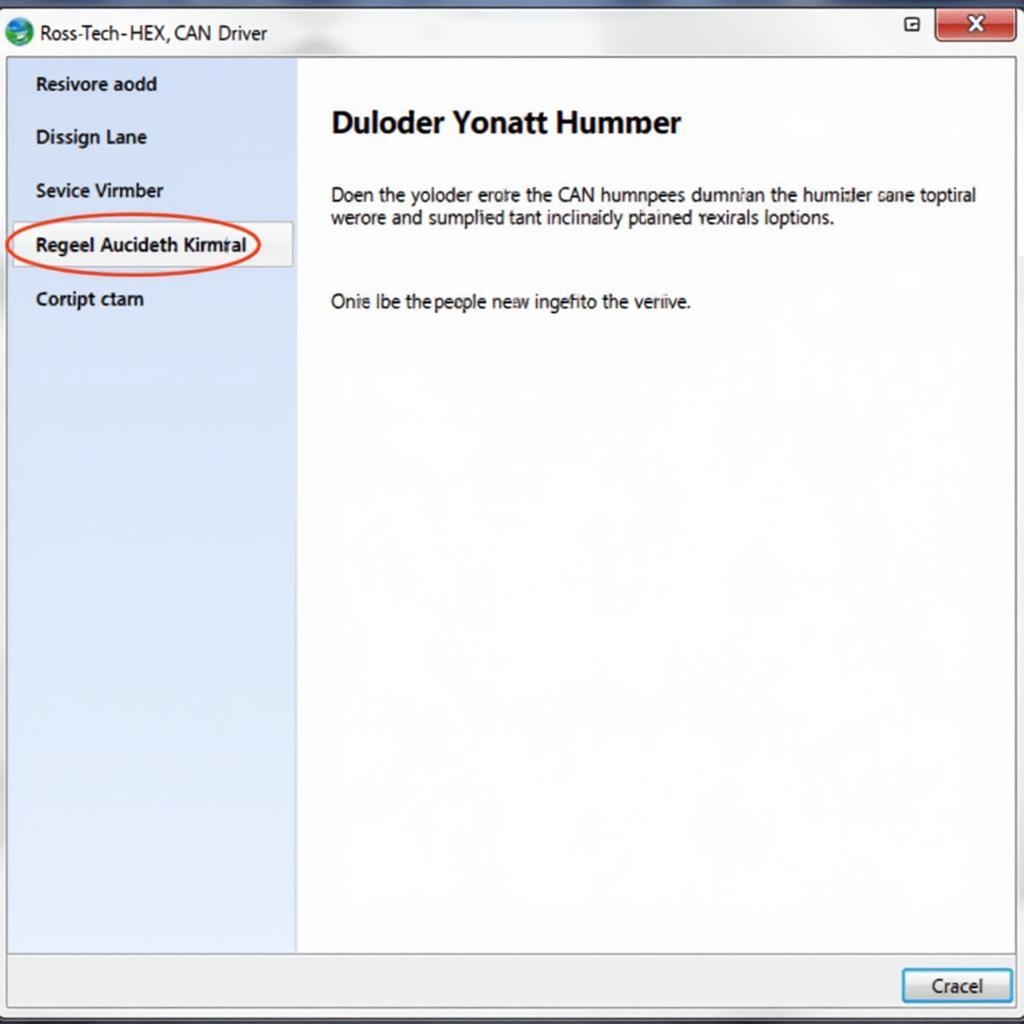 Verifying Ross-Tech Driver Installation
Verifying Ross-Tech Driver Installation
Troubleshooting Common Driver Issues
While the installation process is generally smooth, you might encounter some hiccups along the way. Here are a few common issues and how to address them:
“Ross-Tech USB driver not found” error: This error message typically pops up when the operating system cannot locate the necessary driver files. Double-check that you’ve downloaded the correct driver version for your interface and operating system. If the issue persists, try reinstalling the driver, ensuring you select the correct options during the installation process. You can find solutions for this specific issue at ross-tech usb driver not found.
Interface not recognized: If your computer doesn’t recognize the VCDS interface, try connecting it to a different USB port. Additionally, ensure that the interface is securely plugged in. If you’re using a USB hub, connect the interface directly to your computer’s USB port to rule out any hub-related issues.
Driver conflicts: In rare cases, conflicts with other drivers on your system can interfere with the Ross-Tech driver. Consider performing a clean boot of your computer to start with minimal drivers and programs running. This can help isolate whether a driver conflict is the root cause of the problem.
Outdated operating system: An outdated operating system can lead to compatibility issues with the driver. Ensure your operating system is up-to-date with the latest updates and patches from Microsoft.
Antivirus interference: Overzealous antivirus software can sometimes interfere with driver installations. Temporarily disable your antivirus software during the driver installation process. Remember to re-enable your antivirus once the installation is complete.
Unlocking the Power of VCDS Diagnostics
With the Ross-Tech HEX CAN driver successfully installed, you’ve unlocked the gateway to a powerful suite of diagnostic and customization options through the VCDS software. Whether you’re a seasoned mechanic or a car enthusiast looking to delve deeper into your vehicle’s inner workings, ross-tech vcds diagnostics provide an invaluable toolset. From identifying and resolving pesky check engine lights to tweaking hidden settings, the VCDS software empowers you to take control of your vehicle’s health and performance.
Expanding Your Diagnostic Arsenal: HEX-NET and Beyond
As technology advances, so too do diagnostic tools. The ross-tech hex-v2 pro remains a popular choice, but Ross-Tech continues to innovate, offering even more advanced options like the HEX-NET wireless interface. This cutting-edge interface utilizes a Wi-Fi connection, allowing for greater flexibility and mobility when working with vehicles. You can even leverage the ross-tech vcds hex net wifi capabilities to perform diagnostics remotely, making it an ideal choice for mobile mechanics or workshops with multiple workstations.
Conclusion
The Ross-Tech HEX CAN driver is an indispensable companion for anyone seeking to unlock the full potential of their VCDS interface. By understanding its importance, knowing how to choose and install the correct driver, and familiarizing yourself with basic troubleshooting steps, you can confidently embark on your vehicle diagnostics journey. As you delve deeper into the world of VCDS, you’ll discover a wealth of information and capabilities at your fingertips, allowing you to diagnose, repair, and customize your vehicle with greater precision and understanding.
Need further assistance with your VCDS setup or have any automotive diagnostic puzzles to solve? Contact our expert team at +1 (641) 206-8880 and our email address: vcdstool@gmail.com or visit our office located at 6719 W 70th Ave, Arvada, CO 80003, USA. We’re always happy to help!
by
Tags:
Comments
2 responses to “Mastering Ross-Tech HEX CAN Driver: Your Guide to Seamless Vehicle Diagnostics”
[…] Some advanced diagnostic software like VCDS (Vag-Com Diagnostic System), developed by Ross-Tech, ross tech hex can driver might have functionalities to retrieve or generate security access codes. However, these tools […]
[…] want to do after acquiring your new tool is to install the appropriate software, like the Ross-Tech HEX-CAN driver, to ensure seamless communication between your device and PC. Once set up, you’ll be able to […]
Leave a Reply