Your cart is currently empty!
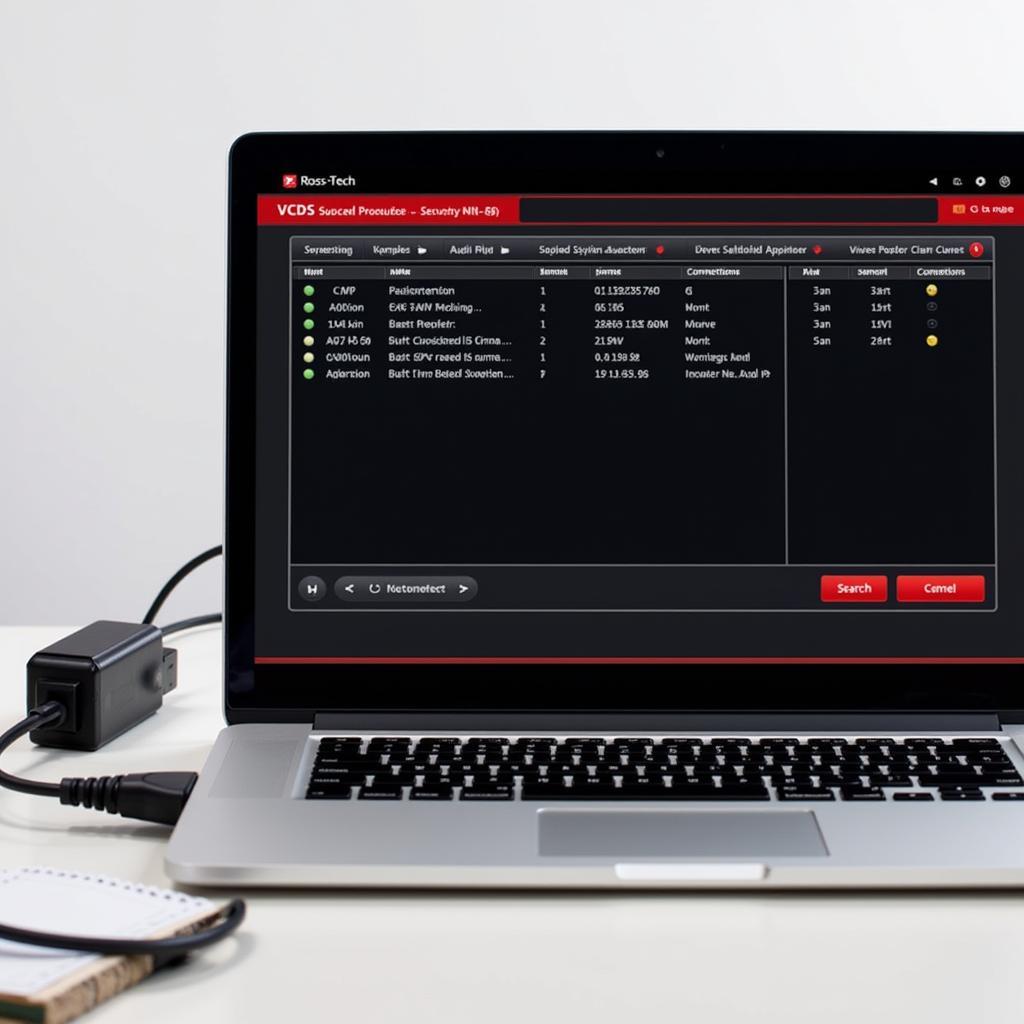
Troubleshooting Your Audi A3 8P with Ross-Tech VCDS
The Ross-Tech VCDS, formerly known as VAG-COM, is an indispensable tool for any Audi A3 8P owner or mechanic. This diagnostic system offers a deep dive into your vehicle’s control modules, allowing you to read and clear fault codes, view live data streams, and perform various adaptations and coding changes. Whether you’re a DIY enthusiast or a seasoned professional, understanding how to leverage the power of Ross-Tech VCDS can be a game-changer for diagnosing and resolving issues with your Audi A3 8P.
Understanding the Power of Ross-Tech VCDS for Your Audi A3 8P
Unlike generic OBD-II scanners that provide limited information, the Ross-Tech VCDS grants access to the numerous electronic control units (ECUs) specific to your Audi A3 8P. This includes modules managing the engine, transmission, airbags, ABS, climate control, and more. By establishing communication with these ECUs, VCDS unlocks a wealth of diagnostic data.
How to Diagnose Issues with Ross-Tech VCDS
- Connect the Interface: Connect the VCDS interface to your Audi A3 8P’s OBD-II port, usually located under the dashboard on the driver’s side.
- Launch VCDS Software: Install and run the VCDS software on your Windows-based laptop.
- Establish Connection: Select the correct vehicle model (Audi A3 8P) and communication port within the VCDS software.
- Scan for Fault Codes: Navigate to the fault codes section and initiate a scan of the desired control modules.
- Interpret Fault Codes: VCDS provides detailed descriptions of fault codes, aiding in pinpointing the root cause of issues.
- Clear Fault Codes: After addressing the underlying problem, use VCDS to clear the fault codes and confirm successful repair.
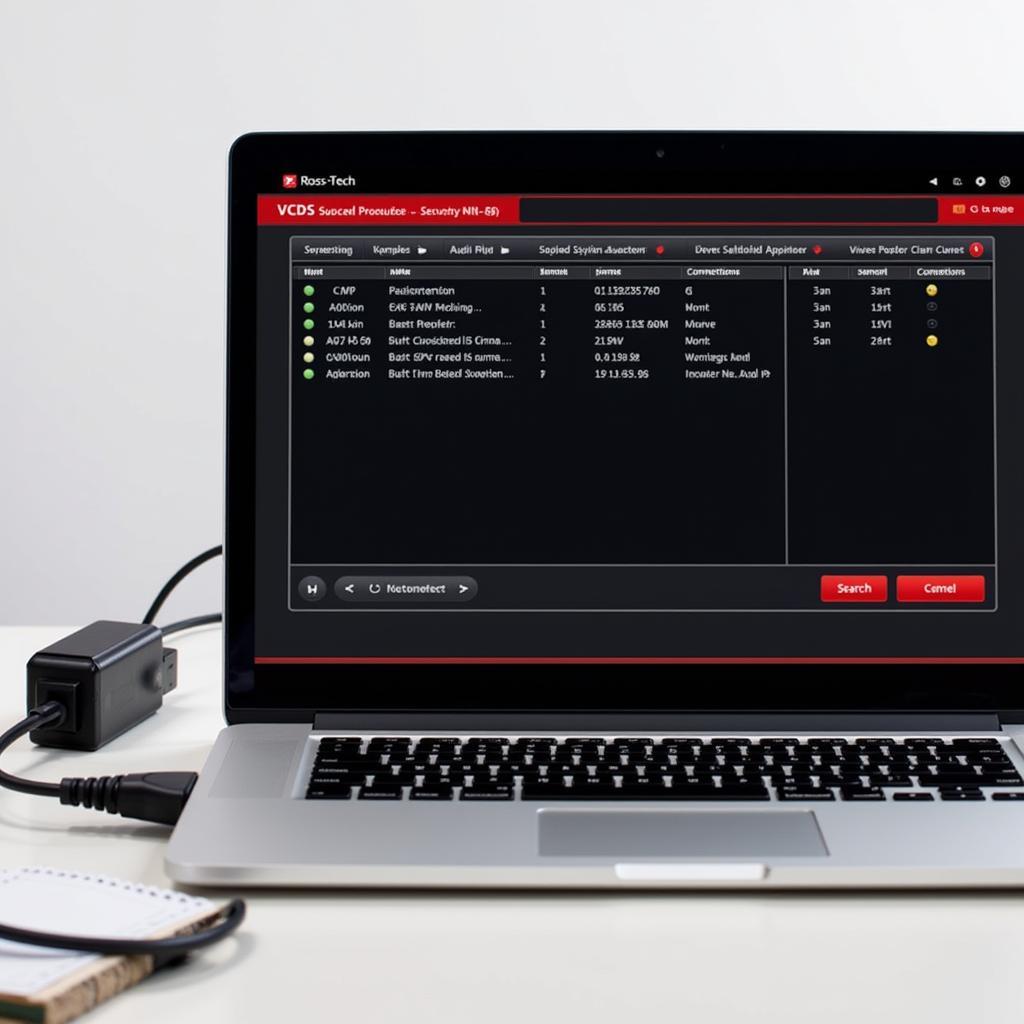 Connecting Ross-Tech VCDS to Audi A3 8P
Connecting Ross-Tech VCDS to Audi A3 8P
Common Audi A3 8P Problems Diagnosed with VCDS
The Ross-Tech VCDS proves particularly helpful in diagnosing and addressing various common issues found in the Audi A3 8P:
Engine-related Issues:
- Check Engine Light: VCDS can pinpoint the cause, whether it’s a faulty oxygen sensor, misfire, or emissions-related problem.
- Rough Idle: By analyzing live data streams like RPM, ignition timing, and fuel trims, VCDS aids in identifying the culprit behind a rough idle.
Electrical System Issues:
- Airbag Warning Light: VCDS can identify faulty sensors, wiring issues, or module problems within the airbag system.
- Electrical Gremlins: Intermittent electrical problems can often be traced back to faulty modules or wiring harnesses using VCDS.
Transmission Issues:
- Transmission Malfunctions: VCDS reads transmission fault codes and displays live data, helping identify issues like solenoid problems or clutch wear.
- Rough Shifting: By monitoring gear engagement and shift solenoids, VCDS assists in pinpointing the cause of rough or delayed shifting.
Other Applications:
- Customization and Coding: VCDS allows for personalized settings, such as enabling/disabling daytime running lights or adjusting comfort features.
- Retrofitting: When adding aftermarket accessories or components, VCDS enables coding changes to integrate them seamlessly.
Expert Insights:
“As an Audi specialist, I rely heavily on Ross-Tech VCDS. It’s an invaluable tool for diagnosing complex electronic issues that generic scanners often miss. The ability to view live data and perform coding changes is essential for efficient repairs and custom tuning.” – Mark Stevenson, Master Automotive Technician
“Investing in a Ross-Tech VCDS has saved me countless trips to the dealership. I can now diagnose and address many common issues myself, saving both time and money.” – Sarah Miller, Audi A3 8P Owner
Conclusion
The Ross-Tech VCDS is an essential tool for any Audi A3 8P owner or mechanic. Its ability to delve deep into the vehicle’s electronics, provide detailed diagnostic information, and enable coding changes makes it an invaluable asset for troubleshooting, repairing, and customizing your car.
If you’re experiencing issues with your Audi A3 8P or want to unlock its full potential, contact us at +1 (641) 206-8880 and our email address: vcdstool@gmail.com or visit our office at 6719 W 70th Ave, Arvada, CO 80003, USA. Our team of experts at vcdstool can provide the assistance and expertise you need to get your Audi back on the road and running smoothly.
by
Tags:
Leave a Reply