Your cart is currently empty!
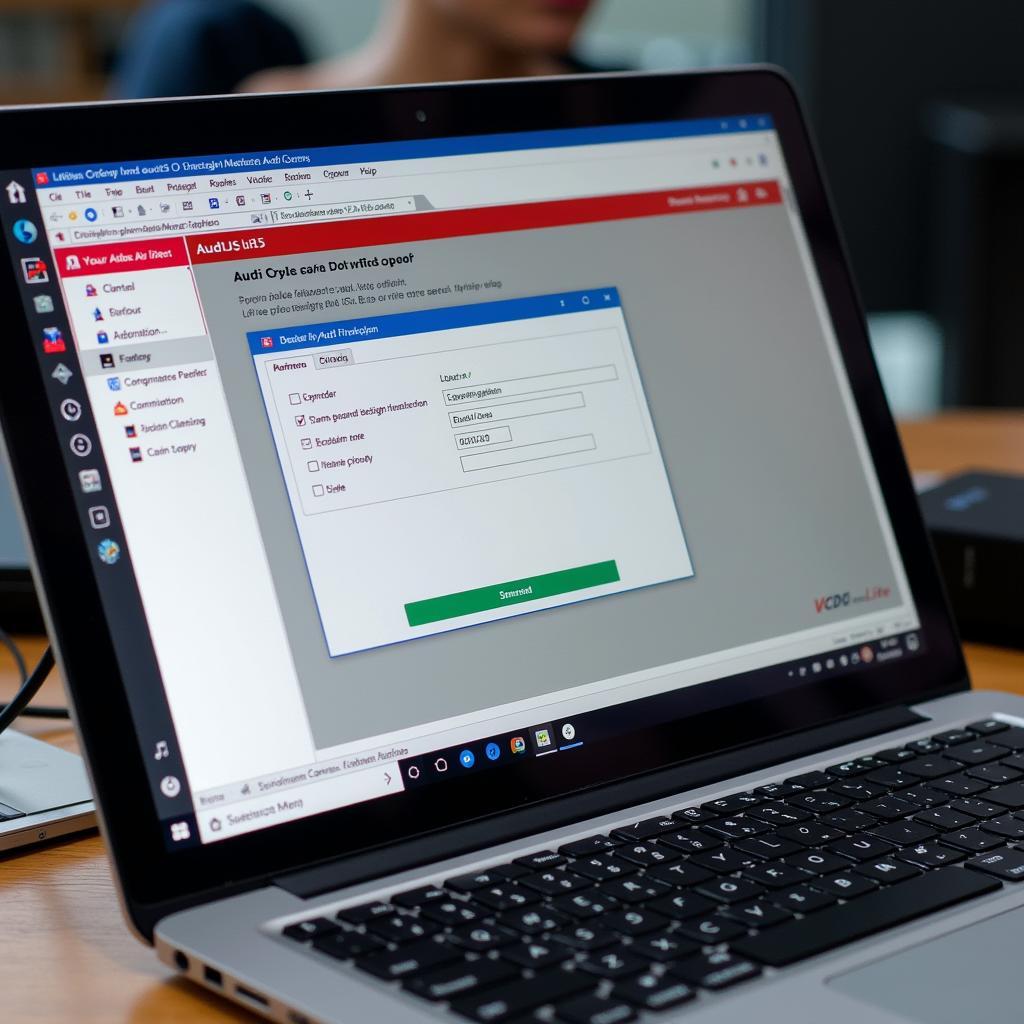
Unlock Your Audi A4 B5: VCDS Lite Tricks and Tips
The Audi A4 B5 (1995-2001), a popular model known for its performance and luxury, can sometimes present owners with head-scratching electrical gremlins. This is where VCDS Lite, a powerful diagnostic software, becomes your best friend. Whether you’re a DIY enthusiast or a seasoned mechanic, understanding some key Audi A4 B5 VCDS Lite tricks can save you time, money, and frustration.
Demystifying VCDS Lite: Your Gateway to Your A4 B5
VCDS Lite is a pared-down version of the full-fledged VCDS software used by Audi technicians. Don’t let the “Lite” fool you – it’s packed with features, allowing you to:
- Read and Clear Fault Codes: Diagnose the pesky “Check Engine” light and other warning signals.
- Access Live Data: Monitor sensor readings in real-time, helping pinpoint issues like faulty MAF sensors or O2 sensors.
- Perform Basic Settings: Calibrate components after replacement, such as throttle bodies or steering angle sensors.
- Activate/Deactivate Specific Functions: Enable hidden features or disable annoying ones, like daytime running lights or the seatbelt chime.
Essential VCDS Lite Tricks for Your A4 B5
Here are some tried-and-true VCDS Lite tricks to help you tackle common A4 B5 issues:
1. Resetting the Airbag Light (SRS)
A common headache for A4 B5 owners is the airbag light illuminating the dashboard. Often, this is triggered by a minor fault, like a disconnected seat occupancy sensor.
Steps to Reset:
- Connect your VCDS Lite cable to your laptop and the OBD-II port (located below the steering wheel).
- Turn the ignition ON (engine off).
- Launch VCDS Lite and select “Select Control Module.”
- Choose “15-Airbags” and then “Fault Codes.”
- Note down any fault codes present.
- Select “Clear Codes” to reset the airbag module.
- Double-check to ensure the light is off.
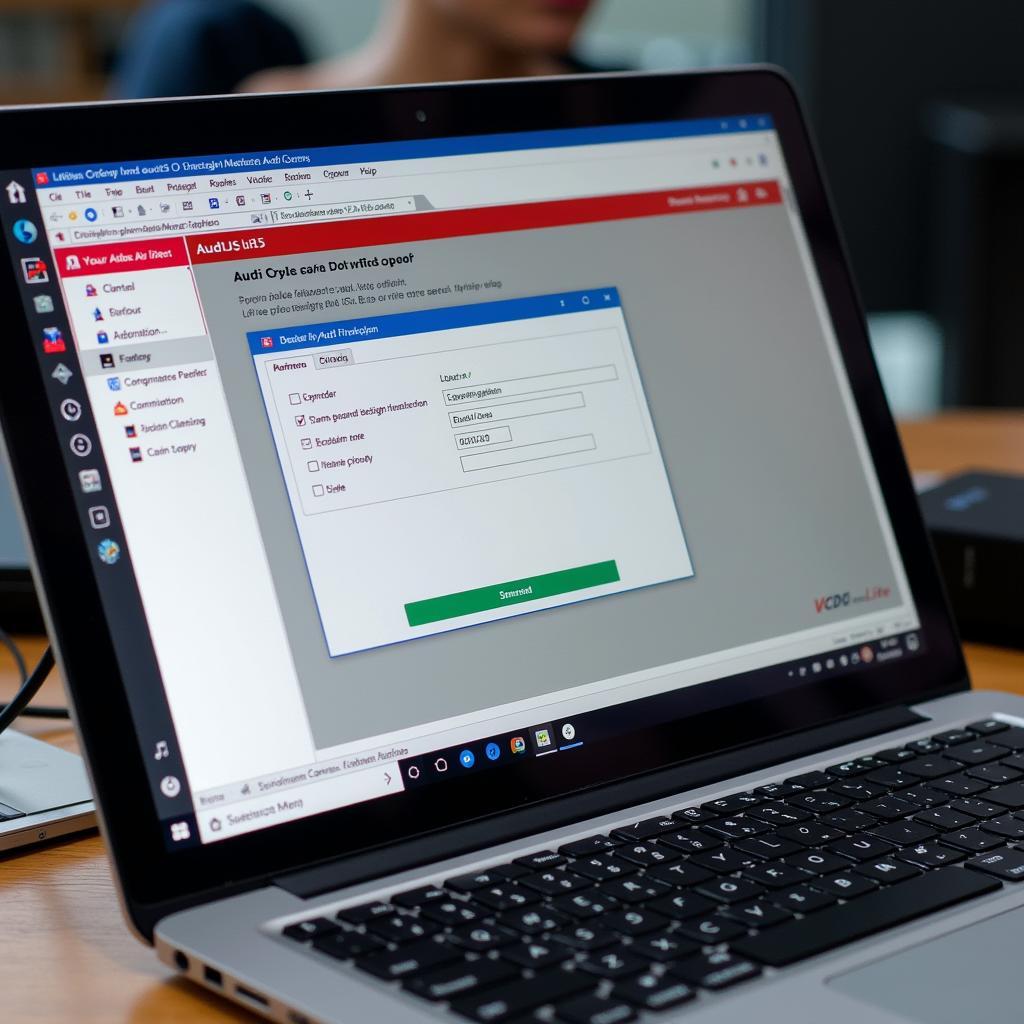 Audi A4 B5 Airbag Light Reset using VCDS Lite
Audi A4 B5 Airbag Light Reset using VCDS Lite
Important: Always address the root cause of the fault code before resetting.
2. Adjusting the Throttle Body Alignment
A poorly aligned throttle body can lead to rough idling, hesitation, or poor fuel economy. VCDS Lite allows you to perform a basic setting to recalibrate it.
Steps to Align:
- Connect VCDS Lite and turn the ignition ON.
- Go to “Select Control Module” > “01-Engine.”
- Choose “Basic Settings” > “Group 098.”
- Follow the on-screen prompts. The procedure typically involves holding the accelerator pedal down for a specific duration.
3. Diagnosing ABS/ESP Issues
The Anti-lock Braking System (ABS) and Electronic Stability Program (ESP) are crucial safety features. VCDS Lite can help pinpoint issues like faulty wheel speed sensors.
Steps to Diagnose:
- Connect VCDS Lite and turn the ignition ON.
- Select “Select Control Module” > “03-ABS Brakes.”
- Choose “Fault Codes” to read any stored codes.
- Select “Measuring Blocks” to view live data from each wheel speed sensor.
Tip: Compare the readings from each sensor while driving slowly to identify discrepancies.
Unlocking More Than Just Repairs
While VCDS Lite is invaluable for troubleshooting, it can also enhance your A4 B5 ownership experience. Explore these possibilities:
- Enable Hidden Features: Unlock features like automatic window roll-up with a single press of the key fob or adjust the daytime running light intensity.
- Customize Comfort Settings: Tailor settings like automatic door locking, interior lighting behavior, or rain-sensing wiper sensitivity.
Note: Be cautious when experimenting with hidden features. Research thoroughly before making changes.
Conclusion
VCDS Lite is an essential tool for any Audi A4 B5 owner. With its ability to diagnose problems, reset modules, and customize settings, it empowers you to take control of your driving experience. Remember, always research thoroughly and proceed with caution, especially when venturing into advanced functions.
Need help diagnosing a tricky issue or unlocking your A4 B5’s full potential? Contact us at VCDStool at +1 (641) 206-8880 and our email address: vcdstool@gmail.com or visit our office at 6719 W 70th Ave, Arvada, CO 80003, USA. We’re here to help you get the most out of your Audi A4 B5.
by
Tags:
Comments
One response to “Unlock Your Audi A4 B5: VCDS Lite Tricks and Tips”
[…] these are just a glimpse of the many Audi A4 B5 VCDS Lite tricks available. Always consult your owner’s manual and proceed with caution when making […]
Leave a Reply