Your cart is currently empty!

VAG COM Review: A Comprehensive Guide for Car Owners and Technicians
A VAG COM, now commonly referred to as VCDS (VAG-COM Diagnostic System), is an essential tool for diagnosing and troubleshooting issues in Volkswagen, Audi, Seat, and Skoda vehicles. This comprehensive VAG COM review will delve into its functionalities, benefits, and how it can empower both car owners and professional technicians. It’s an invaluable asset for anyone serious about maintaining or repairing these vehicles. For information about Audi S4 specifically, see our audi s4.vag com review.
Understanding the Power of a VAG COM/VCDS
A VAG COM, or VCDS, allows you to access the various control modules within your vehicle. These modules control everything from the engine and transmission to the airbags and air conditioning. By connecting to these modules, you can read and clear fault codes, monitor live data streams, perform adaptations and basic settings, and even activate hidden features. This diagnostic capability goes far beyond what generic OBD-II scanners can offer, providing a deeper level of insight into the inner workings of your car.
What makes a VAG COM review so compelling is its potential to save you significant money on repairs. By identifying the root cause of a problem yourself, you can avoid unnecessary trips to the mechanic and potentially costly misdiagnoses. Imagine knowing exactly what’s wrong with your car before even stepping into a repair shop. This knowledge is power, especially in the world of automotive maintenance.
 Connecting VAG-COM Cable to Car’s OBD-II Port
Connecting VAG-COM Cable to Car’s OBD-II Port
Key Features and Benefits of Using a VAG COM
A VAG COM/VCDS offers a plethora of features, making it an indispensable tool for anyone working on VAG vehicles. Here’s a breakdown of some key benefits:
- Comprehensive Diagnostics: Read and clear fault codes from all control modules, including engine, transmission, ABS, airbag, and more.
- Live Data Monitoring: View real-time data from various sensors and systems, helping pinpoint the source of problems.
- Adaptations and Basic Settings: Adjust and customize various vehicle settings, such as throttle response, lighting, and convenience features.
- Coding and Programming: Access hidden features and personalize your car’s behavior. This can include enabling features like automatic window closing, adjusting lighting settings, or customizing the behavior of various comfort systems.
- Controller Coding and Adaptation: Modify and update the software within individual control modules to enhance performance or address specific issues.
- Output Tests: Activate various components, like fuel injectors or solenoids, to test their functionality.
 VCDS Software Interface on a Laptop
VCDS Software Interface on a Laptop
Choosing the Right VAG COM: VCDS vs. Clones
When researching “vag com review,” you’ll inevitably come across both genuine Ross-Tech VCDS systems and cheaper clone interfaces. While clones may seem appealing due to their lower price, they often lack the functionality, reliability, and support of the genuine VCDS system. Investing in a genuine VCDS ensures accurate diagnostics, reliable performance, and access to regular software updates and technical support. Check out some reviews on vcds vag com reviews. You can also explore options available on ebay vag com reviews.
“Investing in a genuine VCDS system is a crucial step for any serious VAG vehicle enthusiast or professional technician. The depth of diagnostic capabilities and the ongoing support from Ross-Tech are unparalleled,” says John Miller, a seasoned automotive technician with over 20 years of experience specializing in European vehicles.
How to Use a VAG COM: A Step-by-Step Guide
- Connect the Interface: Plug the VAG COM/VCDS interface into your vehicle’s OBD-II port, typically located under the dashboard on the driver’s side.
- Install the Software: Install the VCDS software on your Windows-based laptop.
- Launch the Software: Open the VCDS software and select the appropriate communication port.
- Select Control Module: Choose the control module you wish to diagnose.
- Read Fault Codes: Scan for fault codes and identify any existing issues.
- Clear Fault Codes: After addressing the problem, clear the fault codes.
- Monitor Live Data: Observe live data streams to monitor sensor readings and system performance.
- Perform Adaptations: Adjust various settings and personalize your vehicle’s behavior.
You might find some helpful reviews on cables available on ebay vag com cable reviews or general reviews on ebay vag com review.
VAG COM Review: Conclusion
A VAG COM, specifically the genuine Ross-Tech VCDS, is a crucial tool for anyone who owns or works on VAG vehicles. Its diagnostic power, customization options, and long-term value make it a worthwhile investment. Whether you’re a seasoned mechanic or a car enthusiast, a VAG COM empowers you to take control of your vehicle’s maintenance and repairs.
“The ability to access and understand the complex systems within your VAG vehicle through a VAG COM is incredibly empowering. It’s like having a direct line of communication with your car,” says Sarah Chen, a mechanical engineer and avid DIY car enthusiast.
For any further assistance or inquiries regarding VAG COM or VCDS systems, feel free to contact us. We’re here to help.
Phone: +1 (641) 206-8880 and our email address: vcdstool@gmail.com
Office: 6719 W 70th Ave, Arvada, CO 80003, USA
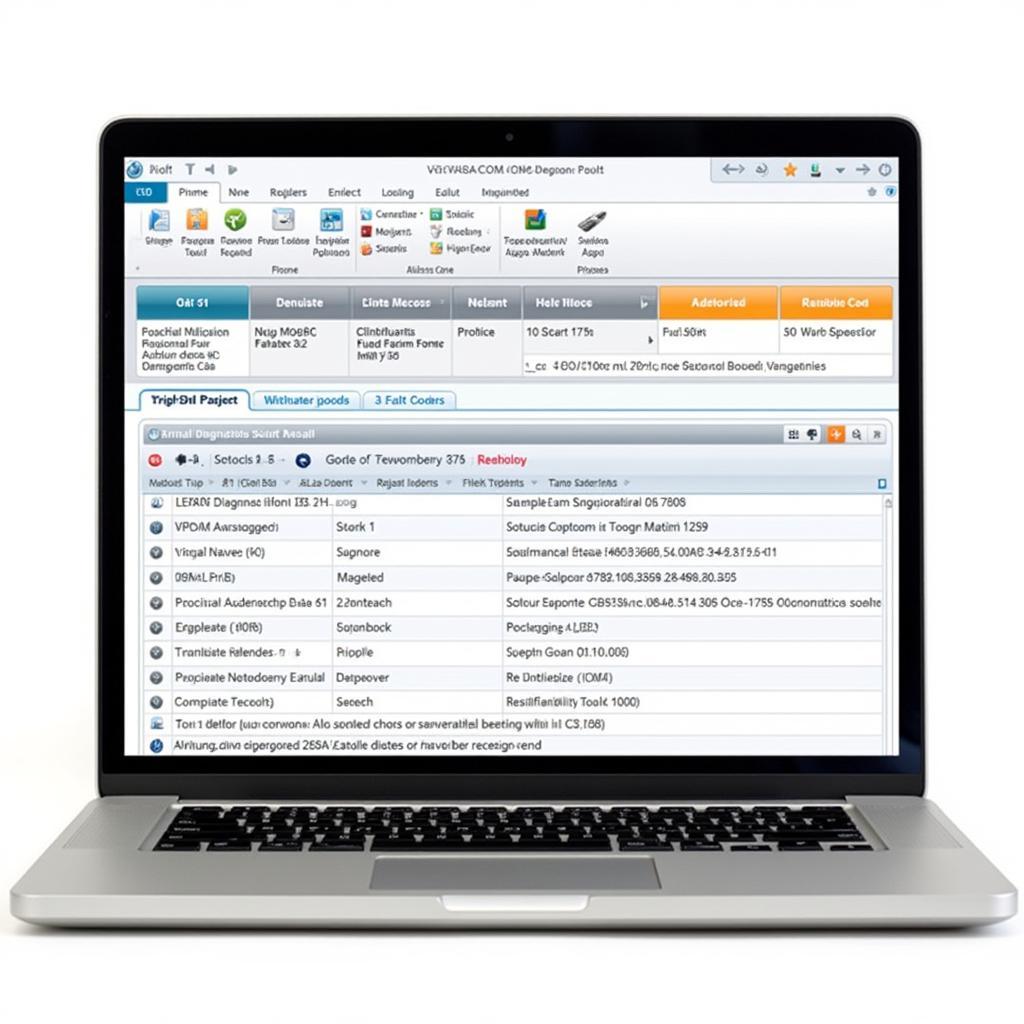 Example VAG-COM Diagnostic Report on Laptop Screen
Example VAG-COM Diagnostic Report on Laptop Screen
FAQ
- What does VAG COM stand for? VAG COM originally stood for Volkswagen Audi Group COMmunication Interface. It’s now commonly known as VCDS (VAG-COM Diagnostic System).
- Can I use a VAG COM on any car? No, VAG COM/VCDS is specifically designed for Volkswagen, Audi, Seat, and Skoda vehicles.
- What’s the difference between VCDS and a generic OBD-II scanner? VCDS provides significantly more in-depth diagnostics and functionalities compared to a generic OBD-II scanner.
- Do I need a laptop to use a VAG COM? Yes, the VCDS software requires a Windows-based laptop.
- Is a VAG COM worth the investment? Absolutely, especially if you own or work on VAG vehicles regularly. The diagnostic power and potential cost savings can easily justify the price.
- Where can I buy a genuine Ross-Tech VCDS? You can purchase a genuine VCDS directly from Ross-Tech or authorized distributors.
- Can I code my own car with a VAG COM? Yes, with proper research and understanding, you can code and activate various features in your VAG vehicle.
by
Tags:
Comments
One response to “VAG COM Review: A Comprehensive Guide for Car Owners and Technicians”
[…] Finding a reliable diagnostic tool can be challenging, especially when trying to save money. While browsing eBay, you might encounter numerous VAG-COM cables at enticing prices. However, it’s crucial to understand the potential pitfalls before making a purchase. Many of these cables are cheap clones of genuine Ross-Tech interfaces, and their performance can vary significantly. Sometimes, you might get lucky and find a cable that works reasonably well, offering basic functionality. For more information, visit our vag-com review. […]
Leave a Reply