Your cart is currently empty!

Unleash the Power of Diagnostics: A Comprehensive Guide to VCDS-Lite Software
VCDS-Lite software: the essential tool for any Volkswagen enthusiast, mechanic, or garage owner looking to delve into the heart of their vehicle’s electronic systems. This guide will equip you with the knowledge and insights needed to understand, utilize, and maximize the capabilities of this powerful diagnostic software.
What is VCDS-Lite Software?
VCDS-Lite is a scaled-down, yet surprisingly capable, version of the professional-grade VCDS (Vag-Com Diagnostic System) software developed by Ross-Tech. Designed specifically for owners of pre-2005 Volkswagen, Audi, Seat, and Skoda vehicles, this software grants access to the vehicle’s onboard diagnostic system, allowing you to read and clear fault codes, monitor live data streams, and perform various adaptations and coding changes.
start vcds-lite software with this software and unlock a world of possibilities when it comes to understanding and maintaining your vehicle.
Why Choose VCDS-Lite?
For owners of older VAG vehicles, VCDS-Lite offers an unparalleled level of insight and control. Here’s why:
- Cost-Effective Diagnostics: Unlike expensive dealership visits, VCDS-Lite empowers you to diagnose and address many common issues yourself, saving you time and money.
- In-Depth Vehicle Information: Access a wealth of data hidden within your car’s electronic control units (ECUs), going beyond the basic information provided by generic OBD-II scanners.
- Customization and Coding: Tailor your vehicle’s settings to your preferences. Adjust lighting options, enable convenience features, and fine-tune various systems to your liking.
- User-Friendly Interface: While powerful, VCDS-Lite remains accessible to users of all levels. Its intuitive design and comprehensive documentation make navigating its features straightforward.
 VCDS-Lite Software Diagnosing Car Problems
VCDS-Lite Software Diagnosing Car Problems
Getting Started with VCDS-Lite
Embarking on your VCDS-Lite journey is easier than you might think. Here’s a step-by-step guide to get you started:
- System Requirements: Ensure your computer meets the minimum system requirements for running VCDS-Lite. This typically includes a Windows-based PC with an available USB port.
- Software Download and Installation: Download the vcds-lite 1.2 software from a reputable source and install it on your computer following the provided instructions.
- Interface Acquisition: Purchase a compatible VCDS interface cable. These cables act as the bridge between your computer and your vehicle’s OBD-II port, enabling communication.
- Connecting to Your Vehicle: Locate your vehicle’s OBD-II port, usually found under the dashboard on the driver’s side. Connect the VCDS interface cable to both the port and your computer.
- Launching VCDS-Lite: Power on your vehicle’s ignition (engine not necessarily running) and launch the VCDS-Lite software on your computer.
- Exploring the Interface: Familiarize yourself with the various menus and functions within VCDS-Lite. The software’s intuitive layout makes navigation relatively straightforward.
“Remember to always consult your vehicle’s specific repair manual and proceed with caution when making any adjustments or modifications using VCDS-Lite. Inappropriate use can potentially impact your vehicle’s performance and safety.” – John Miller, Senior Automotive Diagnostic Technician
Key Features of VCDS-Lite
VCDS-Lite is packed with features that make it an invaluable tool for any VAG owner. Let’s explore some of its key functionalities:
- Fault Code Reading and Clearing: Identify and clear Diagnostic Trouble Codes (DTCs) stored within your vehicle’s ECUs. VCDS-Lite provides detailed descriptions of each code, aiding in troubleshooting and repair.
- Live Data Monitoring: Observe real-time sensor readings from various systems, including engine, transmission, ABS, airbags, and more. This feature is invaluable for diagnosing intermittent issues or monitoring system performance.
- Output Tests: Activate various components, such as lights, motors, and solenoids, to test their functionality and diagnose electrical issues.
- Basic Settings: Perform basic adaptations and adjustments to certain modules, allowing for fine-tuning of specific system parameters.
- Coding Changes: Access and modify coding settings within select control modules, enabling you to enable or disable specific features or behaviors.
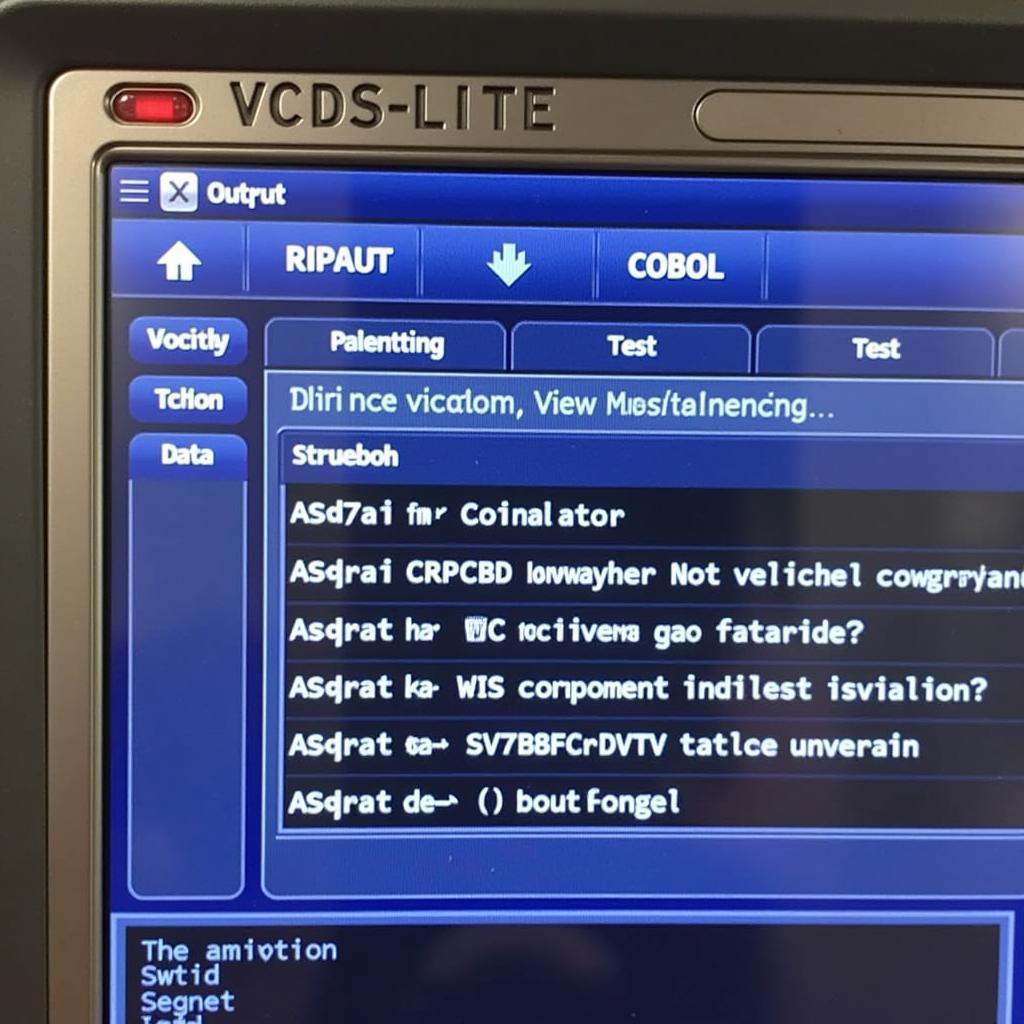 VCDS-Lite Software Performing Output Tests
VCDS-Lite Software Performing Output Tests
Expanding Your Diagnostic Horizons
While VCDS-Lite is a powerful tool in its own right, its functionality can be further expanded with the full version of VCDS software. Upgrading provides:
- Coverage for Newer Models: Access and diagnose a wider range of Volkswagen, Audi, Seat, and Skoda vehicles, including those manufactured after 2005.
- Advanced Functions: Unlock advanced features such as long coding, adaptation channels, and security access codes, enabling more in-depth customization and troubleshooting.
- Regular Updates: Benefit from ongoing software updates that add new features, improve compatibility, and address potential bugs or issues.
To download the vcds software download free, visit our website.
Conclusion
VCDS-Lite empowers owners of pre-2005 VAG vehicles with a cost-effective and user-friendly means of delving into their car’s electronic systems. By providing access to a wealth of diagnostic information, live data, and coding options, this software unlocks a new level of understanding and control over your vehicle. Whether you’re a seasoned mechanic or an enthusiastic owner, VCDS-Lite is an indispensable tool for anyone looking to diagnose, maintain, and customize their VAG vehicle with confidence.
For more information or assistance, please contact us at +1 (641) 206-8880 and our email address: vcdstool@gmail.com or visit our office at 6719 W 70th Ave, Arvada, CO 80003, USA.
by
Tags:
Leave a Reply