Your cart is currently empty!

How to Get Your Audi Concert Radio Code Back
Owning an Audi is a statement. It’s a statement of class, performance, and luxury. But what happens when the music dies, literally? Imagine this: you disconnect your Audi’s battery, maybe for maintenance, a jumpstart, or even a replacement. You’re feeling good, proud of your mechanical prowess. You reconnect the battery, turn the key in the ignition, and… silence. Your Audi Concert radio is demanding a code. Don’t panic! This situation is common and easily fixable. This guide will walk you through the ins and outs of “Audi Concert radio codes” and how to get your tunes pumping again.
 Audi Concert Radio Display
Audi Concert Radio Display
Understanding the Audi Concert Radio Code
Your Audi Concert radio code is a theft-deterrent feature. It’s a 4-digit code that’s unique to your car’s radio, a bit like a PIN for your stereo. When the radio loses power, it reverts to a security mode, asking for this code to reactivate. Without the code, your radio is essentially a very expensive paperweight.
Where Can You Find Your Audi Concert Radio Code?
The most common places to find your code are:
- Your Audi Owner’s Manual: This is the first place to check. Look for a sticker or a card specifically mentioning the radio code.
- Inside the Glove Box: Sometimes, the code is noted on a sticker inside your glove box.
- On the Radio Unit Itself: In some cases, you might find the code printed on a label attached to the radio unit. This would require removing the radio from the dashboard, a task best left to professionals if you’re not comfortable with car electronics.
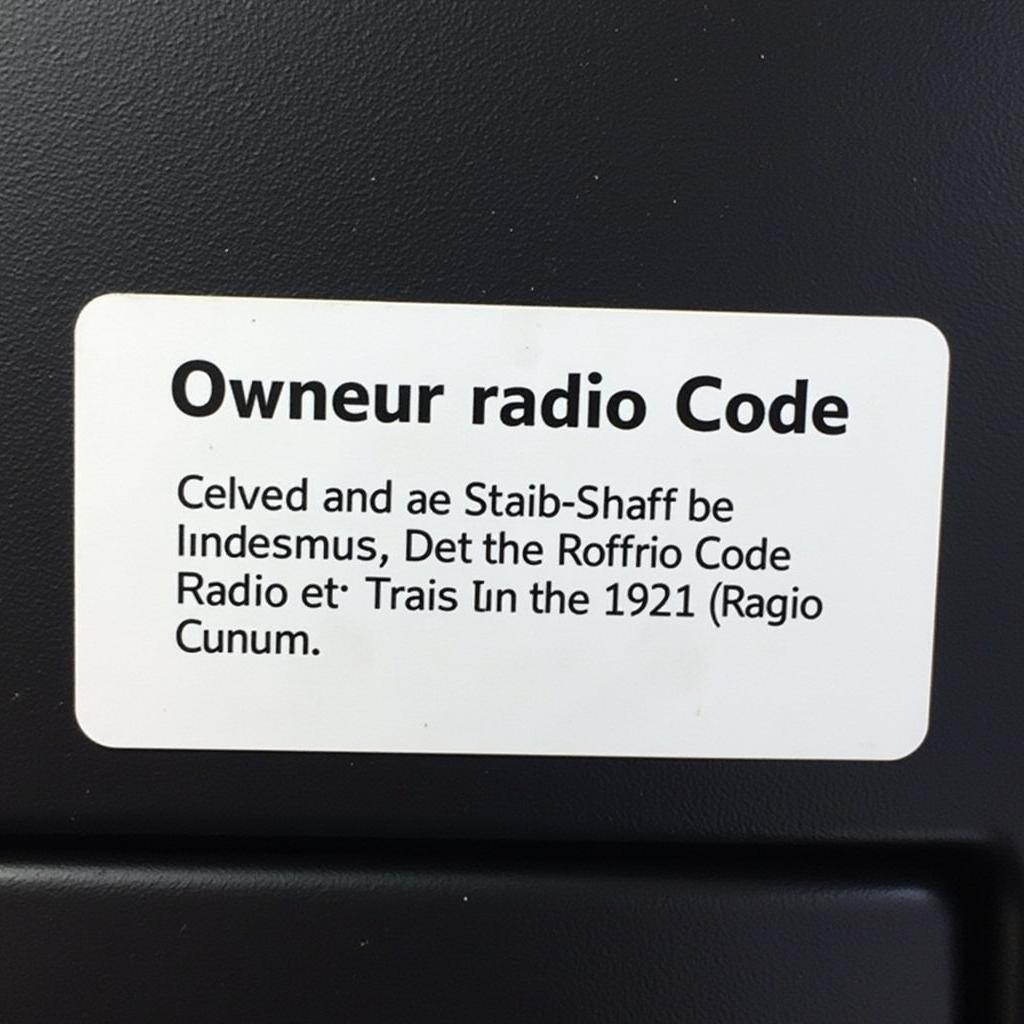 Audi Radio Code Sticker
Audi Radio Code Sticker
Retrieving Your Audi Concert Radio Code
If you can’t find the code through the methods above, don’t worry! There are still ways to retrieve it:
- Contact an Authorized Audi Dealer: Your local Audi dealership can usually retrieve the code using your car’s VIN (Vehicle Identification Number). Be prepared to provide proof of ownership.
- Use an Online Radio Code Service: Several reputable online services specialize in retrieving radio codes for various car makes and models, including Audi. You’ll need to provide your radio’s serial number, which can often be found on a sticker on the radio unit itself (as mentioned earlier).
- Audi Concert Stereo Code: This specialized service can help you retrieve your Audi Concert stereo code quickly and efficiently.
“I’ve seen many frustrated drivers struggling with lost radio codes,” says John Miller, a senior automotive electrician at Miller’s Auto Repair. “But with the right approach, it’s a solvable problem. Start with your owner’s manual and explore all options before resorting to expensive dealer visits.”
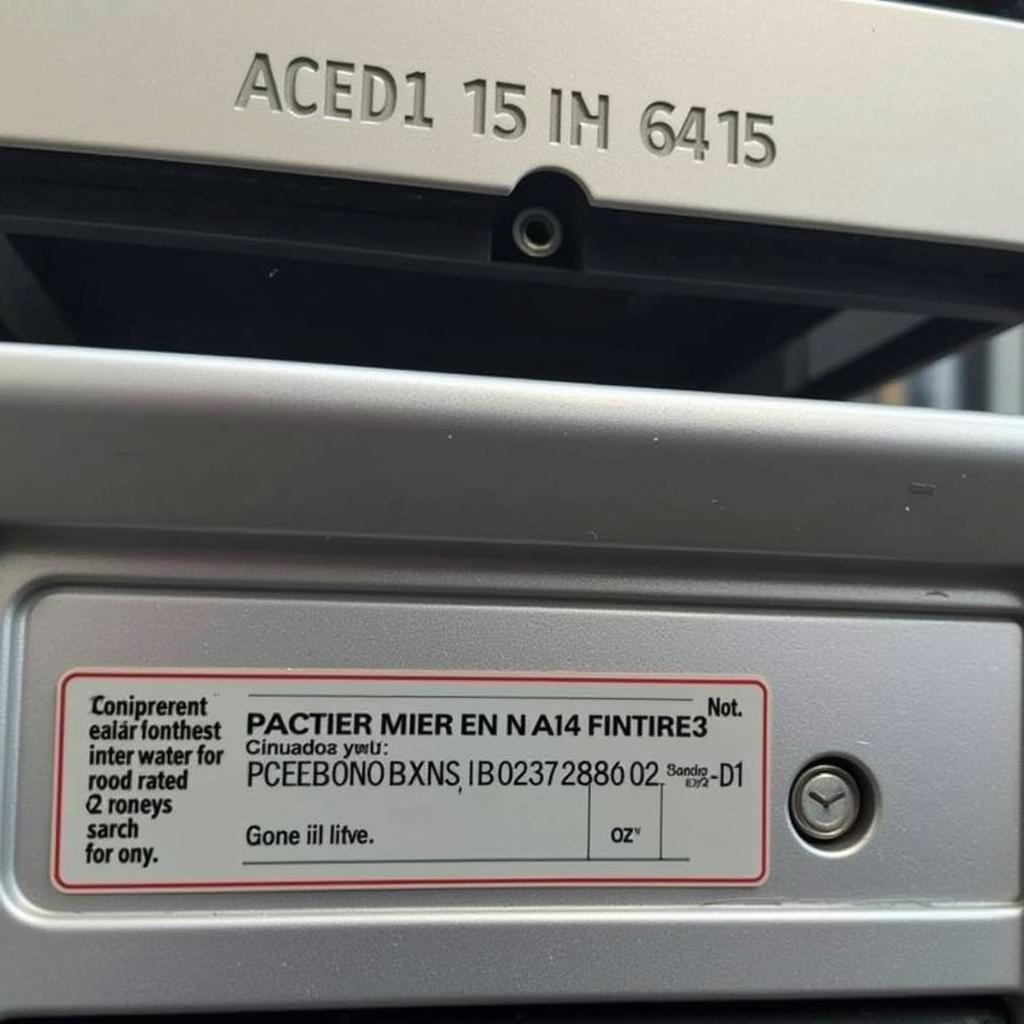 Audi Radio Serial Number Location
Audi Radio Serial Number Location
Inputting the Audi Concert Radio Code
Once you have your 4-digit code, follow these steps to unlock your radio:
- Turn on the radio. The “SAFE” message should be displayed.
- Use the radio preset buttons (1-4) to enter your code. Each button corresponds to a digit (e.g., button “1” for the first digit, button “2” for the second, and so on).
- After entering the entire code, press and hold the “RDS” button (or the “TP” button on some models) for a few seconds. This confirms the code.
If entered correctly, your Audi Concert radio should spring back to life, and you’ll be ready to enjoy your favorite tunes again!
Common Issues & Troubleshooting
Sometimes, you may encounter issues while inputting the code:
- Incorrect Code Entry: Double-check the code and ensure you’re inputting it correctly. Repeated incorrect entries might temporarily lock the radio.
- Radio Display Issues: If you’re having trouble seeing the display, check the dimmer switch and ensure the radio is receiving power.
“It’s crucial to input the code correctly,” emphasizes Miller. “Rushing the process can lead to frustration. Take your time and double-check each digit.”
Still Having Trouble? Contact the Experts!
If you’re still experiencing issues with your Audi Concert radio code or unlocking your radio, don’t hesitate to contact us at VCDSTool.
Contact Information:
Phone: +1 (641) 206-8880 and our email address: vcdstool@gmail.com
Office: 6719 W 70th Ave, Arvada, CO 80003, USA
We specialize in resolving car electronic issues and can help you audi concert radio code auz1z3 get your Audi’s sound system back on track.
Getting your Audi Concert radio up and running doesn’t have to be a stressful experience. By following these steps and taking the time to retrieve and input your code correctly, you’ll be cruising to your favorite playlists in no time.
by
Tags:
Comments
One response to “How to Get Your Audi Concert Radio Code Back”
[…] Audi Concert radio, requiring an unlock code. For reliable solutions and expert assistance with Audi Concert radio codes, refer to our dedicated […]
Leave a Reply