Your cart is currently empty!
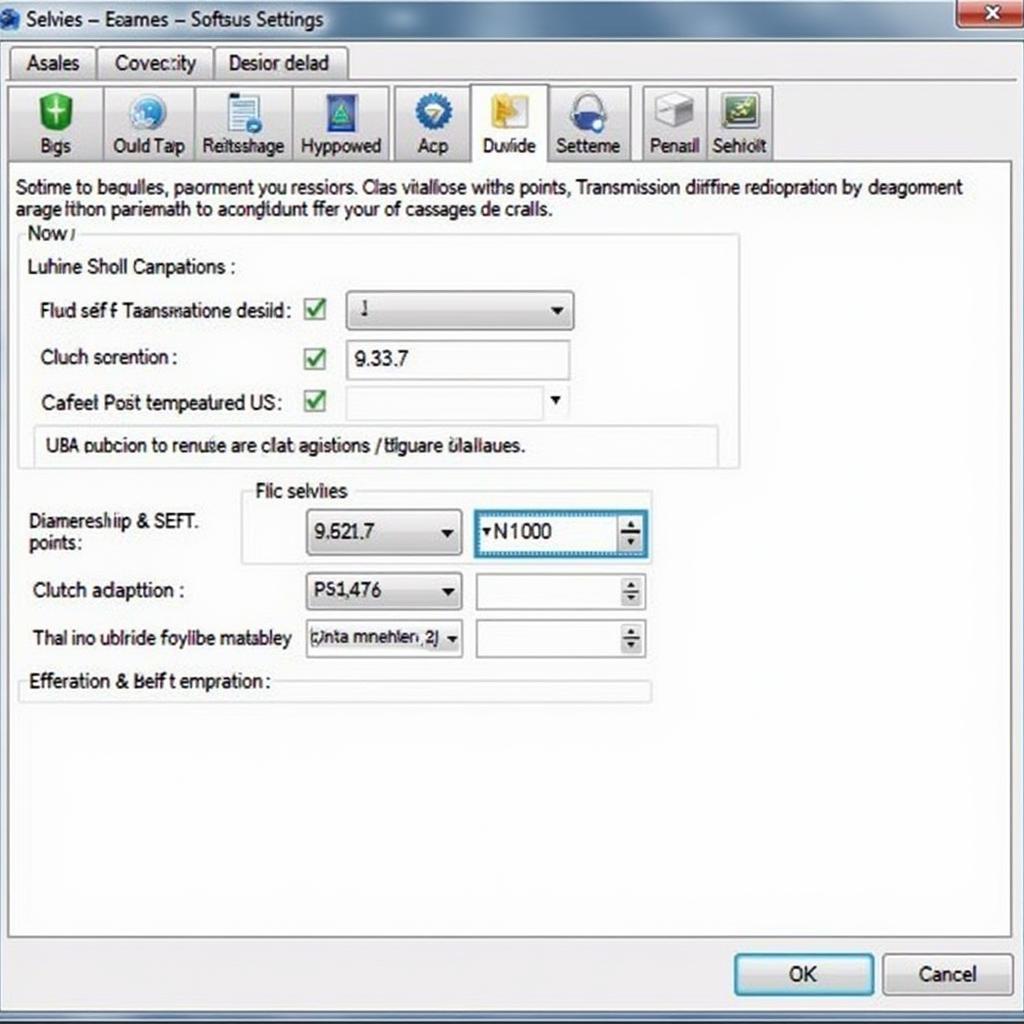
Mastering VCDS DSG Basic Settings: A Comprehensive Guide
The Direct-Shift Gearbox (DSG) is a marvel of modern automotive engineering, offering lightning-fast gear changes and improved fuel efficiency. However, like any complex system, it requires precise calibration for optimal performance. This is where VCDS DSG basic settings come into play. This comprehensive guide delves into the intricacies of VCDS DSG basic settings, providing you with the knowledge to troubleshoot and optimize your DSG transmission.
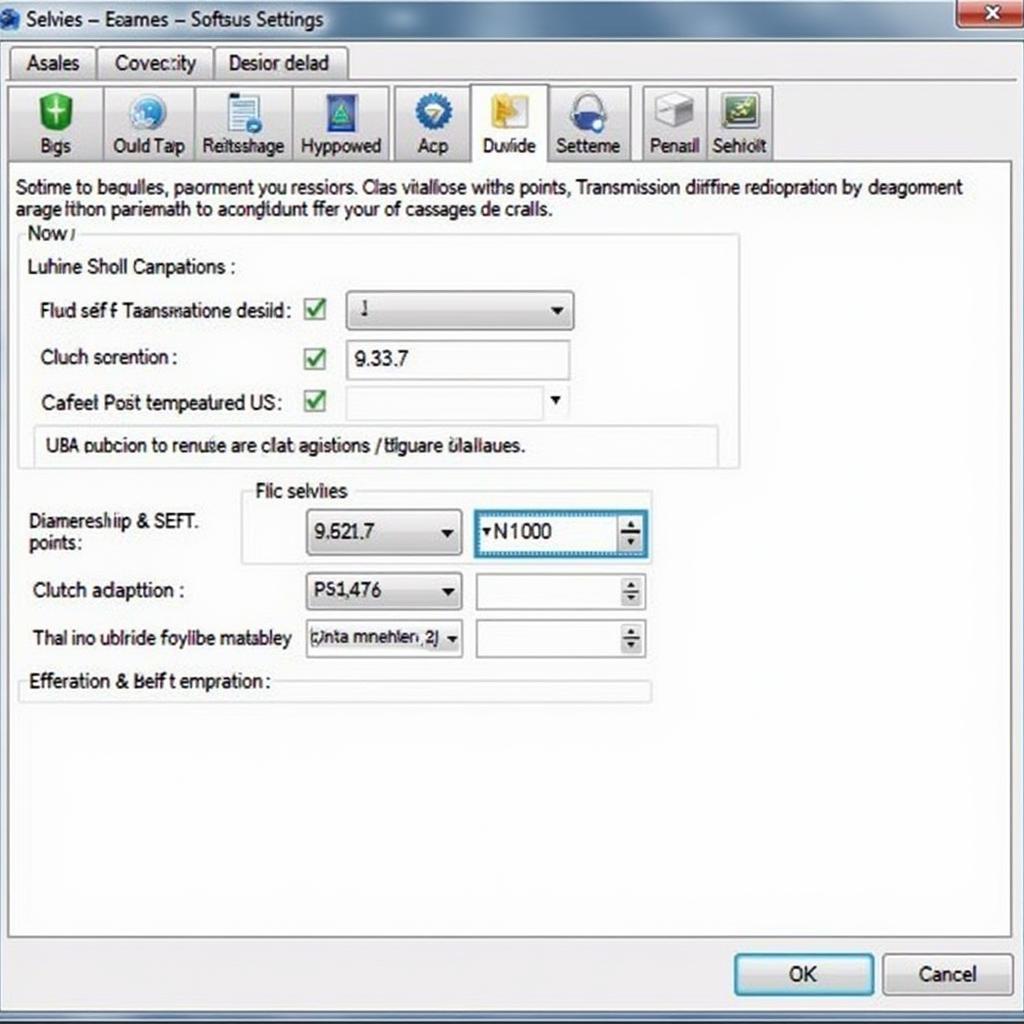 VCDS DSG Basic Settings Interface
VCDS DSG Basic Settings Interface
Understanding VCDS and DSG
Before we dive into the specifics of basic settings, it’s crucial to grasp the roles of VCDS and DSG in your vehicle.
-
VCDS (VAG-COM Diagnostic System): VCDS is a powerful diagnostic and programming software for vehicles in the Volkswagen Audi Group (VAG). It allows you to access and modify various control modules within your car, including the transmission control unit (TCU) responsible for managing the DSG.
-
DSG (Direct-Shift Gearbox): Unlike traditional automatic transmissions with a torque converter, DSG utilizes two clutches to preselect gears, enabling seamless and rapid gear changes. This sophisticated design necessitates precise calibration to ensure smooth operation and prevent potential issues.
The Importance of VCDS DSG Basic Settings
DSG basic settings are essentially calibration procedures that fine-tune the interaction between the TCU and the mechanical components of the transmission. Over time, factors like wear and tear, software updates, or even component replacements can cause the DSG’s calibration to drift, leading to:
- Rough Shifting: Jerky or hesitant gear changes are often early signs of misaligned DSG basic settings.
- Clutch Engagement Issues: Problems like slipping clutches or difficulty engaging gears can arise from improper calibration.
- Reduced Fuel Efficiency: A poorly calibrated DSG might not shift at optimal points, negatively impacting your fuel economy.
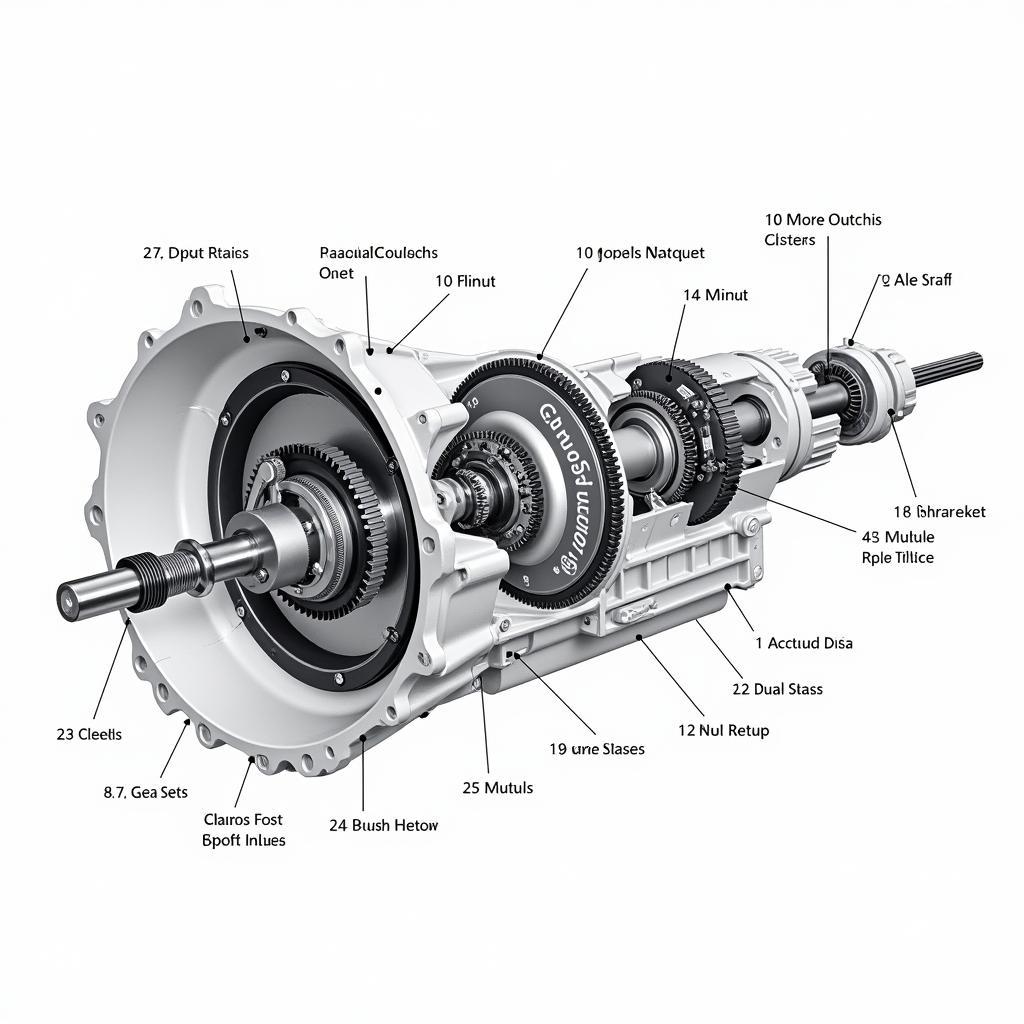 DSG Transmission Components
DSG Transmission Components
By performing VCDS DSG basic settings, you essentially reset the TCU’s understanding of the transmission’s current state. This allows the TCU to relearn clutch engagement points, shift pressures, and other vital parameters, resulting in a smoother, more responsive, and potentially more fuel-efficient driving experience.
Performing VCDS DSG Basic Settings
Disclaimer: While this guide provides a general overview, the exact procedures for performing VCDS DSG basic settings can vary slightly depending on your specific vehicle model and DSG generation. Always refer to your vehicle’s factory repair manual or consult with a qualified technician before attempting any modifications.
Prerequisites:
- A Windows-based laptop with VCDS software installed.
- A reliable VCDS interface cable.
- A stable power supply to your vehicle throughout the procedure.
General Steps:
- Connect VCDS: Connect your VCDS interface cable to your vehicle’s OBD-II port and your laptop. Turn the ignition on but do not start the engine.
- Launch VCDS: Open the VCDS software and establish communication with your vehicle.
- Select Transmission Control Module: Navigate to the “Select Control Module” section and choose “Transmission” or the specific module related to your DSG.
- Basic Settings: Within the Transmission module, locate the “Basic Settings” option.
- Follow On-Screen Instructions: The VCDS software will guide you through a series of steps, which typically involve specific actions like pressing the brake pedal or shifting the gear selector to specific positions. It’s crucial to follow these instructions precisely.
[dsg adaptation vcds]
- Save and Exit: Once the basic settings procedure is complete, save the changes and exit VCDS.
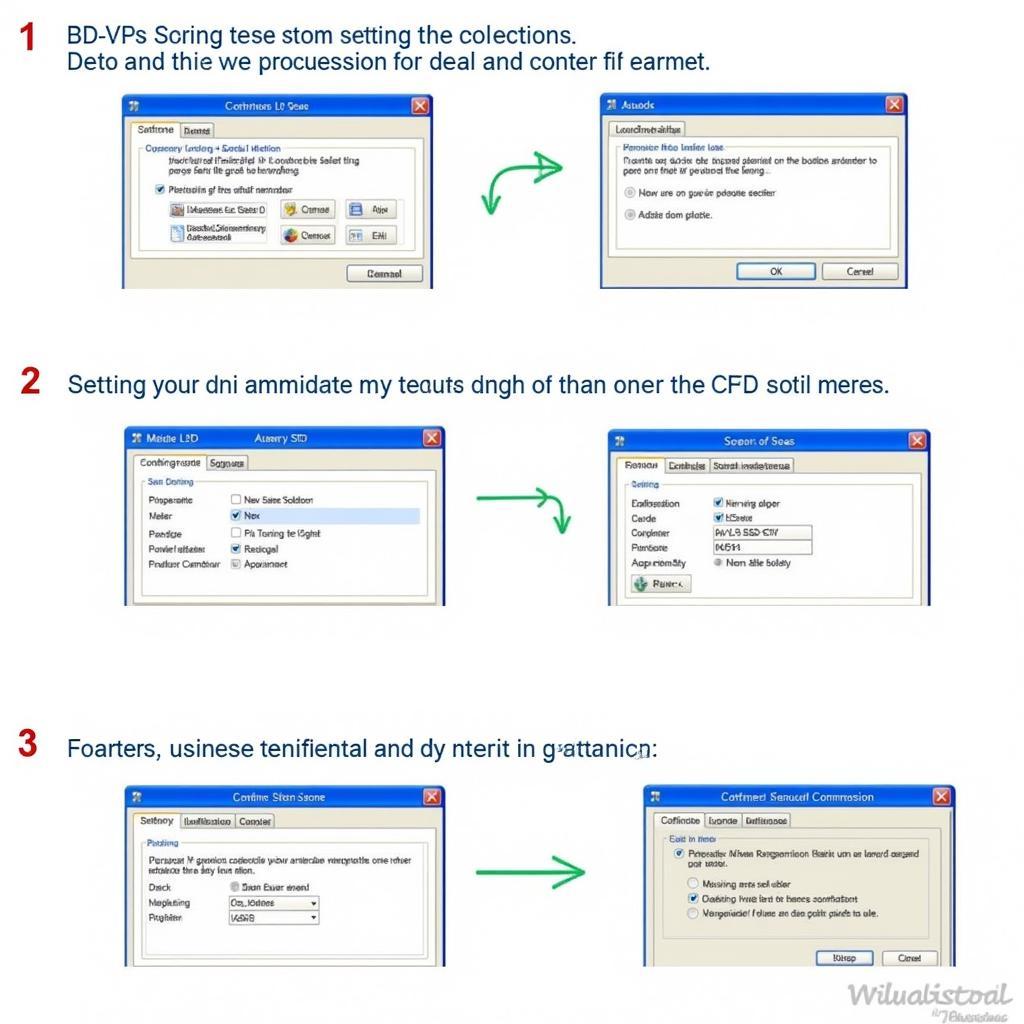 VCDS DSG Basic Settings Procedure
VCDS DSG Basic Settings Procedure
Common VCDS DSG Basic Setting Adjustments
While the basic settings procedure primarily involves resetting and recalibrating the TCU, you can also make specific adjustments within VCDS to fine-tune your DSG’s behavior. However, proceed with caution when modifying these settings and always consult your vehicle’s documentation or a qualified technician if unsure.
- Clutch Adaptation: This setting allows you to adjust the engagement point of the clutches. It’s typically used to compensate for clutch wear or to fine-tune the feel of clutch engagement.
- Shift Points: You can adjust the engine RPM at which the DSG shifts gears. This can be useful for achieving a sportier driving experience or improving fuel economy.
- Kickdown Sensitivity: This setting determines how responsive the DSG is to throttle inputs for downshifting.
When to Consider VCDS DSG Basic Settings
Performing VCDS DSG basic settings is generally recommended in the following scenarios:
- After DSG Service or Repair: If you’ve had any work done on your DSG, such as clutch replacement or mechatronic unit repair, basic settings are crucial for proper recalibration.
- Software Updates: TCU software updates often require a basic settings procedure to ensure compatibility with the new software version.
- Rough Shifting or Other DSG Issues: If you’re experiencing symptoms like rough shifting, clutch engagement problems, or a noticeable decline in fuel efficiency, performing VCDS DSG basic settings might help resolve the issue.
Conclusion
VCDS DSG basic settings are an essential aspect of maintaining and optimizing the performance of your Direct-Shift Gearbox. By understanding the importance of these settings and how to perform them correctly, you can ensure your DSG operates smoothly, efficiently, and reliably for miles to come. Remember to always exercise caution when working with your vehicle’s electronics and seek professional assistance if needed.
For any assistance or inquiries regarding VCDS DSG basic settings or any other automotive needs, feel free to reach out to us at VCDStool. We are here to help you get the most out of your vehicle. You can reach our office at +1 (641) 206-8880 and our email address: vcdstool@gmail.com or visit us at 6719 W 70th Ave, Arvada, CO 80003, USA.
by
Tags:
Leave a Reply