Your cart is currently empty!

Audi Concert Radio Code Retrieval with VAG COM: A Comprehensive Guide
Dealing with a locked Audi Concert radio after a battery disconnect or replacement? It’s a common issue, and retrieving your Audi Concert radio code using a VAG COM diagnostic tool can be a straightforward process. This guide will walk you through the steps involved, ensuring you can enjoy your Audi’s audio system once again.
Understanding the Audi Concert Radio Code and VAG COM
Before diving into the steps, it’s essential to understand the elements involved:
- Audi Concert Radio Code: This is a security feature designed to deter theft. When the radio loses power, it requires a unique code to reactivate.
- VAG COM: This is a diagnostic software and hardware interface that allows you to communicate with your Audi’s onboard computer systems. It’s a powerful tool for troubleshooting and customization.
Retrieving Your Audi Concert Radio Code Using VAG COM
Here’s a step-by-step guide on how to use VAG COM to retrieve your radio code:
- Gather Your Equipment:
- VAG COM Interface: Ensure you have a compatible VAG COM interface cable and software installed on your laptop.
- Laptop: Make sure your laptop is fully charged or connected to a power source.
- Connect VAG COM to Your Audi:
- Locate your Audi’s OBD-II port. It’s usually located under the dashboard on the driver’s side.
- Connect the VAG COM interface cable to both the OBD-II port and your laptop.
- Turn on Your Ignition:
- Turn the ignition to the “on” position (do not start the engine). This powers up the onboard computer systems, allowing VAG COM to communicate with your Audi.
- Launch VAG COM Software:
- Open the VAG COM software on your laptop. The software may prompt you to select your Audi’s model and year.
- Select the “Radio” Module:
- Navigate through the software menu to find and select the “Radio” module. This is the control unit responsible for your Audi Concert radio.
- Retrieve the Radio Code:
- Within the “Radio” module, look for an option labeled “Security Access Code” or something similar. The exact wording may vary slightly depending on your Audi’s model and the VAG COM software version.
- Selecting this option should display your Audi Concert radio code. Note down the code carefully.
- Input the Radio Code:
- On your Audi Concert radio, use the preset buttons (1-6) to input the retrieved code. The radio display will guide you through the process.
- Once the correct code is entered, your radio should unlock and resume normal operation.
 Connecting VAG COM to Audi Concert Radio
Connecting VAG COM to Audi Concert Radio
Common Issues and Troubleshooting
While retrieving your Audi Concert radio code with VAG COM is usually straightforward, you might encounter a few hiccups:
- Incorrect Code Displayed: Double-check that you’ve selected the correct “Radio” module in VAG COM. If the issue persists, there might be a problem with your radio unit, and professional assistance may be needed.
- Radio Doesn’t Accept Code: Ensure you’re entering the code correctly using the radio preset buttons. If the code is entered incorrectly multiple times, the radio might lock you out for a specific period.
- VAG COM Connection Issues: Ensure the VAG COM interface is properly connected to both your car and laptop. Try using a different USB port on your laptop.
Expert Insight:
“I’ve seen many car owners frustrated by locked radios,” says automotive electronics expert John Miller. “Using a VAG COM can often be a quick fix, especially for DIY enthusiasts. However, if you’re unsure about any step, it’s always best to consult a professional.”
Beyond Radio Code Retrieval: VAG COM’s Versatility
VAG COM’s usefulness extends far beyond simply retrieving radio codes. It allows you to:
- Diagnose Fault Codes: Read and clear diagnostic trouble codes (DTCs) to identify issues with your Audi’s various systems.
- Customize Settings: Adjust various vehicle settings like lighting, convenience features, and more.
- Perform Service Resets: Reset service reminders and adapt new components after installation.
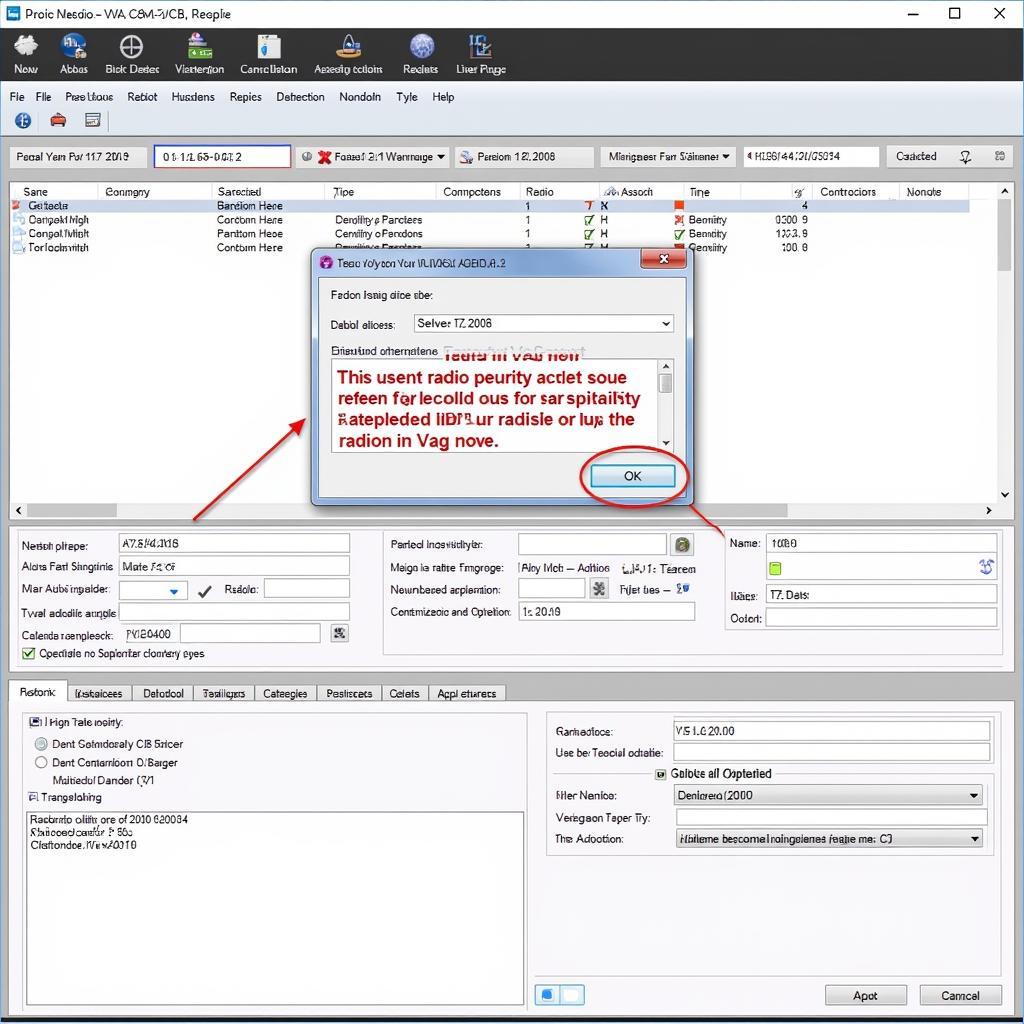 VAG COM Software Interface for Audi Concert Radio Code Retrieval
VAG COM Software Interface for Audi Concert Radio Code Retrieval
Conclusion
Retrieving your Audi Concert radio code using VAG COM is a practical solution that puts you back in control of your car audio. By following the steps outlined in this guide, you can often unlock your radio without needing specialized equipment or expensive trips to the dealership. Remember, always refer to your specific Audi’s owner’s manual and VAG COM software instructions for detailed guidance. If you encounter persistent issues, don’t hesitate to reach out to a qualified automotive electrician for assistance.
Need help with your Audi Concert radio or have questions about using VAG COM? Contact our team of experts at +1 (641) 206-8880 and our email address: vcdstool@gmail.com or visit our office at 6719 W 70th Ave, Arvada, CO 80003, USA. We’re here to help!
by
Tags:
Leave a Reply