Your cart is currently empty!

Mastering Your Vehicle with the Ross Tech 12.12 Manual
The Ross Tech 12.12 manual is an essential tool for any mechanic or car enthusiast looking to delve into the world of vehicle diagnostics and repair. This software, paired with a compatible cable, unlocks a world of information hidden within your car’s computer system. Whether you’re troubleshooting a check engine light or customizing your car’s features, the Ross Tech 12.12 software can be your guide. This article will equip you with the knowledge and confidence to utilize this powerful tool effectively.
Understanding the Power of Ross Tech 12.12
Imagine being able to communicate directly with your car’s brain, understanding its every thought and ailment. That’s precisely what the Ross Tech 12.12 software allows you to do. This software suite, specifically designed for vehicles adhering to the OBD-II standard (most cars from 1996 onwards), acts as a translator between you and your car’s complex network of Electronic Control Units (ECUs).
Gone are the days of relying solely on generic code readers that often provide cryptic error codes and vague solutions. Ross Tech 12.12 delves deeper, offering comprehensive fault code definitions, live data streams from various sensors, and even the ability to activate specific components for testing purposes. This level of detail empowers you to diagnose issues accurately, identify failing components, and perform repairs with precision.
 Mechanic Using Ross Tech 12.12 for Diagnostics
Mechanic Using Ross Tech 12.12 for Diagnostics
Navigating the Ross Tech 12.12 Manual
The Ross Tech 12.12 manual is your comprehensive guide to harnessing the full potential of this software. It’s more than just a dry instruction manual; it’s a treasure trove of knowledge, tips, and tricks compiled by experts in the field. Let’s explore the key sections of the manual and how they can assist you:
Getting Started:
- System Requirements & Installation: This section ensures you have the necessary hardware and software prerequisites for a smooth installation process.
- Connecting to Your Vehicle: Step-by-step instructions guide you through establishing a connection between your computer and your car’s OBD-II port.
- Understanding the Interface: Familiarize yourself with the various modules, menus, and functionalities within the Ross Tech 12.12 software.
Diagnostics & Troubleshooting:
- Reading & Interpreting Fault Codes: Learn how to retrieve and decipher the meaning behind those cryptic error codes, pinpointing the root cause of issues.
- Live Data Analysis: Explore real-time sensor data, such as engine RPM, coolant temperature, and oxygen sensor readings, to diagnose problems in action.
- Component Activation & Output Tests: Activate specific components, like fuel injectors or cooling fans, to test their functionality and isolate faults.
Advanced Features:
- Coding & Adaptations: Delve into the world of vehicle customization by modifying settings for lighting, convenience features, and more.
- Security Access & Key Programming: Learn about procedures for accessing security-related functions, potentially including key programming (depending on vehicle model).
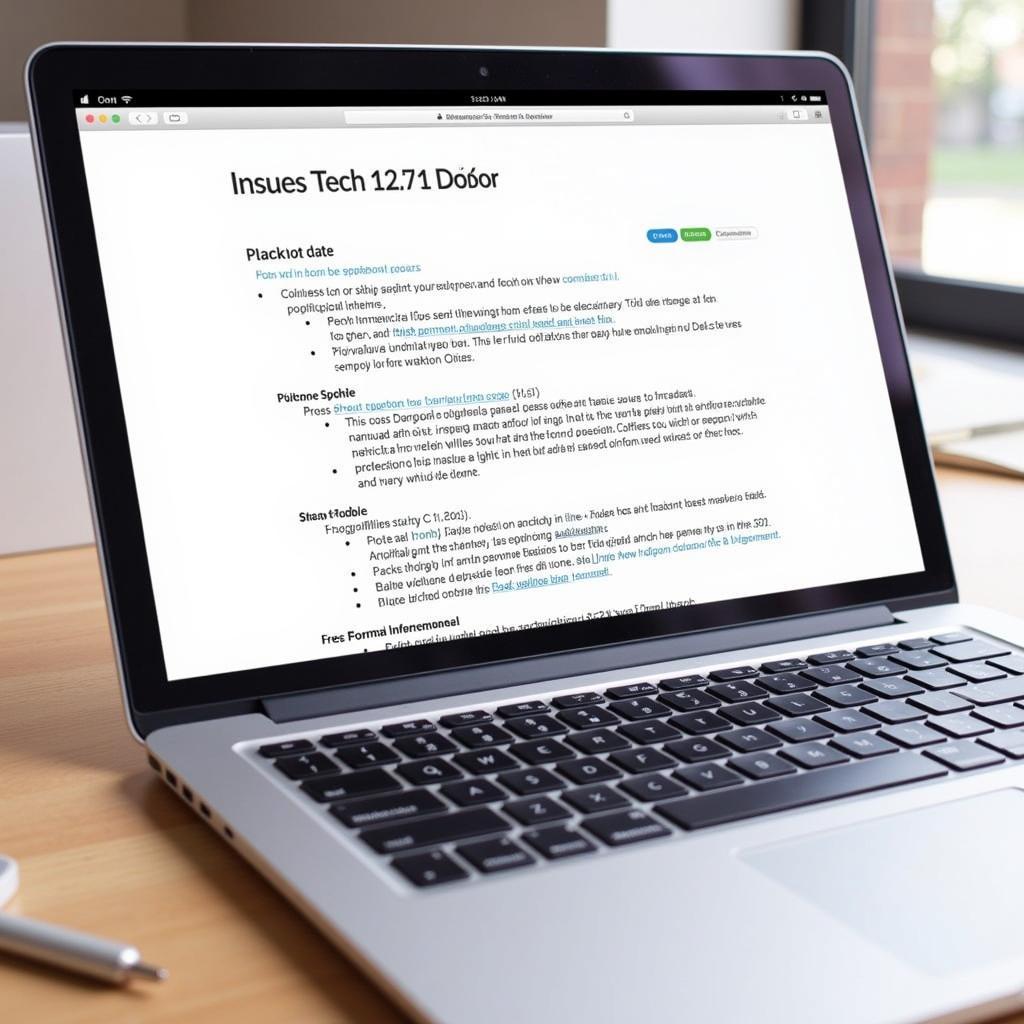 Ross Tech 12.12 Manual on Laptop
Ross Tech 12.12 Manual on Laptop
Tips for Effective Use of Ross Tech 12.12
- Stay Updated: Regularly check for software updates from Ross Tech’s official website to benefit from the latest features, bug fixes, and vehicle compatibility.
- Backup Your Vehicle’s Data: Before making any coding or adaptation changes, create a backup of your car’s original settings as a safety precaution.
- Start Small: Begin with basic diagnostics and troubleshooting before exploring advanced features like coding. Familiarity with the fundamentals is key.
- Consult Online Resources: The Ross Tech forums and online communities are invaluable sources of information, offering support and guidance from experienced users.
Conclusion
The Ross Tech 12.12 manual is your passport to unlocking the full potential of your vehicle. By mastering the functionalities of this software, you gain the power to diagnose and repair issues with confidence, customize your car’s features, and delve deeper into the inner workings of your automobile.
For further assistance and access to a wealth of resources, including downloadable versions of the Ross Tech 12.12 manual, visit ross tech 12.12 0.
Need help unlocking the secrets of your car’s computer system? Connect with us at VCDSTool. We’re here to provide expert support and guidance. Contact us at +1 (641) 206-8880 and our email address: vcdstool@gmail.com or visit our office at 6719 W 70th Ave, Arvada, CO 80003, USA.
by
Tags:
Leave a Reply