Your cart is currently empty!
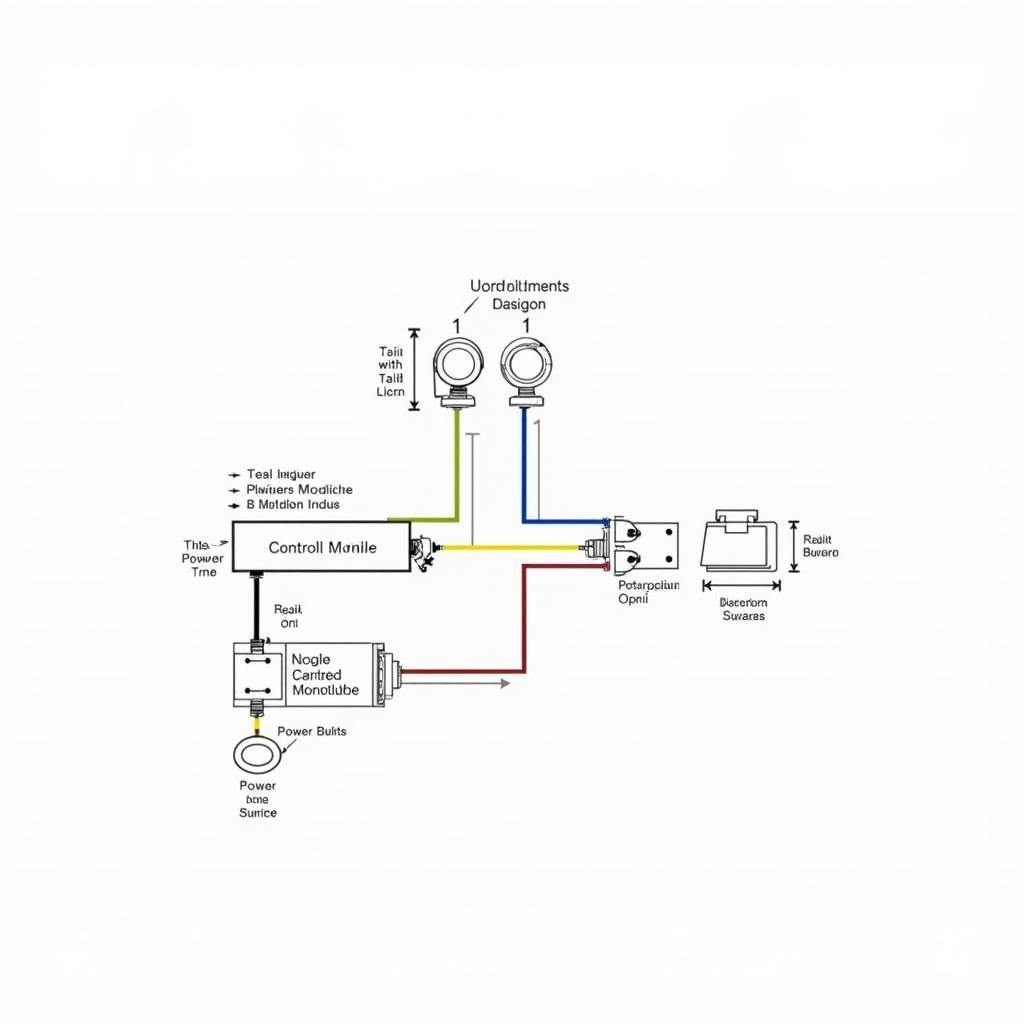
Troubleshooting Audi A3 8P LED Tail Lights with VCDS
The Audi A3 8P (2003-2013) is renowned for its sleek design, particularly its LED tail lights. However, these stylish lights can sometimes experience issues, leaving owners in the dark. This is where VCDS, a powerful diagnostic tool, comes into play, allowing you to diagnose and resolve common LED tail light problems on your Audi A3 8P.
Understanding Common Audi A3 8P LED Tail Light Issues
Before we delve into the solutions, it’s important to identify the common culprits behind malfunctioning LED tail lights.
- Bulb Failure: While LEDs are known for their longevity, they can still burn out.
- Wiring Problems: Corrosion, loose connections, or damaged wiring harnesses can interrupt the flow of electricity to your tail lights.
- Coding Errors: The Audi A3 8P’s electrical system relies heavily on software. Incorrect coding can lead to improper tail light functionality.
- Control Module Malfunction: The tail light control module itself can fail, disrupting the operation of your lights.
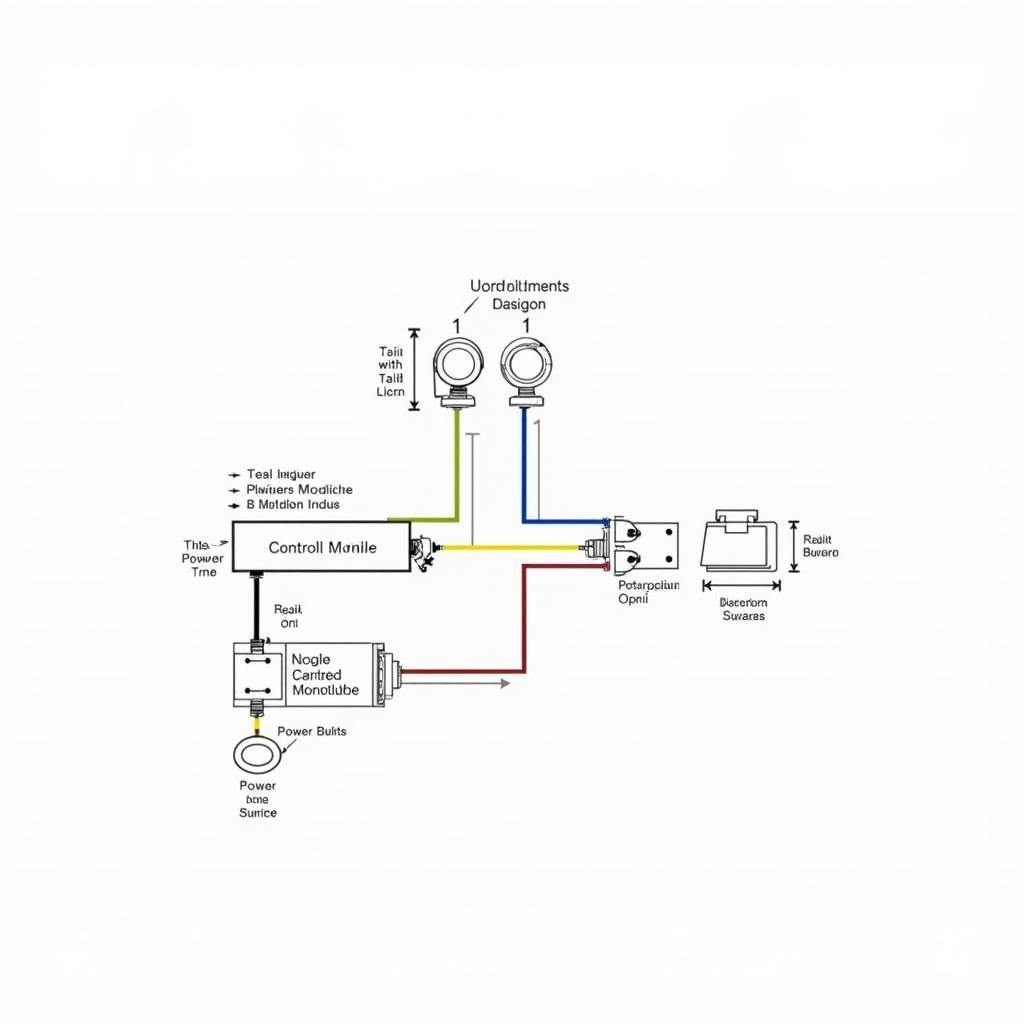 Audi A3 8P LED Tail Light Wiring Diagram
Audi A3 8P LED Tail Light Wiring Diagram
Using VCDS to Diagnose and Fix the Problem
VCDS (VAG-COM Diagnostic System) is an invaluable tool for Audi owners. Here’s how it can help you troubleshoot those pesky tail light issues:
1. Scanning for Fault Codes
- Connect VCDS: Begin by connecting your VCDS interface to your Audi A3 8P’s OBD-II port and launching the VCDS software on your computer.
- Access Control Modules: Navigate to the “Select Control Module” section. For tail lights, you’ll typically need to access either the “09 – Central Electrics” or “46 – Central Convenience” module, depending on your specific model year.
- Read Fault Codes: Select “Fault Codes – 02” and hit “Go!” VCDS will scan the chosen module for any stored error codes. Make a note of the codes found, as these will provide clues to the root of the problem.
2. Interpreting Fault Codes
Once you have the fault codes, you can interpret their meaning. Online resources, such as the Ross-Tech wiki, offer comprehensive explanations of VCDS fault codes. Here are some common codes related to tail light problems:
- 01525 – Bulb for Left Tail Light (M4) – Open or Short to Ground: This suggests a problem with the left tail light bulb or its wiring.
- 02061 – Load Circuit for Right Tail Light (M6) Implausible Signal: This indicates an issue with the right tail light circuit, possibly a faulty bulb, wiring, or even a problem with the control module itself.
3. Clearing Fault Codes
After addressing the underlying issue, it’s essential to clear the fault codes from the control module’s memory:
- Clear Codes: Within the “Fault Codes – 02” section, click “Clear Codes – 05”. This removes the stored codes, allowing you to verify if the issue has been resolved.
Expert Insight: “Always address the root cause of the fault code. Simply clearing codes without fixing the underlying problem is like silencing a fire alarm without putting out the fire,” advises Mark Schmidt, Lead Electrical Engineer at Automotive Solutions Inc.
Going Beyond Basic Troubleshooting
If VCDS reveals no fault codes, or if the problem persists after addressing identified issues, further investigation is needed. This may involve:
- Visually Inspecting Wiring: Carefully examine the tail light wiring harnesses for any signs of damage, corrosion, or loose connections.
- Testing Bulbs and Sockets: Check the bulbs for continuity using a multimeter. Also, inspect the bulb sockets for any damage or corrosion.
- Consulting Technical Documentation: Refer to your Audi A3 8P’s wiring diagrams and technical documentation for specific component locations and troubleshooting procedures.
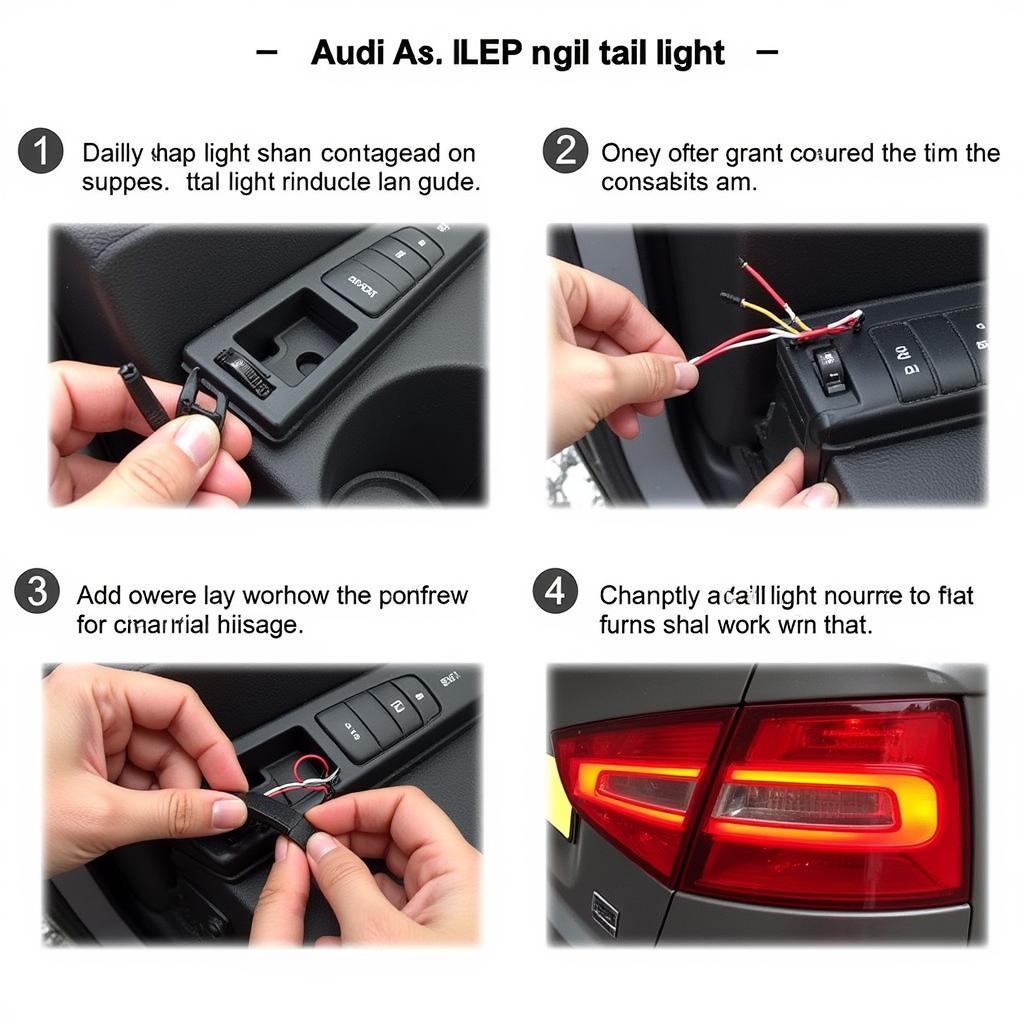 Replacing an Audi A3 8P LED Tail Light
Replacing an Audi A3 8P LED Tail Light
Conclusion
Troubleshooting Audi A3 8P LED tail light issues with VCDS empowers you to diagnose and often resolve these problems yourself. By understanding common issues, utilizing VCDS effectively, and employing systematic troubleshooting techniques, you can get your tail lights shining bright again.
Need expert assistance? Contact us at VCDStool at +1 (641) 206-8880 and our email address: vcdstool@gmail.com or visit our office at 6719 W 70th Ave, Arvada, CO 80003, USA. We’re here to help you illuminate the road ahead.
by
Tags:
Leave a Reply