Your cart is currently empty!
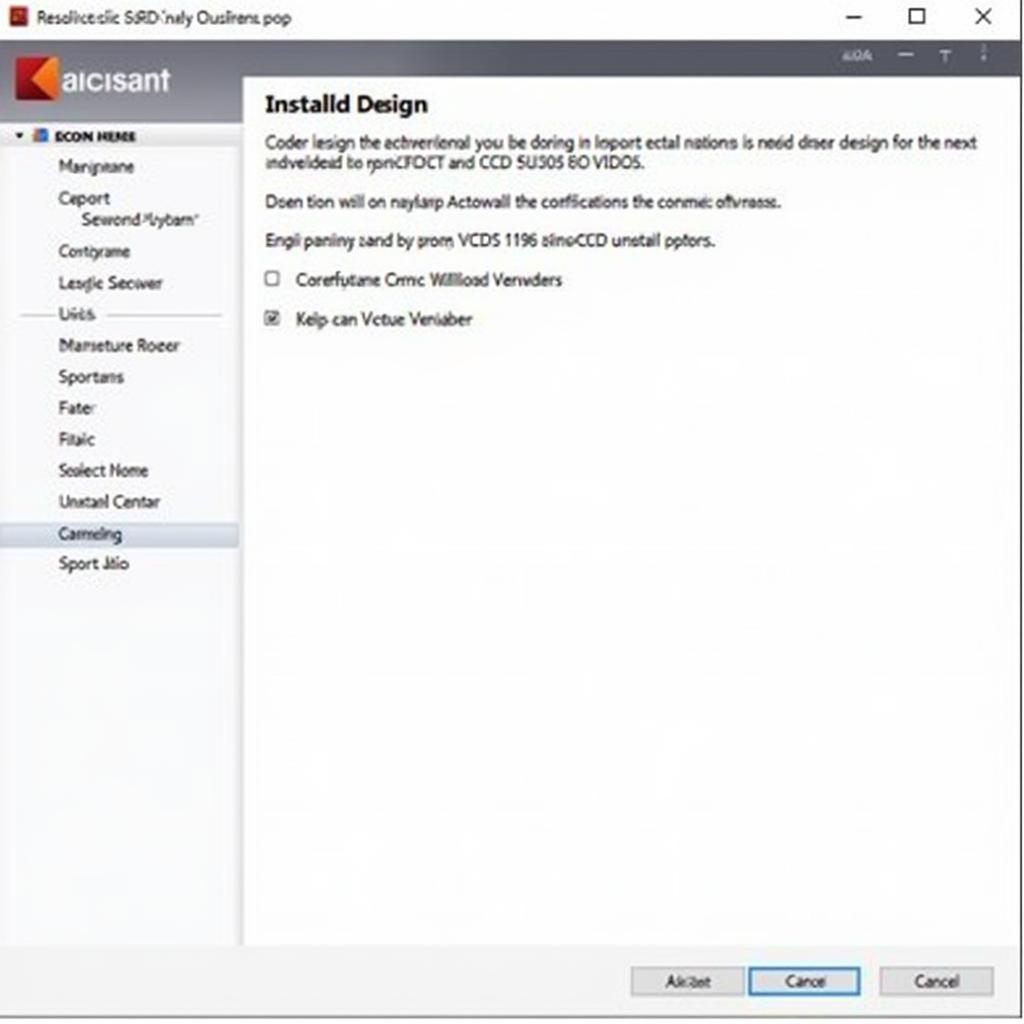
Mastering Your Vehicle with VCDS 19.6 Loader
The VCDS 19.6 Loader is an essential tool for anyone who wants to delve deeper into the inner workings of their Volkswagen, Audi, Seat, or Skoda vehicle. Whether you’re a seasoned mechanic or a car enthusiast looking to take control of your car’s diagnostics and maintenance, this software, often referred to as a VCDS 19.6 download, provides a gateway to understanding and customizing your vehicle like never before. This comprehensive guide will equip you with the knowledge and resources to maximize the potential of the VCDS 19.6 Loader.
Unveiling the Power of VCDS 19.6 Loader
The VCDS 19.6 Loader is more than just a diagnostic scanner; it’s a comprehensive suite of tools designed to communicate with your vehicle’s onboard computer. This software grants access to a treasure trove of information, allowing you to:
- Diagnose and troubleshoot fault codes: Easily identify and interpret the source of those pesky warning lights on your dashboard.
- Customize vehicle settings: Want to adjust your automatic locking preferences or enable hidden features? The VCDS 19.6 Loader empowers you to personalize your driving experience.
- Perform advanced component tests: Go beyond basic diagnostics by running in-depth tests on individual modules like airbags, ABS, and more.
- Monitor live data streams: Observe real-time sensor readings, engine parameters, and other vital signs to gain insights into your car’s performance.
Getting Started with VCDS 19.6 Loader
Before you embark on your diagnostic journey, there are a few essential prerequisites:
- Obtain a compatible VCDS cable: This specialized cable acts as the bridge between your computer and your vehicle’s OBD-II port.
- Download and install the VCDS 19.6 software: Ensure compatibility with your operating system and follow the installation instructions provided.
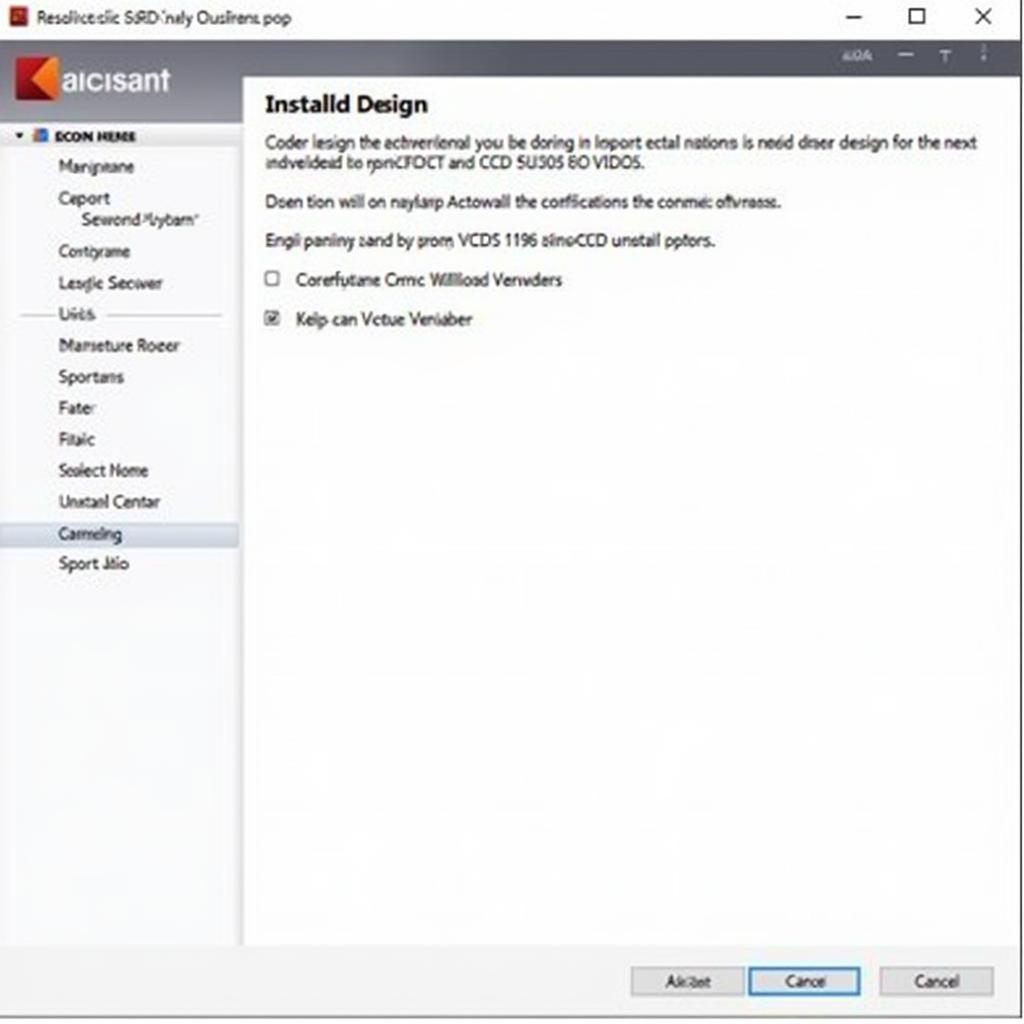 VCDS 19.6 Software Installation
VCDS 19.6 Software Installation
Navigating the VCDS 19.6 Interface
Once you have successfully installed the software, you will be greeted by the intuitive VCDS 19.6 interface. The main window is divided into several sections, each providing quick access to specific functionalities:
- Vehicle Selection: Choose your vehicle’s make, model, and year to ensure accurate communication and data interpretation.
- Fault Codes: This section displays any stored or pending fault codes, along with detailed descriptions and possible causes.
- Measuring Blocks: Access live data streams from various sensors and modules within your car.
- Advanced Functions: This area houses powerful tools for adaptation, coding, and component activation.
Expert Insight: “The VCDS 19.6 Loader’s user-friendly interface makes it accessible for both professionals and DIY enthusiasts,” says automotive electronics expert, Dr. Markus Schmidt. “It’s like having a direct line of communication with your vehicle’s brain.”
Troubleshooting Common Car Issues with VCDS 19.6 Loader
Let’s explore how the VCDS 19.6 can be used to tackle some common automotive headaches:
1. Check Engine Light Illumination
- Connect the VCDS cable to your vehicle’s OBD-II port and your computer.
- Launch the VCDS 19.6 software and select your vehicle’s details.
- Go to the “Fault Codes” section and click on “Read Codes.”
- The software will display a list of any stored fault codes. Note down the code(s) and their descriptions.
- Use online resources or the VCDS 19.6’s built-in help files to research the codes and identify the root cause.
2. Airbag Warning Light On
- Follow steps 1-3 from the previous section.
- Look for fault codes related to the airbag system. These codes typically start with “01” or “B8.”
- Common causes for airbag light illumination include faulty sensors, wiring issues, or a deployed airbag module.
Conclusion
The VCDS 19.6 Loader empowers car owners and mechanics with an arsenal of tools to diagnose, customize, and maintain their vehicles with unparalleled precision. By understanding its capabilities and following the guidelines outlined in this guide, you can unlock a deeper connection with your car and enhance your overall driving experience. Need expert assistance? Contact our team at +1 (641) 206-8880 and our email address: vcdstool@gmail.com or visit our office at 6719 W 70th Ave, Arvada, CO 80003, USA. We’re here to help you get the most out of your VCDS 19.6 Loader.
by
Tags:
Leave a Reply