Your cart is currently empty!
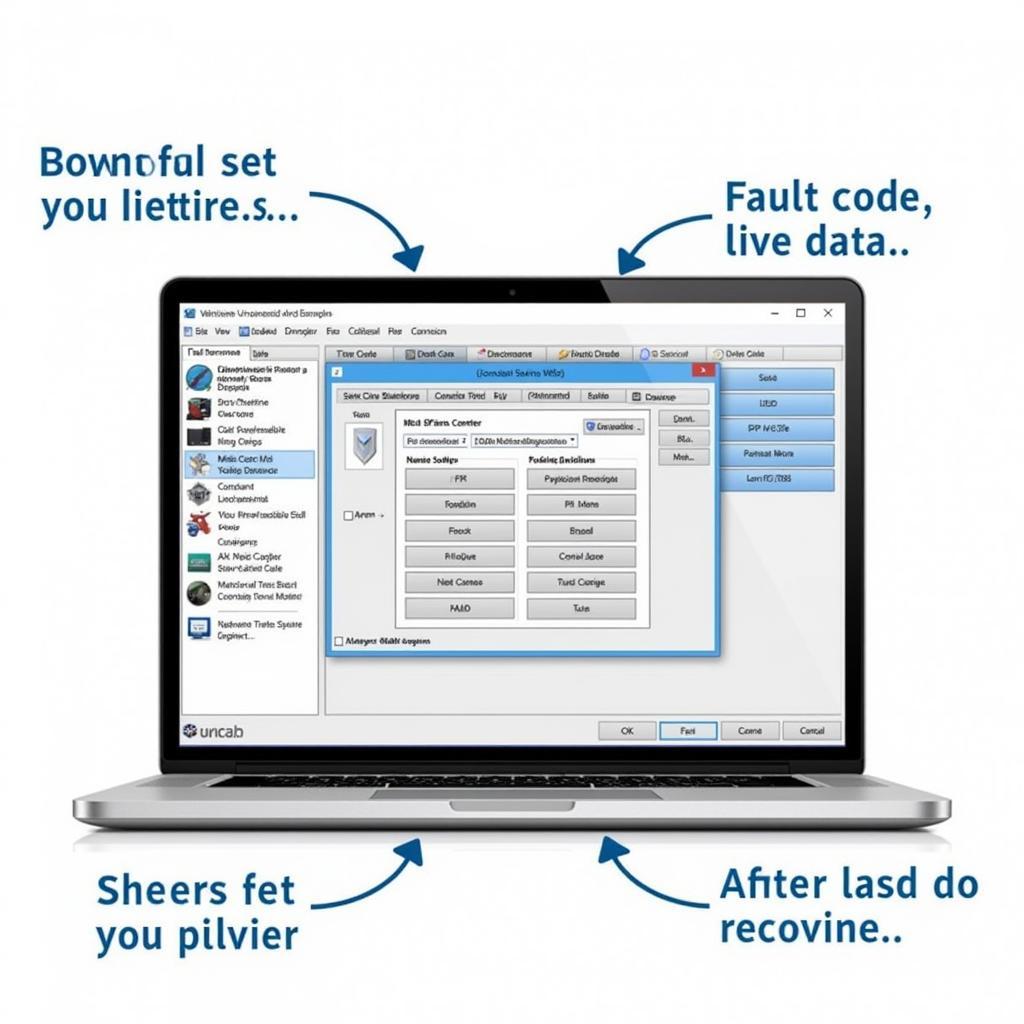
Understanding the HEX-USB CAN Interface: Your Gateway to Advanced VW/Audi Diagnostics with Ross-Tech
The HEX-USB CAN Interface is a powerful diagnostic tool developed by Ross-Tech, specifically designed for Volkswagen Audi Group (VAG) vehicles. This interface acts as the bridge between your car’s onboard computer and your Windows PC, allowing for in-depth diagnostics, coding, and maintenance tasks. Whether you’re a car enthusiast, a DIY mechanic, or a professional technician, understanding the capabilities of the HEX-USB CAN Interface can significantly enhance your VAG vehicle ownership or repair experience.
One of the most significant advantages of using a Ross-Tech VAG-COM HEX-USB CAN Interface is its ability to provide dealer-level diagnostics at a fraction of the cost. This means you can troubleshoot issues, read and clear fault codes, analyze live data streams, and perform various adaptations and coding modifications – all from the comfort of your own garage.
Unlocking the Power of VCDS: What Can You Do with a HEX-USB CAN Interface?
The HEX-USB CAN Interface works in conjunction with Ross-Tech’s proprietary software, VCDS (VAG-COM Diagnostic System). This software is renowned for its user-friendly interface and comprehensive functionality, making it accessible to both beginners and experienced users. Here’s a glimpse into what you can achieve with this powerful combination:
- Comprehensive Diagnostics: Diagnose issues with unparalleled depth, covering engine, transmission, ABS, airbags, instrument cluster, and numerous other control modules.
- Fault Code Reading and Clearing: Read and clear Diagnostic Trouble Codes (DTCs) with detailed descriptions, enabling you to pinpoint the root cause of warning lights or malfunctions.
- Live Data Monitoring: Observe real-time sensor data, such as engine RPM, coolant temperature, boost pressure, and more, allowing for precise diagnosis and performance monitoring.
- Coding and Adaptations: Access hidden features, modify vehicle settings, and customize your driving experience with various coding and adaptation options.
- Service Reset: Reset service reminders, such as oil change, brake pad wear, and inspection intervals, ensuring your vehicle’s maintenance schedule is up-to-date.
- Actuator Tests: Activate individual components, such as windows, locks, lights, and various actuators, to verify their functionality and troubleshoot electrical issues.
Choosing the Right HEX-USB Interface: Options and Compatibility
Ross-Tech offers a range of HEX-USB CAN Interfaces, each tailored to specific needs and budget considerations. Understanding these distinctions is crucial to ensure seamless compatibility with your vehicle and access to the full range of features.
HEX-V2: The flagship interface offering the latest technology, fastest communication speeds, and widest vehicle coverage, including the latest VAG models.
HEX-NET: A wireless interface providing the convenience of Bluetooth connectivity, allowing for greater flexibility during diagnostics and coding.
HEX-USB+CAN: A budget-friendly option suitable for older VAG models (typically pre-2005) that may not require the advanced capabilities of the HEX-V2.
Before making a purchase, it’s essential to visit the official Ross-Tech website and utilize their compatibility checker tool. This tool ensures you select the appropriate interface that aligns with your vehicle’s model year, make, and specific control modules.
Setting Up Your HEX-USB CAN Interface: A Step-by-Step Guide
Getting started with your HEX-USB CAN Interface is a straightforward process. Here’s a simplified guide to get you up and running:
-
Download and Install VCDS Software: Visit the Ross-Tech VCDS License with HEX-USB CAN Interface page and download the latest version of the VCDS software. Follow the on-screen prompts to complete the installation process.
-
Connect the HEX-USB Interface: Plug the HEX-USB Interface into a USB port on your Windows PC. The interface should be automatically detected, and the necessary drivers will be installed.
-
Connect to Your Vehicle: Locate the OBD-II port on your VAG vehicle (usually found under the dashboard on the driver’s side). Connect the HEX-USB Interface to the OBD-II port.
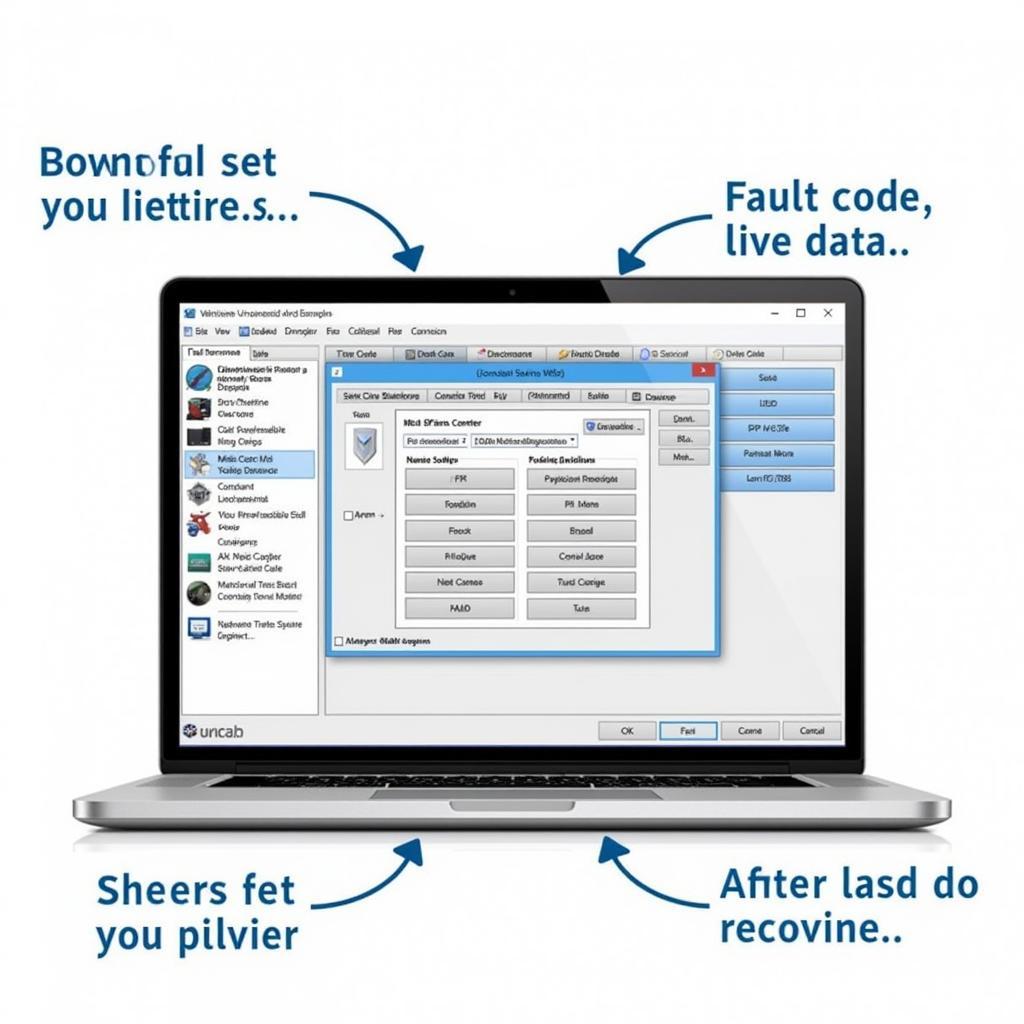 VCDS Software Interface on Laptop screen
VCDS Software Interface on Laptop screen
-
Launch VCDS and Establish Connection: Open the VCDS software on your PC. Select the appropriate communication port from the drop-down menu (usually “USB”). Click on “Test” to establish communication with your vehicle.
-
Begin Diagnostics or Coding: Once a successful connection is established, you can navigate through the various modules, read fault codes, access live data, or perform coding modifications as needed.
Note: Some advanced features within VCDS may require a licensed version of the software.
Expert Insights: The Indispensable Tool for VAG Enthusiasts
“As a seasoned Volkswagen technician, I can confidently say that the HEX-USB CAN Interface has become an indispensable tool in my arsenal. The depth of diagnostics, the ability to perform coding modifications, and the user-friendly interface of VCDS have significantly streamlined my workflow and empowered me to resolve even the most complex issues.” – Mark S., Senior Automotive Technician
HEX-USB CAN Interface: A Wise Investment for VAG Owners
Investing in a HEX-CAN+USB Cable offers numerous benefits that extend beyond simple diagnostics. By having this tool at your disposal, you gain a deeper understanding of your VAG vehicle’s inner workings, empowering you to make informed decisions regarding maintenance, repairs, and modifications.
Whether you’re an experienced mechanic or a passionate enthusiast, the HEX-USB CAN Interface, paired with the power of VCDS software, provides an unparalleled level of control and insight into your Volkswagen or Audi vehicle.
For any questions or assistance, feel free to contact VCDsTool at +1 (641) 206-8880 and our email address: vcdstool@gmail.com. Our office is located at 6719 W 70th Ave, Arvada, CO 80003, USA.
by
Tags:
Comments
One response to “Understanding the HEX-USB CAN Interface: Your Gateway to Advanced VW/Audi Diagnostics with Ross-Tech”
[…] HEX-USB CAN Interface Ross-Tech are vital for establishing this communication. […]
Leave a Reply