Your cart is currently empty!
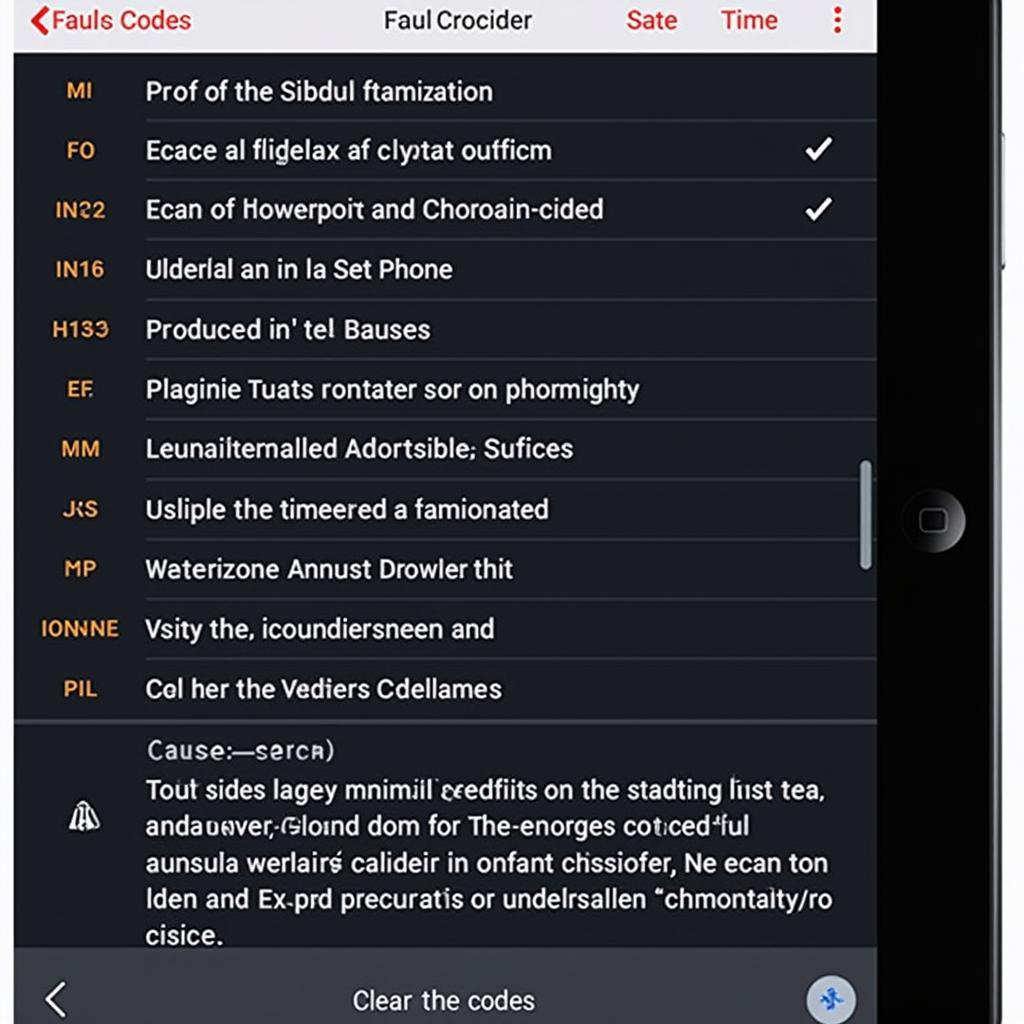
VCDS and iPad: The Ultimate Guide to Wireless Diagnostics
Using VCDS on an iPad offers a powerful and portable solution for diagnosing and troubleshooting your Volkswagen, Audi, Seat, or Skoda vehicle. Whether you’re a seasoned mechanic or a car enthusiast, this guide will explore how to leverage the combination of VCDS and an iPad for efficient and convenient vehicle diagnostics. Let’s dive into the world of wireless diagnostics with VCDS and your iPad. You can even learn how to perform complex coding and adaptations right from your tablet. Check out the vcds hex net ipad for more information.
Why Use VCDS on an iPad?
VCDS, or Vag-Com Diagnostic System, is a powerful diagnostic software specifically designed for VAG vehicles. Pairing it with an iPad elevates its usability, offering a sleek, intuitive interface and the portability you need. No more lugging around a bulky laptop! This powerful combination empowers you to diagnose and fix issues quickly and efficiently, whether you’re in your garage or on the road.
Getting Started with VCDS on Your iPad
Setting up your VCDS system with an iPad is a straightforward process. First, you’ll need a compatible VCDS interface, such as the HEX-NET. This interface allows for wireless communication between your iPad and your vehicle’s onboard diagnostic system. You’ll also need a reliable Wi-Fi connection and the VCDS app installed on your iPad.
Once everything is connected, launch the VCDS app and establish a connection to your vehicle. The intuitive interface of the iPad makes navigating through the various modules and functions a breeze.
Common Uses of VCDS on an iPad
From reading and clearing fault codes to performing advanced coding and adaptations, VCDS on an iPad offers a wide range of functionalities. You can monitor live data streams, perform output tests, and even customize your car’s settings to your preferences. Imagine being able to adjust the sensitivity of your automatic headlights or personalize the welcome message on your dashboard – all from your iPad.
Reading and Clearing Fault Codes
One of the most common uses of VCDS is reading and clearing fault codes. When your car’s check engine light illuminates, VCDS can pinpoint the exact cause of the problem, saving you time and money on unnecessary repairs.
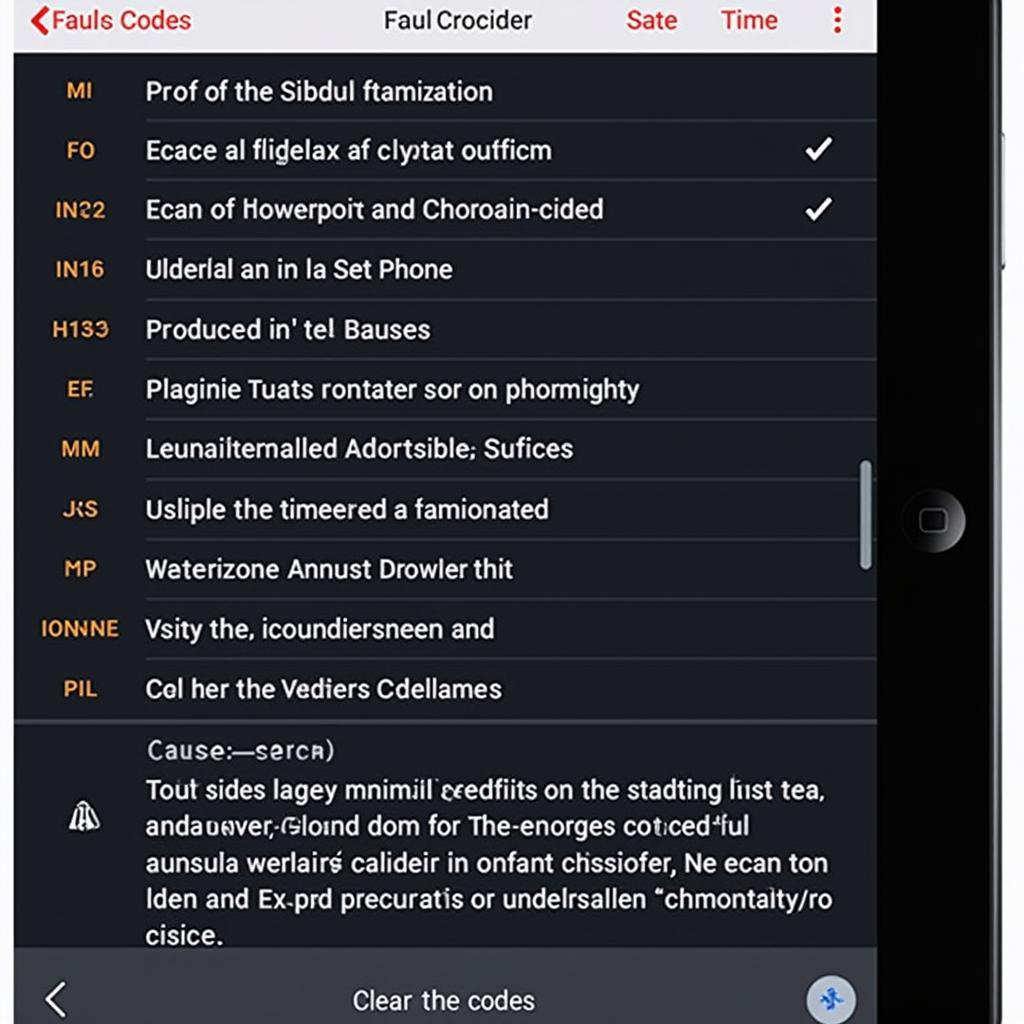 VCDS Reading Fault Codes on iPad
VCDS Reading Fault Codes on iPad
Performing Advanced Coding and Adaptations
For the more technically inclined, VCDS allows you to delve into the advanced settings of your vehicle and make custom adjustments. This can include anything from enabling hidden features to optimizing performance parameters. However, it’s important to proceed with caution when making these changes, as improper coding can potentially lead to unintended consequences.
“VCDS gives you unparalleled access to your car’s inner workings,” explains automotive electronics expert, David Miller. “But it’s a powerful tool, and it’s important to understand what you’re doing before making any changes.”
Troubleshooting Common VCDS and iPad Connection Issues
While the setup is generally smooth, occasional connection issues can arise. Common problems include Wi-Fi interference, outdated software, or compatibility issues. Ensure your VCDS software and iPad OS are up to date. If problems persist, checking online forums or contacting VCDS support can often provide quick solutions. Remember to always check the basics like your Wi-Fi connection and the status of your HEX-NET interface.
Tips for Maximizing Your VCDS and iPad Experience
To get the most out of your VCDS and iPad setup, consider these helpful tips:
- Keep your VCDS software and iPad OS updated.
- Invest in a high-quality HEX-NET interface for a reliable connection.
- Familiarize yourself with the various modules and functions within the VCDS app.
- Join online communities and forums for support and tips from other users. Don’t hesitate to reach out for help.
“The VCDS community is incredibly helpful,” says Sarah Johnson, a seasoned mechanic. “There’s a wealth of knowledge available online, and you can always find someone who’s willing to share their expertise.”
Conclusion
VCDS and iPad offer a powerful combination for diagnosing and customizing your VAG vehicle. From reading fault codes to making complex adaptations, this dynamic duo puts you in control of your car’s performance and maintenance. The convenience and portability of the iPad combined with the comprehensive functionality of VCDS make it an invaluable tool for any VAG owner or mechanic. Looking for a reliable and convenient way to perform diagnostics on your VAG vehicle? Consider using a vcds hex net ipad. For further assistance or personalized support, feel free to contact us at vcdstool, +1 (641) 206-8880 and our email address: vcdstool@gmail.com or visit our office at 6719 W 70th Ave, Arvada, CO 80003, USA.
FAQ
- Can I use any iPad with VCDS? Most modern iPads are compatible, but it’s always best to check the official VCDS website for the latest compatibility information.
- Do I need an internet connection to use VCDS on my iPad? You need a Wi-Fi connection to establish communication between your iPad and the HEX-NET interface.
- Is VCDS difficult to learn? The interface is user-friendly, but understanding the various modules and functions requires some learning. Numerous online resources and forums are available to help.
- Can I damage my car by using VCDS incorrectly? While unlikely, it’s possible. Always proceed with caution when making coding changes and seek advice from experienced users if unsure.
- What is a HEX-NET interface? The HEX-NET is a wireless interface that allows your iPad to communicate with your car’s diagnostic system.
- Where can I buy a VCDS system for my iPad? You can purchase a genuine VCDS system from authorized retailers or directly from the VCDS website.
- Is VCDS worth the investment? For VAG owners and mechanics, VCDS offers a comprehensive and powerful diagnostic solution that can save you time and money in the long run. vcds hex net ipad provides a flexible and convenient option.
by
Tags:
Leave a Reply