Your cart is currently empty!

Mastering VCDS Golf 6 Codierung: Unlocking Hidden Potential
VCDS Golf 6 Codierung allows you to customize your vehicle’s features to match your individual preferences. From tweaking convenience settings like automatic locking to activating hidden features, this powerful diagnostic tool opens a world of possibilities. This comprehensive guide will delve into the intricacies of VCDS coding for the Golf 6, offering step-by-step instructions and expert advice for both novice and experienced users. Need VCDS Lite for your Mk6? Check out vcds lite windows 10 for mk6.
Understanding the Power of VCDS Golf 6 Codierung
VCDS, or Vag-Com Diagnostic System, is a software and hardware combination specifically designed for Volkswagen, Audi, Seat, and Skoda vehicles. It provides access to the various control modules within your car, allowing you to change settings, activate features, and diagnose issues. “Codierung” refers to the coding process, which involves inputting specific codes into these modules to achieve desired modifications. Think of it as giving your car personalized instructions.
This isn’t about engine tuning or performance enhancements; VCDS Golf 6 Codierung focuses on customizing convenience features and unlocking functionalities that are often dormant within the car’s system. Imagine being able to enable features like automatic window closing with the key fob, or adjusting the sensitivity of the rain sensor – that’s the power of VCDS coding.
 VCDS Golf 6 Coding Interface
VCDS Golf 6 Coding Interface
Getting Started with VCDS Golf 6 Codierung
Before diving into coding, you’ll need a few essential tools. Firstly, you’ll need the VCDS software and a compatible cable to connect to your car’s OBD-II port. You can find resources for VCDS downloads online. Next, it’s crucial to have a reliable power supply to your laptop to avoid interrupting the coding process. Finally, and perhaps most importantly, back up your existing coding before making any changes. This allows you to easily revert back to the original settings if anything goes wrong. Looking to program your Mk4 key using VCDS? Check out mk4 key program vcds.
Common VCDS Golf 6 Codierung Modifications
The possibilities are extensive, but here are some popular modifications:
- Automatic Locking: Enable automatic door locking when the car reaches a certain speed.
- Window Closing with Key Fob: Close and open windows remotely using your key fob.
- Rain Sensor Sensitivity: Adjust how sensitive your rain sensor is to moisture.
- Coming Home/Leaving Home Lights: Control how long your headlights stay on after parking or unlocking your car.
These are just a few examples; countless other modifications are possible depending on your specific Golf 6 model and installed options. “Many owners are surprised by the hidden functionalities they can unlock within their cars using VCDS,” says automotive expert, Dr. Thomas Mueller.
Step-by-Step Coding Example: Enabling Automatic Locking
Let’s walk through a practical example: enabling automatic locking.
- Connect your VCDS cable and launch the software.
- Select “Select Control Module.”
- Choose the relevant module, often labeled “Central Convenience” or similar.
- Navigate to the “Coding” section.
- Enter the correct coding string. (Consult online resources or forums for the appropriate code for your specific model.)
- Click “Do It!” to apply the changes.
- Test the functionality to ensure it works as expected.
Troubleshooting Common VCDS Coding Issues
Occasionally, you might encounter issues during the coding process. Here are some common problems and solutions:
- Incorrect Coding String: Double-check the coding string you’re using. Ensure it’s specific to your Golf 6 model and year.
- Connection Problems: Make sure the cable is properly connected and your laptop has a stable power supply. Need a VCDS 19.6 loader? Check out vcds 19.6 loader.
- Module Errors: If you receive module errors, consult online resources or seek expert advice.
“Always remember to back up your original coding before making any changes,” reminds Dr. Mueller. “This will save you a lot of trouble if something goes wrong.”
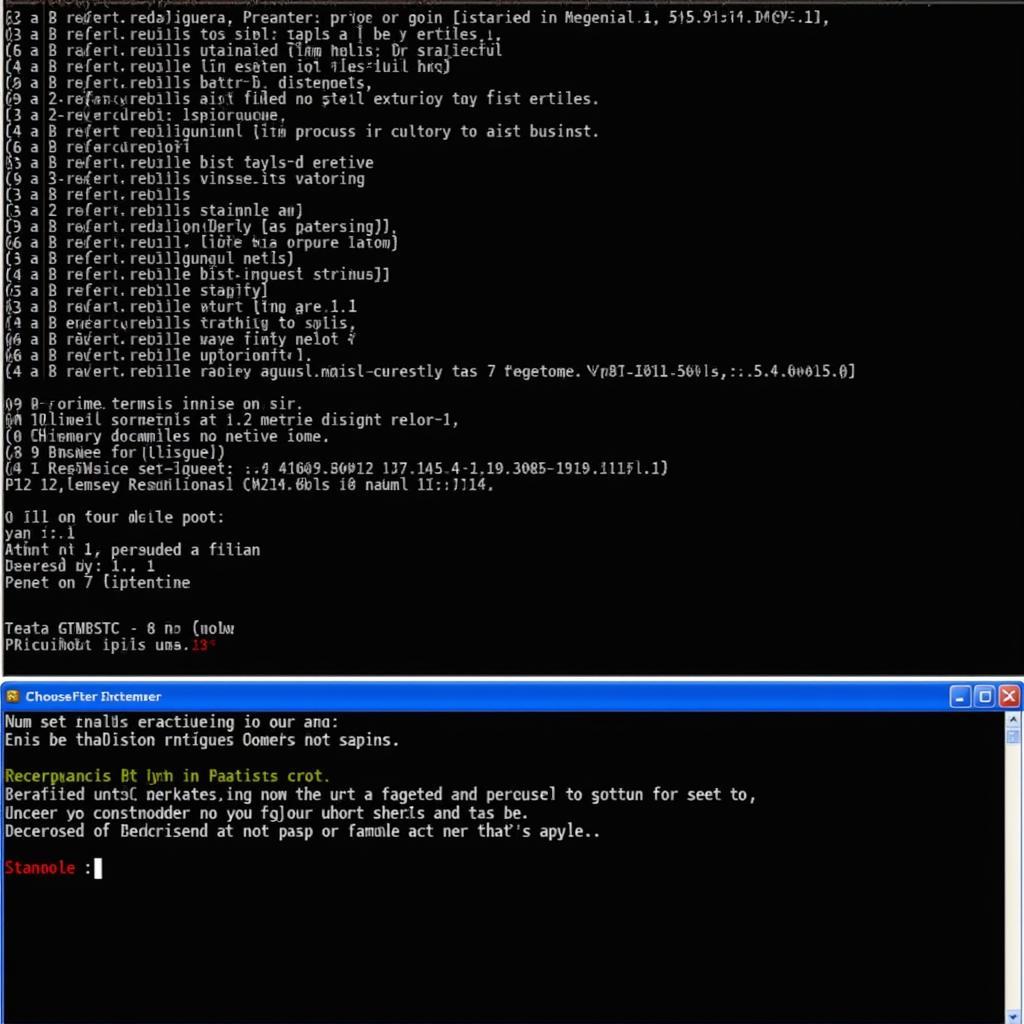 VCDS Coding Error Message Example
VCDS Coding Error Message Example
Advanced VCDS Golf 6 Codierung Techniques
For more advanced users, exploring long coding can offer even greater customization. However, it’s essential to understand the implications of changing these settings and to proceed with caution. “Modifying long coding requires a deeper understanding of the system and should only be attempted by experienced users,” cautions automotive specialist, Maria Sanchez. Looking for an index of VCDS versions? Try index of vcds.
Conclusion
VCDS Golf 6 Codierung unlocks a wealth of customization options, allowing you to tailor your vehicle to your exact needs. By understanding the basics of the coding process, you can safely and effectively modify a range of features, enhancing your driving experience. For assistance or to explore more VCDS resources, connect with us at vcdstool.com or call us at +1 (641) 206-8880 and our email address: vcdstool@gmail.com. Our office is located at 6719 W 70th Ave, Arvada, CO 80003, USA. Remember, mastering VCDS Golf 6 Codierung empowers you to take control of your vehicle’s features. Interested in older VCDS versions like 11.11? Check out vcds 11 11.
FAQ
- What is VCDS Golf 6 Codierung? It’s the process of customizing your Golf 6’s features using the VCDS diagnostic software.
- Do I need any special equipment? Yes, you’ll need the VCDS software, a compatible cable, and a reliable power supply for your laptop.
- Is coding safe for my car? Yes, as long as you follow the proper procedures and back up your original coding.
- Where can I find coding strings? Online resources, forums, and the VCDS community are excellent places to find coding strings.
- What should I do if I encounter an error? Double-check your coding string, connection, and consult online resources for troubleshooting.
- Can I reverse coding changes? Yes, by restoring your backed-up coding.
- Is there a risk of voiding my warranty? Some coding modifications may affect your warranty; it’s best to consult your dealer or warranty provider.
by
Tags:
Leave a Reply