Your cart is currently empty!
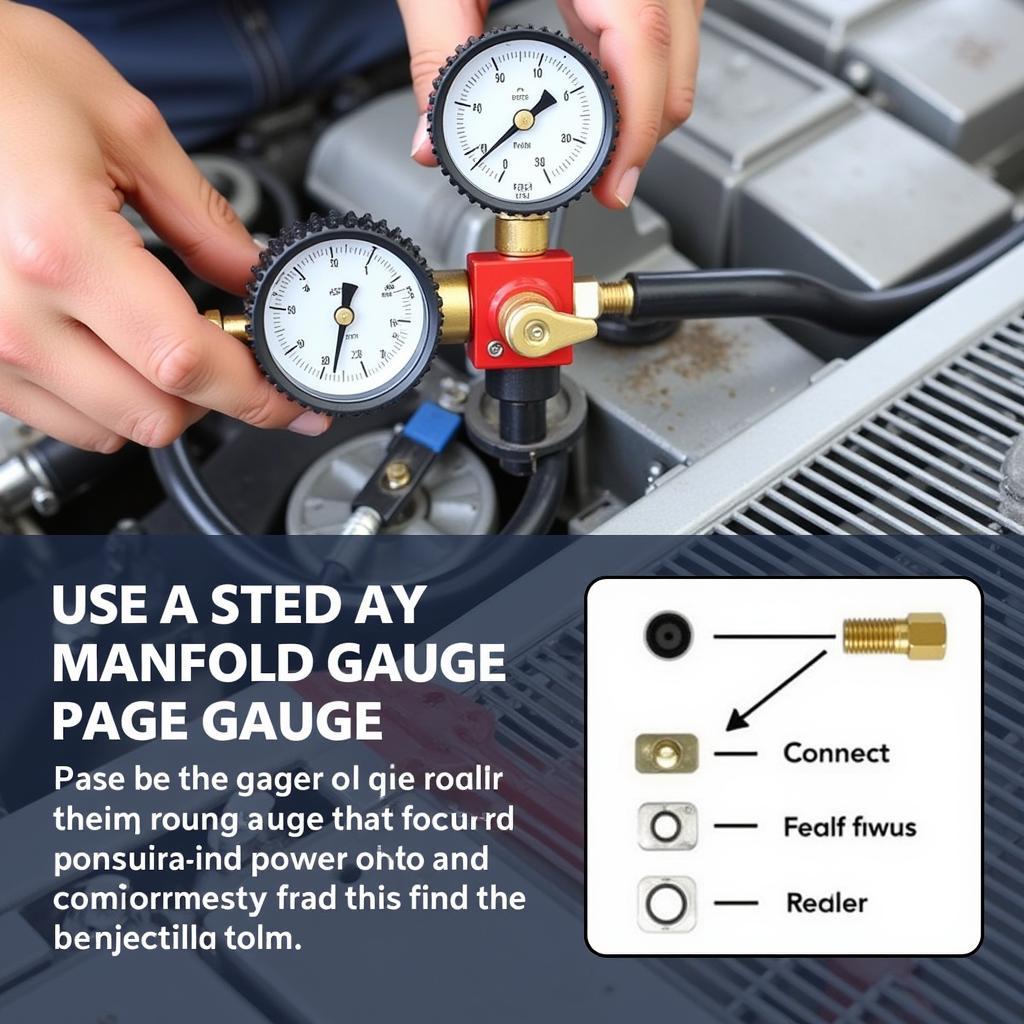
Decoding Your AC Pressure with VCDS: A Comprehensive Guide
Understanding your car’s AC pressure is crucial for optimal performance, especially during scorching summers. Using VCDS (Vag-Com Diagnostic System) can provide invaluable insights into your AC system’s health. This guide will delve into the intricacies of checking AC pressure with VCDS, equipping you with the knowledge to diagnose and address potential issues.
What is AC Pressure and Why Does it Matter?
Your car’s AC system relies on a delicate balance of refrigerant pressure to function effectively. Too high or too low pressure can indicate a variety of problems, ranging from minor leaks to significant component failures. Knowing how to interpret these pressure readings using VCDS can save you time and money on repairs.
Using VCDS to Check Your AC Pressure
VCDS offers a user-friendly interface to access your car’s AC system data. Follow these steps to check your AC pressure:
- Connect your VCDS interface to your car’s OBD-II port.
- Turn the ignition on, but do not start the engine.
- Launch the VCDS software on your computer.
- Select the “Select Control Module” option.
- Choose the module corresponding to your car’s AC system (usually labeled “08 – HVAC” or similar).
- Navigate to the “Measuring Values” or “Advanced Measuring Values” function.
- Locate the measuring blocks related to AC pressure. These are typically labeled “Refrigerant Pressure,” “High Side Pressure,” and “Low Side Pressure.”
- Observe the pressure readings displayed in the selected measuring blocks. These readings are typically expressed in bar or psi.
Interpreting AC Pressure Readings with VCDS
Understanding what your AC pressure readings mean is essential for accurate diagnosis. Here’s a general guideline:
- Low Pressure: Low pressure can indicate a refrigerant leak, a faulty compressor, or a blocked expansion valve.
- High Pressure: High pressure can be caused by overcharged refrigerant, a blocked condenser, or a malfunctioning cooling fan.
- Fluctuating Pressure: Fluctuating pressure can point to a faulty compressor or expansion valve.
Remember, these are general guidelines, and specific pressure values can vary depending on the vehicle and ambient temperature. Always consult your vehicle’s service manual or a qualified technician for specific pressure specifications.
What are Normal AC Pressure Readings?
Normal AC pressure readings typically fall within a specific range depending on the ambient temperature. While specific values vary by vehicle, a general rule of thumb is that the low side pressure should be around 20-40 psi and the high side pressure around 200-400 psi when the AC is running and the ambient temperature is around 80-90°F.
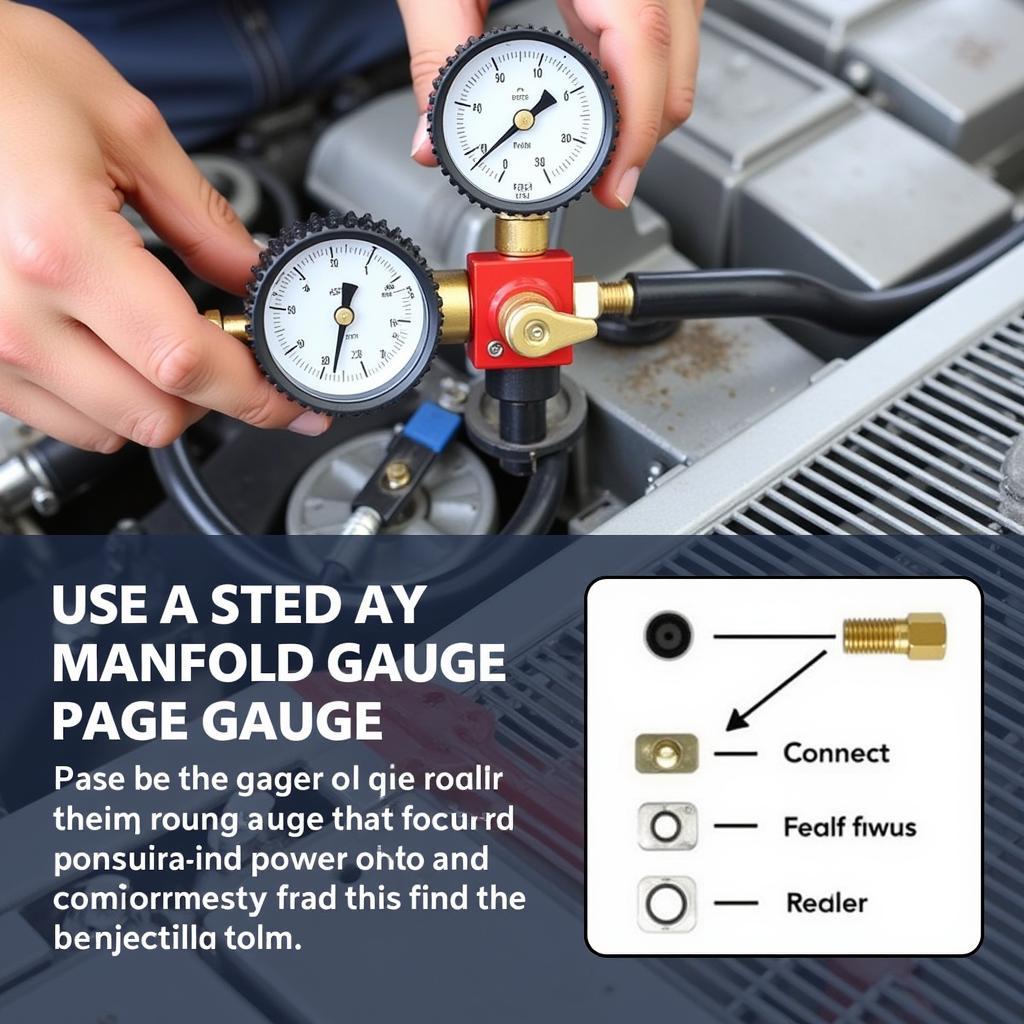 AC Pressure Gauge Readings
AC Pressure Gauge Readings
Troubleshooting Common AC Pressure Issues with VCDS
VCDS can be a powerful tool for troubleshooting AC pressure problems. Here are a few common scenarios and how VCDS can help:
- Suspected Refrigerant Leak: Monitor the refrigerant pressure with VCDS over time to confirm a leak. A gradual decrease in pressure indicates a leak.
- Overcharged System: VCDS will show excessively high pressure readings if the system is overcharged.
- Faulty Compressor: Observe the pressure readings with the compressor engaged. If the pressure doesn’t change significantly or fluctuates erratically, it could indicate a faulty compressor.
Can I Adjust AC Pressure with VCDS?
While VCDS can display AC pressure readings, it cannot directly adjust the pressure. Adjusting refrigerant levels requires specialized equipment and should only be performed by a qualified technician.
 Technician Checking Car AC System
Technician Checking Car AC System
AC Pressure with VCDS: Expert Insights
John Miller, a seasoned automotive electrical engineer, emphasizes the importance of understanding AC pressure: “VCDS provides a window into your car’s AC system. Knowing how to interpret pressure readings can empower you to address potential problems proactively.” He adds, “Regularly monitoring your AC pressure with VCDS can prevent minor issues from escalating into costly repairs.” Furthermore, Sarah Johnson, a veteran automotive technician, highlights, “VCDS is a crucial diagnostic tool, particularly when troubleshooting complex AC issues. The ability to monitor live data like AC pressure allows for more accurate diagnoses and targeted repairs.”
Conclusion
Monitoring your AC pressure with VCDS is a proactive approach to maintaining your car’s climate control system. Understanding and interpreting these readings allows for early detection of potential issues, preventing costly repairs down the road. By leveraging the power of VCDS, you can keep your AC running smoothly and enjoy a comfortable driving experience. Feel free to connect with us for any assistance or further inquiries at +1 (641) 206-8880 and our email address: vcdstool@gmail.com or visit our office at 6719 W 70th Ave, Arvada, CO 80003, USA. You can also find valuable resources and tools at vcdstool.
 Car AC Vent Blowing Cold Air
Car AC Vent Blowing Cold Air
FAQ
- What is VCDS? VCDS is a diagnostic software used to access and interpret data from various vehicle systems, including the AC system.
- Do I need any special skills to use VCDS for checking AC pressure? Basic computer skills and familiarity with the VCDS software are sufficient.
- Can I recharge my AC system myself? While it’s possible, it’s recommended to have a qualified technician perform this task due to the potential risks involved.
- What are the symptoms of a low AC pressure? Weak airflow, warm air from the vents, and unusual noises from the AC system are common indicators.
- What should I do if my AC pressure is outside the normal range? Consult a qualified technician for diagnosis and repair.
- How often should I check my AC pressure with VCDS? Checking your AC pressure annually or whenever you suspect an issue is a good practice.
- Where can I learn more about using VCDS? Numerous online resources, forums, and tutorials are available for learning more about VCDS functionality.
by
Tags:
Leave a Reply