Your cart is currently empty!

Vag Com Video in Motion: The Ultimate Guide
Vag com video in motion is a popular modification for Volkswagen, Audi, and other VAG vehicles that allows passengers to watch videos on the MMI screen while the car is in motion. This can be a great convenience for long journeys, but it’s crucial to understand the process, safety implications, and legal restrictions before implementing this change.
If your car is equipped with MMI 3G, you might find the information about Audi MMI 3G Vag Com VIM particularly helpful.
Unlocking video in motion functionality enhances the in-car entertainment experience, transforming long journeys into more enjoyable rides. But how does it work and what are the implications? Let’s delve into the details.
Understanding Vag Com Video in Motion
Vag com, now known as VCDS (VAG-COM Diagnostic System), is a diagnostic tool used to access and modify the control modules within VAG vehicles. One of the modifications possible is enabling video in motion. This feature bypasses the safety restriction that disables video playback on the MMI screen while the vehicle is moving. This safety feature is designed to prevent driver distraction, which can lead to accidents.
It’s worth noting that there are alternative methods to achieve video in motion without Vag Com. For more information, check out video in motion without vag com.
How Does Vag Com Video in Motion Work?
The process involves connecting the VCDS cable to the vehicle’s OBD-II port and accessing the specific control module responsible for the MMI system. Within this module, there are coding options that control the video in motion functionality. By changing these coding parameters, the restriction can be disabled. The exact procedure can vary depending on the specific MMI system and vehicle model.
 Connecting VAG-COM Cable to OBD-II Port
Connecting VAG-COM Cable to OBD-II Port
Safety Considerations and Legal Restrictions
While vag com video in motion can be convenient, it’s vital to consider the safety implications. Watching videos while driving can be incredibly distracting and significantly increase the risk of accidents. As such, it’s generally recommended that only passengers use this feature and that the driver refrains from watching videos while operating the vehicle. Furthermore, the legality of this modification varies depending on local regulations. It’s essential to check the laws in your area before enabling video in motion.
For VW Atlas owners seeking information tailored to their specific model, the guide on video in motion vw atlas vag com provides detailed instructions and insights.
Performing the Modification: A Step-by-Step Guide
Before you start, it’s crucial to have the correct tools and software. You’ll need a reliable FTDI VAG-COM Cable and the appropriate VCDS software.
- Connect the VCDS cable to your vehicle’s OBD-II port and your computer.
- Launch the VCDS software and select the correct vehicle model.
- Identify the control module responsible for the MMI system.
- Access the coding options within the module.
- Locate the specific coding parameter related to video in motion.
- Modify the coding parameter to disable the video playback restriction.
- Save the changes and test the functionality.
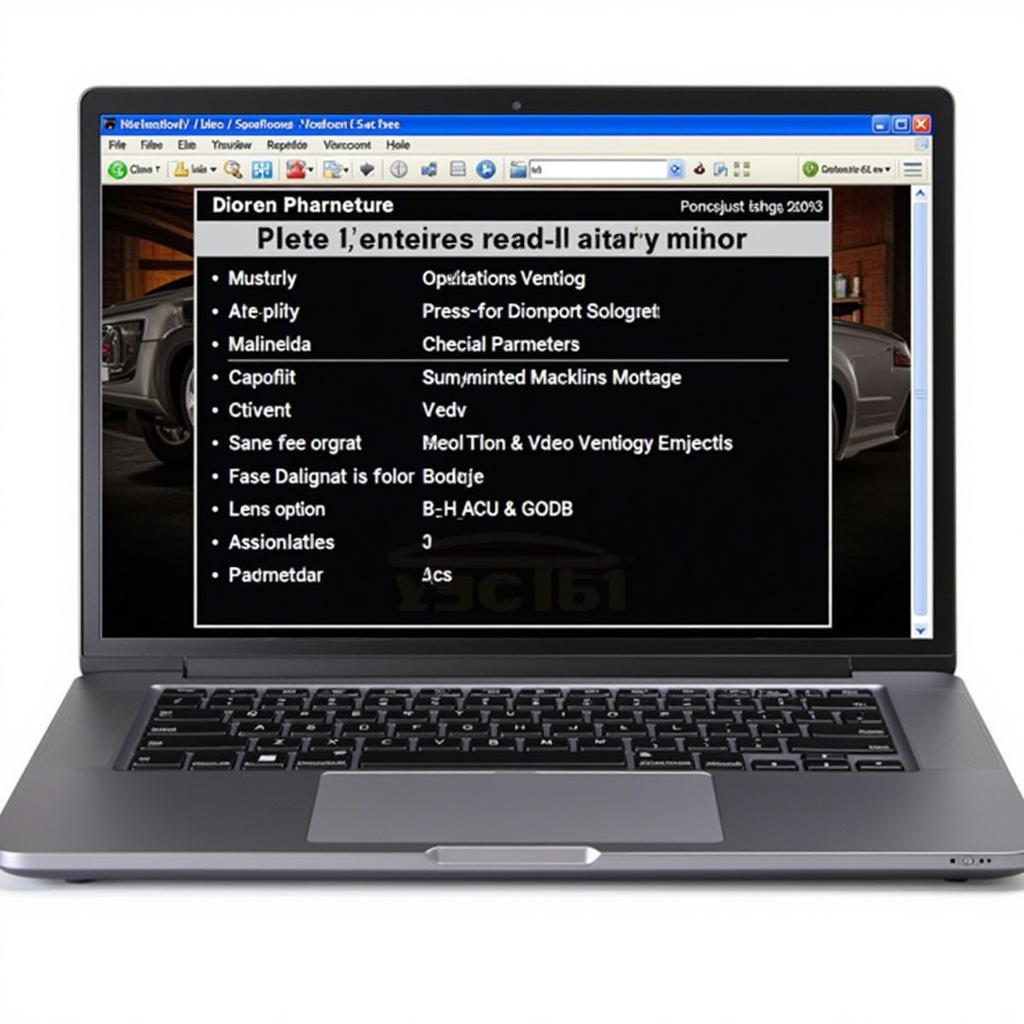 VCDS Software Interface
VCDS Software Interface
For those interested in using their VAG-COM for watching DVDs, vag com watch dvd vim offers a comprehensive guide to achieving this.
Troubleshooting Common Issues
Sometimes, the modification might not work as expected. Here are some common issues and solutions:
- Incorrect Coding: Double-check the coding parameters to ensure they are correct for your specific MMI system and vehicle model.
- Software Issues: Ensure you are using the latest version of the VCDS software and that the cable is functioning correctly.
- Compatibility Issues: Not all MMI systems are compatible with video in motion. Check online forums or consult with a specialist to determine if your system supports this modification.
“Understanding the nuances of different MMI systems is paramount. While a general approach might work for some, tailoring the process to the specific system ensures optimal results and minimizes the risk of errors,” says Michael Johnson, Senior Automotive Electronics Engineer at AutoTech Solutions.
Choosing the Right Equipment
Using a quality VAG-COM cable is essential for a successful modification. An FTDI VAG-COM Cable is highly recommended due to its reliability and compatibility. More on FTDI VAG-COM Cable.
 VAG-COM Setup for Video in Motion
VAG-COM Setup for Video in Motion
Conclusion
Vag com video in motion can enhance the in-car entertainment experience. However, prioritize safety and adhere to local regulations. Remember that driver distraction can lead to accidents, so exercise caution when using this feature. For any assistance or queries, feel free to contact us at +1 (641) 206-8880 and our email address: vcdstool@gmail.com or visit our office at 6719 W 70th Ave, Arvada, CO 80003, USA. You can also find more resources on our website vcdstool.
“Always prioritize safety over convenience. While video in motion offers entertainment, responsible usage is crucial to ensure the safety of yourself and others on the road,” advises Emily Carter, Lead Automotive Software Engineer at Advanced Auto Systems.
by
Tags:
Leave a Reply